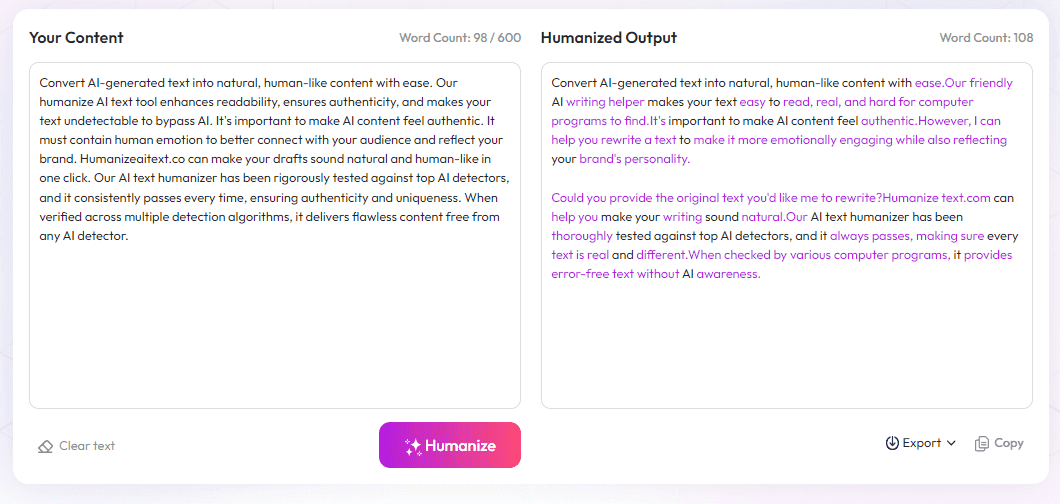Table of Contents
Looking to upgrade your coding game? Kilo Code promises to make programming easier and faster. It’s an open-source AI bot that integrates seamlessly into popular IDEs. I decided to test it out and see how it performs in real-world scenarios. In this review, I’ll share my honest experience, key features, pros and cons, and pricing details. Whether you're a developer or just curious, this update will give you all the info you need to decide if Kilo Code is right for you. Let's dive in!

Kilo Code Review
After installing Kilo Code in my IDE, I was impressed by its smooth setup and intuitive interface. It offers various modes—including code generation, debugging, and project planning—which made my workflow much more efficient. During testing, it was able to generate accurate code snippets and even suggested fixes for bugs automatically. I especially appreciated its automatic error recovery, which ran test suites and fixed issues without much manual intervention. The tool also remembers my preferences thanks to its memory bank feature, making coding repetitive tasks a breeze. While some features took a little learning to master, overall, it significantly sped up my development process. The AI's suggestions felt reliable, and I liked that I could select from a variety of AI models depending on my needs.
Key Features
- Supports installation across terminal, VS Code, JetBrains, and more
- Automatic error recovery with test runs and fixes
- Uses Context7 to ensure hallucination-free and reliable code
- Automatic context and preference management
- Debugging mode for efficient bug hunting
- Memory bank stores previous sessions and preferences
- Multiple AI agents for handling complex tasks simultaneously
- Advanced multiline autocomplete
- Marketplace for adding custom tools and models
- Choice of over 400 AI providers including major names like OpenAI, Anthropic, and Google Gemini
Pros and Cons
Pros
- Open-source and highly customizable, encouraging community input
- Strong focus on error recovery and code reliability
- Multiple IDE support for versatile use
- Memory bank and multi-agent support boost productivity
- Transparent with AI model choices and contextual prompts
Cons
- Initial learning curve for new users unfamiliar with AI tools
- Performance varies based on selected models and project scope
- Advanced features may require some configuration
Pricing Plans
Kilo Code offers a pay-as-you-go pricing model, eliminating fixed subscriptions. Users can select from over 60 AI providers and hundreds of models, paying only for the tokens used. There’s a large free tier for popular AI models, with billing based on usage. Pricing can vary depending on the models chosen and the amount of compute resources consumed, making it flexible and scalable according to your needs.
Wrap up
Overall, Kilo Code is a promising AI assistant for developers seeking smarter coding. Its open-source nature, multiple IDE support, and advanced features make it a powerful tool. While it might take some time to get fully comfortable with all functionalities, the productivity gains are worth it. If you're looking for a reliable, customizable AI coding partner, Kilo Code is definitely worth exploring.