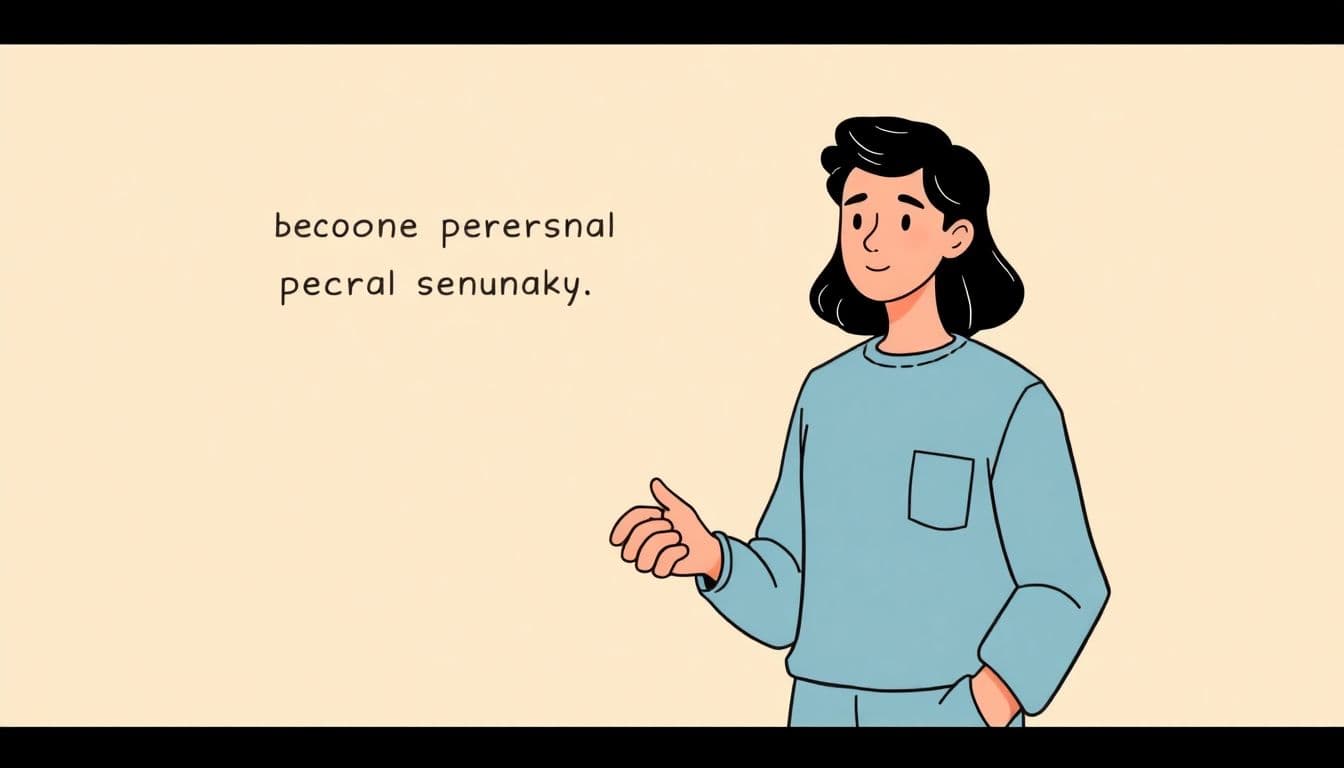Table of Contents
If you’ve been wanting to create interactive fiction but feel overwhelmed by the many tools out there, I totally get it—it’s hard knowing where to start, right?
Good news: you’ve come to the right place. Stick around, and I’ll walk you through some fun and easy tools that’ll have you spinning captivating tales in no time, regardless of how tech-savvy you are.
Ready? Let’s jump right into choosing your perfect storytelling companion.
Key Takeaways
- Start by clearly knowing your story goals (short story versus a bigger, detailed narrative), then select the interactive fiction tool fitting that need.
- For straightforward, branching narratives without coding, Twine is your easiest bet.
- Inform 7 lets you create detailed interactive adventures where readers type commands, though some scripting skills are necessary.
- Inklewriter offers easy branching stories ideal for dialogue-heavy storytelling games and requires little coding.
- Bitsy is best for making quick, visual pixel-art stories with no coding needed.
- AI Dungeon uses artificial intelligence to help create dynamic stories automatically, great for idea generation and experimentation.
- Platforms like Talefy and Mytales help you personalize and share your interactive stories with wider audiences online.

Step 1: Choose the Best Interactive Fiction Tool for Your Needs
Picking the right interactive fiction tool starts by thinking about what kind of story you want to create.
If you’re looking for something straightforward and easy, a simple graphical browser tool like Twine might be best since it lets you plot text adventures with linked passages without any coding.
But if you’re after a more complex storytelling experience that feels like a classic text adventure—think “Zork”—then tools specialized for text parsing, like Inform 7, are probably a better choice.
You might also consider AI-powered tools like AI Dungeon if creating branching narratives automatically using artificial intelligence sounds appealing (and trust me, it can be pretty fascinating).
Before you settle on one, it’s helpful to ask yourself questions like:
- Do you need to build visually appealing branching paths, or do you prefer text-based commands?
- Is your story short and simple, or long, with complex branching?
- Would you rather skip programming entirely or are you comfortable picking up a bit of scripting?
Whatever your skill level or story goals, choosing the right tool upfront saves headaches later and makes the story-building process much smoother.
Step 2: Compare Popular Interactive Fiction Tools
When it comes time to pick your storytelling tool, it’s smart to spend a little time getting to know your options.
Here’s a quick overview comparing some of the favorite interactive fiction tools around:
| Tool | Best Use | Coding Skill Needed? | Story Complexity |
|---|---|---|---|
| Twine | Choose-your-own-adventure style branching | Nope, beginner-friendly | Simple to moderately complex |
| Inklewriter and Ink | Story-based games with dialogue-heavy branching | Minimal coding, very approachable | Modestly complex to expansive branching |
| Inform 7 | Traditional text parser adventures (“Get lamp”, “Go north”) | Moderate coding skills, great documentation helps | Complex narratives, puzzles, extensive worlds |
| Bitsy | Short and simple narrative games with pixel graphics | None required | Compact and straightforward stories |
| AI Dungeon | AI-generated branching narratives | No coding needed | Varies widely, highly experimental |
It’s always worth trying out a couple of these tools briefly to get a sense of how they work before making a more significant investment of your time or effort.
Step 3: Learn How to Create Interactive Stories Using Twine
Creating interactive stories can seem intimidating at first, but Twine makes it super easy for basically anyone—no coding necessary.
Here’s a quick rundown to show you exactly how to get started making your story in Twine:
- Launch Twine: Head over to the Twine website and use it straight from the browser or download the app for offline use.
- Create your first passage: Click “New story,” then type your introduction text clearly showing the scenario for your readers.
- Add branches: Twine stories branch using links like
[[Open the door]], which automatically creates connected passages based on your choices. - Edit and customize: Use simple markup like italics (
//text//) or add images/audio with easy-to-follow tutorials found on Twine’s official resources. - Test your story: Click “Play” in Twine at any point to test out your interactive fiction—it’s a good practice as you go!
- Publish online: When you’re done, export your interactive story file and publish it online for others to enjoy—no special website experience needed.
Speaking of publishing, if you’re turning your interactive fiction into a longer written work or ebook later, learning about getting your book published without an agent can save you some cash and headaches.
There’s also plenty of tutorials online if you get stuck; but honestly, Twine is so intuitive you probably won’t need much help.

Step 4: Create Story-Based Games with Inklewriter and Ink
If you’re planning to make a game that’s heavy on storytelling and dialogues, using Inklewriter and Ink is your best bet.
Inklewriter has been popular among authors looking to turn branching narratives into something that feels interactive and engaging.
Here’s how you can get started creating your interactive fiction using Inklewriter:
- Sign Up & Start a New Story: First thing, go to the Inklewriter website, sign up with an account, and begin a new story in minutes.
- Write Your Introduction Scene: Set up an exciting opening scene that introduces readers directly to your plot and characters—remember, hooking readers early keeps them playing.
- Add Options & Branches: Each section of your story can branch into 2 or more choices, and those choices lead players down different narrative paths.
- Preview as You Go: Continuously testing your story by playing through each section will help ensure the flow feels natural—trust me, this avoids a lot of future editing.
- Publish Your Game: Once you’re happy with your interactive story, Inklewriter lets you share it online easily and quickly. No stumbling over complicated export settings required.
On the other hand, if you’re comfortable with a bit more scripting, Ink offers greater control over story structure and is frequently used to power large commercial games.
Games like “80 Days” and “Heaven’s Vault” use Ink scripting language to manage large branching narratives seamlessly—so if you’re feeling ambitious, this could be a good path to explore.
Step 5: Write Complex Interactive Fiction with Inform 7
If you feel more at home with classic text adventure style games—where readers type commands like “take lantern” or “go north”—then Inform 7 might be exactly what you’re searching for.
Unlike other interactive fiction methods, Inform 7 has a specific language that mimics natural English, making it easier to write complex interactions without getting bogged down in complicated code syntax.
Here are some steps to get you started smoothly:
- Download Inform 7: Head to Inform’s website, download and install the software on your device.
- Set Up Your Interactive World: Start defining objects, rooms, and characters using clear, simple English phrases (like “The kitchen is east of the hallway”). Experiment freely at this stage until your game world feels alive.
- Create Puzzles and Challenges: Use conditions, scoring, and puzzle-solving mechanics to add challenges that make your adventure engaging and interactive.
- Playtest and Debug: Take time playtesting your interactive fiction thoroughly. Adjust your puzzles and commands based on real user feedback—it might feel tedious, but it’ll make your game way more enjoyable.
- Publish and Share: Inform 7 allows exports to a neat interactive format that you can share online or publish across various interactive fiction archives, giving your project a wider audience.
Inform is powerful enough to build complex narratives and puzzles, and some award-winning interactive fiction classics were made using it, making it a rewarding tool if you’re looking to create substantial content.
Step 6: Build Simple Interactive Story Games Using Bitsy
If the thought of creating pixel-art interactive fiction games grabs your attention, then you definitely need to check out Bitsy.
Bitsy is designed specifically to make simple, bite-sized interactive games expressing short narratives through charming pixel graphics.
Follow these easy steps to bring your stories to life:
- Visit Bitsy Online: No download needed, just go to the Bitsy website and dive straight into game creation—it’s that simple.
- Create Pixel Art Characters and Scenes: Bitsy gives you quick and easy tools to design adorable pixel art without needing prior art experience.
- Write Your Text and Dialogues: You can add dialogues to individual characters or places, creating short but impactful interaction points for players.
- Link Rooms and Scenes Together: Bitsy lets you connect multiple scenes to provide simple yet engaging narrative structures.
- Share Your Game Online Instantly: After completing your tiny interactive adventure, share it instantly with friends on social media or host it easily online.
This tool is ideal if you’re brand new to game design, and it lets you experiment with storytelling quickly and simply, even for short, casual projects like a mini interactive story or a poem adaptation.
Step 7: Generate AI-Powered Interactive Stories with AI Dungeon
If creating interactive stories using artificial intelligence sounds intriguing—and let’s face it, having a writing partner who can whip up narratives instantly is pretty cool—you might want to check out AI Dungeon.
With over 65% of content creators already adopting AI storytelling tools, you’re definitely not alone in experimenting with this approach.
Here’s a simplified way to make the most out of AI Dungeon’s storytelling abilities:
- Select Your Story’s Genre and Scenario: AI Dungeon lets you pick genres like fantasy, sci-fi, or mystery and sets a customizable scenario instantly.
- Guide Your Story or Let AI Decide: You can type in your own actions or just sit back and watch the AI take your story in unpredictable directions.
- Experiment and Refine: If the AI suddenly takes an odd turn (which sometimes happens), don’t hesitate to add context or adjust the scenario—you’re still the boss here!
- Export and Edit for Publishing: Once you’re satisfied with your story, you can export the text and edit it into something polished. It’s especially handy for overcoming writer’s block or generating fresh ideas—kind of like winter-themed writing prompts but automatically generated by an AI.
As AI-generated interactive movies and stories increase (projected market growth of 35% annually, hitting USD 12 billion by 2032), playing around with AI Dungeon is a practical way to understand how these kinds of stories work from the inside out.
Step 8: Engage Readers with Personalized Stories on Talefy
Personalization is becoming increasingly popular in storytelling, making your readers feel directly part of the adventure.
Talefy lets authors design personalized interactive content, allowing readers to input basic details like their names or preferences, creating a uniquely customized reading experience.
Here’s a quick method to create personalized interactive fiction effectively:
- Identify the Key Personalization Points: Determine exactly which reader inputs (e.g. name, choices) would enhance your story naturally.
- Build Interactive Segments: Simply design segments that seamlessly incorporate these custom inputs into your narrative.
- Test for Audience Satisfaction: Test your story thoroughly on different types of readers, gathering feedback to ensure each personalized experience satisfies your readers.
According to recent market data, platforms providing personalized interactive content are part of a market expected to reach USD 682.86 billion by 2033, making Talefy a smart choice currently.
Step 9: Share Your Interactive Stories Online with Mytales
Sharing your narrative widely is key once you’ve created your interactive fiction—this is where platforms like Mytales come into play.
Mytales lets creators easily host and share their interactive stories directly online, broadening your reader base without coding skills.
Uploading your story is intuitive, and your finished tale can be accessed on both mobile and desktop devices, expanding your potential audience reach.
Step 10: Pick Helpful Interactive Fiction Resources and Communities
No author needs to feel stuck or isolated while creating interactive stories—tons of welcoming communities exist.
Check out Interactive Fiction forums online or even consider learning how to be a beta reader for others, connecting you directly with fellow creators and helping you improve through peer feedback.
Being part of an interactive storytelling community helps refine your skills, test your content, and even spot opportunities you’ve missed.
FAQs
Twine and Inklewriter are ideal for beginners due to their simplicity and user-friendly interfaces. They require no coding experience, allowing you to easily develop and publish interactive stories in a short time.
Yes, platforms like Twine, Inklewriter, and Bitsy enable you to create interactive fiction without coding. They offer visual and intuitive tools for structuring story choices and pathways with ease, making them accessible for all skill levels.
You can publish your interactive stories on platforms such as Mytales and Talefy, or host them yourself online. Sharing your work on dedicated forums and communities also helps your stories reach interested readers.
Inform 7 is ideal for advanced interactive story projects, allowing you to build intricate narratives featuring sophisticated logic and immersive experiences. It uses a natural-language interface, making complex authoring approachable.