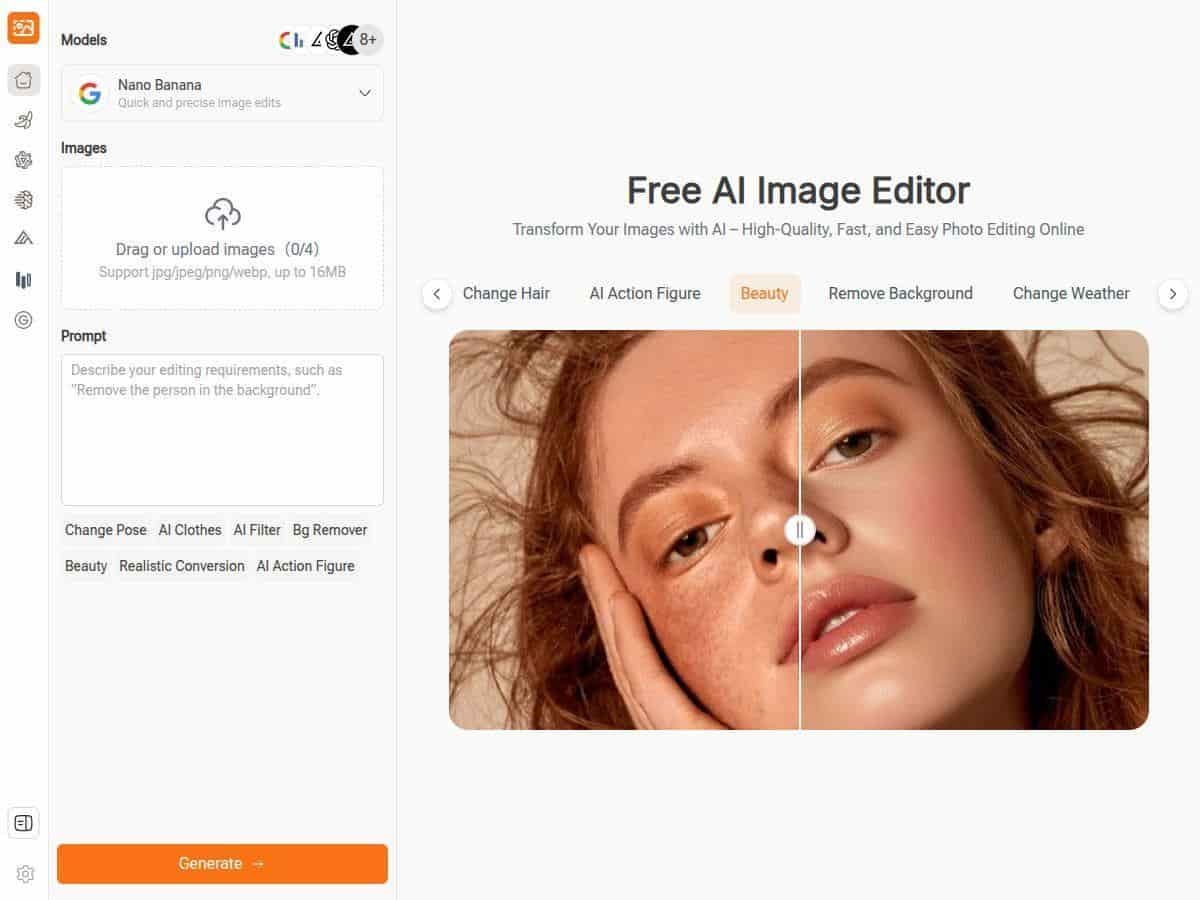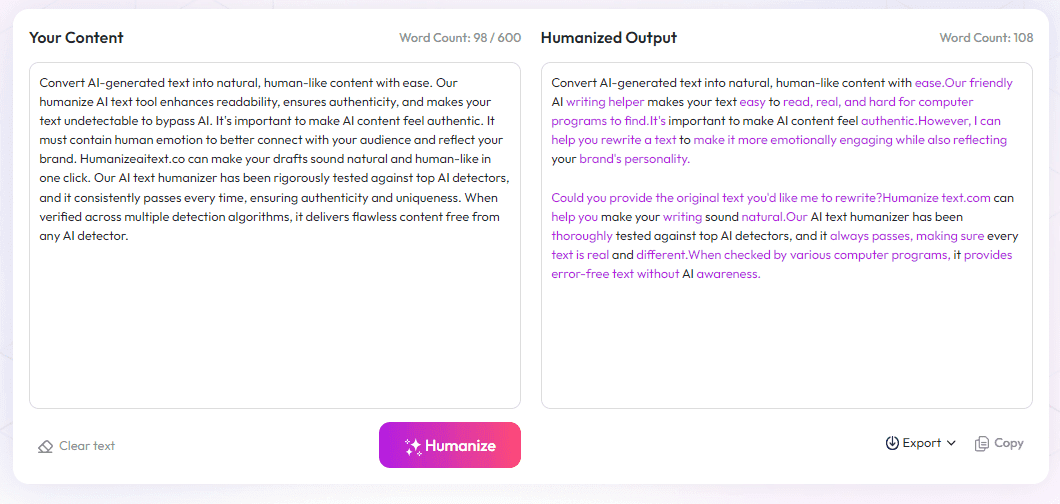Table of Contents
Looking for a simple way to enhance your photos without complex software? Image Editor Online promises quick, AI-powered edits that anyone can use. Whether you’re a beginner or a busy creator, this tool aims to make photo editing accessible and fast. Today, I’ll share my honest experience with this online editor so you can see if it’s the right fit for your projects.

Image Editor Online Review
I tested Image Editor Online and was impressed with how straightforward it was to use. Uploading images took seconds, and the AI responded quickly to my prompts. I was able to remove backgrounds, adjust poses, and even add text with little effort. The interface is clean and user-friendly, perfect for those who don’t want to learn complex features. While I found some advanced tools limited in the free version, the core features delivered professional-looking results. It’s perfect for quick social media posts or personal edits without sacrificing quality.
Key Features
- AI-Powered Editing for a variety of tasks like background removal and pose tweaking
- Natural language prompts to describe edits easily
- Hundreds of templates and styles to inspire creativity
- Continuous editing without switching tools
- High-resolution downloads for professional-quality images
- Supports multiple scenarios including social media and marketing
Pros and Cons
Pros
- Very user-friendly, ideal for all skill levels
- Saves a lot of time compared to traditional software
- Produces high-quality, professional results
- Free to start with basic features
- Supports quick and repeated edits
Cons
- Some advanced features are limited in the free version
- Relies on AI interpretation, which may sometimes need adjustments
- Premium options come with additional costs
Pricing Plans
The core features of Image Editor Online are free, allowing users to enjoy basic editing, background removal, and downloads of high-resolution images without charge. Advanced tools and higher resolution outputs may require a subscription or one-time payment, depending on your needs. Overall, it offers a solid free tier perfect for casual or light editing.
Wrap up
In summary, Image Editor Online is a handy, accessible tool for quick and professional-looking photo edits. Its AI-driven features make it easy for anyone to enhance images without prior design experience. While some premium features require payment, the free tools alone are quite capable. If you need a fast, reliable online editor that requires no software downloads, this might be your new favorite go-to.