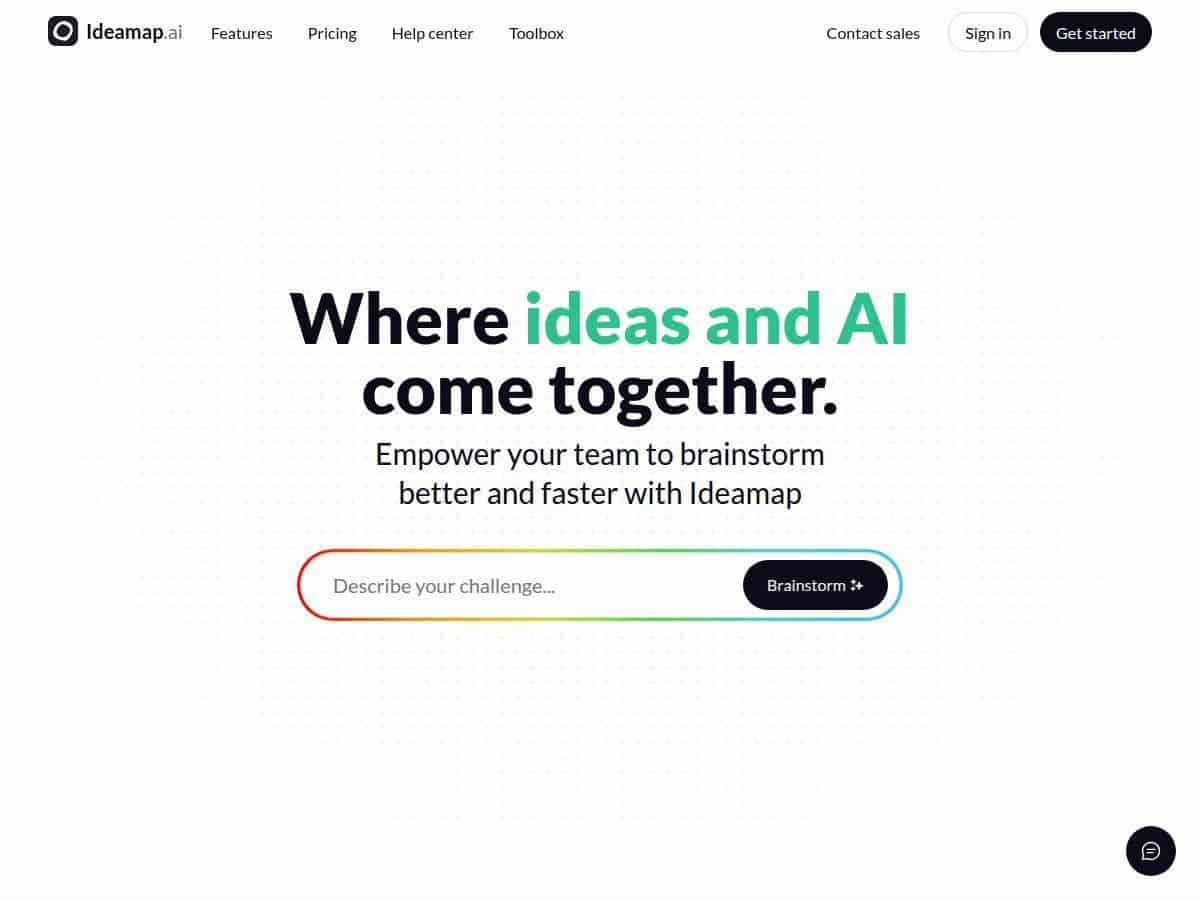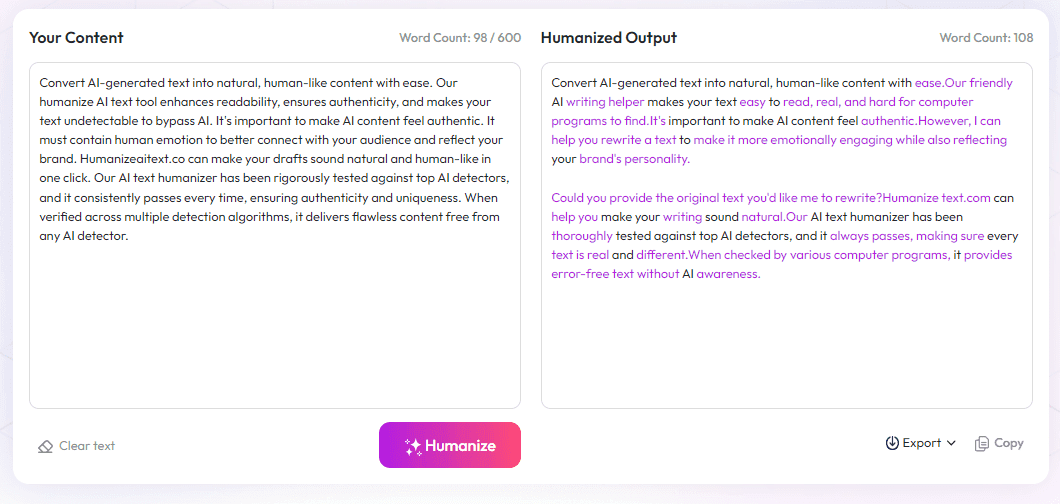Table of Contents
Looking for a smarter way to brainstorm and organize ideas? Ideamap promises to boost your team’s creativity with AI-enhanced visuals. My goal today is to give you an honest, friendly look at this platform so you can decide if it fits your needs. I tested its features, explored its interface, and looked into its pricing. Let’s see if Ideamap really lives up to the hype and how it can help you turn ideas into action.

Ideamap Review
As someone who's often involved in team projects and brainstorming sessions, I was curious to try out Ideamap. Setting up was straightforward—sign-up took minutes, and I was quickly greeted with a colorful, intuitive workspace. I loved how easy it was to drag and drop ideas onto the map, visually connecting thoughts with just a few clicks. The AI features felt like having a brainstorming buddy, suggesting related ideas and helping me expand my thoughts. It’s smooth even when working with multiple team members, making collaboration feel natural and dynamic. Sometimes, I found myself generating too many ideas at once, so organization tools became handy. Overall, it’s a neat tool that makes ideation less tedious and more engaging.
Key Features
- Visual Workspace & Interactive Mind Maps
- AI Integration for idea generation and summarization
- Real-time collaboration with multiple team members
- Idea management including duplicate detection and prioritization
- Templates for structured brainstorming sessions
- Integrations with Microsoft Teams, Slack, and more
- Additional tools like audio transcription and AI-generated images
- Offline access for viewing and editing mind maps
Pros and Cons
Pros
- Very user-friendly, great for teams of all sizes
- AI helps generate and organize ideas quickly
- Visually appealing, making brainstorming sessions lively
- Lots of templates and tools for structured sessions
- Works well with other platforms like Teams and Slack
Cons
- Needs internet for real-time collaboration
- Can become overwhelming if too many ideas are generated
- Some features might require initial training to use effectively
- Pricing details can be a bit confusing for new users
Pricing Plans
Ideamap offers a free plan with basic features suitable for individuals or small teams. Paid options start at around $7 per month for the basic plan, which increases AI usage and collaboration capacity. The pro plan costs about $15 per month, unlocking full AI features and team tools. Larger organizations can opt for custom enterprise plans with added support and integrations. Overall, the pricing is competitive and offers good value for the features included.
Wrap up
In conclusion, Ideamap is a friendly, robust tool for enhancing brainstorming and idea management with AI support. Its visual workspace and collaborative features make it fun and easy to generate ideas, especially for teams. While it’s not without a few minor quirks, it’s a strong choice for anyone looking to make their creativity more organized and efficient. Whether you’re running small projects or managing big teams, Ideamap has something to offer to boost your innovation process.