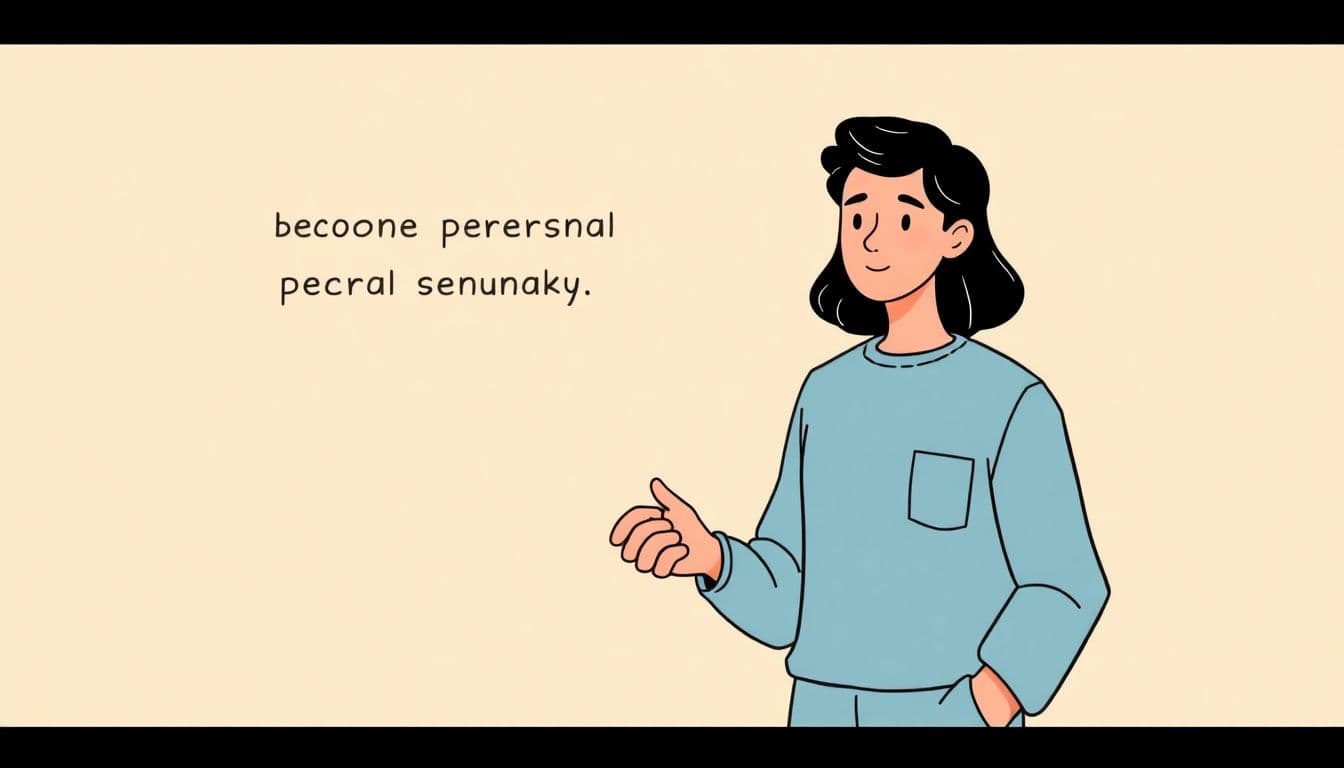Table of Contents
Finding the right words to honor someone you’ve lost isn’t easy, and writing an obituary can feel overwhelming during such an emotional time.
But take a deep breath; I’m here to guide you through the process step by step, helping you craft a meaningful tribute that truly captures their spirit and legacy.
Together, we’ll cover everything from announcing the passing to sharing cherished memories, including family details, service information, and adding special messages—making this task a bit more manageable, and perhaps bringing a smile through the tears.
Key Takeaways
- Gather essential information about their life to create a meaningful tribute.
- Announce the passing with their full name, age, date, and place of death.
- Share highlights of their life, including accomplishments, hobbies, and passions.
- List surviving family members, mentioning close relatives thoughtfully.
- Provide details of the funeral or memorial service, including date, time, and location.
- Add a special message, quote, or suggest donations to a cherished charity.
- Include a photo that reflects their personality and spirit.
- Keep the obituary concise (200-300 words) and review it for clarity.
- Share the obituary through newspapers, online platforms, and social media to reach everyone.

1. How to Write an Obituary
Writing an obituary might seem overwhelming, but it’s a meaningful way to honor your loved one’s life story.
Start by gathering essential information about their life—significant milestones, achievements, and passions.
Remember, most obituaries are between 200 and 300 words, so keeping it concise yet heartfelt is key.
Using a step-by-step approach can make the process smoother.
If you’re unsure where to begin, exploring some realistic writing prompts can help spark inspiration.
2. Announce the Death
The first step is to announce the passing of your loved one in a respectful and straightforward manner.
Begin with their full name, age, and the date and place of death.
You might write something like, “Emily Rose Thompson, 68, passed away peacefully on October 15, 2023, surrounded by her family at home.”
This provides readers with the essential details right away.
3. Recount Details About Their Life
Next, share highlights of their life story.
Include where they were born, their education, career, and any significant accomplishments.
Don’t forget to mention hobbies, interests, and what they were passionate about.
For example, “Emily dedicated over 30 years to teaching elementary school, touching the lives of countless children.”
Personal anecdotes add warmth and help others connect with their legacy.
Writing such personal content can be challenging, much like crafting a compelling memoir. If you’re looking to delve deeper into personal storytelling, these memoir writing prompts might be helpful.
Remember, it’s about celebrating their unique journey and the impact they had on others.

4. Include Surviving Family Members
Listing the surviving family members is a heartfelt way to honor those left behind.
Begin with the closest relatives, like a spouse or partner, followed by children and their spouses, then grandchildren.
It’s common to include parents, siblings, and even special friends who were like family.
For example, “She is survived by her husband, Michael; her daughters, Sarah (Mark) and Jessica (Daniel); and four beloved grandchildren.”
When mentioning family members, be mindful of sensitive situations such as divorces or estrangements.
Using phrases like “loving family members” can gracefully include everyone.
Remember, the goal is to recognize those who were significant in their life.
5. Provide Funeral or Memorial Service Information
Sharing the details of the funeral or memorial service helps friends and acquaintances pay their respects.
Include the date, time, and location of the service.
For example, “A celebration of Emily’s life will be held on October 20, 2023, at 2 p.m. at Grace Church, 123 Main Street.”
If the service is private or delayed, you can mention that as well.
“Due to current circumstances, a private service will be held with immediate family.”
In recent times, virtual services have become more common, allowing more people to participate.
Given that nearly 300,000 engaged minutes were recorded from online obituaries, many will look for this information digitally.
Providing clear details ensures everyone knows how to honor your loved one.
6. Add a Special Message or Charity Information
Including a special message at the end of the obituary adds a personal touch.
You might share a favorite quote, a heartfelt thank-you, or a meaningful saying.
For instance, “Her favorite saying was, ‘Live life to the fullest and laugh often.'”
If your loved one supported a charitable cause, you can suggest donations in their memory.
“In lieu of flowers, the family requests donations be made to the American Heart Association.”
This not only honors their passions but also encourages others to contribute to a greater good.
It’s a simple yet impactful way to extend their legacy.
7. Choose an Appropriate Photo
Selecting the right photo is important as it captures the essence of your loved one.
Choose a recent picture that reflects their personality and spirit.
Alternatively, you might select a cherished photo from a special moment in their life.
Including a photo can significantly enhance engagement, as images often draw readers in.
A well-chosen image helps everyone remember them as they were.
Keep in mind the guidelines of the publication regarding photo submissions.
Some may have size or format requirements, so it’s good to check in advance.
8. Final Tips for Writing the Obituary
Before finalizing the obituary, take a moment to review and reflect.
Keep in mind that most obituaries are between 200 and 300 words.
Writing concisely ensures you include all essential details without overwhelming the reader.
Consider asking a friend or family member to read it over for clarity and accuracy.
Remember that writing an obituary can be an emotional process.
Don’t hesitate to take breaks or seek support if needed.
If you’re finding it challenging to capture their story, exploring some helpful resources can provide inspiration.
For example, if you need tips on writing in a specific style, you might find advice on present tense writing useful.
Ultimately, your goal is to honor their memory in a way that feels true to them.
9. Sharing the Obituary
Once the obituary is written, it’s time to share it with others.
Many choose to publish obituaries in the local newspaper, both in print and online.
In fact, 88% of people prefer this method to reach their community.
Publishing online can significantly increase its reach, considering that U.S. daily newspapers had over 24 million digital readers in 2020.
You might also share the obituary on social media or through email to notify distant friends and family.
Some families create a memorial website where people can leave condolences and share memories.
If you’re considering this, resources on the best website builders can guide you through the process.
Sharing the obituary widely ensures that all who cared for them have the chance to honor their memory.
FAQs
Here are some FAQs related to writing an obituary:
“`html
An obituary should include the deceased’s full name, dates of birth and death, key life accomplishments, surviving family members, funeral service details, and any special messages or charity donation information.
Begin with a simple announcement stating the full name of the deceased, age, and date of passing. You may also include the place of death and a brief mention of the circumstances if appropriate.
Yes, it’s customary to list immediate surviving family members such as spouses, children, and siblings. This acknowledges those left behind and allows readers to offer condolences appropriately.
Include the date, time, and location of the service. If the service is private or by invitation only, you can mention that as well. Providing this information helps attendees plan accordingly.
“`
I hope this helps!