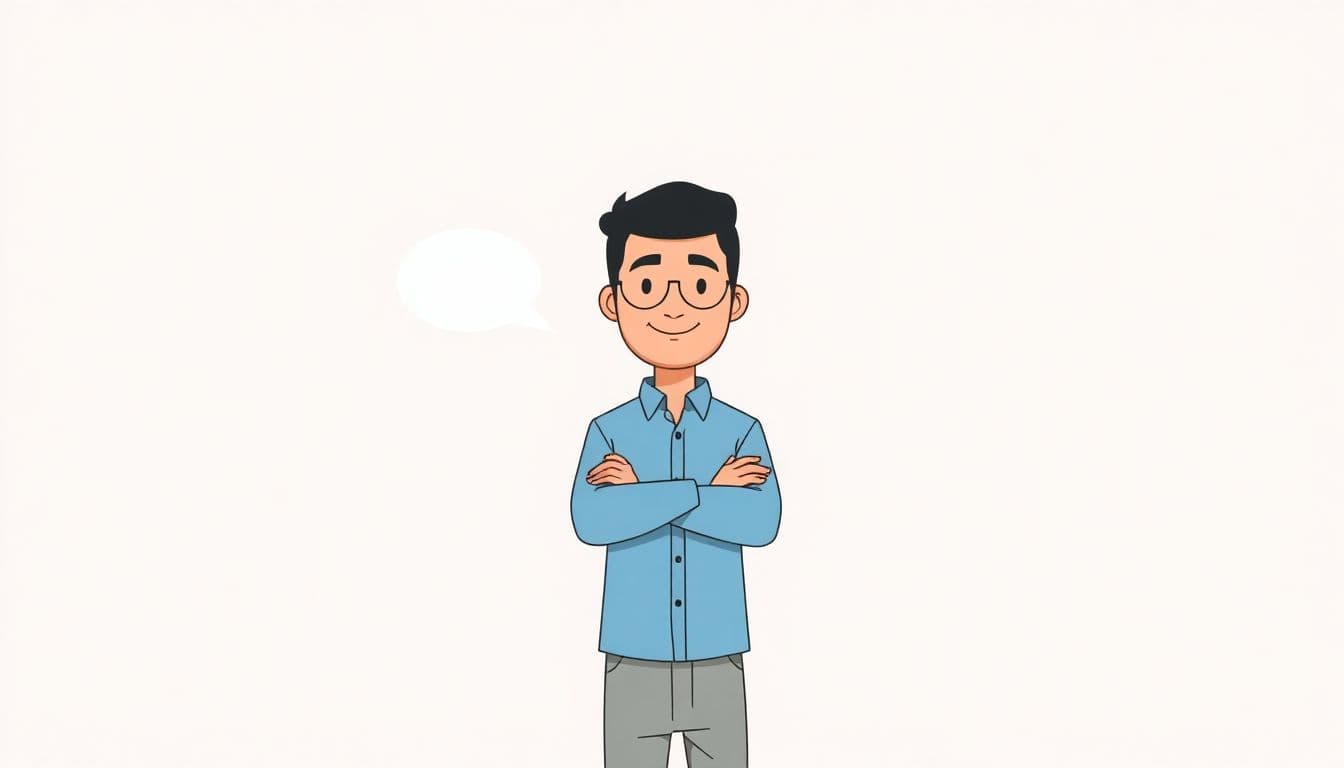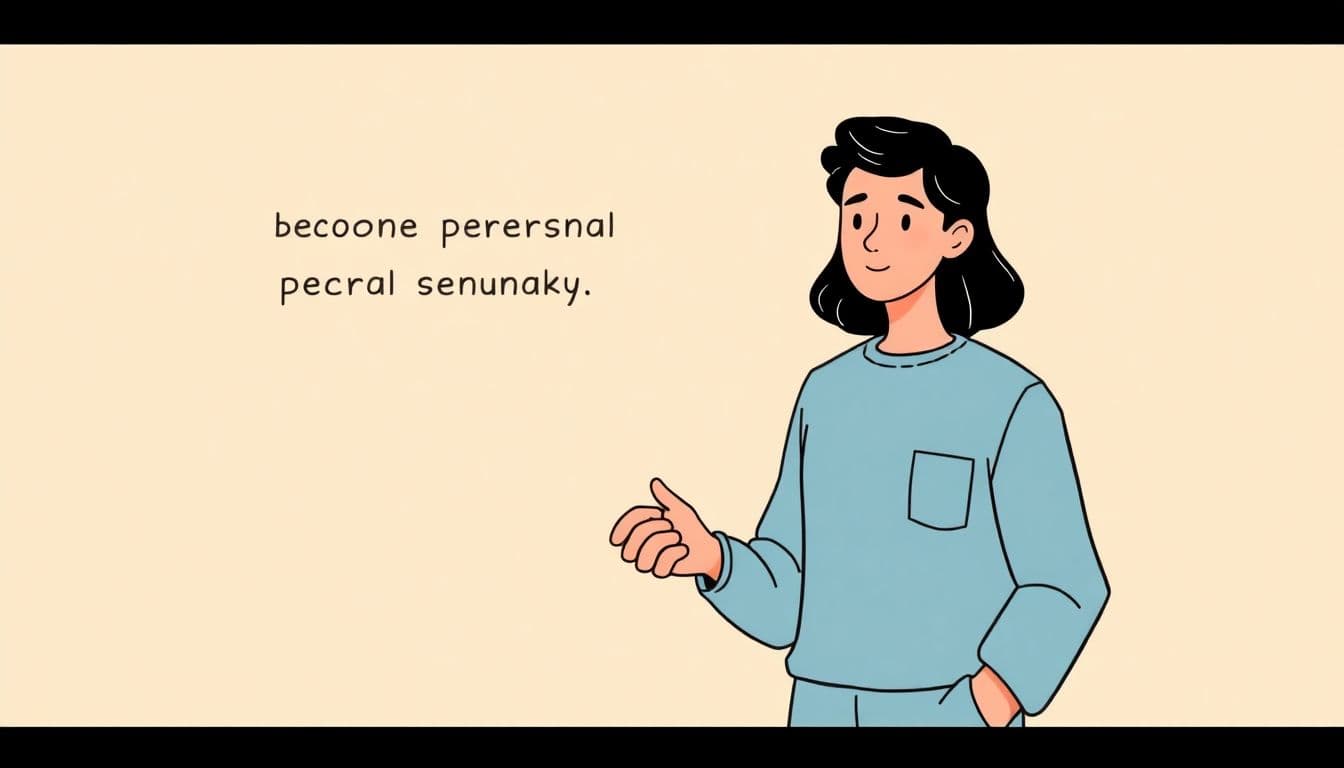Table of Contents
Writing flashbacks can be a bit tricky, right? You might be struggling with when and how to incorporate them into your story without confusing your readers. We all want those moments to feel natural and enhance the narrative, but it can feel overwhelming.
Stick around! If you keep reading, you’ll discover simple techniques to make your flashbacks engaging and effective. I promise that by the end, you’ll have a solid grip on writing compelling flashbacks that shine a light on your characters’ pasts without causing any narrative traffic jams.
We’ll dive into understanding their purpose, finding the right moments, and ensuring your readers stay glued to the page—just like a good movie that knows how to seamlessly weave in those past moments. Let’s get started!
Key Takeaways
- Understand the purpose of flashbacks: they add depth and context to characters and events.
- Use flashbacks at crucial moments triggered by present events to enhance emotional impact.
- Structure flashbacks clearly, either seamlessly woven into the narrative or set apart as distinct scenes.
- Create smooth transitions to and from flashbacks with clear indicators to guide readers.
- Focus on developing emotional connections that resonate with current storylines.
- Use descriptive language to vividly bring past moments to life, engaging readers’ senses.
- Ensure flashbacks relate directly to the main story; they should enhance understanding of characters and plot.
- Edit and revise flashbacks for clarity, ensuring readers can easily follow the narrative flow.

1. Understand the Purpose of Flashbacks
Flashbacks are powerful tools in storytelling that allow you to provide background information and context about characters or events.
They help to create emotional depth by connecting past experiences with current events, making the story more engaging for readers.
Using a flashback can reveal a character’s motivations or fears that may not be obvious in the present timeline.
Think of your favorite movie; those pivotal flashbacks often define character arcs and plot twists.
2. Identify the Right Moment for a Flashback
Choosing the right moment for a flashback is crucial—it should feel organic and necessary for the story.
A flashback often works best when there’s a poignant trigger in the present that connects to the past; for example, a familiar song or a place can evoke strong memories.
Wait for a high-stakes moment when revealing the backstory will intensify the emotional impact.
For instance, if your character is facing a significant decision, a flashback to a relevant childhood experience could add weight to their choice.
3. Choose the Appropriate Structure for Your Flashback
The structure of your flashback can vary; it could be woven seamlessly into the narrative or presented as a distinct scene break.
Some writers prefer a dreamy, flowing approach, while others use a sharp cut to signal the transition back in time.
Whichever you choose, maintain clarity so readers can easily follow the timeline.
Consider using a different narrative style or tone during the flashback to differentiate it from the main story; that can help set the mood.
This technique creates a visual and emotional contrast that enhances the reader’s experience.
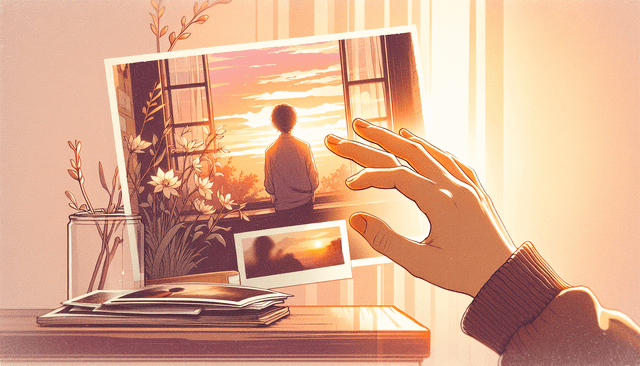
4. Create Clear Transitions to and from Flashbacks
Transitions are vital in helping your readers navigate smoothly between the present and flashback scenes.
Using clear indicators such as a character’s triggering thought or sensory detail can signal a shift to a flashback.
Try using phrases like “Back then” or “I remember when” to cue the reader into the past.
When transitioning back to the present, a contrasting element can be effective, such as a sudden sound that brings the character back to reality.
For example, if a character is jolted back to the present by a ringing phone, it enhances the emotional impact of the flashback.
5. Develop Strong Emotional Connections in Flashbacks
Your flashbacks should evoke emotions that resonate with the present storyline.
Focus on moments that define key relationships or events, such as a character’s first time experiencing loss or joy.
Draw on vivid sensations—what did the character see, hear, or feel in that moment? These details create a bond between the reader and the character.
For example, a flashback of a parent’s comforting words during a stressful time can explain a character’s current anxiety.
Balancing between showing the flashback and reflecting on it in the present helps deepen that emotional connection.
6. Use Descriptive Language to Enhance Flashbacks
Descriptive language breathes life into your flashbacks, drawing readers into the character’s memories.
Employ rich imagery and sensory details to make the scene feel immediate and impactful.
Instead of saying “It was raining,” paint a picture: “Raindrops pelted the ground like a thousand tiny drummers.”
Keep the tone consistent with what the character would have felt at that time, be it nostalgic, joyous, or painful.
This helps create a vivid tapestry that keeps readers engaged and invested in the character’s journey.
7. Keep Flashbacks Relevant to the Main Story
A flashback should serve a purpose in your story; if it doesn’t enhance understanding of the plot or characters, it might not belong.
Before including a flashback, ask yourself: how does this memory shed light on current events or character motivations?
Keep these connections clear to avoid confusing the readers; make sure they can see the thread linking the past to the present.
For instance, if the flashback reveals a pivotal choice the character made, it should influence their current decisions.
This relevance reinforces the structure of your story and enriches the overall narrative.
8. Edit and Revise Your Flashbacks for Clarity
Editing is key to ensuring your flashbacks don’t get lost in the narrative shuffle.
Take a step back and read your flashback with fresh eyes to assess its clarity and impact.
Confirm that the transitions are smooth and that the emotional connections remain clear.
If it feels clunky or confusing, consider simplifying the language or adjusting the structure.
Seeking feedback from beta readers can also provide insight into whether your flashbacks effectively enhances your story.
FAQs
Flashbacks serve to provide background information, develop characters, and enhance the emotional depth of the narrative. They help readers understand motivations and significant events that shape the present storyline.
The right moment for a flashback is typically when the current narrative lacks context or needs emotional enrichment. Look for transitions where characters reflect on their past, creating clarity and depth.
Clear transitions involve using visual or textual cues, like changes in tense or scene description. Signals such as “in the past” or “years ago” help readers navigate seamlessly between present and past events.
To enhance emotional impact, focus on sensory details and character emotions. Use vivid language to evoke feelings that resonate with the reader, tying these emotions back to the main narrative for coherence.