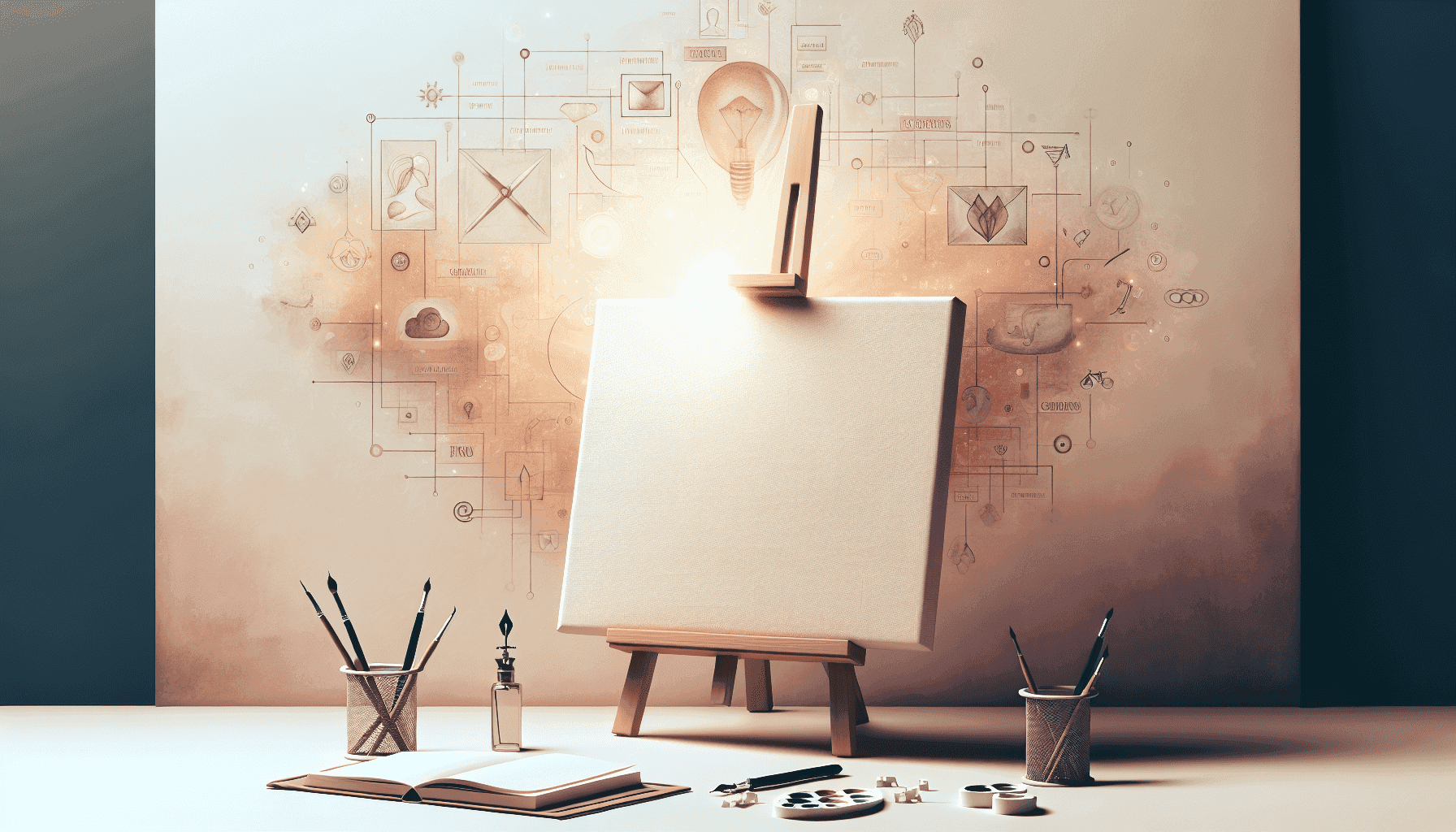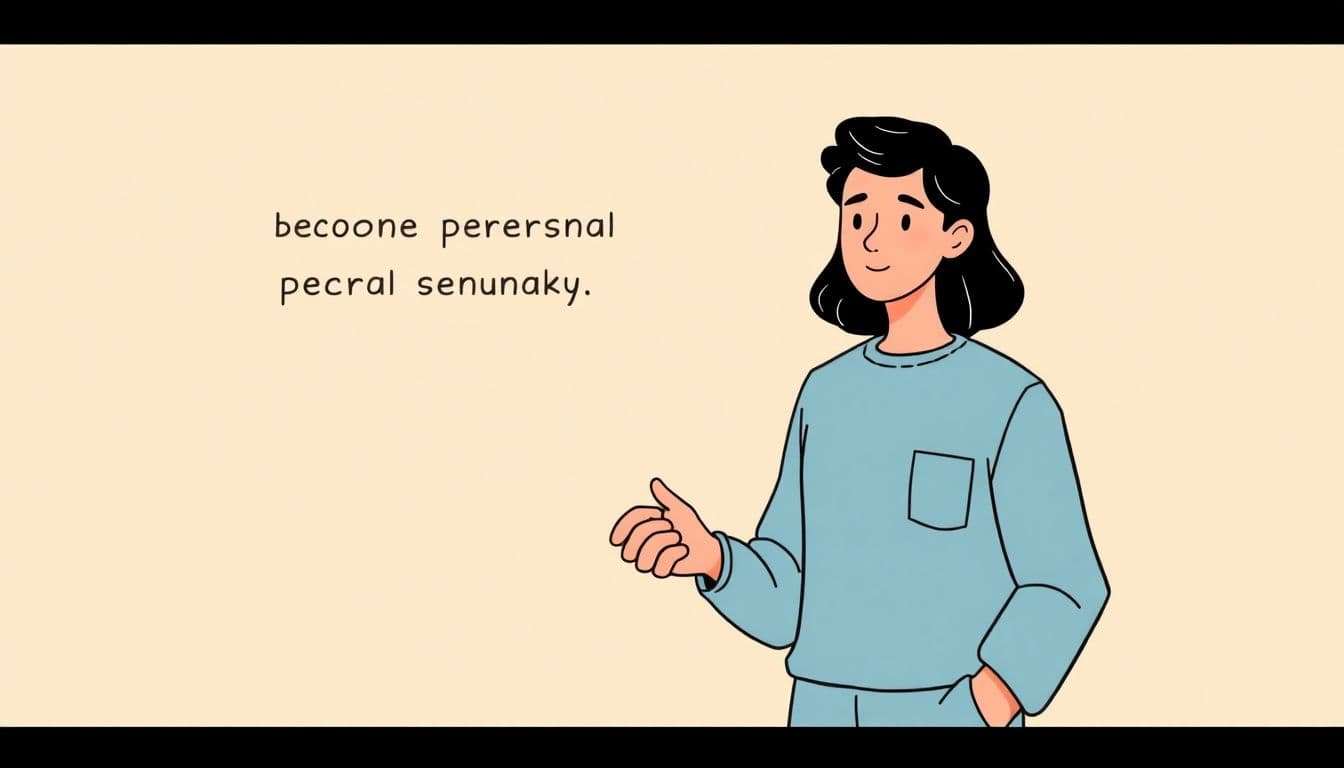Table of Contents
Writing a blog post can feel like staring at a blank canvas – daunting and full of possibilities. You might be thinking, “How do I organize my thoughts?” or “Where do I even start?” You’re definitely not alone in this struggle; many writers find outlining challenging yet crucial for a solid structure.
But fear not! If you stick with me, I’ll guide you through a simple step-by-step process to create an effective blog post outline. By the end, you’ll not only have a roadmap for your writing but also the confidence to tackle that canvas head-on.
We’ll cover everything from defining your post’s purpose to optimizing your content with keywords. You’ll leave equipped with the tools to craft thoughtful and engaging blog posts that resonate with your readers. Let’s dive in!
Key Takeaways
- Start by defining the purpose and topic of your post to create a clear focus.
- Brainstorm key takeaways to outline essential points for your readers.
- Organize ideas into main sections for a logical flow.
- Expand your outline with details, examples, and supporting data.
- Revise your outline to ensure each section connects and flows well.
- Create a clear, engaging blog post title using relevant keywords.
- Optimize your content with keywords for better search visibility.
- Use the outline as a guide while writing, without seeking perfection initially.
- Review and finalize your blog post by editing and checking for SEO elements.

How to Write a Blog Post Outline
Writing a blog post outline is a great way to organize your thoughts and structure your content effectively. It helps you stay focused and ensures that you cover all the necessary points. Start by gathering your ideas and thinking about the flow of your post. You’ll want to keep your readers engaged, so a clear outline can help in mapping out your key arguments and supporting details. Plus, it makes the writing process smoother, saving time in the long run.
Step 1: Define the Purpose and Topic of Your Post
The first step in creating a blog post outline is figuring out what you want to achieve and what topic you’ll cover. Ask yourself: What is the main message I want to share? Knowing the purpose helps you narrow down your focus, whether it’s to inform, entertain, or persuade.
For instance, if you decided to write about how to publish a book, you want to outline the steps involved in that process. You can check out resources on how to get a book published without an agent for additional insights. Clarity on your topic sets a solid foundation for everything that follows.
Step 2: Brainstorm Key Takeaways
Next up, brainstorm the key takeaways you want your readers to walk away with. These should be the essential points that illustrate your main message. Jot down bullet points or questions you think your audience will have; this is where you start building the core of your outline.
For instance, if your topic is about “Writing Skills,” key takeaways might include “how to avoid common writing mistakes” and “effective ways to edit your work.” Having clear takeaways will not only guide your writing but will also keep readers interested and informed. You can always refine these key points later, but starting with a solid brain dump is a perfect first step.

Step 3: Organize Ideas into Main Sections
Once you have your key takeaways, it’s time to organize them into main sections for your blog post. Think of these sections as chapters in a book; they will help structure your content logically.
Start by determining how many sections you need, and group related key points under each section. For example, if you’re writing about publishing a book, you might have sections on “Getting Started,” “Writing the Manuscript,” and “Finding a Publisher.” Each section will dive deeper into its subject matter while maintaining a clear connection to your main topic.
Using headings and subheadings will guide your readers through your content and improve readability.
Step 4: Expand Your Outline with Details
Now that you have your main sections, it’s time to add more detail. This is where you flesh out your outline with specific points, examples, and insights.
For each section, jot down bullet points or questions you plan to cover. For instance, under “Finding a Publisher,” you could write about types of publishers, querying agents, or what to expect during the submission process. These details will serve as guides when you’re actually writing the post.
Don’t forget to include data or insights that can reinforce your arguments. For example, mentioning statistics from sites like Automateed can add credibility to your points.
Step 5: Revise and Improve Your Outline
Revising your outline is crucial. Once you think you have a solid framework, take a step back and review it. Ask yourself if each section flows logically into the next.
Get a second opinion if possible; sometimes we can overlook things ourselves. Consider whether the organization reflects the project’s purpose. Does each section support your initial goals? Revising now will save you headaches later on.
You might find that you need to rearrange sections or merge ideas. This flexibility will lead to a more fluid final product.
Step 6: Create a Clear Blog Post Title
A title is your first opportunity to grab attention. It should be clear, engaging, and reflective of your content. Think about what keywords your audience is likely to search for.
A title like “10 Essential Steps to Publishing Your First Book” is specific and can attract readers. You could even use a tool like this guide for book titles to help you brainstorm brainstorm ideas.
Testing out a few options can be worth your time. Try asking friends for their opinions or using social media for feedback.
Step 7: Optimize Your Content with Keywords
Once you’ve laid down your outline, it’s time to think about optimization. Keywords are essential for search engine visibility, so research relevant terms that relate to your topic.
Use tools like Google Trends to find out what people are searching for. Incorporate these keywords naturally throughout your outline in your sections, headings, and bullet points. But be careful not to overdo it—keep the language natural and conversational.
Having keywords in mind now will guide your writing process down the line.
Step 8: Start Writing from Your Outline
With your outline complete and optimized, you’re ready to start writing. Each section provides a solid foundation, so follow it step by step.
Don’t feel pressured to get everything perfect on the first draft. Just focus on getting your ideas down. You can refine later; the important part is to let your thoughts flow.
If you get stuck, revisit your brainstorming notes or key takeaways. Keep your audience in mind as well: What questions might they have that you can answer?
Step 9: Review and Finalize Your Blog Post
Your first draft isn’t the final product. Go through your post several times to refine it. Read it aloud to catch any awkward phrasing. You’ll be surprised how differently words sound when you hear them!
Also, use tools like Grammarly for basic editing, but don’t rely solely on them. They may miss nuances in your writing style.
This is also your chance to ensure that your posts are SEO-friendly. Double-check your keywords, headings, and meta tags.
Lastly, make sure you include relevant links to reputable sources, like this fascinating piece on writing a foreword to provide your readers with further reading options.
FAQs
A blog post outline serves as a roadmap for your content. It helps organize your thoughts, ensuring you cover all necessary points systematically, resulting in clearer and more coherent writing.
Your outline should include main sections and key points for each, but it doesn’t need to be overly detailed. Aim for a balance that allows flexibility during writing while maintaining structure.
Key takeaways are the main insights or messages you want your readers to remember. They guide your writing and help ensure your post fulfills its purpose and provides value to readers.
Yes, integrating keywords in your outline helps ensure that your content is optimized for search engines. It also keeps you focused on the main topics that resonate with your target audience.