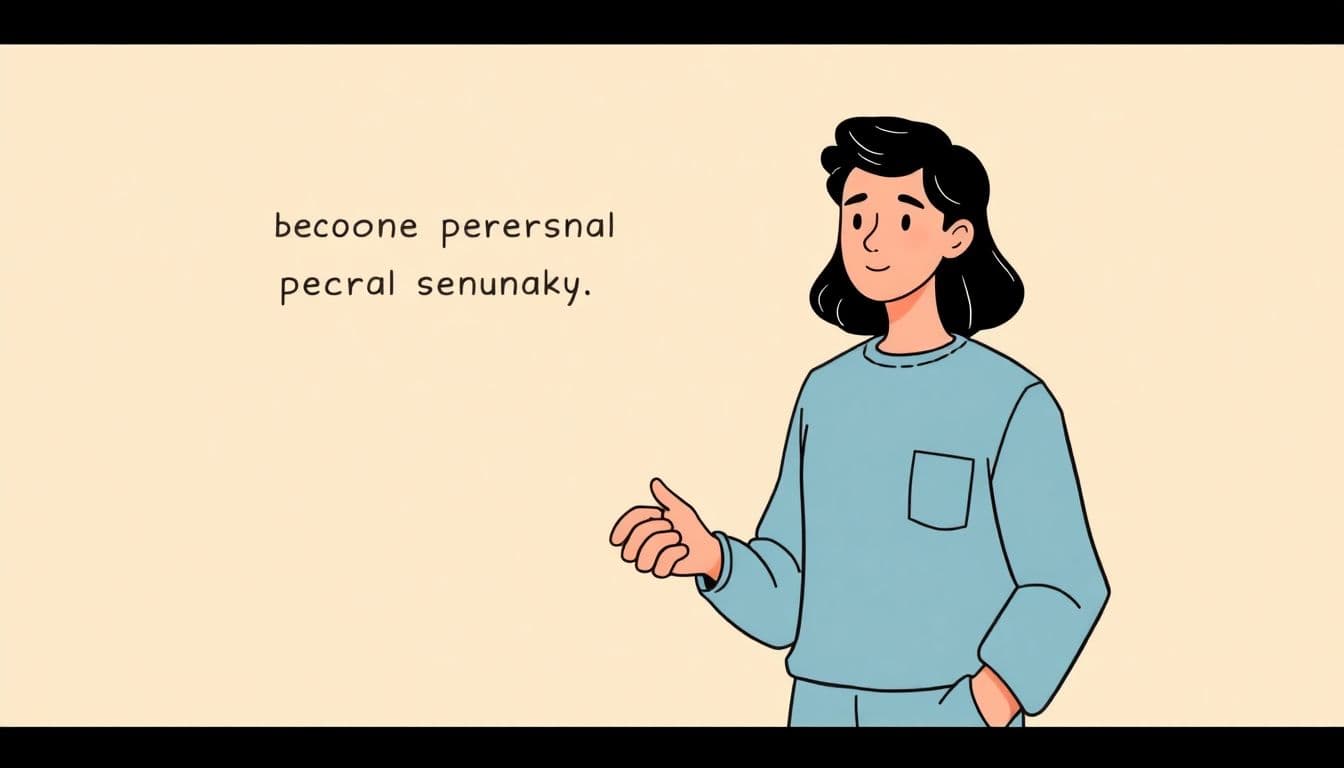Table of Contents
Starting a blog post can feel like staring at a blank canvas—you know you have something to say, but where do you even begin?
Don’t worry, my friend, I’ve been there too. By the end of this guide, you’ll have a clear roadmap to craft engaging blog posts effortlessly.
So grab a cup of coffee, and let’s dive in to turn that blank page into a masterpiece!
Key Takeaways
- Choose a topic that interests both you and your audience; passion engages readers.
- Define a unique angle to offer fresh insights or solutions that set your post apart.
- Create a compelling headline that grabs attention and accurately reflects your content.
- Write a clear introduction that hooks the reader and sets the tone for your post.
- Structure the body with subheadings and concise paragraphs to make your content easy to read.
- Conclude by summarizing key points and encouraging reader interaction with a call-to-action.
- Add final touches by proofreading and ensuring all links and images function properly.
- Optimize for SEO with relevant keywords and meta descriptions to increase visibility.

How to Write a Blog Post
Writing a blog post might seem daunting at first, but it doesn’t have to be. By breaking the process down into manageable steps, you can create engaging content that resonates with your readers. Let’s dive into how you can craft a compelling blog post from start to finish.
Step 1: Choose Your Topic
The first step in writing a blog post is selecting a topic that interests both you and your audience. Think about what your readers are curious about or problems they might be facing. If you’re passionate about the subject, that enthusiasm will shine through your writing.
Need some inspiration? Consider exploring seasonal topics like winter writing prompts or themes that spark creativity. Picking a topic you’re excited about makes the writing process more enjoyable.
Step 2: Define Your Angle
Once you’ve chosen a topic, it’s time to define your angle. This means figuring out what unique perspective or value you can bring to the subject. Ask yourself, “What can I offer that others haven’t?” or “How can I address this topic differently?”
For example, if you’re writing about how to publish a book, you might focus on unconventional methods. Did you know you can learn how to get a book published without an agent? Sharing lesser-known strategies can set your post apart and provide real value to your readers.
Step 3: Create a Compelling Headline
A compelling headline grabs attention and entices people to read your post. It’s one of the most critical elements because it’s the first thing potential readers see. To craft an eye-catching headline, keep it clear, concise, and make sure it reflects the content accurately.
Consider using numbers or questions in your headline to pique interest. For instance, “7 Proven Steps to Publish Your First Novel” or “Want to Write a Blog Post? Here’s How to Start.” If you’re struggling with headline ideas, check out tips on how to title a book; many of the principles apply to blog post headlines as well.
Remember, a well-crafted headline not only captures attention but also helps with SEO. Including relevant keywords can improve your visibility on search engines, making it easier for readers to find your content.
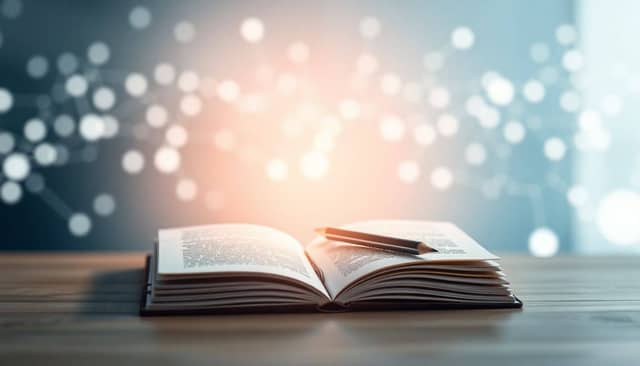
Step 4: Write a Clear Introduction
Your introduction is your chance to hook the reader and set the tone for your entire post.
With over 2.5 quintillion bytes of data generated every day, capturing attention quickly is more important than ever.
Start with a question, a bold statement, or an interesting fact that relates to your topic.
Let your readers know what they can expect and why it matters to them.
For example, if you’re writing about crafting engaging stories, you might begin with an intriguing scenario or a surprising statistic.
Step 5: Structure the Body of Your Post
A well-organized body makes your post easy to read and digest.
Break up your content with subheadings to guide readers through your points.
Remember, most people skim online content—especially when approximately 328.77 million terabytes of data are created every day.
Use bullet points or numbered lists to highlight key information.
Each paragraph should focus on a single idea, making it simple for readers to follow along.
Including images, examples, or anecdotes can also enhance understanding and keep your audience engaged.
Step 6: Write a Conclusion
Your conclusion wraps up your post and reinforces your main ideas.
Summarize the key takeaways and remind readers why they matter.
This is also a great place to encourage action.
Whether it’s trying out your tips, leaving a comment, or exploring further resources, a clear call-to-action keeps the conversation going.
For instance, if your post is about publishing, you might invite readers to learn more about [how to become a beta reader](https://automateed.com/how-to-be-a-beta-reader/) or share their own writing journeys.
Step 7: Add Final Touches
Before hitting publish, take some time to polish your post.
Proofread for any typos or grammatical errors.
Reading aloud can help catch awkward phrasing or run-on sentences.
Consider using tools to enhance your writing, but remember there are [alternatives to Grammarly](https://automateed.com/alternative-for-grammarly-top-free-and-paid-writing-tools/) if you need different features.
Ensure that all your links work and that any images are properly credited.
These small details can make a big difference in how your post is received.
Step 8: Optimize for SEO
Optimizing your post for search engines helps more readers discover your content.
Incorporate relevant keywords naturally throughout your text.
Use descriptive titles and meta descriptions to improve your visibility.
But don’t overdo it—quality content is still king.
With 70% of the world’s data being user-generated, standing out requires both great writing and smart SEO practices.
Link to reputable sources and consider including internal links to keep readers on your site longer.
For more tips on increasing visibility, you might find insights on [how to increase book sales on Amazon](https://automateed.com/how-to-increase-book-sales-on-amazon/) helpful, as many strategies overlap with blogging.
FAQs
Identify your target audience and consider their interests and needs. Research trending topics in your niche and select one that aligns with your expertise. Ensure the topic is relevant, engaging, and offers value to your readers.
A compelling headline grabs attention and entices readers to click. Use strong keywords, keep it concise, and highlight the benefit or key point of your post. Consider using numbers, questions, or power words to make it stand out.
Incorporate relevant keywords naturally throughout your content. Optimize your meta title and description, use header tags effectively, and include internal and external links. Ensure your post is mobile-friendly and loads quickly.
Proper structure improves readability and keeps readers engaged. Use headings, subheadings, bullet points, and short paragraphs to break up text. This makes your content easier to scan and helps convey your message effectively.