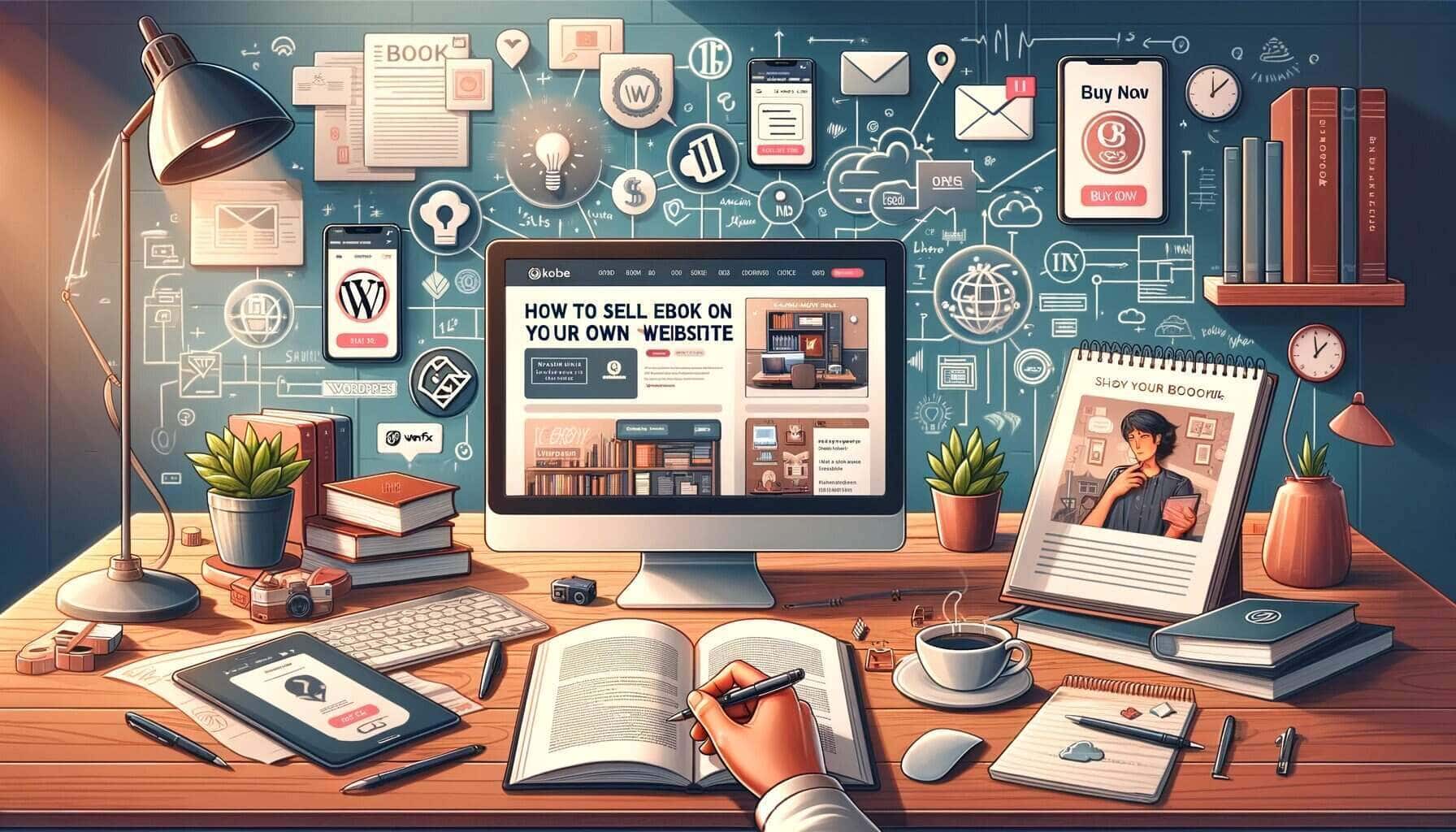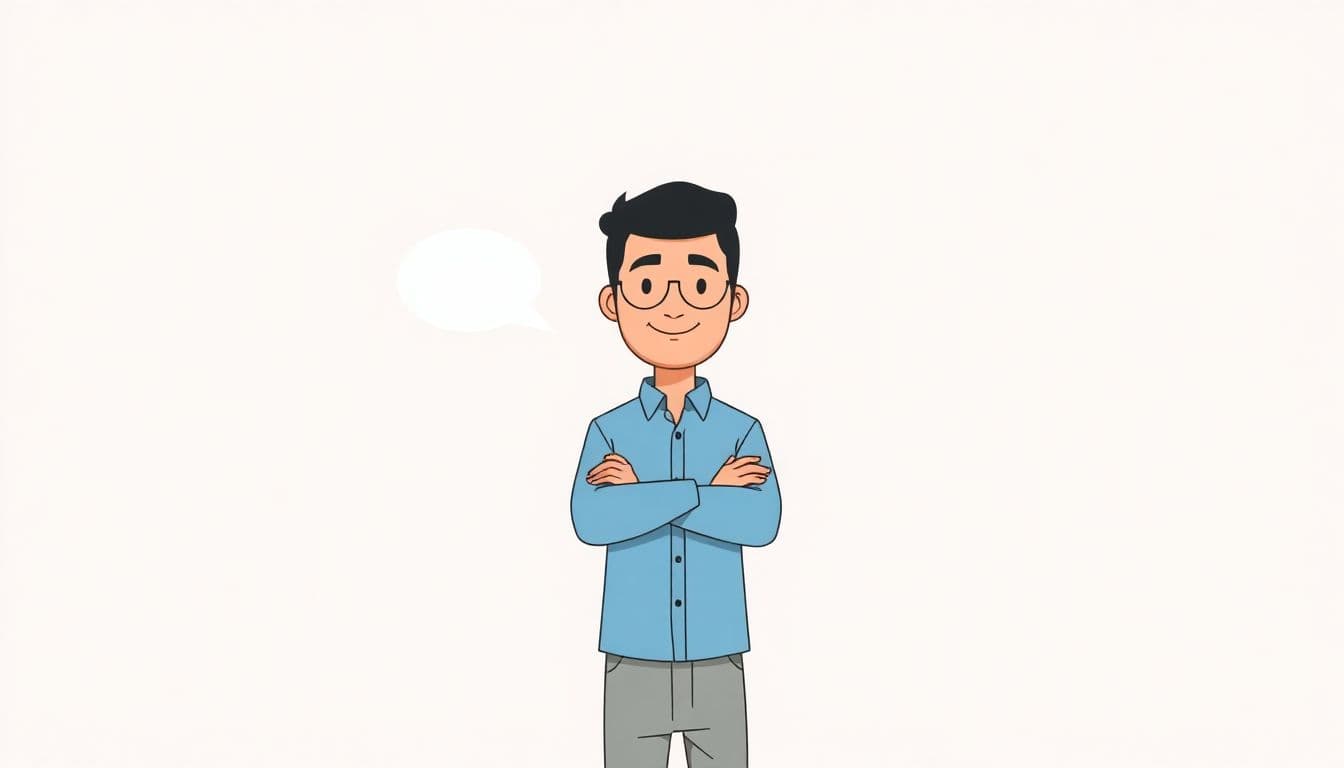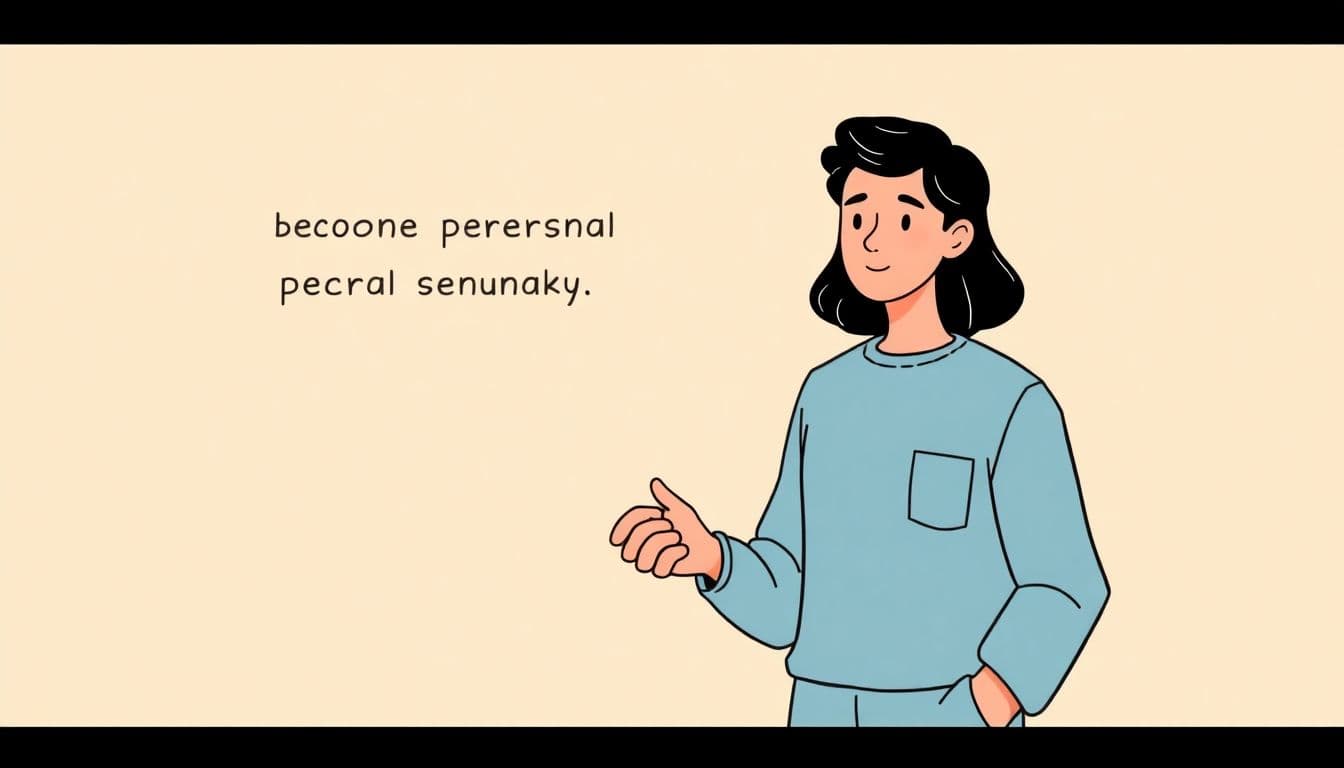Table of Contents
More and more people are turning to the convenience of electronic books, nowadays. So selling ebooks on your own website is a fantastic way to get into this market and it offers you full control over your product and profits.
Starting your own ebook sales business can be both exciting and rewarding. With the right approach, you can reach readers worldwide, sharing your knowledge or stories directly.
In this article, we’ll guide you through the steps of how to sell ebooks on your own website. From setting up your site to marketing your ebooks, we’ve got you covered with simple, practical advice to help you succeed.
How to Sell Ebooks on Your Own Website

Here are 8 steps with tips and advice for everyone looking to sell ebooks independently. From setting up your very own website, to pricing your book and even expanding your offer, here’s all you need to start.
1. Set Up Your Website
When it comes to choosing a website platform, think about what you need. You want a platform that’s easy to navigate, both for you and your readers.
There are several great options out there like WordPress, Shopify, or Wix. These platforms are user-friendly and offer a range of customization options.
Think of choosing the right platform as of picking the perfect spot for your digital bookshop. You want a place where your customers will feel comfortable and where your ebooks can be easily showcased.
Once you’ve chosen your platform, it’s time to design your website. This step is crucial because your website’s appearance can make or break your ebook sales.
You don’t need an overly complex design. Instead, a simple, clean look often works best.
Also, make sure that your website is easy to navigate – think of it as guiding your visitors through a well-organized bookshop.
Use clear, high-quality images of your ebook covers and provide concise, compelling descriptions.
Also, consider the colors and fonts you use. They should reflect the genre and tone of your ebooks, creating a cohesive visual experience. And when I’m mentioning cohesive – try to come up with a “theme” for your colors and fonts early, and stick to it.
I’m not saying you can’t change your mind, but try to be consistent. It looks better, and also, people like it when they know what to expect.
Another key aspect is making sure your website is mobile-friendly. A lot of readers browse and shop on their smartphones, so your site needs to look good and work well on different devices.
To put it this way, setting up your website is a blend of smart choices and creative design. It’s about creating a welcoming, functional space where your ebooks can truly stand out. With a bit of effort and creativity, your website can become a thriving hub for your digital publications.
2. Create Your Ebook
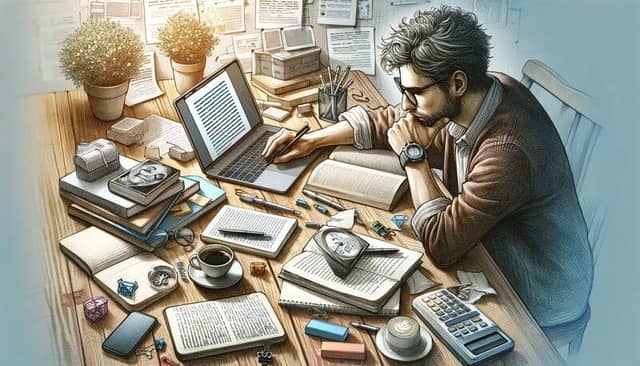
Firstly, writing your ebook requires a clear plan. Start with an outline to structure your ideas and plot. This helps in keeping your writing focused and organized.
Whether it’s fiction, self-help, or educational, your content should be engaging and valuable to your readers. Keep your language clear and concise, making it easy for readers of all ages to understand.
Formatting is equally important. A well-formatted ebook is not only easier to read but also looks professional. Pay attention to the font size, spacing, and paragraph alignment.
Chapters should be clearly marked, and if your ebook is informational, consider adding a table of contents for easy navigation.
Remember, the format can vary depending on the device, so it’s crucial to check how your ebook looks on different screens, like tablets and e-readers.
Now, if you’re anything like me, you’ll be tempted to do everything yourself, but don’t underestimate the power of professional editing.
A good editor can polish your work, fixing grammatical errors and ensuring your ideas flow smoothly. They provide an outside perspective that can bring your ebook from good to great.
Furthermore, the cover of your ebook is the first thing potential readers will see, so it needs to grab their attention. Investing in professional cover design is worth every penny.
A designer can capture the essence of your book in a single image, making it stand out among many books, if you decide to sell elsewhere, that is.
I suggest hiring someone experienced on Fiverr, but if you’re set on doing everything yourself for your book baby, then Canva is definitely the way to go.
Creating your ebook is a blend of creativity, technical skills, and a bit of help from professionals. It’s about bringing your ideas to life in a way that resonates with your readers.
3. Use AI Automateed
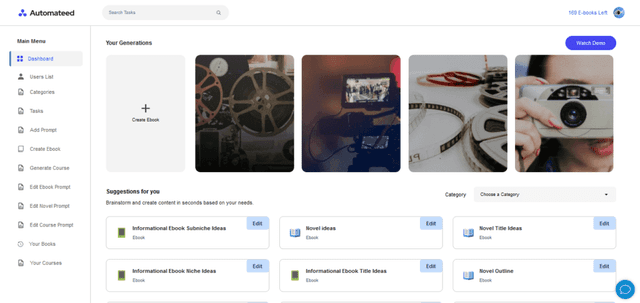
AI Automateed can be a game-changer if you’re not set on writing and doing it all yourself.
Imagine you have an idea for a book. With AI Automateed, you begin by inputting the title, defining your target audience, and choosing the style or tone of your writing.
The tool then generates a detailed outline for you, breaking down your book into 15 well-structured chapters, each with three subchapters.
This outline is not just a skeleton, believe you me, it’s a comprehensive blueprint of your book, ready to shine.
But here’s where AI Automateed truly steps up. After you approve or tweak the outline, the tool takes on the task of writing the book.
We’re talking about a full-length ebook of approximately 90 pages, complete with a table of contents, all the chapters, and even relevant images.
The tool also designs a unique cover, ensuring that your book is not only content-rich but also visually appealing.
And let’s not forget that it is fully fact-checked, proofread, and 100% original.
For those who might feel uncertain about what to write, AI Automateed offers assistance there too. It can suggest niche ideas, titles, and even help in crafting marketing campaigns for social media and other platforms.
It’s like having a personal brainstorming partner, a writer, a designer, and a marketing strategist all rolled into one.
4. Set Up an Online Store

Integrating an ecommerce solution might sound complex, but many website platforms make it surprisingly simple.
They often have built-in tools or plugins that you can add directly to your site. These tools allow you to list your ebooks, set prices, and manage sales.
Next, you’ll need to set up payment methods. This is crucial because you want to make it as easy as possible for people to buy your ebooks. Most ecommerce tools support various payment options like credit cards, PayPal, and other online payment systems.
The key is to provide secure and convenient payment options for your customers. Think of it as offering different ways to pay at a bookstore; some people might use cash, others a card.
Online, you want to give your customers the choice to use their preferred payment method.
Remember, the smoother the purchasing process, the more likely customers are to complete a sale. Your online store should be a seamless part of the customer’s journey from discovering your ebook to making it their own.
5. Price Your Ebook
You want to make sure the price reflects the value of your ebook while also being attractive to potential readers.
When it comes to pricing strategies, there’s a lot to consider. A common approach is to look at what others in your genre are charging. You don’t want to price your ebook too high or too low compared to similar books.
Think about the length and quality of your content too. A longer, more comprehensive ebook might be worth more, but if you’re new to the market, a lower price could attract more readers.
Here are some ideas, but in the end, it comes down to what you want:
- 7500 words – $0-$0.99
- 7500-17.000 words – $0.99-$2.00
- 17.500 – 40.000 words – $2.00-$6.00
- Full novel – $6.00+
Of course, it also depends on the type of your book. Low content and medium content books are priced differently from novels. Fiction is priced differently from non-fiction. New authors and well-known authors set up different prices, etc.
Another strategy is to experiment with different prices. You could start with a lower price to draw in initial readers and gather some reviews.
Later, as your ebook gains popularity, you might increase the price. This is a bit like having an introductory sale in a store to attract customers.
Considerations for different markets are also important. If your ebook has a global audience, think about how currency differences might affect your pricing. What’s affordable in one country might be expensive in another.
Also, consider special pricing for students or discounts for bulk purchases if your ebook is educational.
Remember, pricing isn’t set in stone. You can always adjust it based on how your ebook performs and the feedback you receive.
6. Market Your Ebook

One effective way to market your ebook is through social media and other online platforms. Platforms like Facebook, Instagram, Twitter, and even LinkedIn can be great places to reach your audience.
You can post about your ebook, share snippets or quotes, and even create engaging graphics or videos.
It’s all about creating content that grabs attention and piques interest in your book. You could also join online communities related to your ebook’s topic and participate in discussions, subtly promoting your work.
Another powerful strategy is to build an email list. This might seem old-fashioned, but it’s incredibly effective. An email list gives you direct access to people interested in your work.
You can send them updates about your ebook, share exclusive content, or notify them about upcoming projects. Building an email list is like gathering a group of people who’ve already shown interest in what you do, making them more likely to buy your ebook.
Remember, marketing is not a one-time effort. It’s an ongoing process of engaging with your audience, building relationships, and keeping your ebook in the public eye.
The more you connect with your audience, the better your chances of making your ebook a success.
7. Manage Sales and Customer Relationships
Managing sales and customer relationships is a vital part of selling ebooks on your own website. It’s about ensuring that once your readers decide to buy, the process is smooth and they leave satisfied.
Handling transactions is the first step. This involves overseeing the purchase process from the moment a customer decides to buy your ebook until the transaction is complete.
It’s important to ensure this process is as seamless as possible. If a customer runs into issues while trying to make a purchase, they might give up and not come back.
So, regularly check that your payment system is working smoothly and make it easy for customers to reach out if they have problems.
Customer service is also key. This includes responding to any inquiries or issues customers might have. Good customer service can turn a one-time buyer into a loyal fan.
Using analytics to track sales is another crucial aspect. Most ecommerce platforms offer some form of analytics, which allows you to see how many people are buying your ebook, when they’re buying it, and where they’re from.
This information is gold. It helps you understand your audience better and can guide your marketing.
For example, if you notice a surge in sales after a particular social media post, you know that type of content resonates with your audience.
8. Update and Expand

Updating and expanding your ebook and website content is crucial for keeping your digital presence relevant. It’s about ensuring that your audience always has something new and exciting to come back to.
Keeping your ebook content fresh is important, especially if you’re dealing with topics that change or evolve over time.
This could mean updating your ebook with the latest information, trends, or even feedback from readers.
Think of your ebook as a living document that grows and improves. Regular updates not only make your ebook more valuable but also give you a reason to reach out to your audience and keep them engaged.
Your website should also reflect this dynamism. Regularly updating your site with fresh content, like blog posts, new ebook announcements, or updates about your writing process, can keep readers interested and coming back.
This also improves your website’s visibility in search engines, making it easier for new readers to find you.
Expanding your ebook offerings is another way to grow. Once you have one ebook out, think about what’s next.
Could you write a sequel? Or perhaps a book on a related topic?
This doesn’t mean rushing to publish new content without ensuring quality. Rather, it’s about building on your success and giving your readers more of what they love.
In essence, updating and expanding your content is about maintaining momentum and building a lasting connection with your audience. By keeping your ebooks and website dynamic and growing, you create a thriving space that readers will want to revisit time and time again.
Conclusion
Discovering how to sell ebooks on your own website can open up new opportunities for writers and content creators. It’s a journey that mixes creativity with the practical aspects of digital marketing and sales.
By following the steps outlined in this article, from setting up your website to using innovative tools like AI Automateed, you’re well on your way to successfully selling your ebooks online. Embrace the process, and watch your digital library grow and thrive.
FAQ
Can I sell my ebook on my own website?
Yes, you can sell your ebook on your own website. You’ll need to set up a website, integrate an ecommerce solution for transactions, and handle marketing and customer service.
Can I sell my Amazon book on my own website?
Yes, you can sell a book available on Amazon on your own website. However, ensure it doesn’t violate any exclusive agreements you might have with Amazon, like the Kindle Direct Publishing Select program.
How do I self publish an ebook to sell online?
To self-publish an ebook to sell online, create your ebook, set up a website with an online store, price your ebook appropriately, market it effectively, and manage sales and customer relationships.
Is it legal to sell ebooks online?
Yes, it is legal to sell ebooks online as long as you have the rights to the content. Ensure you’re either the author or have permission from the copyright holder to sell the ebook.
How to sell ebook without a website
To sell an ebook without a website, you can use online platforms like Amazon Kindle Direct Publishing, Apple Books, or Google Play Books. These platforms handle transactions and distribution.
Best website builder for selling ebooks
The best website builders for selling ebooks include WordPress with WooCommerce, Shopify, and Wix. These platforms offer ease of use, customization, and integrated ecommerce solutions.