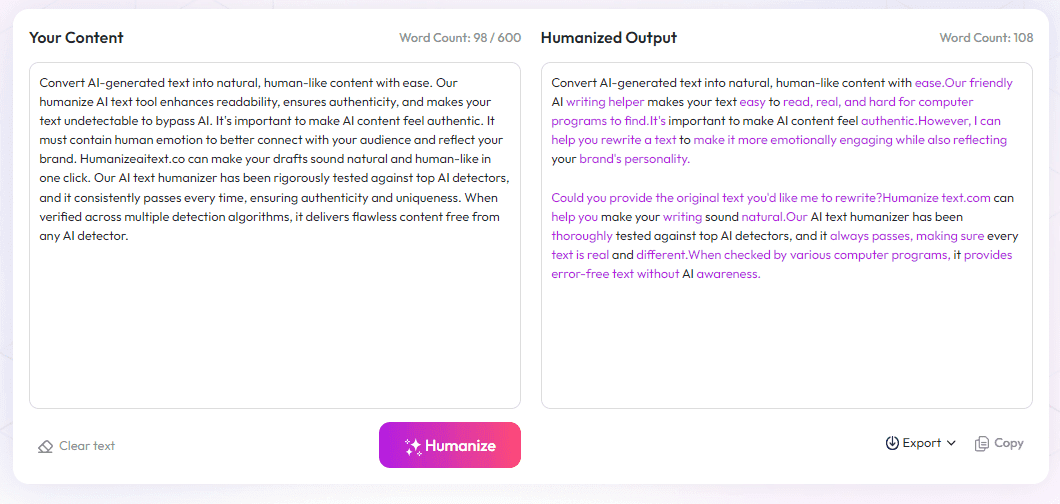Table of Contents
Creating Amazon A+ content might seem tricky, but it’s really about making your product shine with the right mix of images and words. Many sellers struggle to understand what’s needed or where to start, which can make the process feel overwhelming.
If you keep reading, I’ll show you simple steps to craft eye-catching A+ content that follows Amazon’s rules and appeals to customers. By the end, you’ll know how to choose modules, design visuals, write engaging copy, and get your content approved — all without losing your mind.
So, let’s get started and turn your product pages into powerful, converting machines that Amazon loves!
Key Takeaways
Key Takeaways
- Use only Amazon-approved modules and follow their style guide to ensure quick approval. Know the content rules and make sure your visuals are high-quality and honest. A+ content is for brand owners enrolled in Brand Registry and similar programs.
- Set clear goals like increasing sales or building brand trust. Focus your content on those objectives, and track metrics like click-through rates to see what works best.
- Select modules that fit your product and audience. Mix images, comparison charts, and text to tell your story without overcrowding the page. Experiment to find the best combination.
- Incorporate relevant keywords naturally into your copy and visuals. Make your headlines compelling to attract attention and improve search visibility. Good content guides shoppers toward buying.
- Upload your A+ content via Seller Central’s Content Manager, ensuring high-quality images and clear text. Review and fix issues promptly, and keep your branding consistent throughout.
- Always follow Amazon’s guidelines—avoid false claims, blocked images, and cluttered layouts. Mobile-friendly, concise content builds trust and speeds approval.
- Enhance your A+ content with tools like Canva or keyword research from Helium 10. Use A/B testing to see what layouts or copy perform better and update regularly for best results.

1. Know the Amazon A+ Content Requirements and Eligibility
Before jumping into creating A+ content, it's crucial to understand Amazon's rules.
Amazon restricts A+ Content to brand owners enrolled in the Amazon Brand Registry.
Additionally, sellers in programs like Launchpad may also qualify for A+ Content.
Your content must comply with Amazon’s guidelines on image quality, text length, and formatting.
Failing to meet these standards can result in rejection or delays in approval.
It's also important to note that your content should enhance the product listing without making false claims.
Amazon emphasizes honest, useful information that helps buyers make informed decisions.
Additionally, you can include up to seven modules for each product, combining images, text, and comparison charts.
Review the Amazon A+ Content Style Guide to ensure your content aligns with their specifications for detailed requirements.
2. Define Clear Goals for Your A+ Content
Identify what you want your A+ Content to achieve.
Are you aiming to increase conversions, reduce return rates, or build brand loyalty?
Setting specific objectives helps tailor your content toward those goals.
For example, if your goal is to boost sales, focus on highlighting product benefits and differentiators.
If brand awareness is key, share your brand story and values to connect with customers.
Remember, A+ Content isn’t just pretty pictures—it's about educating and convincing potential buyers.
Make your objectives measurable, like aiming for a 10% increase in click-through rate or a 15% boost in conversion rate.
Tracking these metrics later will show if your content strategy hits the mark.
3. Choose the Right Modules for Your Content
Amazon offers a variety of modules to craft your perfect A+ Content.
Options include standard image-and-text modules, comparison charts, technical specifications, and more.
Pick modules that resonate with your product and tell its story best.
For gadgets or electronics, technical spec modules work well; for fashion, lifestyle images and brand stories are more effective.
Think about your audience when selecting modules—use visuals and info that speak their language.
Mix and match modules to keep the content engaging but clean.
Remember, less is often more—avoid cluttering your page with too many modules.
Experimentation is key to finding the combo that performs best for your product.

5. Optimize Your Content for Engagement and Search
To get the most out of your Amazon A+ Content, you need to think about how it captures attention and shows up in search results.
Start by incorporating relevant keywords naturally into your copy and image alt texts—this helps improve visibility in Amazon search.
Use clear, concise language that speaks directly to your target audience's needs and interests.
Adding value with your visuals by highlighting unique features or solving common pain points can also increase engagement.
Pay attention to your headline and module titles, making them compelling enough to encourage clicks while maintaining clarity.
A good tactic is to analyze what competitors do and identify gaps you can fill with targeted keywords and appealing visuals.
Testing different module combinations and tracking metrics like click-through rates can show which layouts engage users best.
Don’t forget: a well-optimized A+ Content doesn’t just attract views—it guides shoppers toward making a purchase.
Use tools like Amazon’s Brand Analytics or third-party keyword research tools to find high-ranking search terms related to your product.
6. Upload and Submit Your A+ Content in Seller Central
Once your content is ready, it’s time to upload it through Seller Central.
Navigate to the “Advertising” tab and select “A+ Content Manager.”
Here, you’ll create a new project, assign it to your product ASINs, and choose from the available modules.
Make sure you upload high-quality images that meet Amazon’s specs—generally 970×600 pixels for module images works well.
Double-check your text for typos or errors, as Amazon reviews content for clarity and accuracy before approving.
After submitting, Amazon usually reviews your content within 7 business days—be prepared to make adjustments if needed.
Monitor your submission status regularly; if rejected, Amazon provides specific reasons so you can fix issues swiftly.
Remember, consistent branding across your A+ Content and product pages helps buyers recognize your store and trust your brand.
7. Follow Amazon’s Guidelines and Avoid Common Mistakes
Sticking to Amazon’s rules is key to avoiding delays or rejections.
Don’t overpromise or make false claims in your content—honest information builds trust and keeps you compliant.
Avoid using prohibited images like competitors’ branding or promotional badges not authorized by Amazon.
Keep your content mobile-friendly, as many shoppers browse on their phones—clear visuals and readable font sizes matter.
Don’t overload your modules with too much text; instead, focus on concise, impactful messaging.
Ensure all comparisons are truthful and highlight real differences without exaggeration—Amazon frowns on misleading info.
Review Amazon’s Content Style Guide regularly for updates and best practices.
Common mistakes include poor image quality, inconsistent branding, or neglecting to optimize for mobile—avoid these to streamline approval.
8. Use Advanced Tools and Tips to Improve Your A+ Content
Take your Amazon A+ Content to the next level by leveraging tools designed to streamline creation and analysis.
Apps like **Canva** or **Adobe Spark** help craft professional visuals easily.
For keyword tracking and optimization, tools like **Helium 10** or **Viral Launch** can reveal high-performing search terms related to your niche.
Use analytics to see which modules or images lead to higher conversions.
A helpful trick is to run A/B tests with different layouts or copy styles to identify what resonates best with your audience.
Consider creating videos or 360-degree images if your product benefits from detailed visual explanations—Amazon supports these formats.
Set up alerts for policy updates or new module options that can give you an edge over competitors.
Remember, continuous improvement based on data insights helps keep your content fresh and effective.
FAQs
A+ Content is available to brand owners enrolled in Amazon Brand Registry. It must meet content quality standards and adhere to Amazon’s style guidelines to improve product presentation and comply with platform policies.
Set objectives such as increasing brand awareness, highlighting product features, or boosting conversions. Clear goals help guide content creation and measure success effectively.
Pick modules that best showcase your product features and story. Focus on visuals, comparison charts, and text blocks that align with your goals and highlight what makes your product stand out.
Use relevant keywords naturally within copy, include high-quality visuals, and focus on compelling messaging. Keep content clear and concise to attract attention and improve search rankings on Amazon.