The question of how many words per page in a book might seem simple, but the answer can vary a lot. Knowing this can be super helpful, whether you’re planning to write a book or just curious about how it all works.
Understanding the words per page can help you plan your stories better. It gives you a clue about how long your book might be and it helps meet publishers’ expectations.
So, let’s dive into the details and figure out all about words per page in books.
How Many Words per Page in a Book?
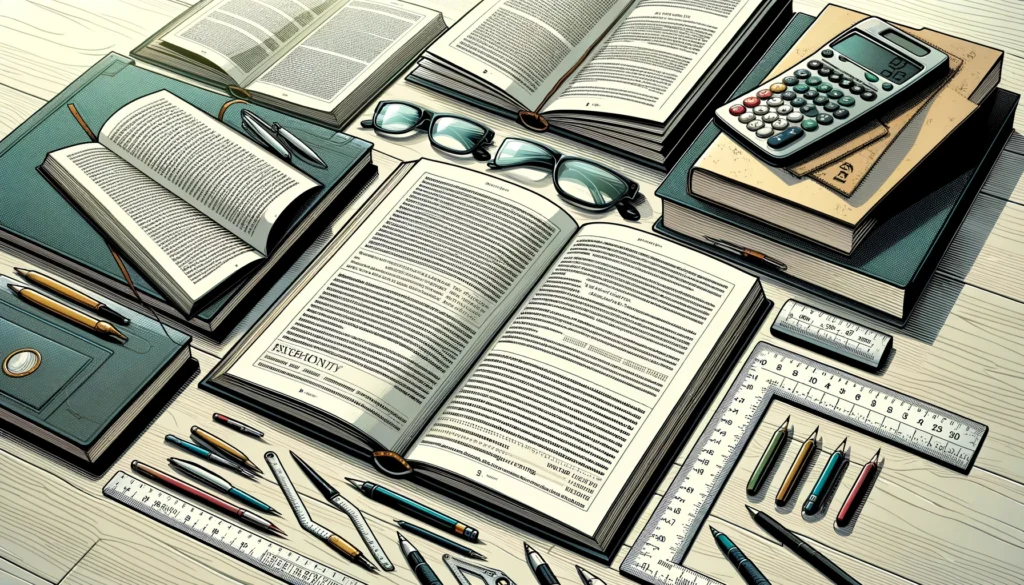
Usually, there are between 250 and 300 words per page in a book, but this number can vary highly, and even more so in ebooks.
Some of the factors that influence how many words there are per page in a book are the font, the size of a book, the margins set and spacing between lines, words, and letters.
And if we’re talking about ebooks where you can change all of this to your liking, you can have as little as 15-20 words per page for the largest font sizes.
Factors That Influence Word Count per Page
When figuring out how many words you can fit on a page in a book, several things come into play. It’s not just about typing until you hit the bottom of the page.
Things like the size of the book, how you set up the page, and even the type of font you use can all make a big difference.
Book Size and Layout
The physical size of the book, also known as the trim size, plays a big role in determining how many words fit on a page.
A bigger book can fit more words on each page. Think about it like a backpack—the bigger the backpack, the more stuff you can put inside.
Also, how you arrange the words on the page, known as the layout, matters too. If you decide to have wide margins or lots of space between paragraphs, you’ll fit fewer words on each page.
Font Size and Type
The size of the font is pretty straightforward—the bigger your font, the fewer words you’ll fit on the page.
But the type of font matters too. Some fonts are skinny and can pack a lot of words into a small space, while others are wide and take up more room.
It’s like comparing handwriting; some people write small and neat, fitting a lot on one page, while others write big and bold, using up more space.
Spacing and Margins
How much space you leave between lines, called line spacing, and around the edges of the page, known as margins, also affects word count.
More space between lines or bigger margins means fewer words per page.
All these factors mean that the word count per page can vary a lot from one book to another, even if they have the same number of words.
So, when you’re planning your book or trying to figure out how long it will be, keep these things in mind. They can help you get a better idea of how your finished book will look.
Genre and Word Count Expectations
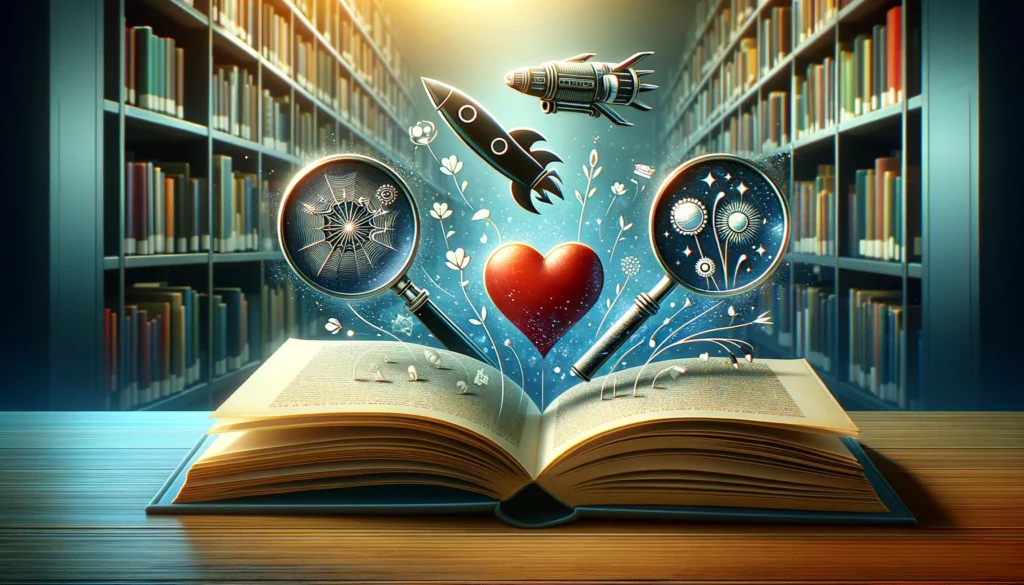
Even though the word count is something unique for every book, still, every genre comes with its own expectations for how long it should be. At least roughly.
This doesn’t just affect how many words you write; it also influences how many pages your book will have.
Novels usually have a lot of room to play around with word count. A young adult novel might be around 50,000 to 80,000 words, while a fantasy novel can easily hit over 100,000 words because of all the world-building involved.
Translated into number of pages, this could be roughly between 200 and 400 pages.
Non-fiction books are a different story. They’re often more straightforward and can be shorter, around 40,000 to 90,000 words. But, some detailed non-fiction books, especially those covering complex topics, might need more words to cover everything important.
So, the page count for non-fiction book of roughly 90.000 words is somewhere around 360 pages.
Textbooks are in their own league. They’re usually packed with information, diagrams, and exercises, so they can get pretty lengthy, often exceeding 100,000 words.
Because textbooks are designed to be educational tools, they also tend to be larger in size, which affects how many words fit on each page. Plus, with all the extra visual elements in textbooks, you might find that the word count per page looks different from a novel or non-fiction book.
So don’t be surprised if, what is normally around 400 pages for 100.000 words in a “normal” book is much more in a textbook.
So, when you’re writing, thinking about your book’s genre can help you set the right goals for both word count and page count. This doesn’t mean you have to stick rigidly to these expectations, but they’re a good guide for planning your book and understanding how it might be received by readers and publishers.
Calculating Your Book’s Page Count
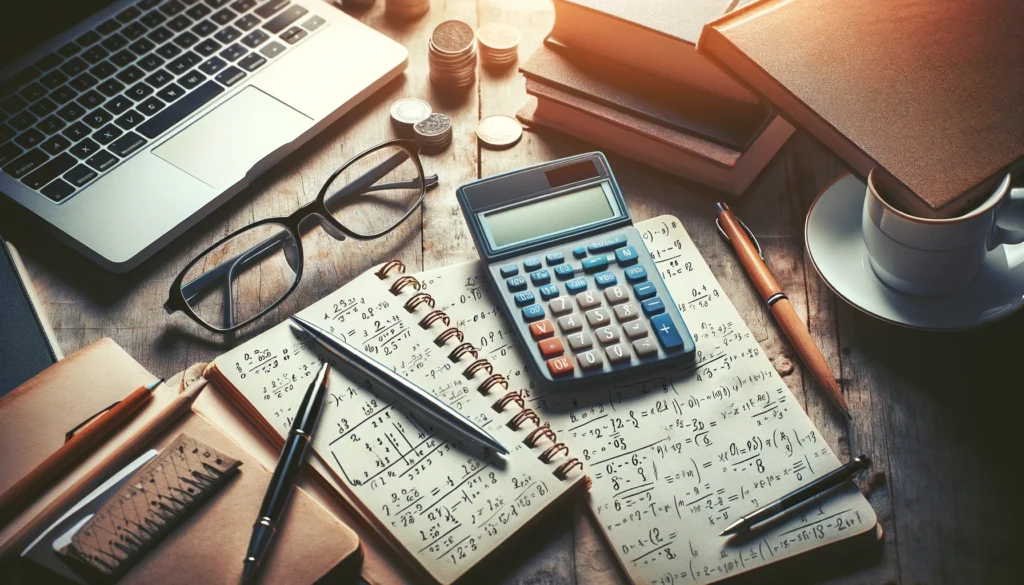
If you’re curious about how thick your book might be once it’s printed, there’s a simple way to get a ballpark figure. Knowing how many pages your book could turn into helps you visualize the end product and can be especially useful if you’re planning to publish.
Here’s how you can estimate the number of pages in your book based on your word count.
First, you’ll need to know your total word count. Once you have that, the basic formula involves dividing your total word count by the average number of words you expect to have on each page.
The average number of words per page in a book can vary, but a good general number to use is 250 to 300 words per page for a standard novel layout.
This range takes into account a 12-point font size, double-spaced lines, and 1-inch margins—common settings for manuscripts.
Here’s the formula:
Estimated Page Count = Words Per Page / Total Word Count
For example, if your book is 60,000 words long and you’re using the average of 250 words per page, your calculation would look like this:
Estimated Page Count =250 / 60,000 = 240 pages
Remember, this is a rough estimate. The actual number of pages will depend on the final layout and design choices, including the factors we discussed earlier like book size, font size and type, and spacing and margins.
If your book includes elements like images, tables, or bullet points, that will also affect the final page count.
Using this method gives you a good starting point for understanding how long your book might be, allowing you to make decisions about your writing and publishing process.
Tips for Managing Your Book’s Length
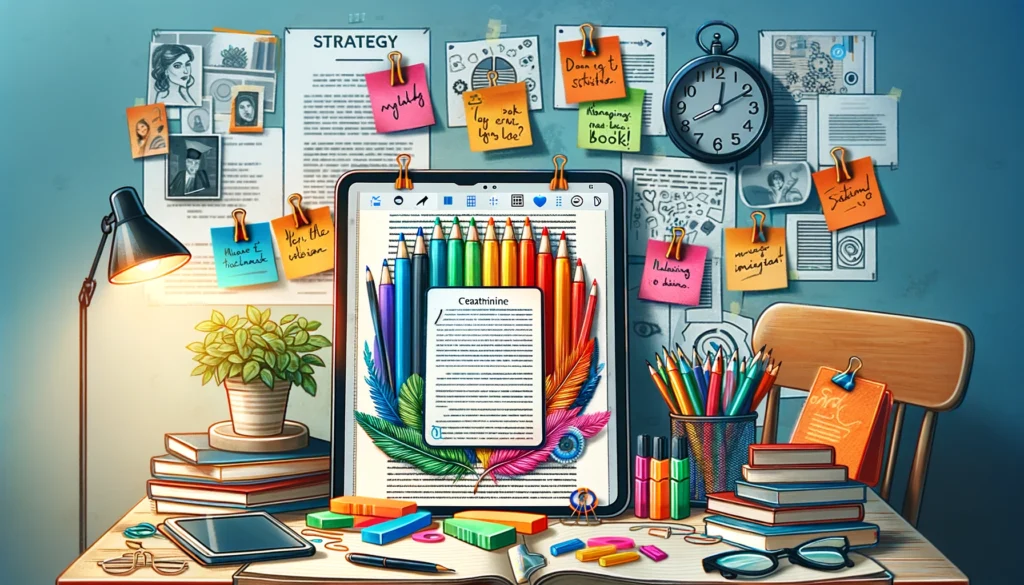
Managing the length of your book can be as important as the writing itself, especially when you’re aiming to meet specific publishing standards or personal goals.
Whether you’re looking to trim down a wild manuscript or beef up a too-short draft, here are some strategies to help you hit the mark.
- Know Your Genre’s Standards: Different genres have different expectations for length. Before you start cutting or adding, research the typical word count for your genre. This can serve as a guideline to help you decide how much to write.
- Plan with Outlines: Use outlines to plan your chapters and sections. This can help you distribute your word count more evenly across your book and avoid overwriting in some sections while neglecting others.
- Cut the Fluff: If you’re over your word count, look for parts of your manuscript that don’t add to the story or the reader’s understanding of your topic. This could be redundant information, overly detailed descriptions, or tangents that don’t contribute to the main narrative.
- Expand Where Necessary: If your manuscript is shorter than you’d like, consider areas that could benefit from more depth. This might mean adding subplots, developing characters further, providing more background information, or incorporating additional research.
- Use Beta Readers: Feedback from beta readers can be invaluable in identifying parts of your book that might need cutting or expanding. They can offer insights into what feels unnecessary or what seems lacking.
- Edit Ruthlessly: Be prepared to make hard choices about what stays and what goes. Sometimes, a good edit can tighten your narrative and reduce your word count without sacrificing quality.
- Consider Splitting or Combining: If your manuscript is significantly longer than standard lengths for your genre, consider whether it could work as two separate books. Conversely, if you have two shorter works, see if they could be combined into one cohesive book.
- Utilize Writing Tools: Tools like AI Automateed can help you manage your book’s length by generating content that’s tailored to your needs. You can use it to fill in gaps with well-researched information or to create outlines that keep your writing focused.
By keeping these tips in mind, you can better manage your book’s length, ensuring it meets both your ambitions and the expectations of your intended audience. Adjusting your book’s length can be a challenge, but with careful planning and thoughtful editing, you can achieve a final product that’s exactly as long as it needs to be.
Using AI Automateed
In case you have a million of ideas but not enough time on your hands, AI Automateed tool can write a whole book for you.
In this case, you don’t have to worry about how many words or pages there are in your book, as the tool takes care about all of it for you.
All you have to do is enter your title, target audience and style of writing and the tool will come up with a whole outline and then the book itself, 100% unique and original and completely yours.
The final product is in PDF and Word DOXS and has around 400 and 450 words per page.
However, this can depend as the tool adds all the images for you as well, and you can also change the font and sizing as you please.
Conclusion
Understanding the intricacies of book length is crucial, especially when pondering how long should an eBook be. It’s not just about hitting a specific word count but making sure every word counts towards engaging and satisfying your readers.
The journey from a blank page to a published book, be it an eBook or print, involves numerous considerations including genre standards, audience expectations, and personal goals. By leveraging tools and insights shared, authors can effectively manage their manuscript’s length, ensuring their eBook is perfectly poised for success.
FAQ
How many words is a 200 page novel?
A 200-page novel typically contains about 50,000 to 60,000 words, assuming an average of 250 to 300 words per page, which is standard for most novels.
Is 10000 words enough for a book?
10,000 words are generally considered short for a full-length book but perfect for a novella or a short story, depending on the genre and target audience.
How many words is 100 book pages?
For a standard book page with 250 to 300 words, 100 pages would equate to approximately 25,000 to 30,000 words.
How many pages is 50,000 words?
At 250 to 300 words per page, 50,000 words would result in a book that’s about 200 to 167 pages long.
How many pages per chapter in a novel?
The length of chapters in a novel can vary widely, but on average, a chapter is typically 3,000 to 5,000 words long, which translates to about 10 to 20 pages per chapter, depending on the formatting and editing choices.
