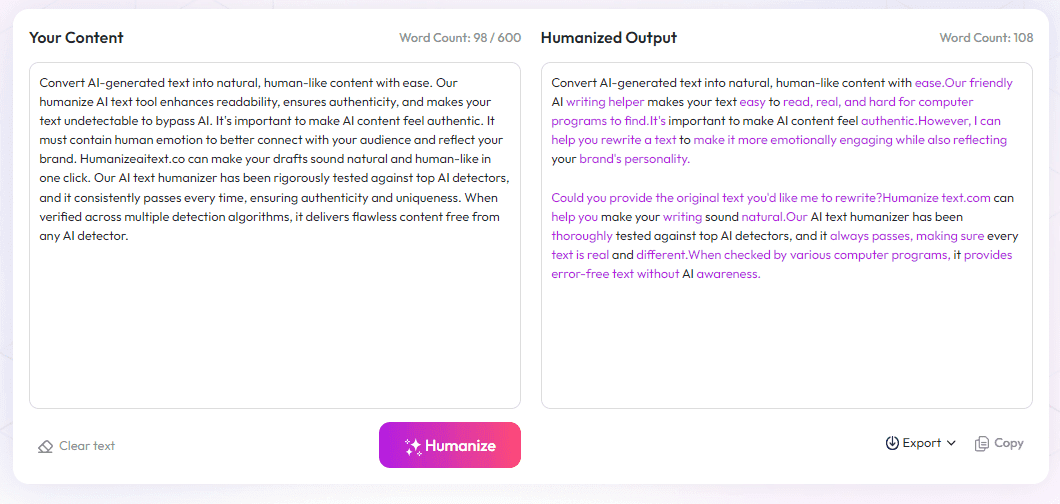Table of Contents
If you're looking for a powerful tool to boost your online productivity, you’ve come to the right place. Harpa promises to combine multiple AI models into one seamless extension, simplifying your workflows. In this review, I’ll share my honest experience after testing Harpa thoroughly. Get ready to discover whether this AI browser extension lives up to its hype and how it can make your online tasks easier and faster.

Harpa Review
I’ve been exploring Harpa AI for a few weeks now, and I must say, it’s quite impressive. From the start, setting it up was straightforward, especially on Chrome. The real magic happens when I’m browsing. Harpa acts almost like a personal assistant, summarizing videos, pulling data from web pages, and even helping me craft emails. I love how it can switch between different AI models like ChatGPT, Claude, and Google Gemini, giving me options for various tasks. Sometimes, it feels like I have multiple AI tools in one extension, which saves me the hassle of juggling multiple apps. The automation features are a game changer — I’ve automated simple tasks like form filling and content research, saving hours each week. It’s pretty reliable, though occasionally slow on complex websites, but overall it’s a time-saver and very user-friendly.
Key Features
- Multi-Model AI Integration supporting ChatGPT, Claude, Gemini, Perplexity, DeepSeek, LLaMA, and Mistral
- Web Automation for clicking, filling forms, and monitoring page updates
- YouTube Summarizer to quickly get key points from videos
- Answer Engine with cited, hallucination-free responses
- Writing Assistant to generate emails, social posts, articles, and more
- Gmail and email integration for drafting, categorizing, and summarizing
- SEO tools for keywords, content audits, and content planning
- Custom AI Agents to automate specialized tasks
- Data extraction for prices, contacts, and market research
- Privacy-focused design with local data processing and GDPR compliance
- Page Update Tracker for real-time alerts on website changes
- Ready-to-Use Prompts with over 100 automation templates
Pros and Cons
Pros
- All-in-one AI platform reducing the need for multiple tools
- Real-time interaction with web content improves efficiency
- Excellent automation capabilities save significant time
- Data privacy with local processing and no user data logging
- Highly customizable with prompts and agents
- Great for a variety of professional tasks from research to content creation
- Supports integrations with automation platforms like Zapier and IFTTT
Cons
- Requires a desktop browser, no mobile version available
- Some advanced features are behind a paid plan
- Performance can vary with complex websites
- Learning curve for new users to unlock full potential
- Best experienced on Chromium browsers; limited on others
- Occasional browser compatibility issues might arise
Pricing Plans
Harpa offers a free tier with basic features. The paid S Plan costs $12/month with an annual subscription, including CloudGPT, chat history, and extra capabilities. There’s also an S2 plan at $19/month and an enterprise-level X Plan for $240/month, tailored for large organizations. Flexible AI token options are available for heavy users.
Wrap up
Overall, Harpa is a powerhouse for anyone who wants to supercharge their web browsing and online productivity. It’s especially useful for professionals, content creators, and developers who need quick, automated access to information. While it has some minor limitations, the combination of multiple AI models and automation features makes it a valuable tool worth exploring. If you’re ready to streamline your online tasks, Harpa could be your new digital assistant.