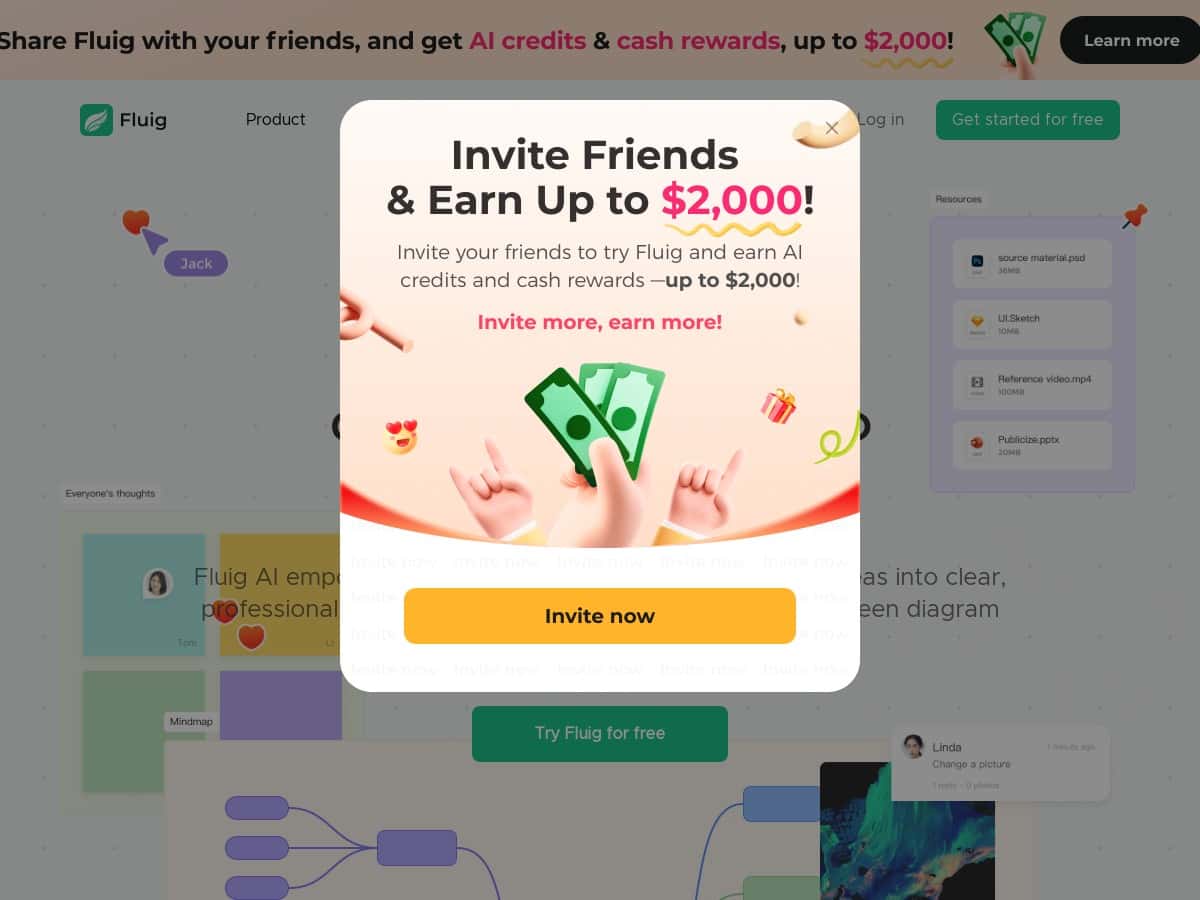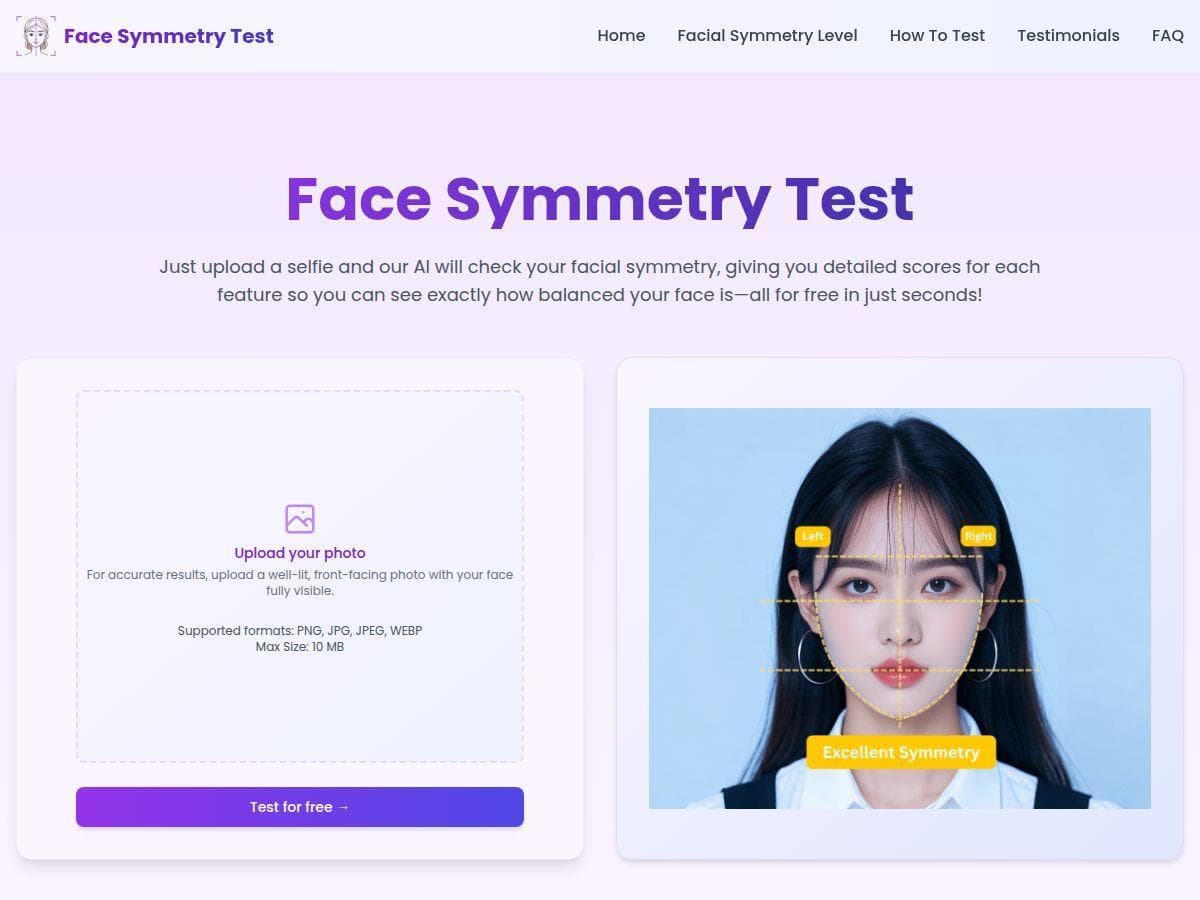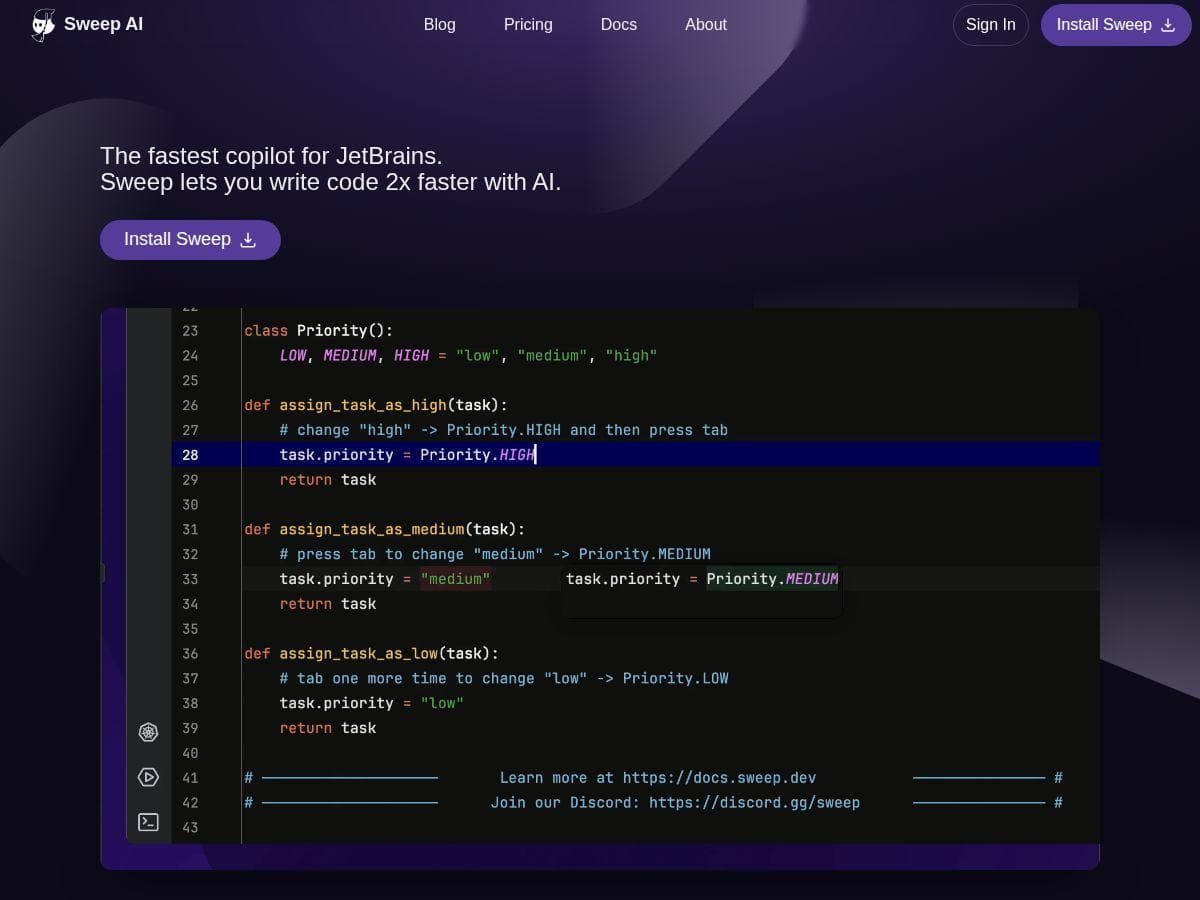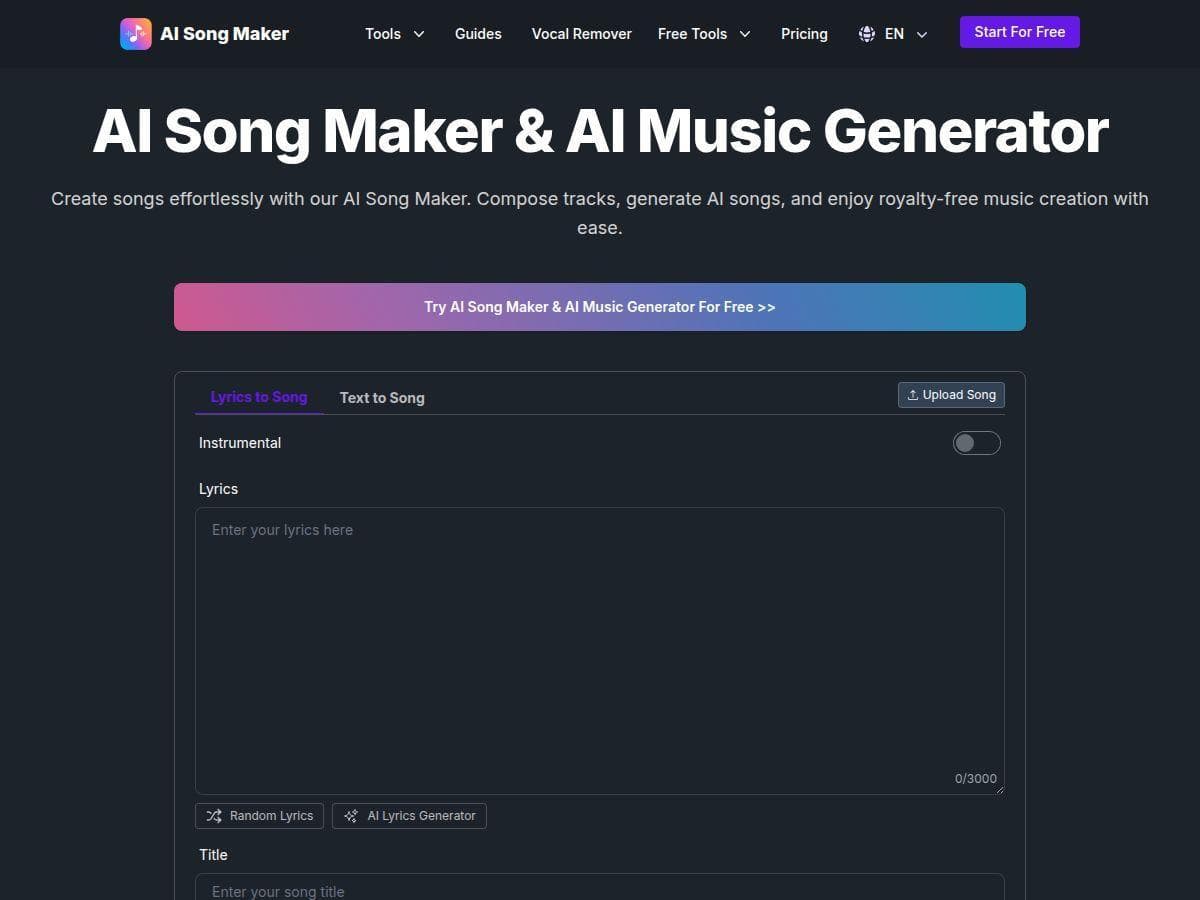Table of Contents
Looking for an easy way to turn your ideas into clear diagrams? Fluig promises to make visual collaboration simple and quick. I decided to give it a try to see if it lives up to the hype. Whether you’re a student, team member, or creative, Fluig claims to help you create professional diagrams in minutes. So, let’s dive into what this AI-powered tool offers and how it performs in real life.
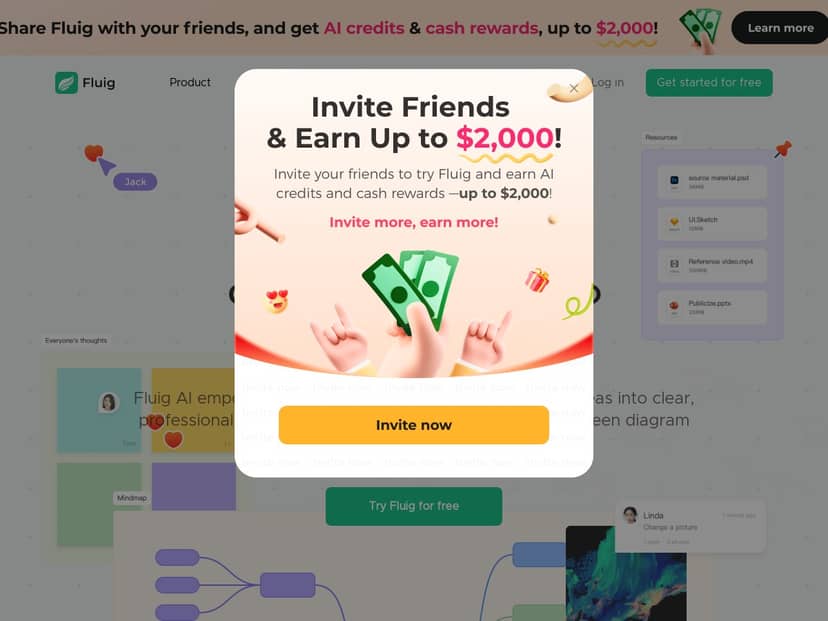
Fluig Review
I’ve spent some time using Fluig and I must say, it’s quite impressive for a free tool. Uploading documents or links and instantly getting a neat diagram is surprisingly smooth. The interface is straightforward, with minimal clutter, making it easy even for beginners. I tested creating mind maps and flowcharts from PDFs and simple ideas, and the AI did a good job capturing the main points. Collaboration features are handy—I shared diagrams with friends and colleagues, and they could comment and edit live. It’s a handy tool for quick brainstorming and planning without needing design skills. That said, I noticed some diagrams could use a bit more customization, but overall, it’s a solid, time-saving platform.
Key Features
- AI-powered instant conversion of documents, ideas, and links into various diagram types
- Supports mind maps, flowcharts, tables, Kanban boards, and timelines
- Easy switching between diagram formats via chat or clicks
- Real-time collaboration with commenting and editing
- Embed URLs, images, and files directly into diagrams
- Import from TXT, Xmind, and other formats
- High-quality export options for sharing
- Additional components like sticky notes, theme switching, and version history
Pros and Cons
Pros
- Free to start, with many features accessible without payment
- Simple and user-friendly for users with no design experience
- AI automation saves time and effort
- Supports real-time teamwork and sharing
- Versatile output options for different diagram types
Cons
- Some advanced features may need a paid plan
- Output quality can depend on input clarity
- Limited customization for complex diagram needs
Pricing Plans
Fluig offers a free plan that allows up to 3 diagram files and 1,000 AI credits. For more features, unlimited files, and additional credits, paid plans start at $19 per month, billed monthly, or $149 annually. There’s also a one-time lifetime option at $599 which includes unlimited access.
Wrap up
In summary, Fluig is a promising tool for anyone needing quick, professional diagrams without the fuss. It excels in ease of use, collaboration, and AI-driven automation. While it may not replace complex design software, it’s perfect for ideas, planning, and team collaboration. For a free, accessible start, Fluig is worth exploring — especially if you want to save time and streamline your visual workflow.