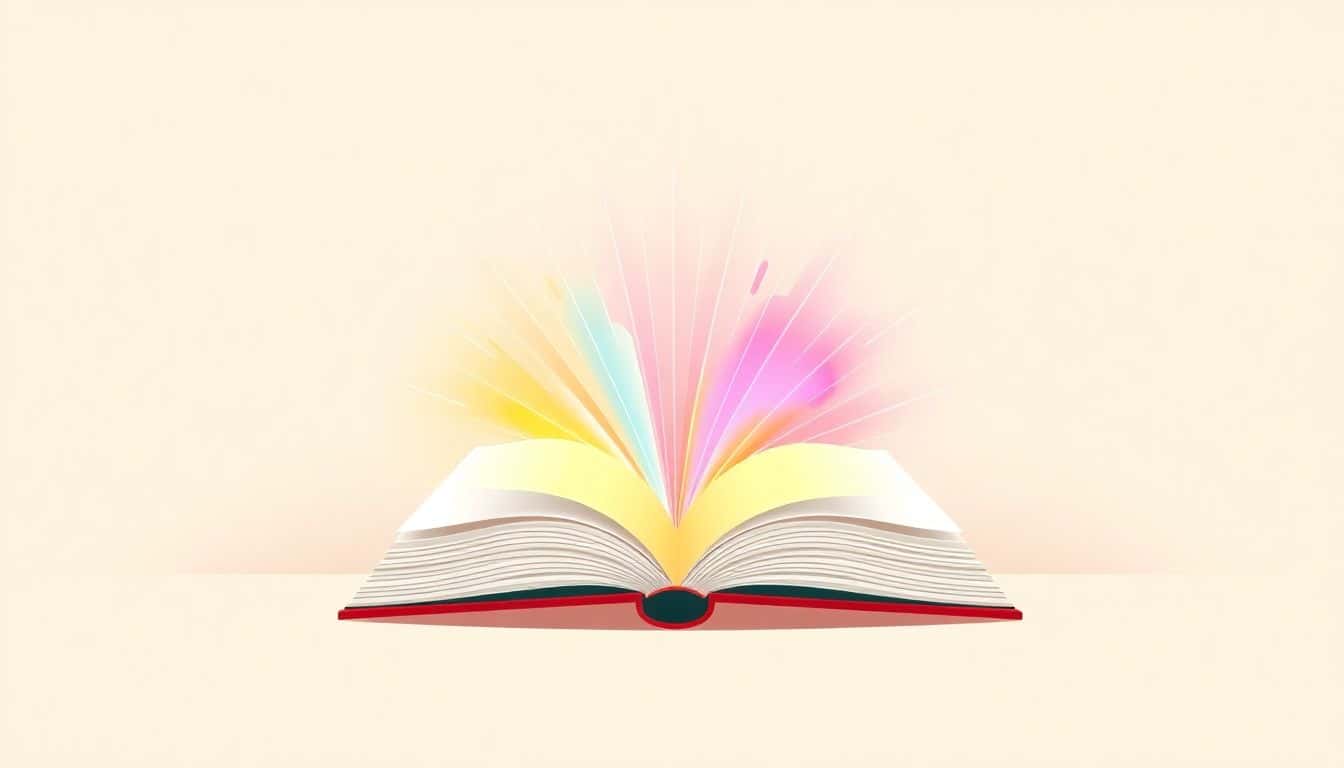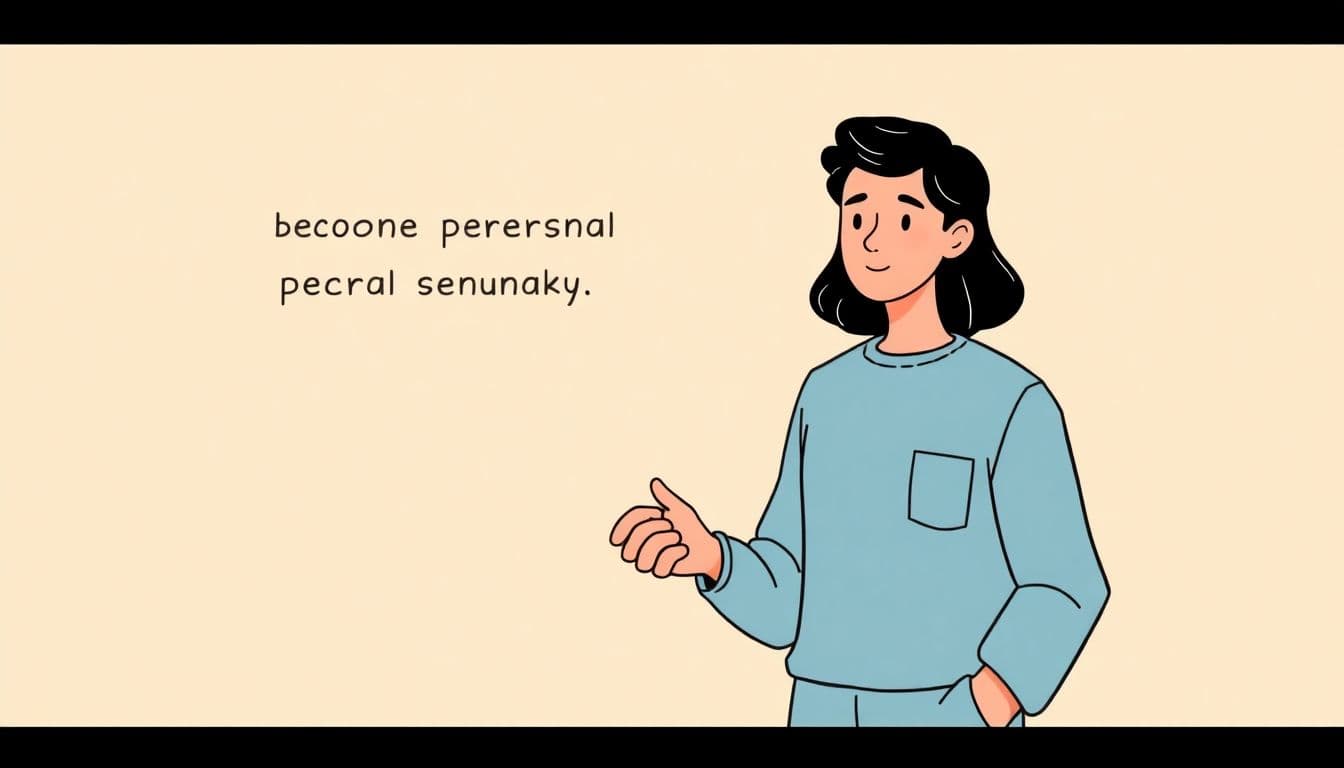Table of Contents
Creating engaging promotional graphics for your eBook can feel tricky—especially if you’re not a design pro. And let’s face it, your brilliant eBook deserves graphics that grab people’s attention instead of scrolling past unnoticed.
Don’t worry, though—by the time you’ve worked through these easy steps, you’ll be creating eye-catching eBook graphics that’ll have folks clicking ‘download’ in no time.
Ready to level-up your eBook promotions? Let’s jump right in!
Key Takeaways
- Clearly display your eBook title, your name, and a strong, short call-to-action.
- Use only two or three easy-to-read colors and fonts consistently for clear visuals.
- Create multiple graphic types including device mock-ups, quotes from your book, and testimonials.
- Easily design these graphics with user-friendly tools like Canva, Placeit, Adobe Express, or Visme.
- Post your ads across different channels sized correctly for highest views: emails, website banners, and social media.
- Use tracking tools to figure out what’s working: analytics from social media, sales platforms, or Google Analytics.
- Keep visuals simple, professional, and consistent to build credibility and attract more eBook sales.
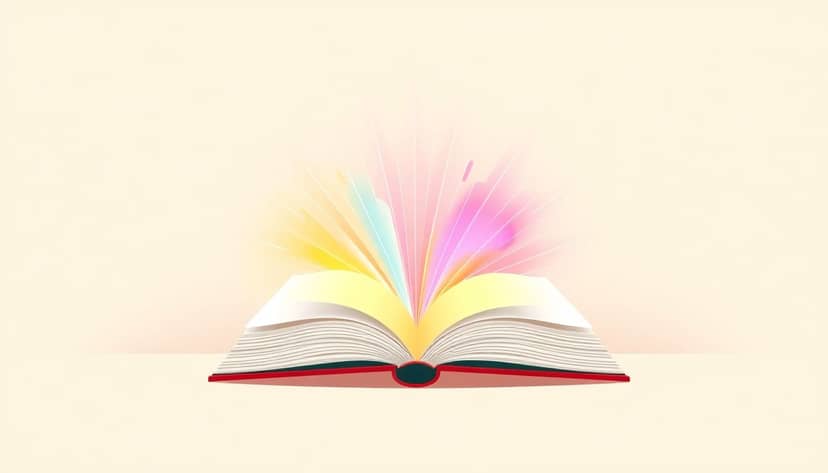
Step 1: Create Effective eBook Promotional Graphics
If you’re launching an eBook, creating promotional graphics matters—a lot. Eye-catching graphics are your first impression—they either pull readers in or keep them scrolling. So the first step is getting clear on your goal: grabbing attention and enticing readers to take action.
Start with a visually appealing cover design that’s easy to read, even as a small thumbnail. According to recent stats, eBooks generated $15 billion in revenue in 2024 alone—that means competition is high, and your cover graphic needs to stand out clearly among the crowd.
Next, use vibrant yet complementary colors to make sure text pops against its background. Stick to two or three main colors and choose fonts that are readable at various sizes (hint: you can find some of the best fonts for book covers here).
Remember to always include key details right on the graphic: your book’s title, your name (or pen name), and any crucial selling points or social proofs (“Best-seller!” or “Over 15,000 copies sold!”). Most importantly—don’t skip the call-to-action (CTA). Simple phrases like “Get it now,” “Free today,” or “Limited-time discount” work wonders.
Step 2: Choose the Right Types of Graphics to Promote Your eBook
Okay, you know you need graphics—but what kinds specifically? A combo of different graphic styles often works best because each serves a different purpose.
Try creating mock-ups showcasing your book on devices like tablets or smartphones to give readers a realistic grasp of what they’re buying. These mock-ups can dramatically increase clicks and downloads because they visually connect your audience to real-life usage.
You should also consider quote graphics from your book content. These are perfect for social media (which definitely matters, since there were over 5 billion active social media users globally in 2024!). Choose impactful, concise book excerpts that tease readers’ curiosity, then style them with a relevant image or attractive typography.
Another powerful graphic type: reader reviews or testimonials. Displaying positive reader feedback as graphic snippets boosts credibility and increases trust—essential when nearly 80% of authors say marketing their eBooks is their toughest challenge.
Step 3: Follow Best Practices for Designing eBook Graphics
Even if your designs seem awesome at first glance, following a few tried-and-true best practices can take them from good to “Hey—I want that!” territory.
Always optimize your graphics for each marketing channel (think Instagram’s square format, Pinterest’s tall pins, or Facebook’s horizontal posts). Using the same graphic dimensions optimized per channel increases engagement significantly.
Keep your graphical message instantly understandable. Avoid cluttered visuals and pick just one main idea to highlight per graphic—for example, either the powerful review or the impactful book quote, but not both at once.
Maintain a straightforward, consistent visual style (same fonts, similar colors & layouts) across all promotional materials. Readers subconsciously associate consistency with professionalism and quality, making them more likely to click and buy.
Lastly, accessibility matters—graphics that are visually clear, high-quality, and easy-to-understand across devices will reach a broader audience. Keep designs clean, easy-to-read, and visually cohesive, and you’ll see much better results (and probably have fun doing it too!).

Step 4: Use Recommended Tools to Create Professional Graphics
Wondering what tools you should grab to make graphics that’ll actually sell books? Well, let’s talk practical options you don’t need design skills (or deep pockets) for.
First, you’ve probably heard of Canva, right? It’s usually everyone’s first stop, and for good reason—it’s drag-and-drop easy and filled with book-cover templates made specifically for eBook promos.
If you want mock-ups that look professional and realistic, give Placeit a shot. They provide quality device and book mock-ups—no Photoshop skills needed.
Speaking of Photoshop, if you’re feeling adventurous, Adobe Photoshop still is king of advanced graphic editing tools. But Adobe Express (formerly Adobe Spark) is an easier-to-use alternative that offers loads of pre-sized templates for social channels.
If you like exploring newer options, Visme and PicMonkey also have intuitive graphic editors, handy if you want even more customizable features.
Whichever you pick, play around to discover what’s easy and enjoyable for you—it’s honestly half the fun of marketing your eBook.
Step 5: Incorporate Promotional Graphics within Your Marketing Channels
So you’ve got amazing promotional graphics—awesome, now it’s time to get them seen.
Start with your email marketing: having an attractive graphic header in your newsletter can boost reader engagement noticeably. Statistics show email continues to earn the highest ROI among marketing channels, so that’s a no-brainer.
Next, don’t overlook social media—create graphics sized properly for Instagram, Pinterest, Facebook, and Twitter, since over 63% of the population uses social media these days. Rotate mock-ups, quotes, and testimonials regularly to keep followers engaged and clicking.
You’ll also want graphics prominently featured on your author website—banners and sidebar ads are perfect here.
And, if you’re planning to sell eBooks on your website instead of relying solely on Amazon or other marketplaces, consider having dedicated landing pages with compelling visuals. (If you haven’t thought about selling direct yet, check out useful tips in this guide on how to sell eBooks on your own website.)
Finally, experiment with paid social ads featuring your polished graphics—platforms like Facebook and Instagram ads allow precise targeting to get your visuals in front of exactly the right readers.
Step 6: Track the Results of Your eBook Promotional Graphics
You might wonder, “But how will I know if these graphics are actually working?” Simple—track everything.
Start small: use UTM tracking codes with Google Analytics whenever you share promotional graphics online. This handy practice shows clearly which channel brought in clicks, downloads, or purchases.
Social media channels offer built-in analytics too, so take advantage of those insights to understand your best-performing visuals and messaging.
You can also look at sales platform dashboards—if your book lives on Amazon KDP or other marketplaces, reviewing sales data after posting graphics helps connect the dots between promos and actual book purchases.
Consider running A/B tests frequently—just tweak one element (like colors, fonts, or CTA) at a time to genuinely pinpoint what’s resonating best with readers.
Remember, quantifiable tracking takes guesswork out of future promos. No more wondering, just clear, actionable data.
Step 7: Quick Checklist for Successful eBook Promotional Graphics
Alright, wrapping things up in a neat bow—here’s a quick checklist to help you nail your eBook graphic promotions every single time:
- Eye-catching, clean visuals optimized for mobile and desktop
- Your eBook title, author name, and a clear, readable font size
- Consistent branding—use similar colors, fonts, and style always
- Strong but simple CTA encouraging immediate clicks (“Grab now!” or “Free today!”)
- Graphics rigorously optimized for each social platform size: Pinterest, Instagram, Twitter, Facebook
- A mix of graphic types: mock-ups, quotes, testimonials—for dynamic content rotation
- Regular tracking implemented, with UTMs, analytics reviews, or A/B testing clearly done
- Always fact-check graphics content like testimonials or stats—trust matters!
- Last but definitely not least—have fun and let some authentic personality shine through your graphics!
Oh, and if along the way you get the urge for some fresh writing ideas, don’t hesitate to skim through inspiring horror story plot ideas or even some fun funny writing prompts for kids—who knows, your next great eBook might start from one of these sparks!
FAQs
The most effective promotional graphics include eBook covers, eye-catching social media banners, engaging quote visuals, and clearly designed infographics. These formats help generate attention, demonstrate key concepts, and encourage downloads from prospective readers.
Popular graphic design tools include Canva, Adobe Express, Visme, and Fotor. These tools provide user-friendly templates, drag-and-drop editing, and a variety of design elements, enabling marketers to produce professional promotional graphics without extensive design experience.
To evaluate graphic performance, monitor clicks, downloads, conversion rates, and audience engagement across different channels using analytics platforms like Google Analytics or social media insights. Regular tracking can help refine your campaigns and achieve your marketing goals.
Optimal placements for promotional graphics include your website, emails, social media channels, advertising platforms, and relevant blog posts. Strategically positioned visuals across these channels can increase visibility, drive traffic, and boost the overall success of your eBook promotions.