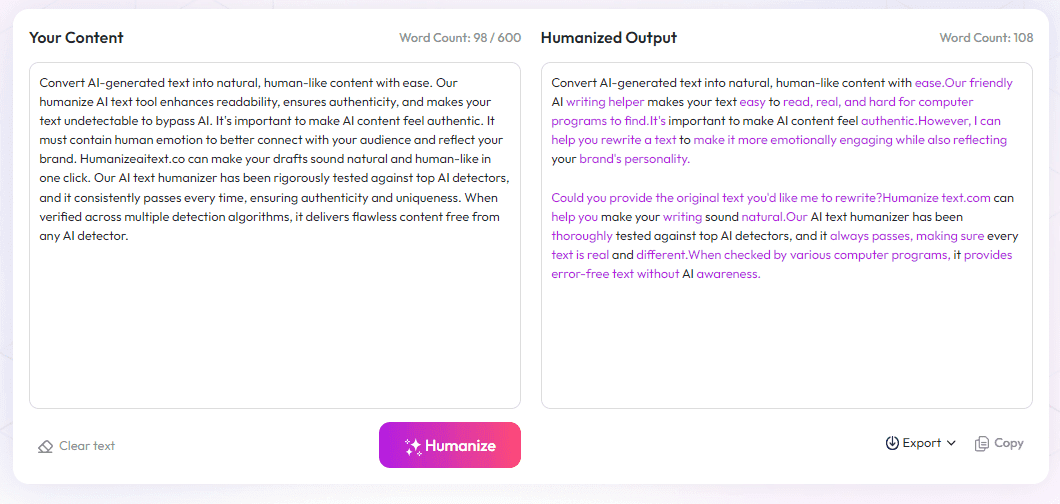Table of Contents
I get it—figuring out whether to use endnotes or footnotes in an eBook can be a headache. Sometimes, it feels like choosing between two ways of giving extra info, and it’s not always obvious which is better.
Stick with me, and I’ll show you why endnotes are a smarter choice for digital books and how to use them so your readers stay engaged without feeling overwhelmed.
By the end, you’ll know exactly how to make your notes clear, consistent, and helpful, making your eBook look professional and easy to read.
Key Takeaways
Key Takeaways
- Endnotes are better for eBooks because they keep pages clean and avoid breaking the flow of reading, especially on small screens.
- Use endnotes for detailed explanations, references, or lengthy comments, while footnotes are more suited for quick clarifications at the bottom of each page.
- Link endnotes within the text for easy navigation; keep notes concise and relevant to avoid overwhelming readers.
- Maintain consistency in formatting and style throughout the book to help readers easily follow and understand notes.
- In digital formats, endnotes improve readability and avoid distractions, making them the preferred choice over footnotes for most eBooks.
- When choosing between endnotes and footnotes, consider your book's genre, audience, and how much extra info you want to include.

1. What Are the Main Differences Between eBook Endnotes and Footnotes?
The biggest difference is their location in an eBook: footnotes appear at the bottom of the same page where the reference is made, providing immediate clarification or citations without disrupting the flow of reading.
Endnotes, on the other hand, are grouped together at the end of a chapter or the entire book, offering space for more detailed explanations, references, or comments separately from the main text.
This setup means that footnotes get readers quick access to additional info right where they are, while endnotes keep the pages clean, letting readers choose when to jump to extra details.
On screens, especially smaller devices like tablets or eReaders, footnotes can be intrusive because they break the reading flow, whereas endnotes help maintain a smooth experience by placing supplementary content at the end.
2. Why Endnotes Are Better for eBooks than Footnotes
As eBooks become more popular—projected to reach over 1.18 billion readers worldwide by 2030—design choices matter more than ever.
Many authors and publishers prefer endnotes because they keep the main text uncluttered and reduce distractions, especially when dealing with multiple references or lengthy comments.
Since readers in digital formats often navigate via hyperlinks, endnotes can be linked within the text, allowing them to jump to notes and back without disrupting the reading experience.
For works that require extensive citations or commentary, endnotes help avoid crowding pages, making the content easier to scan and enjoy without interruption.
Additionally, studies show that casual readers tend to ignore footnotes unless specifically seeking extra info, whereas endnotes attract attention when readers need deeper understanding—making them more efficient for many eBook genres.
3. How to Use Endnotes Effectively in Your eBook
If you decide to include endnotes, it's best to keep them concise and relevant—long-winded notes can overwhelm readers when they finally jump to the end.
Create clear, hyperlinked markers within your main text so readers can navigate easily between the content and the notes—think of it like a subway map, not a maze.
Place your endnotes at the end of each chapter or the entire book for consistency, and number or mark them systematically so they’re easy to follow.
Use endnotes for detailed explanations, sources, or additional insights that are valuable but not essential for understanding the main narrative.
If your book contains multiple citations or references, grouping related notes together can help readers stay engaged without feeling overwhelmed.
4. Formatting Endnotes for eBooks: Tips for Clear and Consistent Notes
Consistency is key—stick to one citation style (like Chicago or MLA) throughout your eBook to avoid confusing readers.
Use a readable font size and style for your endnotes; don’t shrink the text so much that it's hard to read on small screens.
Number or badge your in-text citations clearly, typically with superscripts or brackets, so readers know where to look for additional info.
Hyperlinks from the main text to your endnotes are a must—they make navigation seamless and improve reader experience.
Keep your endnotes visually distinct from the main text—use italics or a different indentation—so readers recognize them as supplementary but separate content.
To make your notes more engaging, consider including bullet points or numbered lists within lengthy endnotes for better readability.

5. Comparing Endnotes and Footnotes in Print and Digital Book Formats
When it comes to print versus digital, using footnotes in printed books can feel natural because they appear at the bottom of each page, making quick references easy.
But in eBooks, footnotes often clog the page or cause distractions, especially on small screens like smartphones or tablets.
Endnotes work better digitally because they do not interfere with the flow of reading; readers can choose to jump to the notes at the end of chapters or the book itself, maintaining a smooth experience.
In print, footnotes can add a scholarly feel, but in digital formats, they risk breaking immersion unless hyperlinked within the text to the endnotes.
Designing your book with these differences in mind helps ensure your notes serve their purpose without frustrating your audience.
6. Best Practices: Choosing the Right Notes for Your eBook
Deciding between endnotes and footnotes depends on your genre, audience, and how much extra info you want to include.
If your book is packed with detailed citations or lengthy comments, endnotes tend to work better—they keep things tidy and give motivated readers a chance to explore more.
For quick clarifications or references, if you think your audience prefers immediate access, footnotes could still be suitable—just remember their limitations in digital formats.
Hyperlinking your notes within the text makes navigation simple, no matter what choice you make.
Be consistent with your style and placement throughout the book to help readers feel comfortable and not lost.
Test your eBook on multiple devices to see how the notes appear and adjust formatting accordingly if needed.
FAQs
Endnotes appear at the end of a chapter or book, while footnotes sit at the bottom of the page. Endnotes are less disruptive, making them preferable in eBooks for clear reading, whereas footnotes can distract readers with frequent page breaks.
Endnotes are less intrusive and easier to navigate in digital formats. They don’t clutter the reading space, allowing for a smoother experience, especially on small screens or eReaders where space is limited.
Place endnotes at the back or at chapter ends, and link them clearly from the text. Keep notes concise, and use consistent numbering or symbols to help readers find references easily.
Use a consistent style for numbering or symbols, and keep font size readable. Avoid overcrowding notes, and ensure links to endnotes are functional and easy to click for quick access.