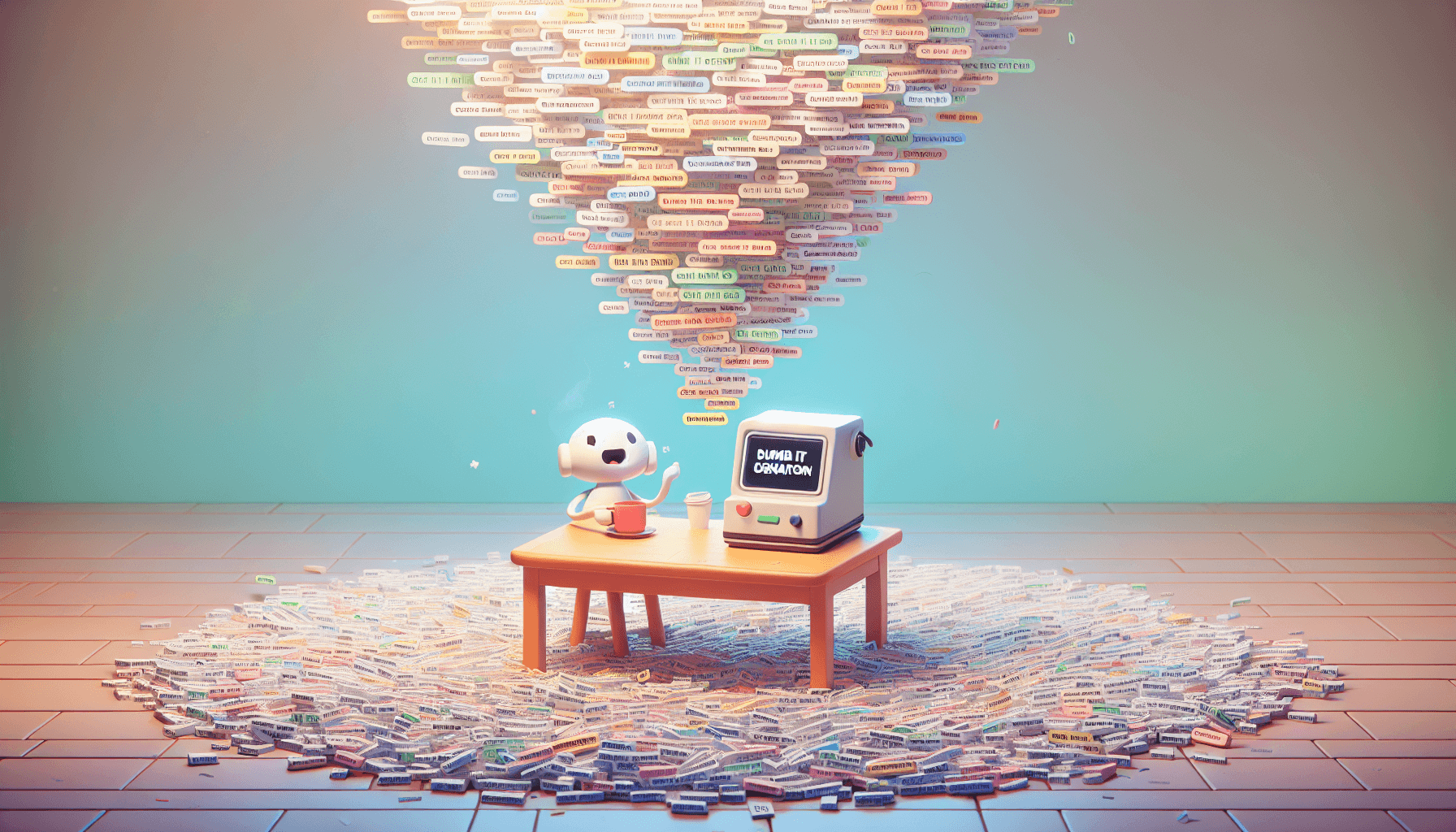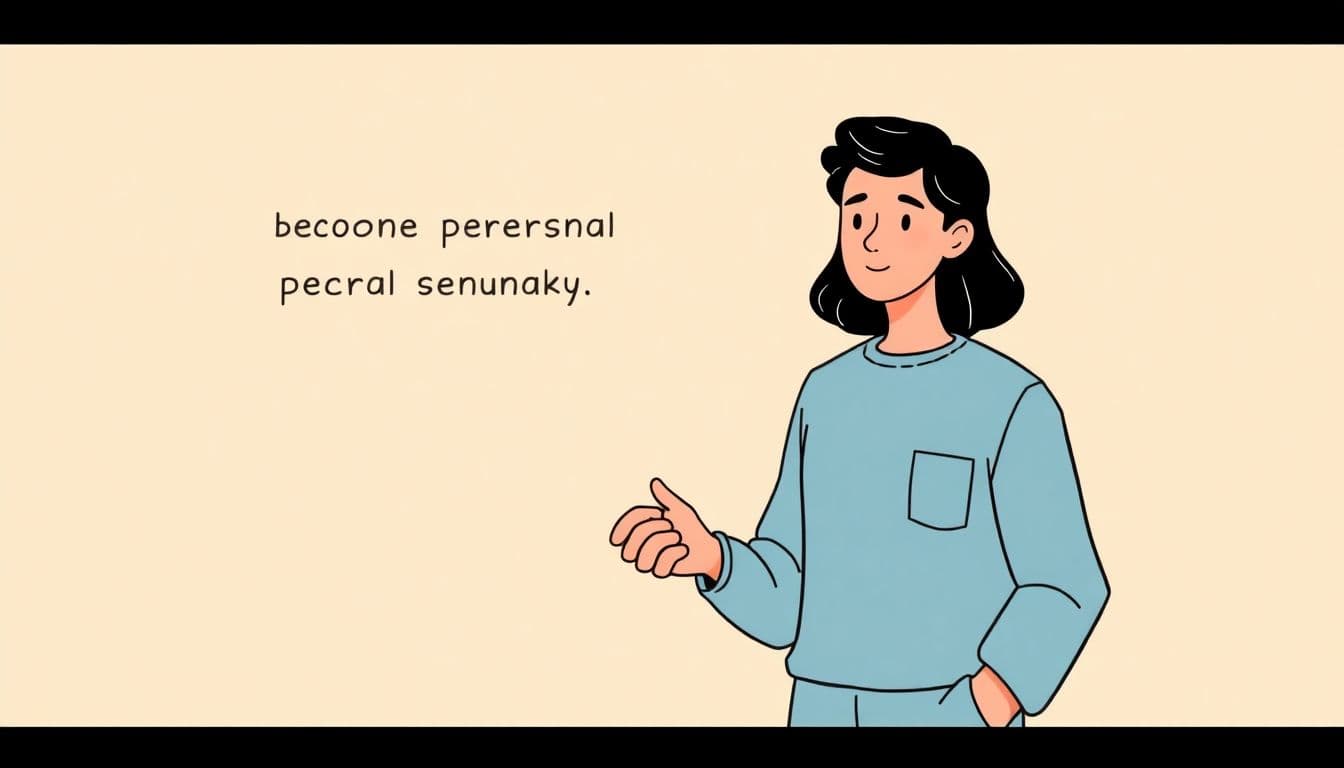Table of Contents
Have you ever read something so complicated that your brain felt like it was doing a gymnastics routine? You’re definitely not alone! Many of us struggle to understand dense information, whether it’s technical jargon or academic fluff. It’s frustrating when you just want clear, simple answers.
But don’t worry! If you stick with me, I promise you’ll discover a handy tool called a Dumb It Down Generator. This little gem can take complicated text and break it down into bite-sized pieces that make sense, like a friend explaining it to you over coffee.
In this guide, we’ll explore how these generators work, the benefits they offer, and some tips on using them effectively. Plus, I’ll throw in some common mistakes to avoid! Let’s jump in and untangle the world of complex information together.
Try our dumb it down generator > Register for free
How it works? Watch the video below:
Key Takeaways
- A Dumb It Down Generator simplifies complex texts, making them easier to understand for various audiences.
- The tool works by identifying jargon and complicated sentences, then replacing them with simpler language.
- Key benefits include improved comprehension, broader audience reach, and time-saving on content rewriting.
- Types of generators vary, including those for academic texts, general audiences, and specific fields like tech or medicine.
- To use effectively, clarify your audience, adjust complexity levels, and review the output for accuracy and clarity.
- Avoid overreliance on generators; proofreading and adjustments are crucial for maintaining original meaning.
- Popular generators include Rewordify, Simplish, and Easy Readers, each catering to different needs.
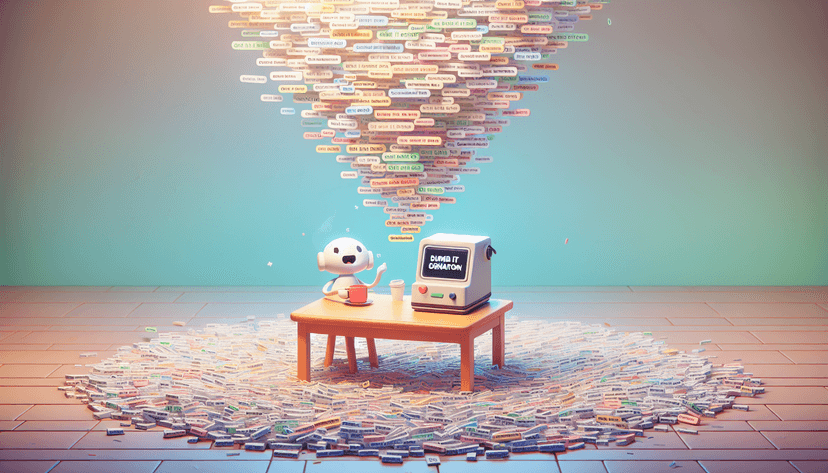
What is a Dumb It Down Generator?
A Dumb It Down Generator is a tool designed to simplify complex language and ideas, making them more accessible for various audiences.
Whether you’re a teacher explaining difficult concepts to students or a writer trying to reach a broader readership, this tool can help.
In essence, it takes intricate text and translates it into a version that’s easier to understand without losing the original meaning.
For instance, if you provided a technical article about brain surgery, the generator would rephrase it to make it comprehensible for someone with no medical background.
How Does a Dumb It Down Generator Work?
This kind of generator typically uses algorithms and linguistic databases to analyze the text you feed it.
Once you input your complex content, the tool identifies jargon, idioms, and complex sentence structures that might confuse readers.
Then, it substitutes simpler words and phrases and restructures sentences to enhance clarity.
For practical use, many of these tools allow you to adjust the difficulty level, so you can tailor the output based on your audience’s needs.
Some generators even provide multiple versions, so you can select the one that fits your purpose best.
Benefits of Using a Dumb It Down Generator
One of the key benefits is improved comprehension, which is crucial when addressing diverse audiences.
For educators, this tool can simplify lessons, making it easier for students to grasp complex topics.
Writers can also benefit significantly; it allows them to reach a wider audience without diluting their message.
Moreover, simplifying language helps minimize misunderstandings, especially in critical fields like law or healthcare.
Additionally, using a generator can save time. Instead of spending hours rewriting content, you can quickly generate a simplified version and focus elsewhere.
Different Types of Dumb It Down Generators
There are several types of Dumb It Down Generators available, each with unique features to cater to different needs.
Some are built for academic use, made to break down dense research papers into student-friendly explanations.
Others target general audiences, simplifying news articles or blog posts to make them more engaging.
Conversely, some generators focus on adapting technical jargon specifically for fields like tech or medicine.
Additionally, there are browser extensions and web applications available that can integrate with your writing tools, making it easier to simplify as you write.
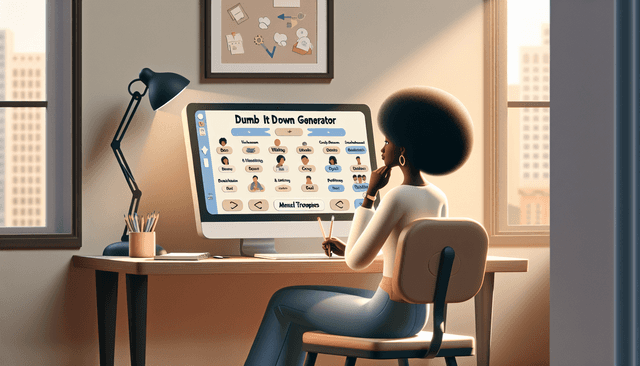
How to Use a Dumb It Down Generator Effectively
Using a Dumb It Down Generator effectively begins with having clear text that you want to simplify.
Before you paste your content into the generator, consider the audience you are targeting.
This helps in choosing the right level of simplification.
Start with inputting the text and select the desired complexity level, if the tool allows for that adjustment.
After generating the simplified version, give it a careful read to ensure it retains the original meaning.
It’s often useful to compare key phrases in both versions to check for consistency.
Don’t be afraid to make manual tweaks afterward; these tools may not always capture the exact essence of complex ideas.
Also, remember to test the simplified text on a sample of your target audience.
Feedback from real users can highlight whether the text is clear and engaging.
If they struggle to understand it, you might need to simplify it further or provide additional context.
Common Mistakes to Avoid with Dumb It Down Generators
One common mistake is assuming the output will always be perfect.
Generators may oversimplify key concepts, losing essential information.
Another mistake is not tailoring the output for specific audiences.
What works for children may not suffice for professionals or vice versa.
Also, don’t overlook the importance of reading the generated text aloud.
This can help you catch awkward phrasing or confusing sentences.
Be cautious of relying solely on these tools—combining automated simplification with your judgment yields the best results.
Lastly, remember to check for grammatical issues that sometimes creep in during the simplification process.
Proofreading is still important, even after using a generator.
Examples of Dumb It Down Generators
Several Dumb It Down Generators offer distinct features that cater to different needs.
We have ours on Automateed, but if you don’t like that for any reason, you might try out some others.
A popular example is Rewordify, which allows users to input text and simplifies difficult phrases immediately.
Another great tool is Simplish, which specializes in turning complex academic articles into simplified versions without losing context.
For educational content, Easy Readers provides a great platform to simplify texts specifically for younger audiences.
These tools can be incredibly helpful for both teachers and students, enhancing the learning experience and comprehension.
Experimenting with different generators can help you find the one that consistently meets your needs.
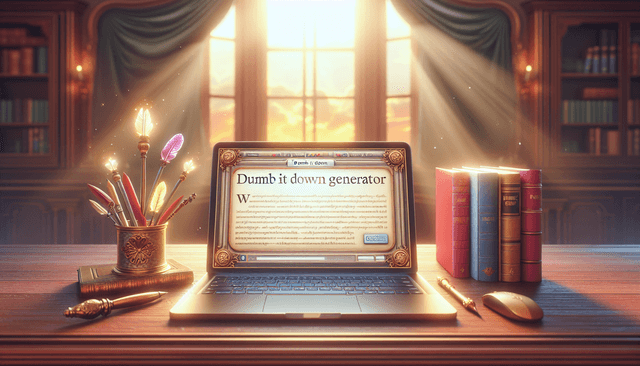
Comparing Dumb It Down Generators to Other Tools
When it comes to simplifying text, Dumb It Down Generators stand out, but how do they stack up against other tools?
Unlike regular thesauruses, which just swap words for synonyms, these generators actually rephrase entire sentences for better clarity.
Some people might reach for basic editing software, but that often just highlights issues without offering simpler alternatives.
On the other hand, specialized writing assist tools like Grammarly focus on grammar and style but typically don’t simplify content.
What makes Dumb It Down Generators particularly useful is their ability to maintain the original message while making it accessible.
If you need a tailored experience, there are even tools like Hemingway Editor that provide readability scores, helping you gauge the level of complexity in your writing.
Overall, while these other tools have their merits, when it comes to simplification for diverse audiences, Dumb It Down Generators are often your best bet.
Frequently Asked Questions about Dumb It Down Generators
You might be wondering if Dumb It Down Generators really work for all types of content.
Generally, they perform well with non-technical texts, but highly specialized jargon may still present challenges.
Another question people often ask is whether these tools can help with professional communication.
The answer is yes—these generators can help create clearer emails or reports, making them more approachable for your colleagues.
It’s also common to wonder if using a generator makes someone less of a skilled writer.
Not at all! Think of these tools as assistants that enhance your capability to communicate effectively.
If you’re concerned about copyright issues, rest easy; these generators typically use your original input to create something new, not just regurgitate existing content.
Lastly, many wonder if these tools can handle multiple languages.
While some generators offer bilingual options, performance can vary, so it’s worth checking specific capabilities before you dive in.
FAQs
A Dumb It Down Generator can simplify a variety of content, including technical articles, academic papers, and complex instructions, making them easier to understand for a broader audience.
While Dumb It Down Generators strive for accuracy, results can vary. Simplifications may overlook nuances in content, so it’s advisable to review and adjust the output as necessary for clarity and context.
Yes, a Dumb It Down Generator can be used for professional documents such as reports and presentations. However, ensure you review the simplified text for accuracy and professionalism before finalizing.
Yes, there are several free Dumb It Down Generators available online. However, features and accuracy may vary, so it’s important to test a few options to find the best fit for your needs.