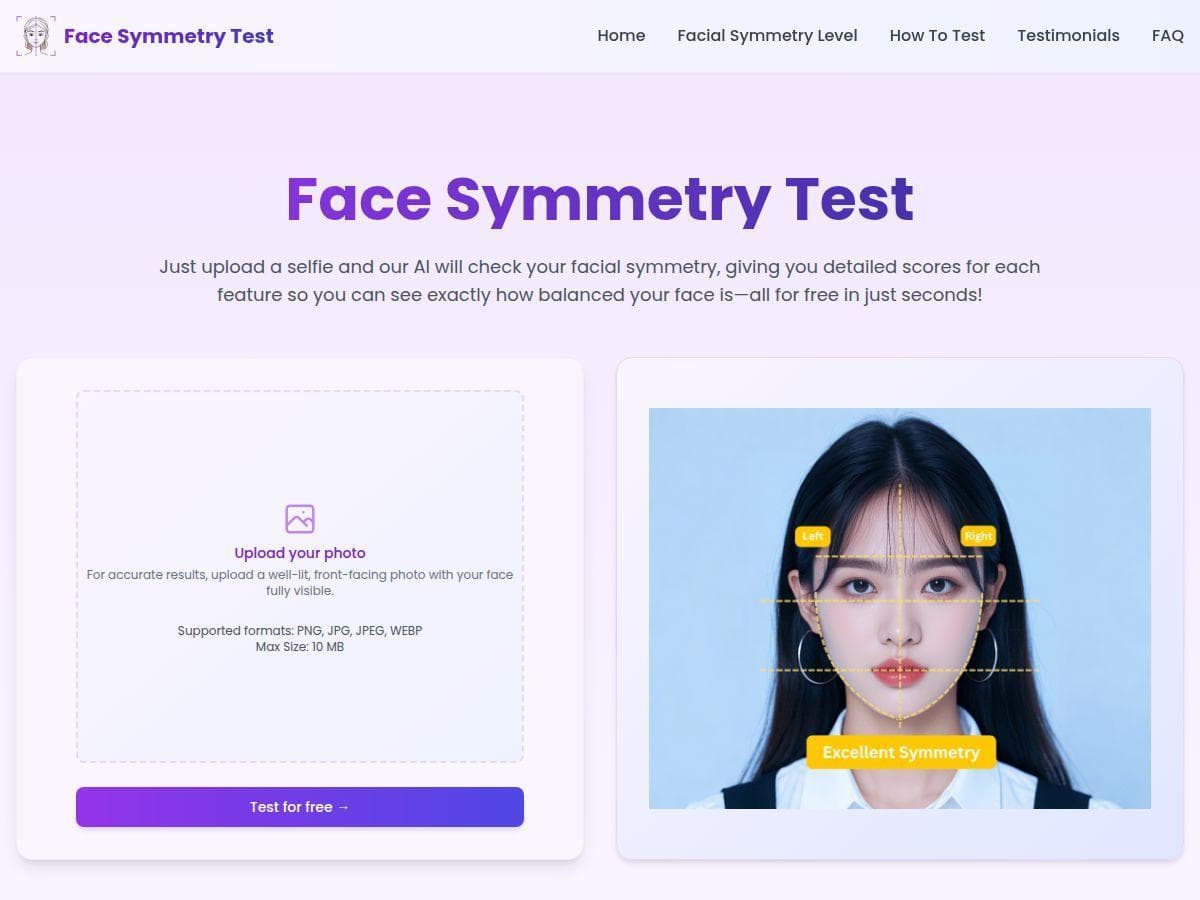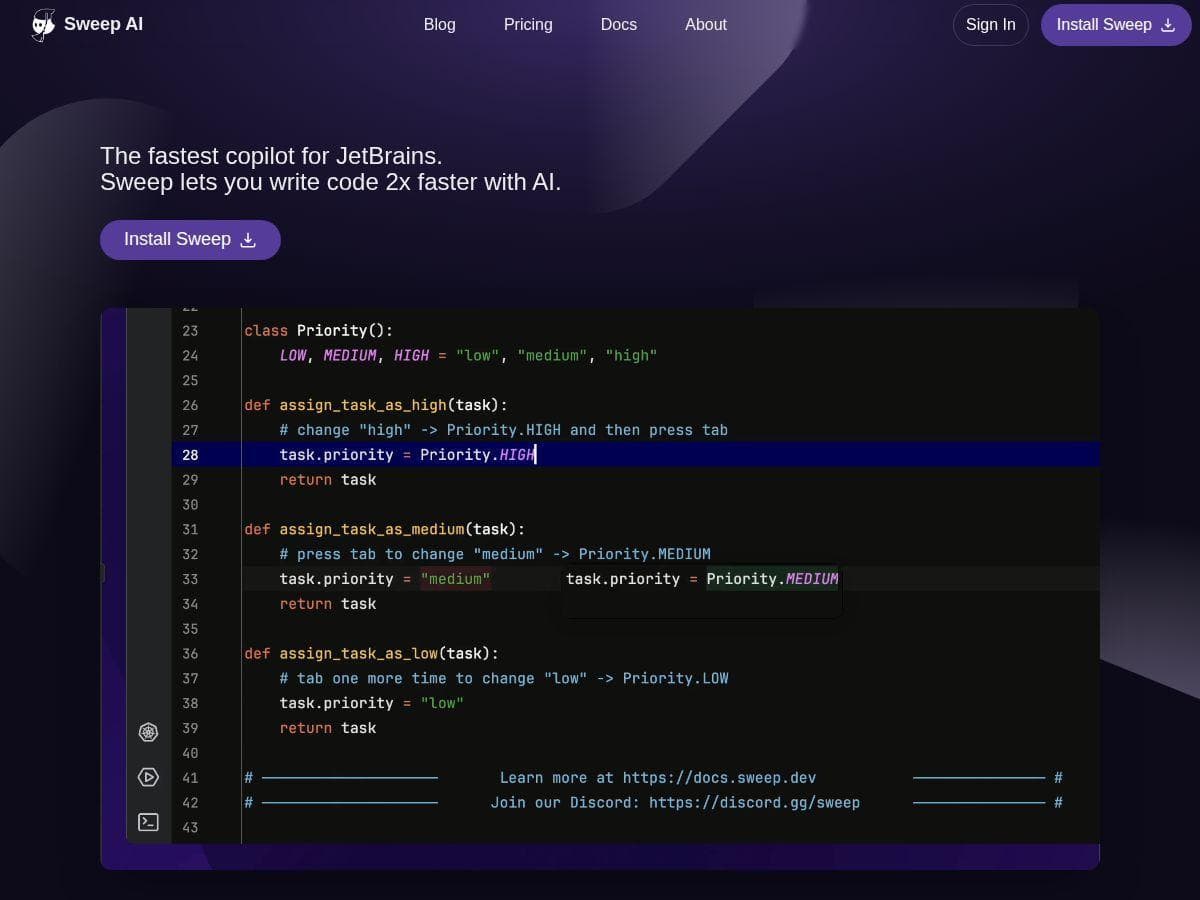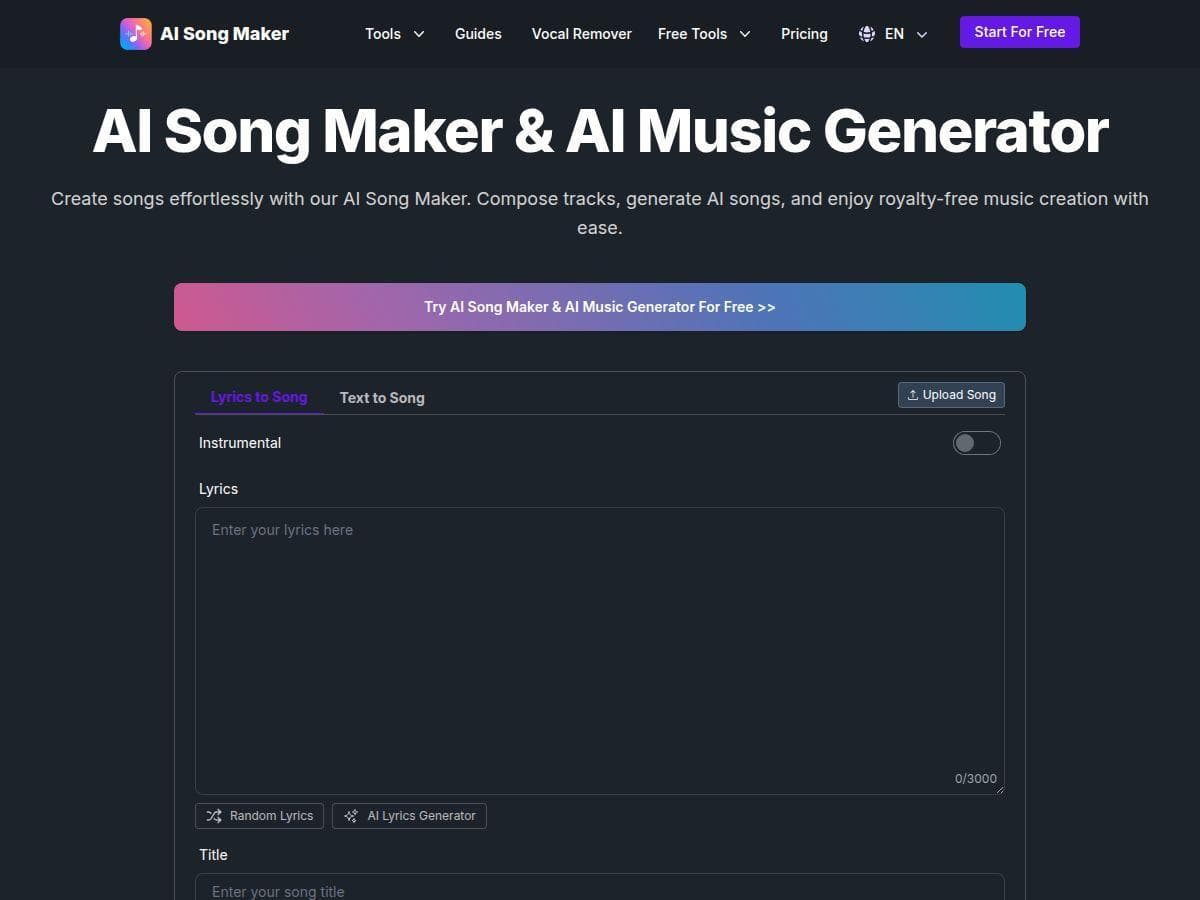Table of Contents
In the world of writing, everyone is looking for a way to polish their work, making does QuillBot work a question on many minds. QuillBot is a tool designed to help writers by rephrasing and refining their content, promising to make writing clearer and more effective. It’s become a go-to for students, professionals, and creative writers who aim to enhance their writing quality.
QuillBot promises to simplify the writing process, offering various features that assist in crafting the perfect piece of text. Whether you’re writing an academic paper, a professional email, or a creative story, the tool suggests it can improve your writing style, making it more fluent and understandable.
As we dive deeper into the functionalities and effectiveness of QuillBot, we’ll explore not just whether it works, but how it can be best utilized in different writing contexts.
Does QuillBot Work?

When asking if QuillBot works, it’s essential to start by understanding what it brings to the table. At its core, QuillBot is a tool powered by advanced artificial intelligence (AI) designed to help you rewrite or rephrase your sentences.
It’s really good at suggesting different ways to say things, making your writing sound better and sometimes even clearer.
QuillBot comes packed with a few handy features. There’s the paraphraser, which is the star of the show, letting you input text and see it transformed in various ways.
You can choose from different modes depending on what you need – whether you want your text to be more formal for a business email, more creative for a story, or just want to make sure it’s super clear. Plus, there’s a summarizer tool that can help you get to the heart of long articles or reports, saving you a ton of reading time.
And let’s not forget the grammar checker, which is always there to catch those pesky typos and grammar mistakes we all make.
But how does it actually do all this?
Well, QuillBot uses AI to understand the context and meaning of your text. Then, it applies its magic to find different, sometimes more effective ways to express the same idea. Imagine you’re trying to explain something complicated, and QuillBot offers a simpler, more straightforward way to say it.
That’s the AI at work, sifting through countless ways to phrase something until it finds the one that fits your needs.
So, in a nutshell, does QuillBot work? From the looks of it, yes, it does. But as with any tool, its effectiveness can depend on how you use it.
QuillBot isn’t going to write your novel or research paper for you, but it’s definitely going to give you a leg up in making your sentences shine.
QuillBot’s Features

QuillBot offers a range of features designed to help improve and streamline your writing process. Here’s a breakdown of what it brings to the table:
- Paraphrasing Tool: The core feature, allowing you to input text and receive different versions, each rephrased to vary your sentence structure and wording. This is great for avoiding repetition and enhancing clarity.
- Grammar Checker: This tool scans your text for grammatical errors, offering corrections to ensure your writing is polished and error-free.
- Summarizer: Need to condense a large piece of text? The summarizer extracts the key points from your documents or articles, providing a concise overview.
- Writing Modes: QuillBot includes several modes tailored to different needs, including Standard, Fluency, Creative, and Formal. Each mode adjusts the paraphrasing to suit the tone and style you’re aiming for.
- Plagiarism Checker (Premium Feature): For those looking to ensure their work is original, QuillBot’s plagiarism checker compares your text against a vast database to identify potential matches.
These features are designed to support a wide range of writing tasks, from academic assignments to creative projects, making QuillBot a versatile tool for writers seeking to refine their work.
QuillBot’s Effectiveness

Diving into how QuillBot handles different writing tasks is like testing out a new gadget to see what it can really do. Let’s break it down by the types of writing you might be doing.
Starting with academic writing, QuillBot can be a real lifesaver here. Say you’re writing a paper and you’ve got a sentence that’s clunky or just not flowing right. Pop that sentence into QuillBot, and it’ll give you a smoother, more polished version.
But, and this is a big but, you’ve got to keep an eye out. Sometimes it gets a bit too creative and might change the meaning of what you’re trying to say. So, always double-check to make sure it’s still saying what you meant.
Now, for professional writing, like emails or reports, QuillBot’s always knows what to say. It can take your “I think maybe we could consider possibly changing this?” and turn it into “I recommend changing this for better results.”
It makes you sound confident and clear, which is gold in the professional world. Just remember, no tool is perfect. It might miss the tone you’re going for, so tweak it to make sure it matches your style.
Creative writing is where QuillBot really gets to have some fun. If you’re working on a story or a script and you hit a wall thinking of different ways to describe a sunset or how someone’s feeling, QuillBot’s creative mode can throw you some curveballs.
It’s like, “Hey, why not describe the sunset as ‘the sky ablaze with the last light of day’ instead of just ‘a pretty sunset’?” It’s great for sparking ideas.
But creativity is super personal, right? So, sometimes what QuillBot suggests might not vibe with your vision. Take what works, leave what doesn’t.
So, does QuillBot work across the board? Yeah, but it’s like any tool – it’s how you use it that really counts. It’s there to give you options, not to make the final call.
Compare QuillBot with Other Tools

When we stack QuillBot up against other writing tools out there, it’s like looking at different smartphones. They all text, call, and let you browse the internet, but each one has its own special features that might make you choose it over the others.
QuillBot is in the ring with some pretty solid competitors, like Grammarly and Hemingway Editor, for instance.
These tools are also about making your writing better, but they each have their own way of doing it.
Grammarly is really good at spotting typos and grammar mistakes. It’s super focused on making sure your writing is clean and error-free. Hemingway Editor is all about making your writing clear and bold, cutting down on complex sentences and going for simplicity.
What makes QuillBot stand out in this crowd is its focus on rephrasing and flexibility. It’s not just about correcting what you’ve written; it’s about offering you different ways to say it.
This can be super helpful when you’re trying to make a sentence sound just right or if you’re stuck trying to find a different way to express an idea.
In terms of accuracy, they’re all pretty strong, but they serve different purposes. QuillBot’s rephrasing can sometimes give you a result that’s a bit off from what you intended, especially if the original sentence is super complex.
That’s where you might lean more on Grammarly to make sure everything’s grammatically sound.
User experience is another biggie. QuillBot is user-friendly, with a simple interface that doesn’t take a tech wizard to figure out. It’s pretty straightforward: you type in or paste your text, choose your mode, and see the magic happen.
Its competitors have their own charms, too, with Grammarly integrating directly into your browser or Hemingway giving you a color-coded guide to simplifying your text.
So, why pick QuillBot? It’s great for when you’re looking for versatility in how you express yourself. While the other tools are fantastic for polishing and simplifying, QuillBot gives you a sandbox to play in with your words, offering new ways to say what you mean. It’s about enhancing creativity in your writing, alongside making it better.
QuillBot User Experiences

Many users are pretty stoked about how QuillBot has made their writing process smoother. There’s a lot of chatter about its paraphrasing tool, which seems to be a real game-changer for a lot of folks.
Students, especially, are singing its praises for helping them rephrase academic content in a way that’s original and clear. It’s like having a study buddy who’s always there to help you find a new way to say things when you’re stuck.
Then there’s the creative crowd, who find QuillBot’s creative mode to be a breath of fresh air. Writers dabbling in stories or content creation are using it to sprinkle a little extra spice into their sentences, making their work stand out.
But, of course, it’s not all roses. Some users have pointed out that QuillBot can get a bit too creative, leading to phrases that don’t quite hit the mark or slightly miss the intended meaning.
It’s like when you’re telling a joke, and the punchline gets a bit lost in translation – the idea is there, but the execution’s a bit off.
Accuracy is another point that comes up. In academic and professional settings, where every word counts, a few users mentioned they had to double-check QuillBot’s suggestions to ensure they matched the needed precision and tone.
Overall, the vibe around QuillBot is pretty positive, with its ease of use and innovative features getting two thumbs up. Yet, like any tool, it shines in some areas more than others.
Tips for Using QuillBot
To get the most out of QuillBot and seamlessly blend it into your writing routine, consider these tips:
- Start with a Clear Base: For QuillBot to work its magic effectively, begin with sentences that are as clear as possible. Even if you’re looking to improve or change them, having a solid starting point helps QuillBot provide better suggestions.
- Use the Right Mode for the Task: Match QuillBot’s modes to your writing goal. Using the creative mode for a piece of fiction? Perfect. Need something more formal for a business email? Switch to the formal mode. Each mode is designed to tailor the output to fit different needs.
- Blend QuillBot with Your Style: Remember, QuillBot is a tool, not a replacement for your unique voice. Use its suggestions as a springboard, but always tweak the output to ensure it aligns with your personal or brand voice.
- Double-Check for Accuracy: Especially in academic or professional writing, verify that QuillBot’s rephrasings maintain the original meaning. It’s smart, but it’s not infallible. A quick review can prevent misunderstandings.
- Incorporate Feedback Loops: Use QuillBot iteratively. If the first rephrase isn’t quite right, try tweaking your original sentence and run it through again. This process can help hone in on the perfect phrasing.
- Use the Summarizer for Research: When working on research-intensive projects, use the summarizer to quickly grasp the essence of your sources. It can save time and help you integrate key points into your writing more effectively.
- Practice Makes Perfect: The more you use QuillBot, the better you’ll get at knowing when and how to use it to your advantage. Experiment with different features and modes to find what works best for you.
Integrating QuillBot effectively means using it as a complement to your skills, not a crutch. It’s there to enhance your writing, making the process smoother and more enjoyable. With these tips, you’ll be well on your way to mastering this handy tool.
Conclusion
So, when it comes down to it, does QuillBot work? Absolutely. It stands out as a versatile tool in the writer’s toolbox, offering various features designed to enhance and refine your writing, whether you’re crafting academic papers, professional emails, or creative stories. Its ability to paraphrase, check grammar, and summarize content makes it a valuable asset for anyone looking to improve their writing efficiency and quality.
However, like any tool, its effectiveness depends on how it’s used. Integrating QuillBot into your writing process requires a blend of creativity and critical thinking, ensuring that the output aligns with your intentions and voice. With thoughtful use, QuillBot can significantly aid in achieving clearer, more engaging writing.
FAQ
Will QuillBot be detected as AI?
QuillBot’s output is designed to mimic human writing closely, making it challenging to detect as AI-generated content. However, the detection may depend on the sophistication of plagiarism or AI-detection tools used by institutions or publications.
How reliable is QuillBot?
QuillBot is highly reliable for rephrasing and refining writing, with many users praising its ability to enhance clarity and creativity. Its reliability, however, can vary depending on the complexity of the text and the chosen mode, emphasizing the importance of reviewing its suggestions.
Is it cheating to use QuillBot?
Using QuillBot as a tool to aid in writing is not inherently cheating. It becomes problematic if it’s used to bypass learning outcomes or misrepresent one’s abilities. Responsible use, particularly in educational settings, involves incorporating it as a supplementary tool alongside original thought and analysis.
Can teachers detect QuillBot?
Teachers may not specifically detect QuillBot’s use, but they can recognize inconsistencies in a student’s writing style or overly complex phrasing that doesn’t match their usual work. It’s essential to use QuillBot ethically, ensuring it complements rather than replaces your own words.
Does QuillBot work for students?
QuillBot works exceptionally well for students, offering support in rephrasing sentences, checking grammar, and ensuring clarity in their writing. It’s a useful tool for improving essays and assignments, as long as students use it to enhance their understanding and expression of ideas.
Does QuillBot work for Turnitin?
QuillBot’s paraphrasing can help produce original content that may not be directly flagged by Turnitin as plagiarized. However, since Turnitin also analyzes writing style and other factors, it’s crucial to use QuillBot thoughtfully to maintain academic integrity and originality in submissions.