Designrr has made a name for itself in the eBook creation world. But it’s not the only option out there, and sometimes, you might need something different.
Whether it’s about budget, specific features, or ease of use, finding the right tool is key to making your eBook project a success. Maybe you need more design flexibility, automated content generation, or just a simpler interface.
In this article, we dive into some of the best Designrr alternatives, each offering unique features and benefits. If you’re looking to create an eBook, knowing your options can help you pick the perfect tool for your project’s needs.
Designrr Alternatives
These are the best 14 Designrr alternatives to try out for your eBook creation process.
1. AI Automateed
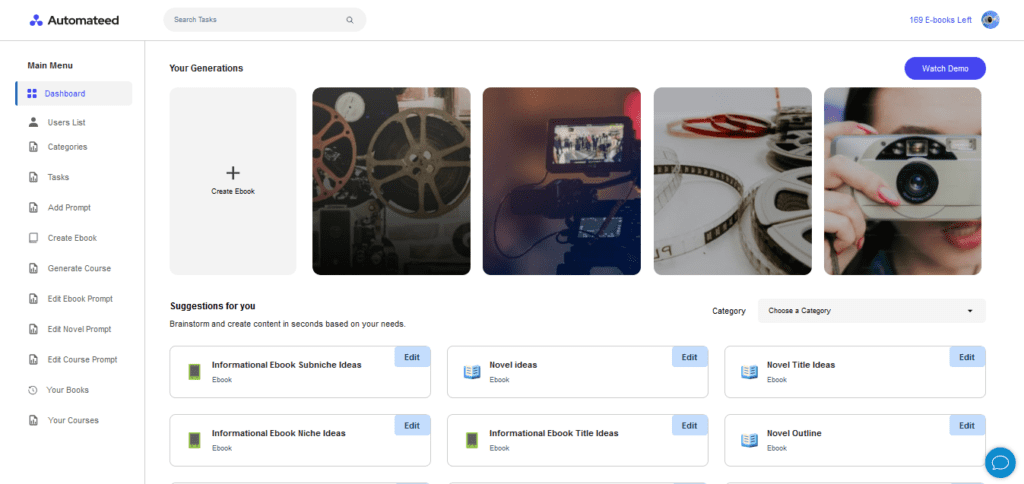
AI Automateed stands out as a unique alternative to Designrr, especially for those who are looking for a blend of automation and creativity in their eBook creation process.
What sets AI Automateed apart is its AI-driven capabilities, which streamline the content creation and formatting tasks.
This tool is particularly useful for authors and content creators who may not have the time or skills for detailed eBook formatting and design. AI Automateed can automatically generate content based on specific themes or keywords, making it an excellent choice for quickly producing draft materials or fleshing out ideas into structured chapters.
The formatting features in AI Automateed are designed to be intuitive, accommodating users who may not have extensive design experience. This ease of use doesn’t come at the cost of quality – the eBooks produced are professional-looking, 100% unique, come with images and ready for publication.
This flexibility makes AI Automateed a versatile choice for a wide range of eBook projects, from simple informational eBooks to more complex narrative structures.
Feature Comparison with Designrr
- Content Generation: AI Automateed offers automated content generation based on specific inputs, a feature that is particularly useful for quickly creating draft materials. Designrr, on the other hand, focuses more on converting existing content into an eBook format.
- User Experience: AI Automateed is designed for ease of use, catering to users who may not have extensive technical skills in eBook design. Designrr offers a range of features for eBook creation but might require a bit more learning for those new to eBook design.
- Flexibility and Formatting: Both tools offer robust formatting options, but AI Automateed’s AI-driven approach provides a unique advantage in adapting content for various eBook formats, ensuring broader compatibility across devices.
- Target Audience: AI Automateed is ideal for users who need assistance in content development and rapid eBook creation, while Designrr is better suited for those who already have content ready and need a tool to transform it into a professionally designed eBook.
2. Scribus
Scribus is another excellent alternative to Designrr, particularly appealing for those looking for a free and open-source solution. It stands out in the realm of eBook and digital publication design for several reasons.
Firstly, Scribus offers a robust set of layout and design features that can rival some of the more expensive software in the market. It’s particularly suitable for creators who are comfortable with a steeper learning curve to access advanced design functionalities. Scribus supports professional publishing features like CMYK colors, spot colors, ICC color management, and versatile PDF creation.
Another significant advantage of Scribus is its community-driven development. Being open-source, it gets regular updates and improvements from a community of users and developers. This aspect makes it a dynamic and evolving tool, adapting to new publishing trends and user feedback.
While Scribus might not offer the same level of automated content generation as AI Automateed, its strength lies in giving creators full control over their design and layout. It’s ideal for those who want to dive deep into the intricacies of eBook design, providing powerful tools for creating intricate and visually appealing eBooks and other digital publications.
Feature Comparison with Designrr
- Design and Layout Capabilities: Scribus shines with its advanced design and layout capabilities, offering a range of professional publishing features like CMYK and spot colors, which are essential for print. Designrr, while robust, is more focused on digital eBook creation and might not offer the same depth in print-ready features.
- Ease of Use: Designrr is known for its user-friendly interface, making it accessible for beginners or those looking for quick results. Scribus, with its comprehensive toolset, targets users with more experience in design, or those willing to invest time in learning the software.
- Cost and Accessibility: Scribus is a free, open-source tool, making it an accessible option for anyone, regardless of budget. Designrr, being a paid tool, might offer a more streamlined experience but at a cost.
- Community Support: The open-source nature of Scribus means it has strong community support, with regular updates and a wealth of online resources. Designrr, being a proprietary tool, provides official support and updates from its own development team.
3. FlippingBook
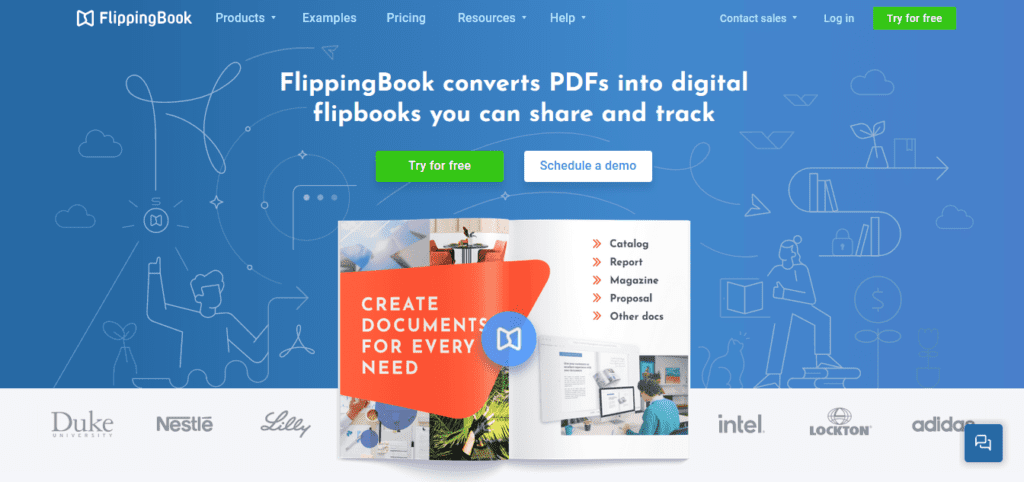
FlippingBook presents itself as a unique alternative to Designrr, especially for those looking to create interactive and visually engaging digital publications.
Unlike traditional eBook creation tools, FlippingBook specializes in transforming PDFs into interactive, flip-through documents, “replicating” the experience of reading a physical book.
The biggest feature of FlippingBook is its ability to create professional-looking digital brochures, magazines, catalogs, and eBooks with a realistic page-flip effect. This feature enhances the reader’s engagement and offers an almost realistic reading experience.
Additionally, FlippingBook publications can be enriched with interactive elements such as videos, links, and GIFs, making them more interactive than standard eBooks.
FlippingBook is also known for its ease of sharing and distribution. Publications created with FlippingBook can be easily shared as links, embedded into websites, or distributed via social media and email. This makes it a handy tool for businesses and marketers looking to create compelling digital content that is easily accessible to their audience.
Another advantage of FlippingBook is its analytics feature. Creators can track how their publications are being interacted with, gain insights into reader behavior, and use this data to improve future publications.
While FlippingBook may not be the conventional choice for straightforward eBook creation, its focus on interactive, digital publications makes it a valuable tool for specific needs, particularly in marketing and digital content distribution.
Feature Comparison with Designrr
- Interactivity and Engagement: FlippingBook’s standout feature is its ability to create interactive, flip-through documents, which is a significant difference from the traditional eBook format offered by Designrr. This feature enhances reader engagement and is particularly useful for digital marketing materials.
- User Experience: While Designrr focuses on transforming content into professional eBooks with a straightforward design process, FlippingBook emphasizes creating visually rich and interactive digital publications. It offers unique features like embedding videos and links, which are not the primary focus of Designrr.
- Distribution and Analytics: FlippingBook excels in its ease of sharing and distribution, allowing creators to share their publications as web links and track reader engagement through its analytics feature. Designrr, while efficient in eBook creation, doesn’t specifically focus on these interactive and analytic aspects.
- Target Audience: FlippingBook is particularly well-suited for businesses and marketers who aim to create visually engaging marketing materials, whereas Designrr is more aligned with authors and content creators focusing on traditional eBook formats.
4. Calibre
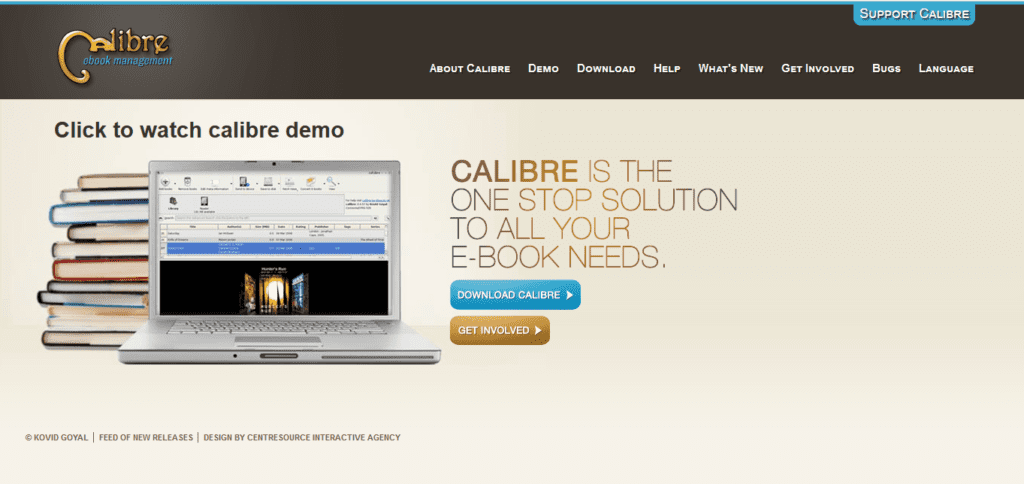
Calibre represents a distinctive alternative to Designrr, particularly known for its comprehensive eBook management and conversion capabilities.
Unlike Designrr, which focuses on eBook creation and design, Calibre serves as an all-in-one tool for managing your entire eBook library, including the creation, editing, conversion, and organization of eBooks.
One of Calibre’s key strengths is its format conversion feature. It supports a wide range of eBook formats, including EPUB, MOBI, PDF, and more, allowing users to easily convert eBooks from one format to another.
This feature is particularly useful for ensuring compatibility across different e-reader devices.
Another significant aspect of Calibre is its eBook editing functionality. Users can edit the content of an eBook, tweak the layout, and adjust the formatting, making it a handy tool for both creating new eBooks and modifying existing ones.
Calibre also excels in eBook library management. Users can organize their eBook collections, tag and categorize books, and even sync them with their e-reader devices.
For avid readers and those with extensive eBook collections, Calibre’s library management features are invaluable.
While Calibre might not offer the same design-oriented features as Designrr, such as template-based eBook creation, its comprehensive management features make it a must-have tool for anyone looking to handle various aspects of their eBook collection efficiently.
It’s particularly well-suited for those who deal with a large number of eBooks and require a robust tool to manage, convert, and edit their digital library.
Feature Comparison with Designrr
- Format Conversion and Compatibility: Calibre’s standout feature is its ability to convert eBooks between a wide variety of formats, ensuring compatibility across different e-reader devices. Designrr doesn’t emphasize format conversion to the same extent, focusing more on the initial creation and design of eBooks.
- eBook Editing and Layout: While Designrr provides tools for designing and laying out eBooks, Calibre offers functionalities for both editing the content of eBooks and fine-tuning their formatting. This makes Calibre a more comprehensive choice for modifying existing eBooks.
- Library Management: A significant advantage of Calibre is its eBook library management feature, allowing users to organize, tag, and sync their eBook collections with e-reader devices. Designrr, being a creation tool, doesn’t offer these library management capabilities.
- User Interface and Ease of Use: Designrr is known for its user-friendly interface, catering to users who want a straightforward eBook creation process. Calibre, while extremely powerful, has a more utilitarian interface and might have a steeper learning curve, especially for those new to eBook management.
- Target Audience: Calibre is ideal for avid readers, authors, and anyone dealing with a large volume of eBooks, who need extensive management, editing, and conversion tools. Designrr is more suitable for creators and marketers focusing on producing professional-looking eBooks with minimal hassle.
5. Canva
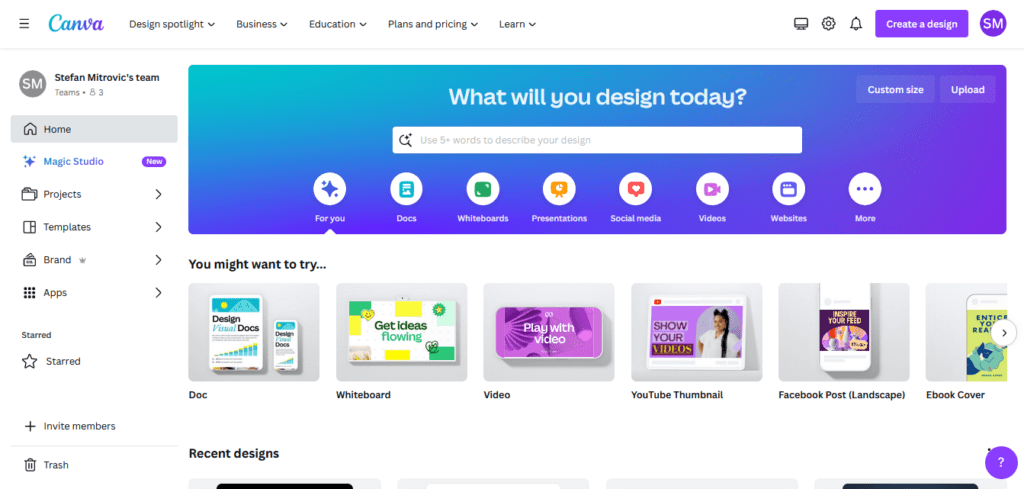
Canva has emerged as a popular tool for a variety of design needs, and it stands out as a strong alternative to Designrr, especially for those who are new to design or prefer a more straightforward, user-friendly interface for eBook creation.
What makes Canva appealing is its simplicity combined with powerful design capabilities. It offers a wide range of templates, including those specifically for eBooks, which users can easily customize.
This makes it ideal for individuals who want to create visually appealing eBooks without needing extensive design skills.
Canva’s drag-and-drop interface is intuitive, allowing for quick assembly of layouts, incorporation of images, and customization of text. It’s equipped with a vast library of graphics, photos, and fonts, enabling users to create professional-looking eBooks with ease.
Another advantage of Canva is its versatility. It’s not just for eBooks; users can create a wide range of other materials like social media graphics, presentations, and flyers, all within the same platform.
This makes it a handy tool for content creators who need to produce various types of digital content.
While Canva might not offer the same level of eBook-specific features as Designrr, such as detailed formatting and conversion capabilities, its ease of use, design flexibility, and extensive resources make it a go-to choice for many looking to create stylish and effective eBooks.
Feature Comparison with Designrr
- Ease of Use and Accessibility: Canva is a tool well-known for its user-friendly interface, making it ideal for beginners or those who prefer a more intuitive design experience. Designrr, while also user-friendly, has a learning curve associated with its more specialized eBook creation features.
- Design Versatility: Canva offers a broad range of design templates and elements that extend beyond eBooks, including social media graphics, presentations, and more. Designrr, on the other hand, is more focused on eBook creation, offering specific features tailored to this purpose.
- Template Variety: Canva provides a vast selection of customizable templates for various design needs, which can be easily adapted for eBooks. Designrr also offers templates for eBooks, but the variety and scope in Canva are broader, catering to a wider range of design preferences.
- Professional Design Features: Designrr has specific tools geared towards professional eBook design and formatting, such as more advanced layout options and conversion to eBook formats. Canva, while versatile and robust, may not have the same level of specialized eBook formatting tools.
- Target Audience: Canva is well-suited for individuals and businesses looking for a multipurpose design tool that is easy to use and offers a wide range of design options. Designrr is more targeted towards users focusing specifically on eBook creation and looking for specialized eBook design features.
6. Adobe InDesign
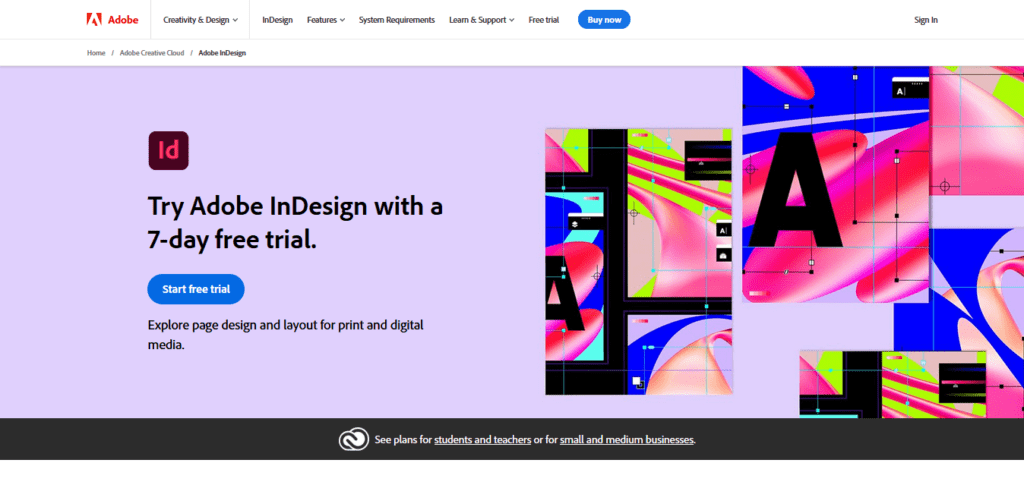
Adobe InDesign is a professional-level tool that serves as a strong alternative to Designrr for eBook creation, especially for those who need advanced design capabilities.
It’s known for its precision and versatility in layout design, making it a favorite among graphic designers and publishing professionals.
InDesign stands out for its ability to handle complex layouts and detailed design elements, which is crucial for eBooks that require a high level of customization. This includes textbooks, interactive PDFs, and other sophisticated formats.
Its range of features allows for precise control over typography, color management, and page elements, which is essential for creating visually compelling and professionally polished eBooks.
Another significant aspect of InDesign is its integration with other Adobe Creative Cloud tools, like Photoshop and Illustrator. This seamless integration makes it easier to incorporate high-quality graphics and images into your eBook designs.
While InDesign offers unparalleled design control, it does come with a steeper learning curve compared to more straightforward tools like Designrr. It’s best suited for those with some background in design or those willing to invest time in learning its intricacies.
For complex eBook projects that require detailed design work, InDesign is a top choice.
Feature Comparison with Designrr
- Advanced Design Capabilities: InDesign is renowned for its advanced design and layout capabilities, catering to professional designers and publishers. It offers a high degree of control over typography, color, and layout, making it ideal for complex eBook projects. Designrr, while powerful, is geared more towards a broader audience, offering efficient eBook creation with a more accessible learning curve.
- Learning Curve and Usability: Adobe InDesign has a steeper learning curve, requiring more time to master its extensive features. It’s best suited for those with some design experience or those willing to learn. Designrr, on the other hand, is more user-friendly for beginners or those who want to create eBooks quickly without diving into complex design details.
- Integration with Creative Software: InDesign seamlessly integrates with other Adobe Creative Cloud applications like Photoshop and Illustrator, offering enhanced capabilities for incorporating high-quality images and graphics. Designrr does not have this level of integration, focusing instead on straightforward eBook creation.
- Target Audience: InDesign is ideal for professional designers, publishers, and anyone requiring detailed design work for their eBooks. Designrr is more suited to content creators, marketers, and self-publishers who need an efficient and easy-to-use tool for eBook creation.
7. Squarespace
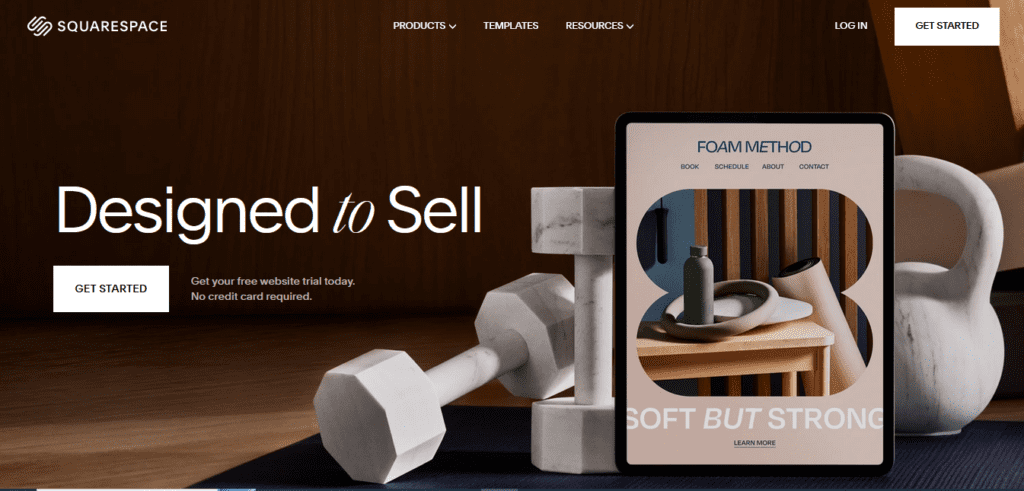
Squarespace, primarily known for its website building capabilities, also offers tools that can be a viable alternative to Designrr for those looking to create visually appealing digital content, including simple eBooks or online publications.
One of the main strengths of Squarespace is its design-centric approach. It provides a range of elegant, customizable templates that are particularly well-suited for image-rich and stylish eBooks, portfolios, or digital magazines.
This focus on aesthetics makes Squarespace a great choice for creators who prioritize visual impact in their work.
Squarespace is also user-friendly, boasting an intuitive drag-and-drop interface that makes it easy for those without extensive technical skills to create professional-looking digital content.
While it may not offer the detailed eBook-specific functionalities of Designrr, such as format conversions or complex text layouts, it excels in creating visually striking digital publications that can be easily integrated and showcased on websites.
Moreover, for creators who already use Squarespace for their website needs, incorporating their digital publications into their existing online presence can be seamless.
This integration offers a straightforward way to distribute and display eBooks or digital magazines directly to an audience through a professional platform.
In essence, while Squarespace might not be the traditional go-to for eBook creation, its strengths in design and web integration make it a noteworthy alternative for those looking to combine their digital publication and website management in one platform.
Feature Comparison with Designrr
- Design Focus and Aesthetics: Squarespace stands out for its strong design focus, offering elegant and visually appealing templates. It’s ideal for creating image-rich and stylish eBooks or online publications. Designrr, while also design-centric, is more tailored specifically towards eBook creation with features for text formatting and layout adjustments.
- Ease of Use: Both platforms boast user-friendly interfaces, but Squarespace’s intuitive drag-and-drop system is particularly beneficial for those with limited technical skills who still want to create professional-looking digital content. Designrr also offers an accessible platform but with a slightly more eBook-focused toolset.
- Integrated Web Presence: Squarespace allows for seamless integration of digital publications into websites, making it an excellent choice for creators who want to combine their eBook publication with their online presence. Designrr focuses more on the standalone process of eBook creation without the direct web integration features.
- Functionality for eBook Creation: Designrr offers more specialized eBook creation tools, like format conversions and detailed text layout options. Squarespace, while versatile in design capabilities, does not specifically focus on these eBook-specific features.
- Target User Base: Squarespace is suitable for users who need a combination of website management and digital publication creation, particularly for visually-oriented content. Designrr caters more to users who are focused solely on creating and formatting eBooks.
8. Contently
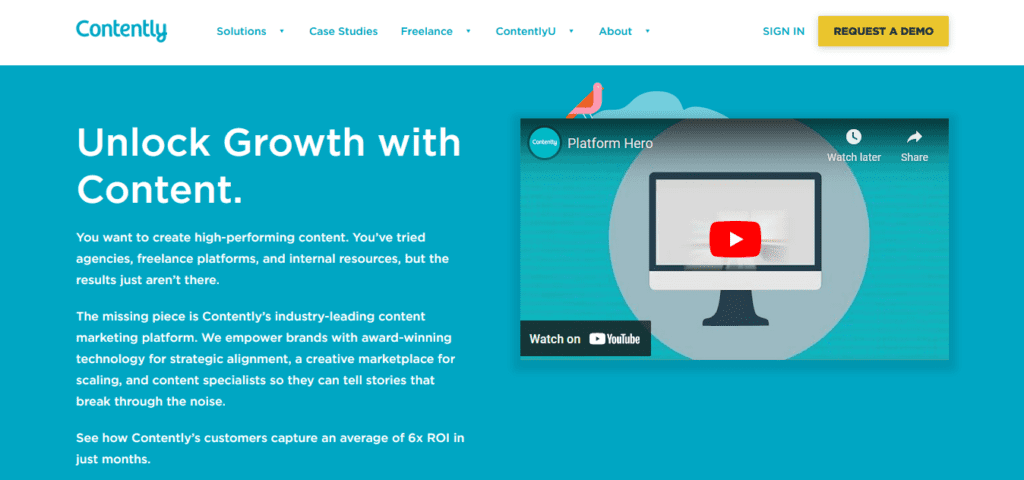
Contently is a platform that offers a slightly different approach compared to Designrr, particularly focusing on content creation and marketing.
It’s not a traditional eBook creation tool, but it provides valuable resources for those involved in larger-scale content strategies, including eBook production as part of a broader content marketing effort.
Contently’s primary strength lies in its ability to help users strategize, create, manage, and measure content. This makes it a useful tool for businesses or individual creators who are looking to produce high-quality content, including eBooks, as part of their marketing and brand-building activities.
With Contently, you can collaborate with professional writers, editors, and content strategists, which can be particularly beneficial if the eBook is part of a complex marketing campaign or requires specialized expertise.
The platform also offers tools for managing workflows and analyzing the performance of your content, ensuring that your eBook and other content types effectively reach and engage your target audience.
While Contently might not provide direct eBook design and formatting tools like Designrr, its comprehensive approach to content creation and strategy makes it a valuable asset for those who view eBook creation as an integral part of a larger content marketing and brand narrative.
Feature Comparison with Designrr
- Content Creation and Strategy Focus: Contently emphasizes content strategy and creation with a comprehensive approach. It’s ideal for businesses or creators looking for professional collaboration in content development, including eBook content as part of a broader marketing strategy. Designrr, on the other hand, focuses specifically on the design and formatting of eBooks.
- Professional Network and Collaboration: A key feature of Contently is its access to a network of professional writers, editors, and strategists, which can greatly enhance the quality of eBook content, especially for complex topics or marketing purposes. Designrr does not offer this kind of professional collaboration network.
- Workflow Management and Content Analysis: Contently provides tools for managing the entire content creation process, from ideation to publishing, and analyzing content performance. This holistic approach is more suited to larger-scale content projects. Designrr is more about the technical creation of an eBook, without the broader content management features.
- Direct eBook Design and Formatting: Designrr excels in direct eBook design and formatting, offering specific tools for this purpose. Contently, while strong in content creation, does not specialize in the actual design and layout aspects of eBook creation.
- Target Audience: Contently is best suited for businesses and content marketers who need a comprehensive content strategy and production tool, including but not limited to eBooks. Designrr is more tailored to individuals or businesses specifically looking to create and format eBooks.
9. Vellum
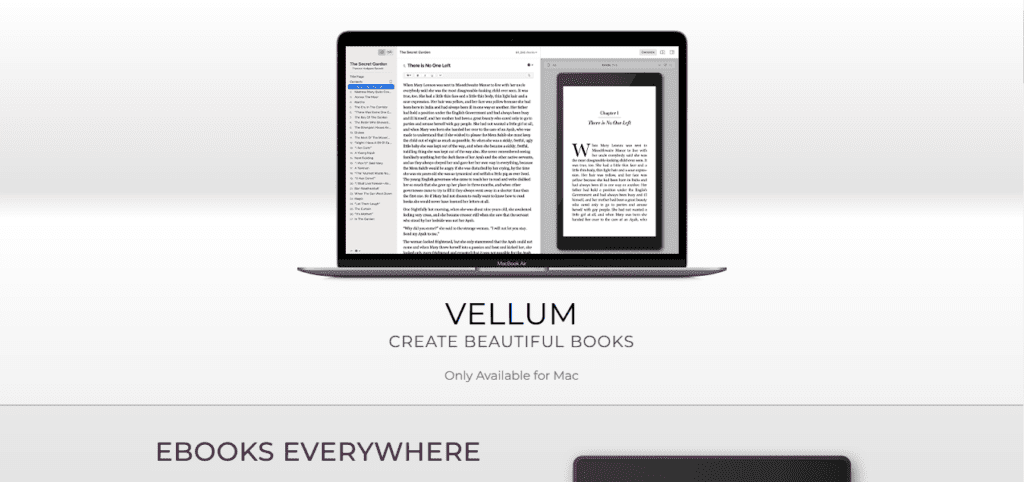
Vellum is a specialized eBook creation software that offers a compelling alternative to Designrr, especially for authors and publishers who are focused on producing eBooks and print books with a high degree of polish and professionalism.
One of Vellum’s standout features is its sophisticated and intuitive interface, which allows users to create beautifully formatted eBooks and print-ready versions with ease.
It’s particularly favored by fiction authors for its ability to handle text-heavy formats while providing elegant typography and a variety of stylistic options to enhance the reading experience.
Vellum’s strength lies in its attention to detail in formatting. It offers capabilities such as automatic widow and orphan control, customizable drop caps, and easy insertion of images. Users can also generate box sets and compile series with consistent formatting across volumes, which is a significant advantage for series authors.
Another key aspect of Vellum is its streamlined process for generating eBooks compatible with all major eBook platforms, including Amazon Kindle, Apple Books, and Kobo.
This makes it an excellent tool for authors who want to distribute their work across multiple platforms without worrying about individual formatting requirements.
While Vellum may not offer the broad design capabilities of a tool like Designrr, its focus on text layout and ease of use makes it a top choice for authors and small publishers who want to produce professionally formatted eBooks and print books without extensive design or technical expertise.
Feature Comparison with Designrr
- Ease of Formatting for Authors: Vellum stands out for its user-friendly approach to eBook and print book formatting, especially favored by authors for its text-focused layout capabilities. Designrr, while versatile in design, is more generalized in terms of content types and doesn’t specialize in author-specific formatting needs as Vellum does.
- Typography and Aesthetic Details: Vellum excels in offering elegant typography and stylistic elements like drop caps, which are essential for a professional look in novel and non-fiction book formats. Designrr offers design flexibility but might not have the same level of specialized typography and layout features tailored for book publishing.
- Print and eBook Compatibility: Vellum simplifies the process of creating both eBooks and print-ready books, ensuring compatibility across major eBook platforms. Designrr focuses more on digital eBook creation, with less emphasis on print-ready features.
- Target Users: Vellum is particularly suitable for fiction and non-fiction authors who require a simple, yet professional, tool for book formatting. Designrr is a broader tool, aimed at a wider range of users, including content marketers and creators looking for a versatile eBook creation platform.
10. PageTiger
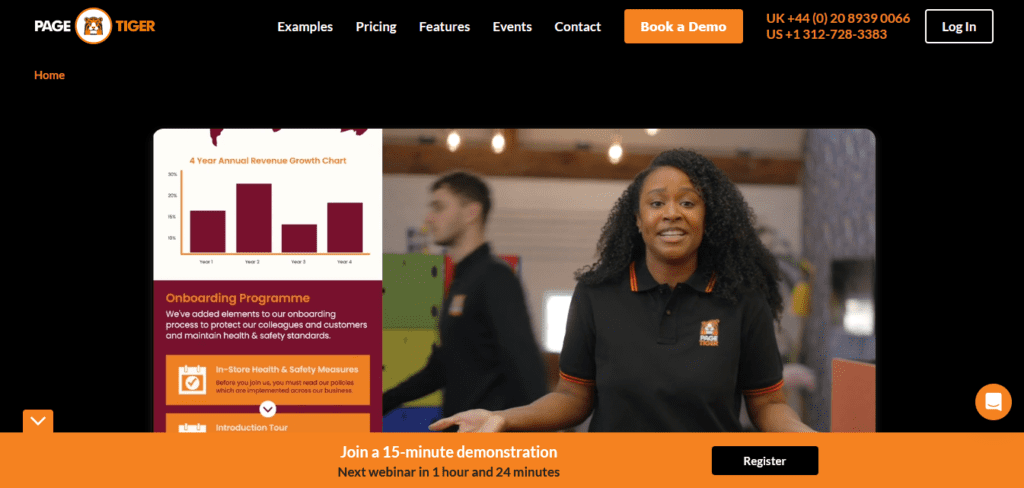
PageTiger is a dynamic and versatile alternative to Designrr, offering unique features that cater to interactive and multimedia-rich digital publication needs. It’s particularly well-suited for creators and businesses looking to produce engaging online content, such as interactive eBooks, magazines, brochures, and training materials.
The standout feature of PageTiger is its ability to create highly interactive content. Users can add elements like quizzes, videos, animations, and surveys directly into their digital publications, making them much more engaging than standard eBooks.
This interactivity is particularly beneficial for educational materials, marketing brochures, or any content where user engagement and feedback are crucial.
PageTiger also offers extensive analytics tools. Creators can track how readers interact with their publications, gather data on engagement metrics, and use these insights to refine their content strategy.
This feature is invaluable for marketers and educators who need to understand the impact and reach of their digital publications.
While PageTiger might not be focused solely on eBook creation like Designrr, its emphasis on interactive content and analytics makes it a powerful tool for anyone looking to create more than just a digital book.
Its user-friendly interface allows for the creation of sophisticated, interactive publications without needing extensive technical skills.
Feature Comparison with Designrr
- Interactivity and Multimedia: PageTiger excels in creating interactive and multimedia-rich content. It allows the integration of quizzes, videos, and other interactive elements, making it ideal for engaging and dynamic digital publications. Designrr, while effective for eBook creation, is more focused on static content and doesn’t offer the same level of interactivity.
- Analytics and User Engagement: A significant advantage of PageTiger is its analytics capability, enabling creators to track reader engagement and gather valuable data. This feature is particularly useful for understanding the effectiveness of content and is not a primary feature of Designrr.
- Ease of Use: Both PageTiger and Designrr boast user-friendly interfaces, but PageTiger’s focus on interactive content might require a bit more exploration for those new to such features. Designrr offers a straightforward experience for users who want to convert and design eBooks with ease.
- Content Purpose and Target Audience: PageTiger is tailored for creators and businesses looking to produce interactive digital content like brochures, training materials, and marketing collateral. Designrr, in contrast, is more suited for individuals and businesses focused on traditional eBook creation and publication.
11. Sqribble

Sqribble is an eBook creation tool that offers a different experience compared to Designrr, particularly appealing to those looking for a quick and easy way to produce eBooks.
It’s designed to simplify the eBook creation process, making it accessible even for those without any design experience.
A key feature of Sqribble is its vast library of templates, covering a wide range of niches and styles. This makes it easy for users to find a design that suits their eBook’s topic and audience.
Each template is fully customizable, allowing users to add, edit, or delete text, images, and pages to suit their needs.
Another standout feature of Sqribble is its ability to automatically pull content from websites, which can be a huge time-saver.
This means you can create an eBook by simply inputting a URL, and Sqribble will compile the content into a cohesive layout. Additionally, Sqribble provides an option to start with a blank page and write your content directly in the software, offering flexibility in how you create your eBook.
Sqribble also includes a drag-and-drop interface, which enhances its user-friendliness. This feature, combined with the automated content gathering and diverse templates, positions Sqribble as a practical tool for entrepreneurs, marketers, and small business owners looking to create professional-looking eBooks with minimal effort and time investment.
Feature Comparison with Designrr
- Template Variety and Customization: Sqribble offers a wide range of customizable templates, which is ideal for users looking for quick and easy eBook creation with a professional look. Designrr also provides templates, but Sqribble’s focus is on a larger variety of niches and styles.
- Content Generation and Import: A unique feature of Sqribble is its ability to automatically pull content from websites to create an eBook. This contrasts with Designrr, which primarily focuses on converting existing content, like blog posts and documents, into an eBook format.
- User Interface: Sqribble’s drag-and-drop interface is particularly user-friendly, making it accessible even for those with no design background. Designrr, while also user-friendly, might have a slightly steeper learning curve for users who are new to eBook creation tools.
- Flexibility in Content Creation: Sqribble allows users to either import content from the web or start with a blank page and write directly in the software, offering flexibility in content creation. Designrr, on the other hand, is more focused on enhancing and transforming pre-existing content into a formatted eBook.
- Target Audience: Sqribble is especially suited for entrepreneurs, marketers, and small business owners who need to produce eBooks quickly and efficiently, without delving deeply into complex design features. Designrr is geared towards a broader audience, including those who want more control over the detailed aspects of eBook design and layout.
12. Visme
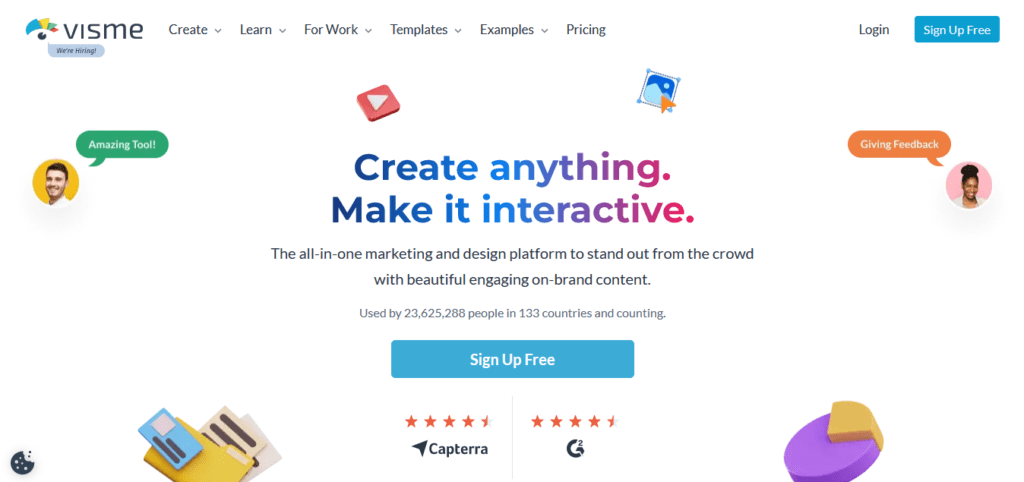
Visme is a versatile and user-friendly design tool that serves as a viable alternative to Designrr, particularly for those looking to create not only eBooks but also a wide range of visual content like presentations, infographics, reports, and more.
What sets Visme apart is its extensive array of design templates and assets. It offers a rich library of customizable templates that can be easily adapted for various types of digital content, including eBooks.
This makes Visme an excellent option for users who want to create visually engaging eBooks with professional design elements without needing extensive graphic design skills.
In addition to eBooks, Visme’s versatility in creating different types of visual content makes it a valuable tool for businesses, educators, and content marketers.
Its ability to integrate data visualization elements like charts and graphs into eBooks and other content types is particularly beneficial for creating educational and business-related materials.
Visme also emphasizes interactivity in its designs. Users can incorporate interactive elements like links, pop-ups, and hover effects, enhancing the reader’s engagement with the eBook content. This feature is especially useful for creating interactive reports, instructional materials, or marketing eBooks.
While Visme may not offer the same level of specialized eBook creation features as Designrr, such as specific eBook format outputs, its broad design capabilities and ease of use make it a strong contender for users looking to create diverse and visually appealing digital content.
Feature Comparison with Designrr
- Range of Design Capabilities: Visme offers a broad spectrum of design capabilities, not just limited to eBooks. It provides templates and tools for creating various types of visual content like presentations, infographics, and reports. Designrr, while also versatile, is more focused on eBook creation and formatting.
- Template Variety and Customization: Visme has a rich library of customizable templates that cater to a wide range of content needs. This extensive selection allows users to create visually engaging eBooks with ease. Designrr also provides templates for eBooks, but Visme’s range extends to other types of digital content as well.
- Interactivity in Design: Visme excels in creating interactive content, allowing users to incorporate elements like links, pop-ups, and hover effects, which can enhance the engagement level of eBooks and other digital publications. Designrr’s focus is more on static eBook design and layout.
- Data Visualization: A unique feature of Visme is its ability to integrate data visualization tools, making it ideal for creating eBooks and reports that require the inclusion of charts, graphs, and other data-related graphics. Designrr doesn’t specialize in data visualization to the same extent.
- Target Audience: Visme is suitable for a wide range of users, including businesses, educators, and marketers who need to create diverse types of visual content, not just eBooks. Designrr is more specifically tailored for users looking to create professionally formatted eBooks.
13. Relayto
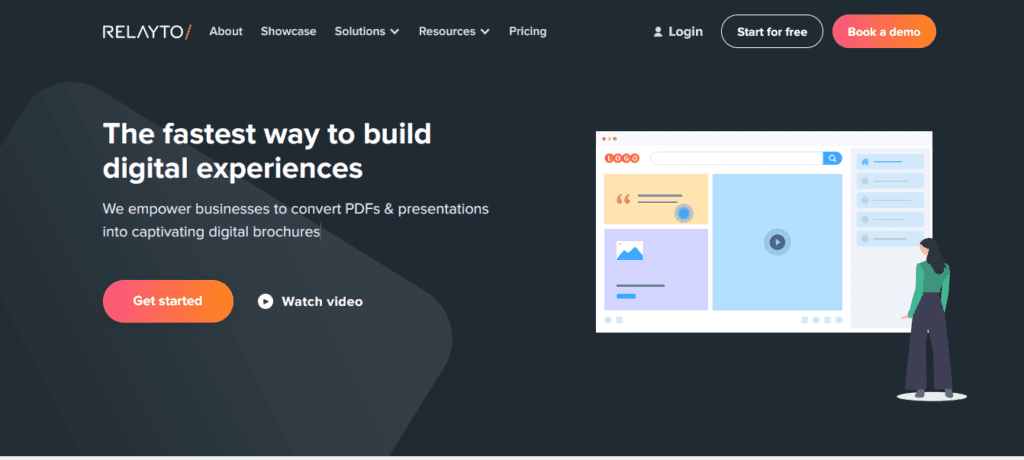
Relayto is an innovative document experience platform that offers an alternative to Designrr, especially for users looking to create interactive, media-rich documents and eBooks.
Its focus is on transforming static content into engaging, interactive experiences, making it a suitable choice for businesses and content creators who want to go beyond conventional eBooks.
Relayto allows users to incorporate a variety of multimedia elements into their documents, including videos, links, and interactive widgets.
This capability enhances the reader’s engagement and provides a more dynamic and immersive experience compared to traditional eBook formats.
One of the key features of Relayto is its emphasis on analytics. The platform provides insights into how readers interact with the documents, giving creators valuable feedback on engagement levels, popular sections, and reader behavior.
This data can be instrumental in refining content strategies and understanding audience preferences.
While Relayto may not offer the traditional eBook creation and layout tools found in Designrr, its strengths in creating interactive and visually appealing digital documents make it a compelling choice for creators looking to produce content that stands out in today’s digital landscape.
It’s particularly well-suited for marketing materials, business reports, and educational content where engagement and interaction are key.
Feature Comparison with Designrr
- Interactivity and Multimedia Elements: Relayto excels in creating interactive documents by allowing the integration of multimedia elements such as videos, links, and interactive widgets. This focus on interactivity offers a more engaging and dynamic reader experience compared to Designrr’s more traditional, static eBook formats.
- Analytics and Reader Engagement Insights: A significant advantage of Relayto is its analytical capabilities, providing insights into how readers interact with documents. This feature is particularly useful for understanding audience engagement and refining content strategies, an aspect that Designrr does not primarily focus on.
- Document Experience vs eBook Creation: Relayto is designed as a document experience platform, making it ideal for creating media-rich and interactive documents for business, marketing, and educational purposes. Designrr, in contrast, is tailored more towards straightforward eBook creation and formatting, with a focus on converting and enhancing existing content into an eBook layout.
- Ease of Use: Both Relayto and Designrr offer user-friendly interfaces, but they cater to different types of content creators. Relayto is well-suited for those who want to create interactive and visually appealing digital documents without extensive technical skills, whereas Designrr is more focused on users who are creating eBooks and require specific layout and formatting tools.
- Target Audience: Relayto is a great option for businesses, marketers, and educators looking to produce content that stands out through interactivity and visual appeal. Designrr, on the other hand, is more suitable for authors, bloggers, and content creators who need a dedicated tool for professional eBook creation.
14. PhotoADKing

Introducing PhotoADKing, an innovative design platform that rivals Designrr with its array of features tailored to cater to diverse design needs. Similar to Designrr, PhotoADKing boasts a user-friendly interface that appeals to both beginners and seasoned designers alike.
One of the key highlights of PhotoADKing is its simplicity coupled with robust design capabilities, making it a preferred choice for those venturing into design creation. With a plethora of templates at your disposal, including dedicated eBook templates, customization becomes a breeze, even for those lacking extensive design skills.
The intuitive drag-and-drop interface enables swift assembly of layouts, seamless integration of images, and effortless text customization. Moreover, PhotoADKing houses an extensive library comprising graphics, photos, and fonts, empowering users to craft professional-grade eBooks effortlessly.
However, it offers a diverse range of design options, spanning social media graphics, presentations, flyers, and more, all within the same platform. PhotoADKing has a vast library of templates like flyer templates, poster templates, logo templates, brochure templates, and many more. This makes it an indispensable tool for content creators seeking to diversify their digital content effortlessly.
In terms of a feature comparison with Designrr, PhotoADKing shines in several aspects:
- Ease of Use and Accessibility: PhotoADKing prides itself on its user-friendly interface, catering to beginners and seasoned designers alike. PhotoADKing offers a more intuitive design experience.
- Design Versatility: PhotoADKing’s extensive template library and design elements transcend design creation, catering to a myriad of design needs similar to Designrr.
- Template Variety: With a wide selection of customizable templates, PhotoADKing rivals Designrr in providing options tailored to various design preferences.
- Professional Design Features: While Designrr may offer specialized eBook formatting tools, PhotoADKing focuses on delivering professional-grade design features that meet the demands of diverse design projects.
- Target Audience: PhotoADKing appeals to individuals and businesses seeking a multipurpose design tool that excels in both simplicity and versatility, similar to Designrr broad appeal.
In essence, PhotoADKing emerges as a formidable competitor to Designrr, offering a seamless blend of simplicity, versatility, and professional-grade design capabilities tailored to meet the diverse needs of modern-day designers and content creators.
Selecting the Right Tool for Your eBook
Choosing the best eBook creation software depends on various factors including the type of content you’re producing, your technical skill level, and your budget. Here’s how you can make the right choice:
- Content Type: Consider the nature of your eBook. If you’re creating text-heavy eBooks like novels or non-fiction, tools like Vellum or Designrr, which focus on text layout and formatting, might be ideal. For more interactive or visually-oriented eBooks, like digital brochures or educational materials, platforms like Paperturn or Relayto could be more suitable.
- Technical Skill Level: Your comfort with technology is crucial. Tools like Canva and Sqribble are user-friendly and suitable for beginners, while Adobe InDesign and Relayto cater to those with more advanced design skills.
- Budget Considerations: Your budget is also an important factor. While Calibre is a free tool, Adobe InDesign requires a subscription. Visme and Canva offer both free and paid plans, giving you flexibility based on your needs.
- Interactivity and Engagement: If you want to create eBooks with interactive elements, platforms like Paperturn and Relayto, which offer multimedia integration and analytics, might be the best fit.
- Brand Consistency and Marketing: For marketers and businesses focused on branding, RelayThat’s automated brand consistency might be the ideal choice.
And if you want to learn about even more options, check out the best eBook creation software.
Conclusion
Selecting the right eBook creation tool is essential to the success of your digital publishing business. Each tool we’ve discussed, from Designrr to its alternatives like Calibre, Visme, and Relayto, offers unique features and functionalities, catering to different needs in the eBook creation process.
It’s important to consider factors such as the type of content, your technical skill level, and budget constraints when making your choice. By aligning your specific requirements with the capabilities of these tools, you can ensure an efficient and enjoyable eBook creation experience. Explore these options, experiment with what each has to offer, and find the best ebook creation software that fits your unique creative vision and publishing goals.
