Table of Contents
Starting a reader survey can feel overwhelming, but it doesn’t have to be. If you’ve ever struggled with getting useful feedback or making your surveys too long and confusing, you’re not alone. Keep reading, and you’ll see how simple it can be to create surveys that truly gather the insights you need. I’ll walk you through easy steps to design effective surveys that your readers will want to answer.
Key Takeaways
Key Takeaways
- Set clear goals for your survey to focus questions on what you want to learn, like content preferences or usability. Keep surveys short (5-10 questions) to encourage more responses and better quality answers.
- Write simple, neutral questions that are easy to understand and ask one thing at a time. Use open-ended questions sparingly to gather detailed feedback.
- Test your survey with a small group first to spot confusing questions or technical issues, saving time and improving data quality.
- Offer incentives such as discounts or freebies to motivate readers to participate and increase response rates.
- Share survey results with your readers to show their feedback is valued, which helps build trust and encourages future participation.
- Regularly review and improve your surveys by adjusting questions and length based on previous responses and changing goals.
- Be transparent about how you’ll use their data and ensure respondents know their privacy is protected, boosting trust and response rates.
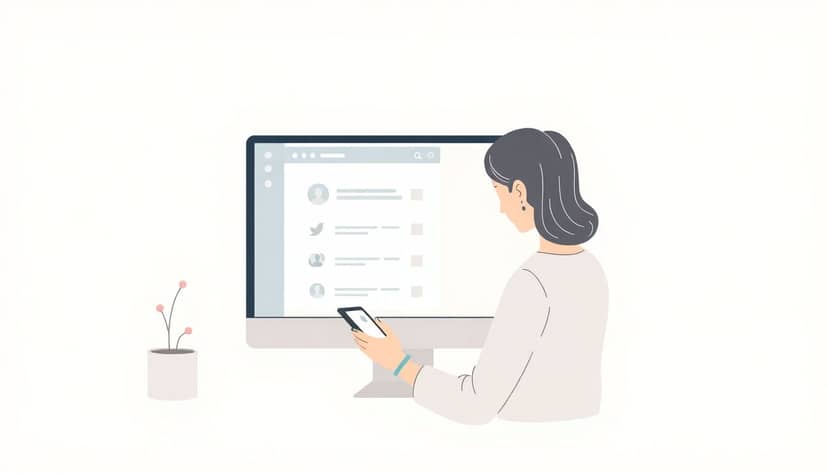
1. Set Clear Goals for Your Reader Survey
Before you create a survey, ask yourself, “What do I really want to learn from my readers?”
Setting specific objectives helps you craft questions that gather useful info rather than just busywork.
For example, do you want feedback on your writing style, content preferences, or website usability?
Knowing your main goals keeps your survey focused and makes analyzing responses much easier later on.
2. Keep the Survey Short and Focused
No one likes filling out a never-ending questionnaire.
Aim for 5-10 questions max — no more than what’s necessary to hit your goals.
Stay on topic; if you’re asking about book preferences, don’t throw in questions about email sign-ups.
Long surveys lead to drop-offs, so be ruthless about removing anything that doesn’t add value.
Remember, a quick survey is more likely to get a higher response rate and better quality answers.
3. Write Simple and Neutral Questions
When questions are easy to understand, you get clearer answers.
Use straightforward language — skip jargon or complicated words.
Questions should be neutral, avoiding loaded words that might sway responses—think “Do you enjoy reading on your phone?” instead of “Don’t you hate paper books?”
And try to Ask one thing at a time; double-barreled questions confuse people and muddy your results.
Clear, simple questions equal better insights without frustrating your readers.
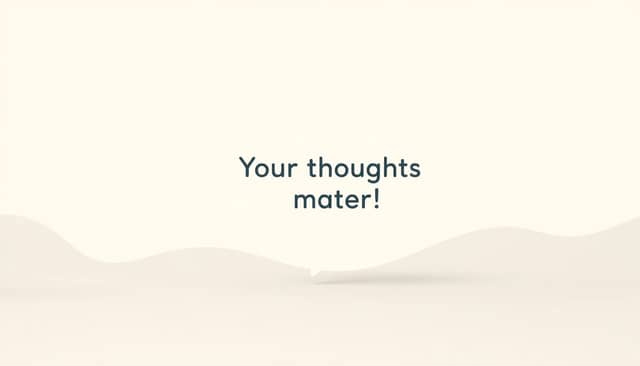
12. Use Open-Ended Questions to Gather Richer Feedback
Adding a few open-ended questions lets your readers share their thoughts in their own words, giving you insights you might not get from multiple-choice options.
For example, ask questions like “What topics would you like us to cover more?” or “How can we improve our website experience?”
Just remember to keep these questions straightforward and avoid overwhelming respondents with too many—one or two is plenty.
This approach can reveal specific needs or issues you hadn’t considered, making your content more tailored and useful.
13. Pilot Your Survey with a Small Group First
Before launching your survey to everyone, test it out with a small sample of trusted readers or colleagues.
This helps catch confusing questions, technical glitches, or the overall flow.
It’s a quick step that can save you from collecting bad data and ensures your questions are clear and effective.
Think of it as a dress rehearsal—better to fix issues early than to dig through messy results later.
14. Provide an Incentive to Boost Response Rates
Offering a small reward, like a discount, free resource, or entry into a giveaway, can motivate readers to take the time to complete your survey.
Make sure the incentive aligns with your audience’s interests and feels worth their effort.
For instance, a free ebook or access to exclusive content can get more people interested in sharing their feedback.
Just keep it simple—people appreciate getting something back for their time, and it might even encourage honest answers.
15. Share the Survey Results and Show You Care
Once you’ve gathered your data, share some insights with your readers to show their opinions matter.
For example, you might post a summary of the findings or highlight changes you plan to make based on their feedback.
This transparency builds trust and can encourage more feedback in the future.
Plus, it makes your audience feel like active participants rather than just respondents—they’re part of your journey.
16. Keep Improving Your Survey Over Time
Your first survey isn’t necessarily your last—regularly revisit and refine your questions.
Pay attention to which questions yield useful info and which might be causing confusion or fatigue.
Adjust your survey length, question style, or topics based on previous responses and evolving goals.
This ongoing process ensures your surveys stay relevant, engaging, and effective at helping you understand your readers better.
17. Respect Privacy and Be Transparent About Data Use
Always let your respondents know how their data will be used and reassure them their info is safe.
Include a brief note about privacy or anonymity if applicable.
This transparency can increase trust and response rate, especially as people become more cautious about sharing personal info online.
A simple statement like “Your responses are confidential and will only be used to improve our content” goes a long way.
FAQs
Clear goals guide the survey design, help target specific insights, and ensure the results are useful for improving content and understanding your audience better.
Limit questions to those that directly relate to your goals, avoid lengthy or repetitive questions, and prioritize quality over quantity to respect respondents’ time.
Using mostly multiple-choice questions makes data analysis easier and helps respondents answer quickly. Include some open-ended questions if you need detailed feedback.
Group similar topics together and arrange questions logically to create a smooth flow, making the survey easier and less confusing for respondents.



