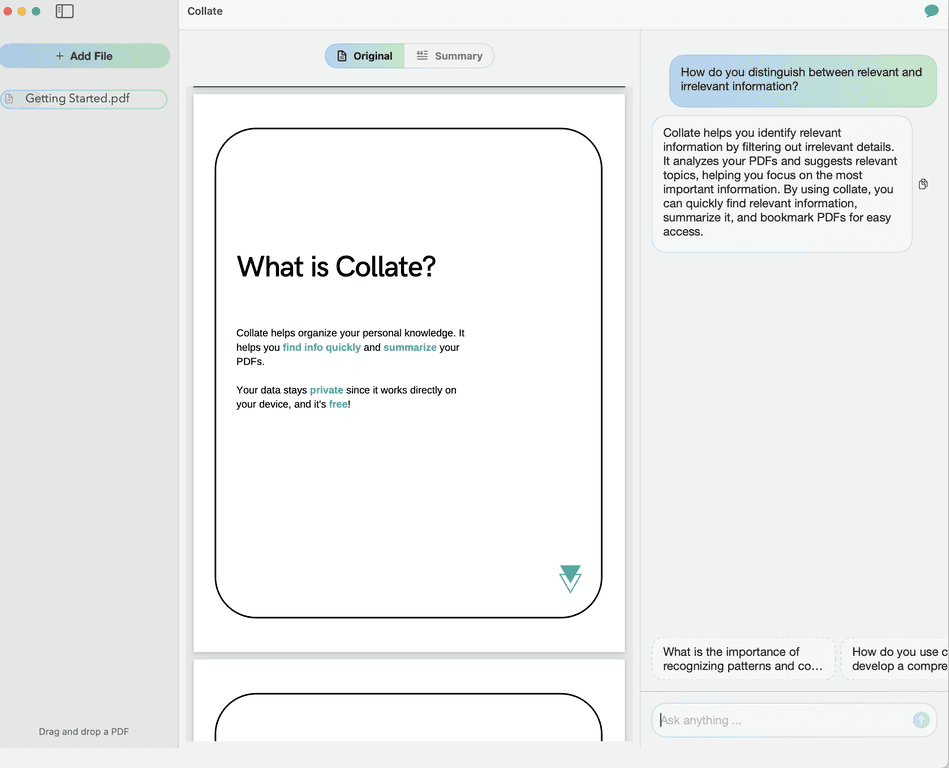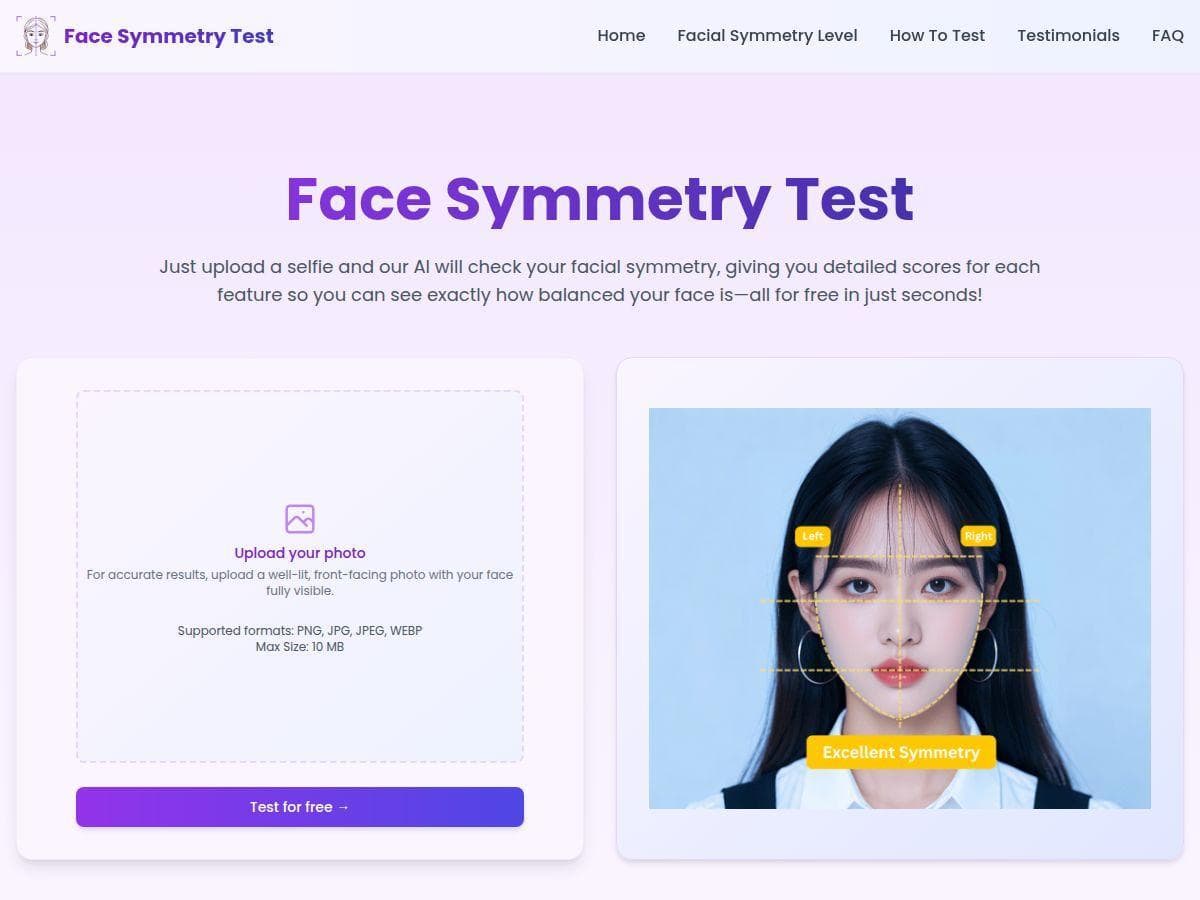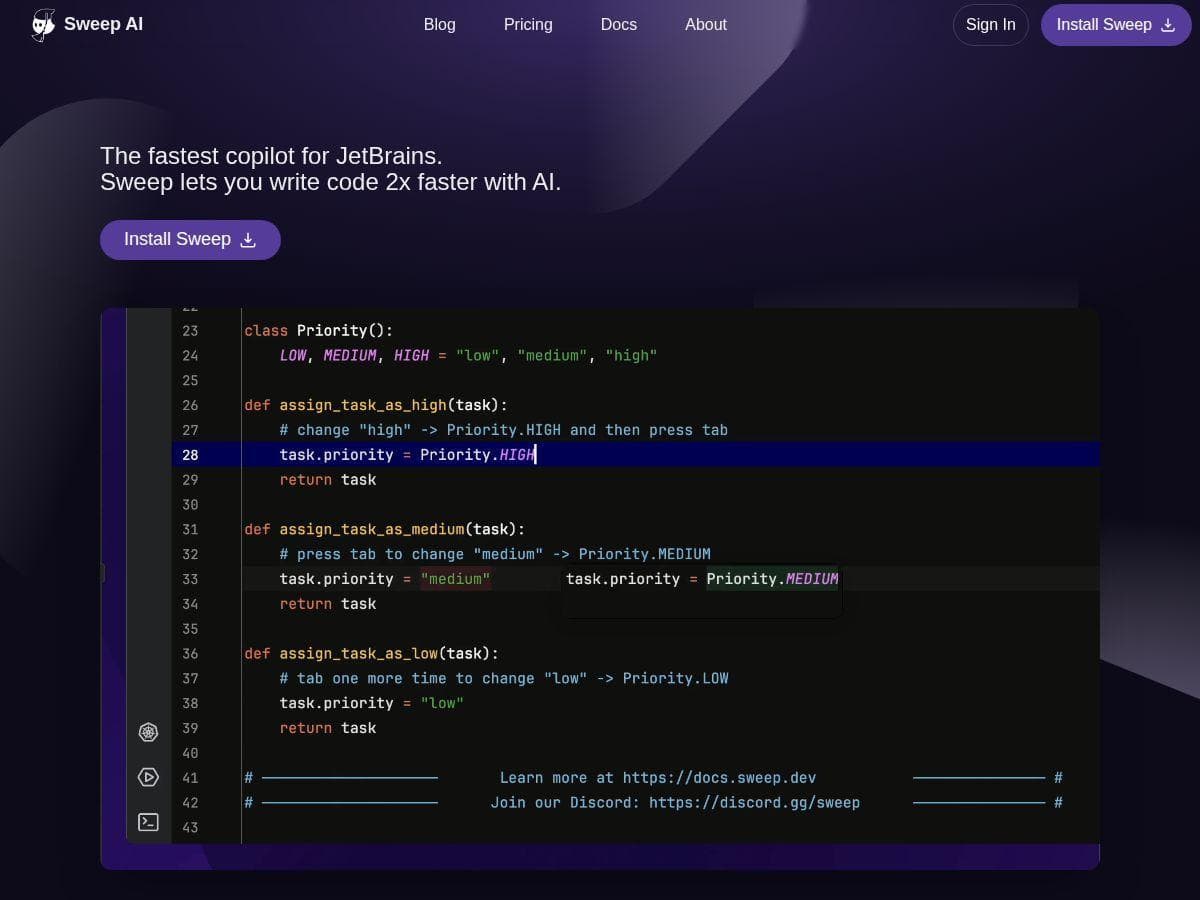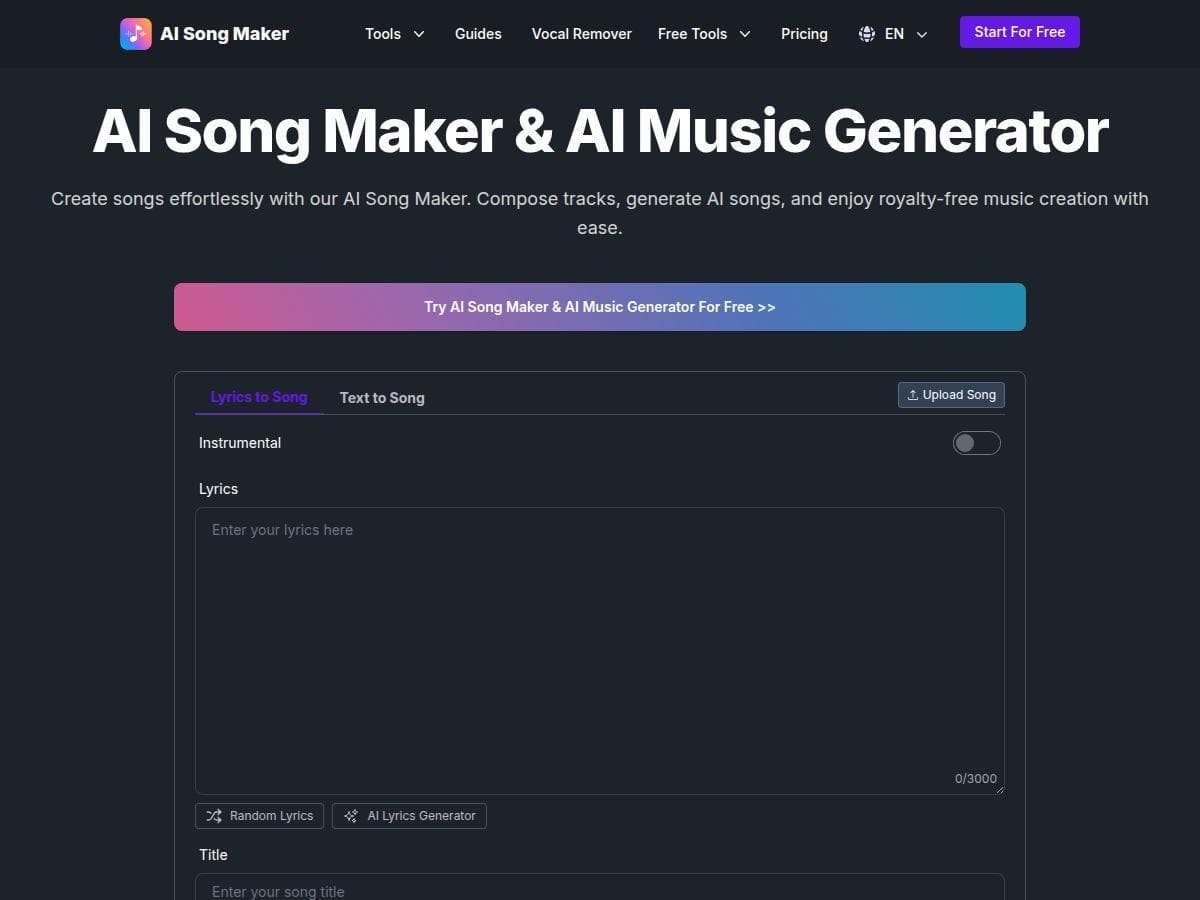Table of Contents
Are you tired of struggling with complex PDF documents? If you’re a macOS user, Collate might just be the tool you need. This free AI-driven application offers an intuitive way to manage PDF files, making your reading and learning experience so much easier. In this Collate review, we’ll dive into its features, assess its pros and cons, and explore its pricing plan.
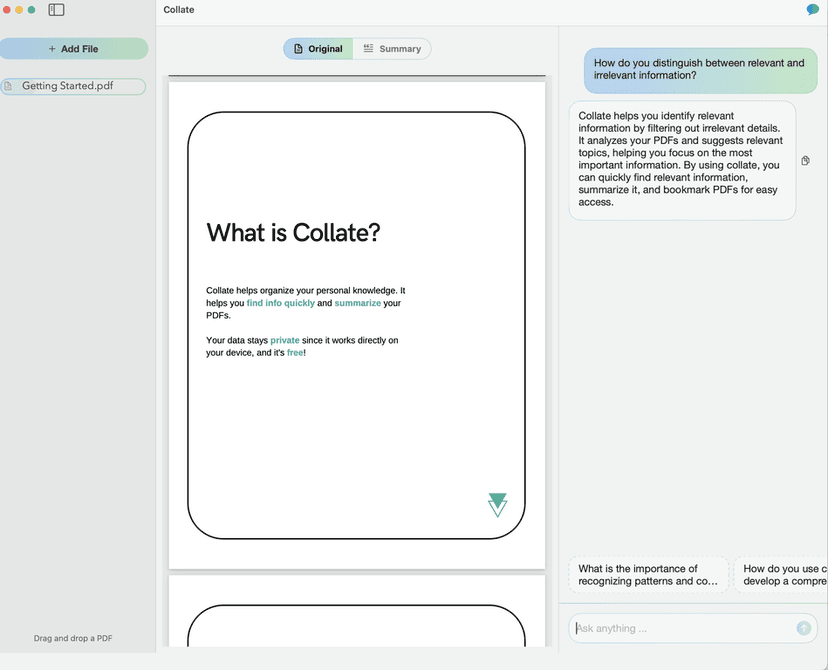
Collate Review
Collate serves as a personal knowledge manager, allowing users to interact with PDF documents in an engaging way. Whether you’re looking to ask questions about a document, generate a summary, or read files offline, Collate provides a user-friendly experience that can revolutionize the way you handle PDFs. Its emphasis on privacy ensures that your data remains secure while you manage your readings and notes.
Key Features
- AI Interaction: Ask questions related to the content of PDFs.
- Summarization: Generate concise summaries of lengthy documents.
- Offline Capability: Interact with PDFs without an internet connection.
- Privacy Focus: Designed to maintain user privacy while managing knowledge.
Pros and Cons
Pros
- Free to use for all macOS users.
- User-friendly interface ensures ease of use.
- Efficient document management through advanced features.
- Offline functionality enhances accessibility.
Cons
- Currently only available for macOS users.
- Limited to PDF format, lacking support for other file types.
- Some users may prefer traditional document management methods over AI.
Pricing Plans
Collate is completely free for macOS users, with no subscription or purchase necessary.
Wrap up
In summary, Collate is a fantastic free tool for macOS users who frequently work with PDF documents. With its intuitive features and privacy focus, it provides a seamless experience for reading and managing essential files. If you’re seeking a way to enhance your PDF workflow, Collate may be the perfect fit for you.