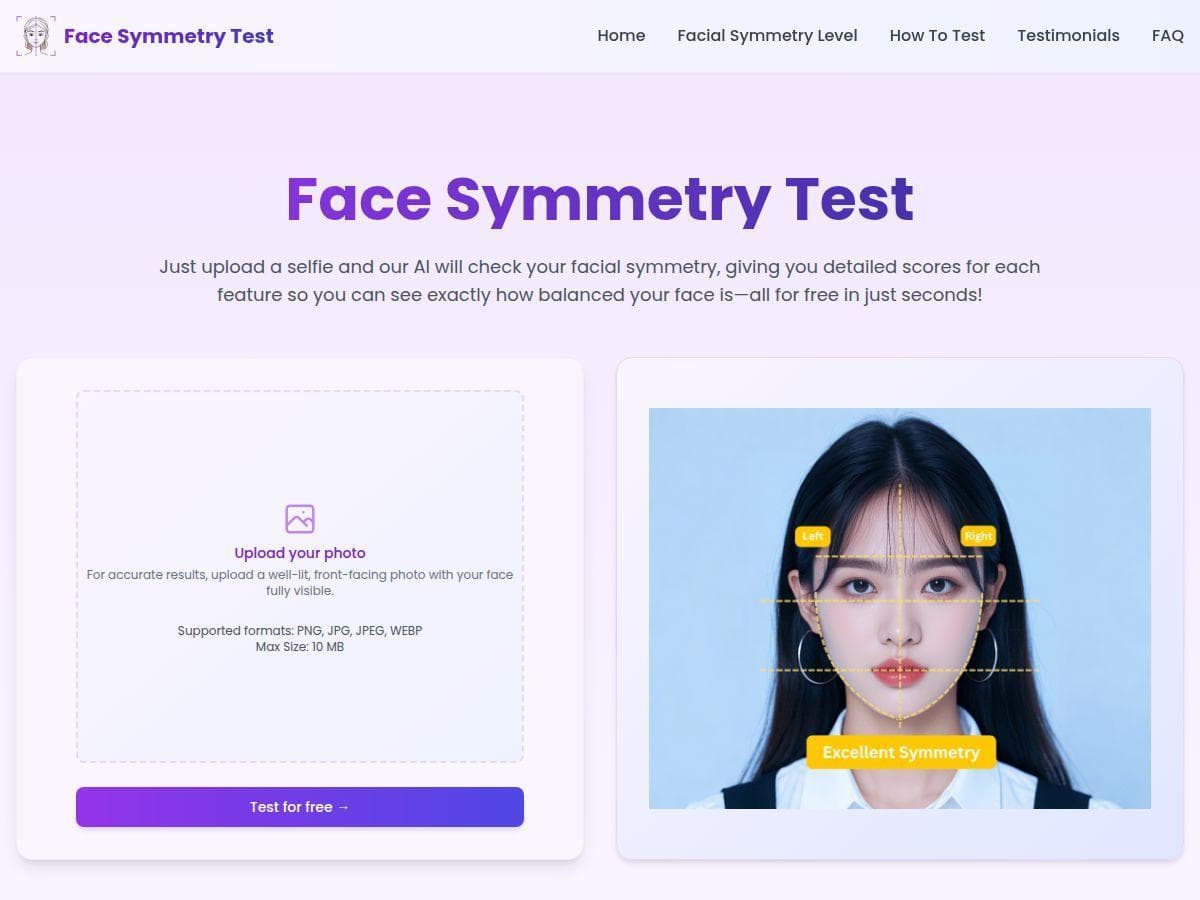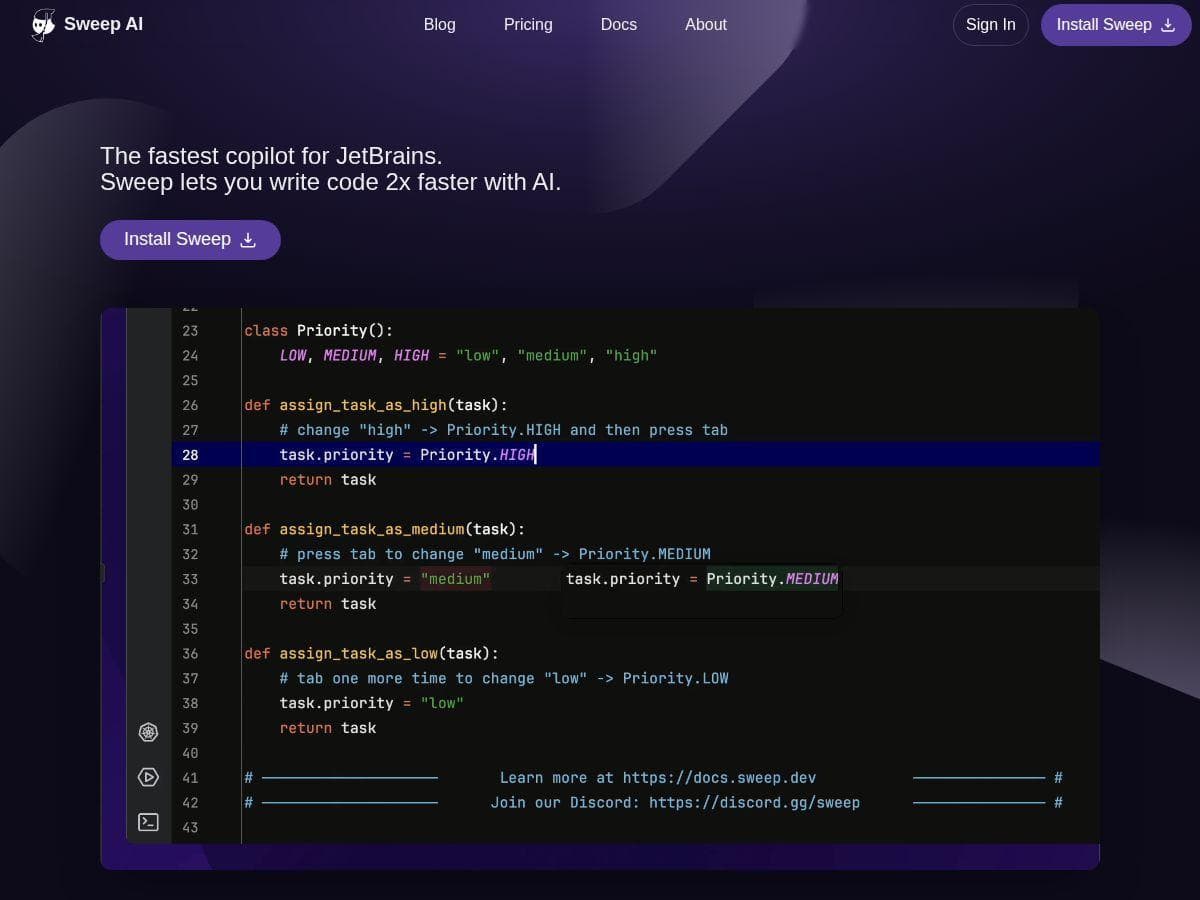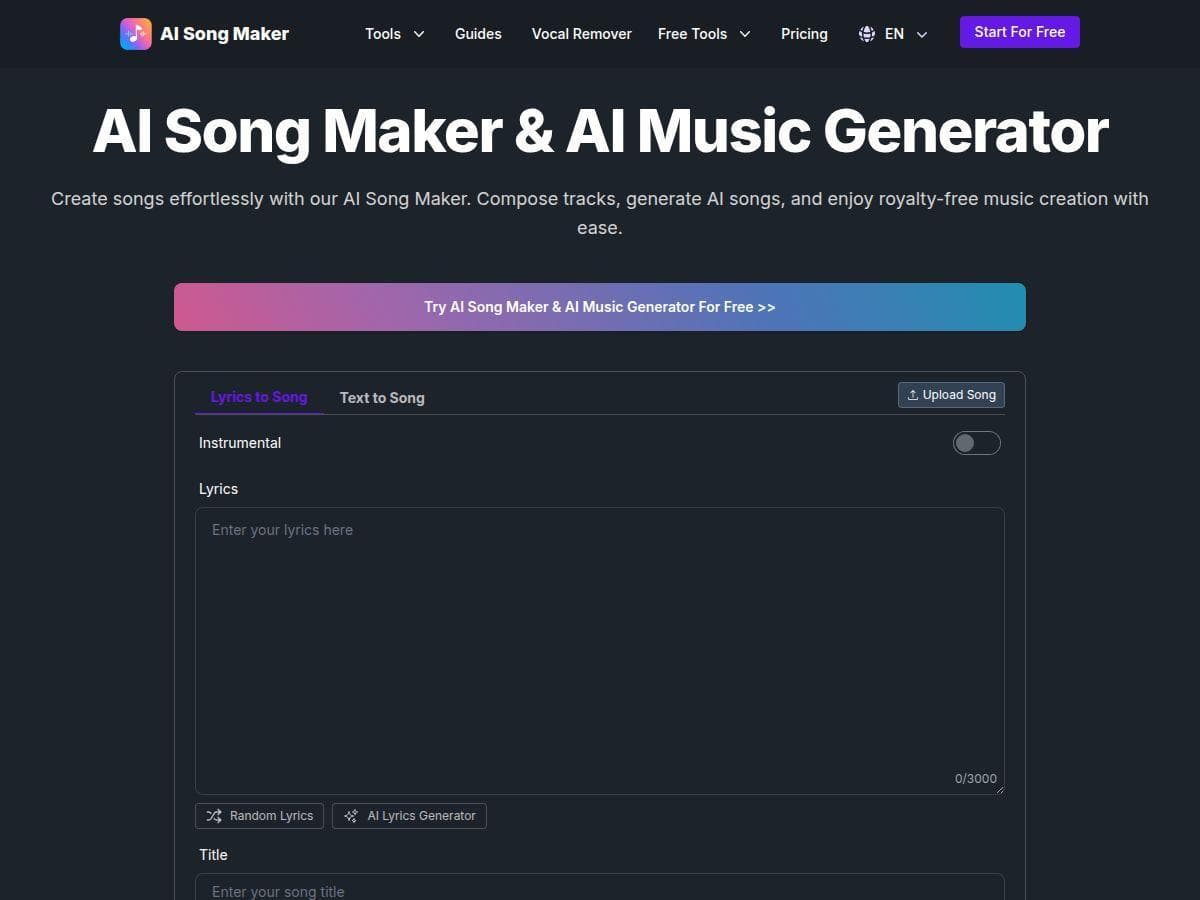Table of Contents
Looking for a simple way to create stunning presentations without design skills? Chronicle promises to make storytelling quick, engaging, and accessible. With rising demand for eye-catching visuals, it’s worth exploring whether this new platform delivers on its promises. Today, I’m sharing my honest experience with Chronicle to help you decide if it’s the right choice for your storytelling needs. Let’s see if this modern tool can truly make your presentations stand out without the fuss.
Chronicle Review
I recently tested Chronicle to see how it stacks up against other presentation tools. The first thing that caught my eye was how user-friendly it is. Even without a design background, I was able to create a visually appealing presentation by dragging and dropping interactive widgets. The AI features were surprisingly helpful, suggesting content and remixing sections to enhance my story. It felt like having a creative assistant right at my fingertips, which saved a lot of time. The collaboration tools were also a big plus, making it easy to work with teammates in real-time. While it’s still evolving, I found Chronicle quite promising as a modern storytelling platform.
Key Features
- Widgets – Customizable, interactive elements that add motion and engagement to slides.
- AI Integration – Assists with research, content creation, and remixing for faster setup.
- Templates – Industry-expert designed templates to speed up the process.
- Collaboration Tools – Real-time editing and sharing for team projects.
- Mobile-Optimized Format – Bite-sized, mobile-friendly presentations for on-the-go viewing.
- Keyboard-First Workflow – Shortcut support for quick slide building.
- Embedding & Integration – Easily insert content from various tools via links.
Pros and Cons
Pros
- Very easy to use, no design skills needed.
- Interactive widgets keep audiences engaged.
- AI features help save time and boost creativity.
- Great for team collaboration with real-time sharing.
- Mobile-friendly designs improve accessibility.
Cons
- Lacks some advanced editing features professional designers might want.
- Limited compatibility with PowerPoint — no direct import/export.
- As a newer platform, some features are still being refined.
- Pricing details are somewhat unclear; no free plan beyond trial.
Pricing Plans
Currently, Chronicle is in public beta and offers a free trial. Paid plans are planned at around $30 per month, including extra AI credits, watermark removal, and advanced features. However, full pricing information is still being finalized, and there’s no permanent free tier. It’s best to check their official site for updates before committing.
Wrap up
Overall, Chronicle is a fresh, friendly tool that simplifies presentation creation with AI help and interactive elements. Great for individuals and teams wanting quick, beautiful stories without design hassle. While it’s still improving in features and clarity around pricing, it shows lots of potential for modern storytellers. If you want an easy way to make engaging presentations, give Chronicle a try and see how it fits your style!