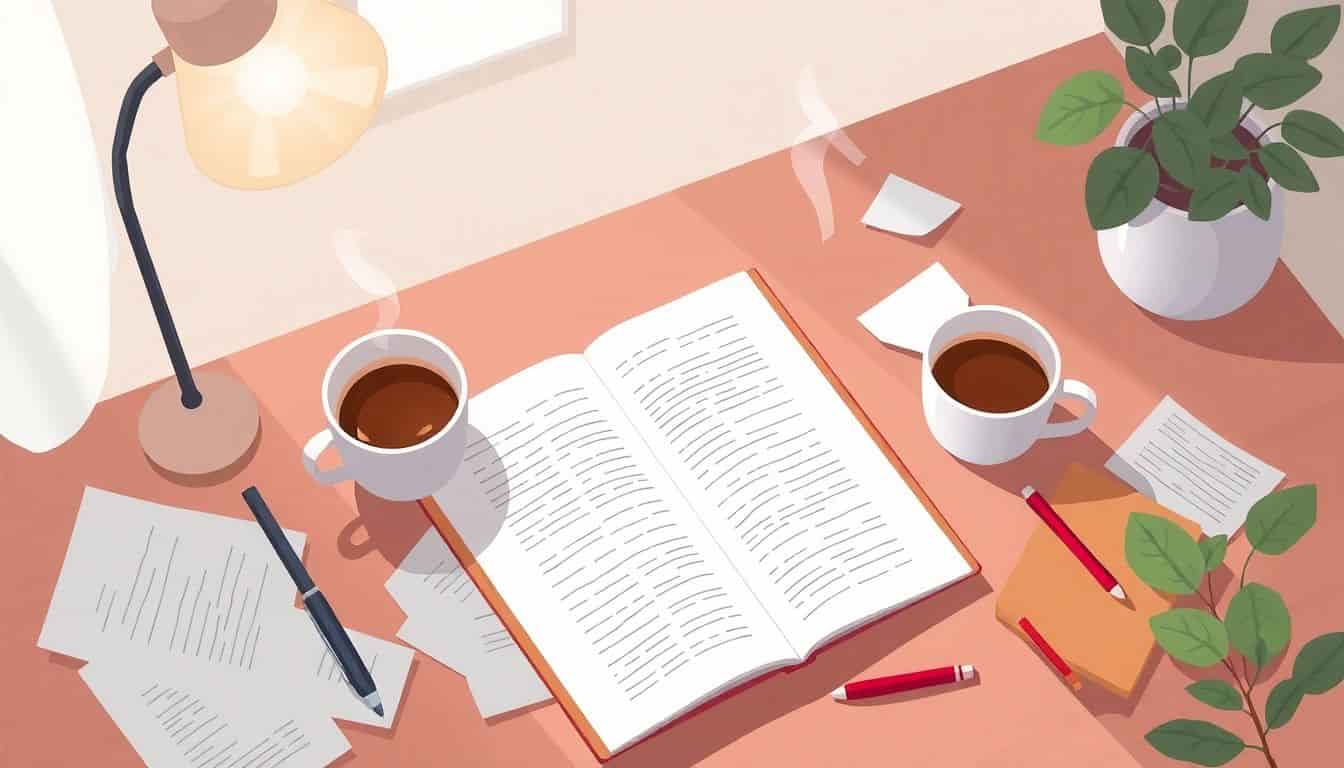Table of Contents
Editing a book can feel overwhelming. Maybe your manuscript seems messy, sentences aren’t flowing right, or those grammar mistakes just keep popping up. Trust me, you’re not alone—every writer hits that stage.
But don’t worry—this guide is made exactly for times like these. Stick with me, and you’ll find easy, practical tips that’ll help turn your manuscript from “meh” into “wow,” without losing your mind.
Ready? Let’s jump right into the essentials, step by step.
Key Takeaways
- Begin editing by checking your book structure—organize chapters logically and maintain clear pacing.
- Strengthen your characters with clear motives, realistic weaknesses, and vivid actions instead of blunt descriptions.
- Write simply by shortening sentences and breaking lengthy paragraphs into chunks readers can easily grasp.
- Watch out for filler or weak words and substitute stronger language for common adverbs or repetitive expressions.
- Always use active voice (“Sarah ate the cake”) to make your sentences clear and direct.
- Take breaks between edits to refresh your perspective, then read your work aloud to catch overlooked mistakes or awkward wording.
- Use grammar tools like Grammarly or Hemingway Editor and a personal editing checklist to stay thorough and organized.
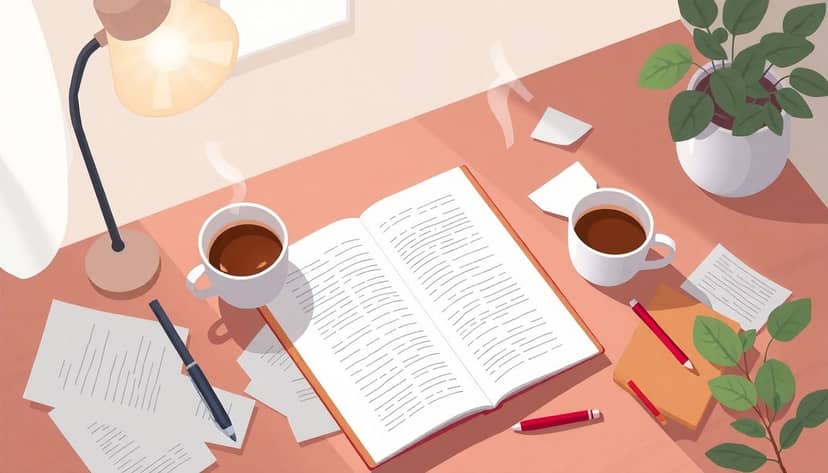
Step 1: Start with Structural Editing
Okay, so you’ve finished your book draft—now what? The first and most important step is structural editing. This is all about making sure your story holds together logically and isn’t just a jumble of disconnected scenes.
Begin by reading through your manuscript and jot down brief summaries of each chapter. Do these chapters flow naturally? Are there chapters that feel out of place or lose momentum? If something doesn’t fit, now is the time to rearrange or scrap it. I know cutting a favorite chapter hurts—it’s like breaking up with a scene you loved writing—but trust me, your book will thank you later.
Consider your central story arc carefully. Does your book establish a clear beginning, middle, and end? Emotions and conflict should escalate smoothly, gripping your readers rather than making them wonder what’s happening.
For example, if you’re working on a dystopian novel, using a handy dystopian plot generator can help inspire plot twists or fill in gaps you didn’t even know existed.
Finally, look for big-picture issues like pacing—do events drag on or move too fast? Balance is key, so don’t get hung up too long on insignificant details. Getting your structure solid now makes the rest of editing way easier.
Step 2: Improve Scenes and Characters
Now that your structure feels right, let’s move onto building strong, believable characters and vivid scenes. Readers fall in love with stories mainly because they connect deeply with characters. If your heroes or villains lack depth, your audience just won’t care about their struggles.
Here’s how you can make your characters shine:
- Give each main character clear motivations and relatable flaws. Nobody likes perfection—flaws keep it real and relatable.
- Write short backstory sketches—not huge info dumps, just quick scenes or memories—to give depth.
- Show, don’t tell; instead of writing “Josh was angry,” paint a picture—clenched fists, rushed breathing, snapping out dialogue. Actions show mood better than simply stating emotions.
And don’t forget your scene settings—they’ve got to pull readers into your world. Use sensory details sparingly yet effectively (like a scent in the air or the rustling of leaves underfoot). Need some inspiration here? Funny enough, horror story idea generators can cleverly provide strong scenes or chilling visuals, even if you’re not writing horror—just borrow the intensity!
Step 3: Edit for Clarity and Simplicity
With your structure tight and your characters strong, now let’s make sure your prose is clear as glass. Readers appreciate simplicity. Big words aren’t impressive if readers can’t understand what you mean.
Look carefully for sentences or paragraphs your readers might stumble over. If something feels awkward, rewrite it. For professional assistance, consider using a professional book editing service. Here are quick and powerful tips you can use immediately:
- Shorten your sentences. Simple, snappy sentences help readers stay engaged without slowing down.
- Break up big paragraphs. White space is your friend on mobile devices, so press Enter more often.
- Explain complicated concepts clearly without being patronizing or using jargon.
Want to test simplicity even more? Find an editing buddy or become a beta reader yourself to sharpen your self-editing skills—here’s a great guide on how to be a beta reader effectively. After all, the simpler your text reads, the easier it’ll be for readers to dive straight into the exciting world you’ve created.

Step 4: Remove Weak and Overused Words
Weak words make your writing sluggish and dull, so eliminating these is key to making your book shine.
Start with filler words like “just,” “really,” “very,” and “actually”—they rarely add value and often crowd sentences.
Next, search for vague language like “things,” “stuff,” and “something,” replacing them with concrete details instead.
Common adverbs like “quickly,” “slowly,” or “sadly” can usually be swapped for stronger verbs.
Also, watch out for overused descriptions (think “he sighed,” “she shrugged” and “he smiled”); varying your descriptions makes reading far more enjoyable.
If unsure, tools like AutoCrit and ProWritingAid help you spot repetitive words easily, streamlining the process significantly.
Think of each weak word as clutter—cleaning them away brings out your true storytelling potential.
Step 5: Use Active Voice and Clear Language
Using active voice makes your prose instantly stronger and clearer.
Passive sentences like “The cake was eaten by Sarah” should become “Sarah ate the cake.”
Active voice clearly indicates who performs the action, keeping readers’ interest alive.
Make your writing more engaging by trimming long, complicated phrases into direct statements.
Avoid unnecessary formal language and jargon—simpler is almost always better.
If dialogue feels stiff, read it aloud and revise until it sounds natural, as if you were chatting with a friend.
Always remember clarity helps your readers stay connected to your story’s heart without distractions.
Step 6: Take a Break Before Editing Again
The best editing tip? Step away from your manuscript for a bit.
You’re likely too attached right after finishing the draft to notice mistakes and awkward phrasing.
Even a few days away helps reset your brain, making it easier to catch errors later.
Use this downtime to read other literature, relaxing or getting inspired with some fun writing exercises and creative winter writing prompts.
When you return with refreshed eyes, you’ll spot issues you missed before and make smarter edits.
This simple trick boosts your editing dramatically—trust me, your text will be much sharper after a timeout!
Step 7: Read Your Book Out Loud
Reading aloud forces you to slow down and notice clunky wording, missing punctuation, and unnatural dialogue.
Your ears catch what your eyes might skim past: awkward sentence rhythm, repetitive phrases, or misplaced words.
Avoid whispering; speak clearly as if you’re giving someone else a reading session.
If something feels weird to say, it will sound odd to your readers too—fix it until it flows smoothly.
Consider recording yourself too—a playback often highlights rough areas you’ll want to revisit.
Reading out loud is like a final test drive to ensure your manuscript sounds natural and lively.
Step 8: Proofread and Fix Grammar Mistakes
Grammar slips can chip away at your readers’ trust, making your book appear rushed.
Check punctuation carefully, especially commas, apostrophes, and dialogue tags.
Look for common confusing pairs like “there/their,” “affect/effect,” and “your/you’re.”
Don’t just rely on spell checkers; take your time manually going through your manuscript, sentence by sentence.
If grammar isn’t your strongest suit, consider hiring a professional editor or asking grammar-savvy friends to review.
Clean grammar signals professionalism and respect for your readers, ensuring they enjoy your book distraction-free.
Step 9: Use Tools to Check Your Work
Editing tools save you from pulling your hair out during the editing process and catch things you easily overlook.
Apps like Grammarly, Hemingway Editor, or ProWritingAid instantly spot grammar errors, passive voice, readability struggles, and repetitive words.
Pro tip: Always double-check software suggestions though, as the human brain still beats automation for nuance.
If budget allows, paid versions typically offer deeper insights and a more comprehensive editing review.
Make a habit of using these editing tools daily, dramatically improving the quality and polish of your writing.
Step 10: Stay Organized With a Checklist
An editing checklist keeps you from skipping any critical step during revisions.
Write your personalized editing checklist down, covering structure, character development, active voice usage, grammar, punctuation, weak word removal, and consistency checks.
For example, “Did I remove passive voice sentences?” or “Does each chapter tie into my main plot?”
Update this checklist regularly to include aspects you notice tend to give you trouble.
Having a concrete list to follow reduces overwhelm and increases editing efficiency.
A good checklist functions almost like a GPS—it makes sure you don’t get lost or miss important landmarks as you edit.
Step 11: Remember Your Editing Goals
Editing helps your book achieve its true potential, aligning final content with your original writing goals.
Remind yourself of the core emotions and experiences you aimed to share with readers—does your finished book match that vision?
Editing is also about preparing your manuscript for publication: whether traditionally or through self-publishing channels like Amazon KDP.
If you’re considering self-publishing, knowing clearly how to get a book published without an agent can greatly streamline your publishing process.
Don’t forget editing is iterative—multiple passes allow steady improvements over time.
With diligence and clear goals in mind, your book can stand out beautifully, attracting readers who resonate deeply with your words.
FAQs
Structural editing involves looking at your overall structure—plot development, pacing, and organization—before diving into finer corrections. Starting here helps ensure your story flows logically, scenes and characters align clearly, and your book provides a satisfying reading experience.
Using active voice makes your writing clear and direct, reduces wordiness, and keeps readers more engaged by clearly identifying who or what is performing the action. Passive voice often creates confusion and makes your prose sound less lively.
Reading your book aloud helps you catch mistakes and awkward phrasing you otherwise might overlook. It reveals places where sentences sound unnatural, dialogue feels forced, or transitions between scenes need improvement, resulting in clearer and smoother prose.
Editing tools like Grammarly, Hemingway Editor, or ProWritingAid help you spot grammar errors, passive voice, repeated words, and readability issues. These tools can save editing time and provide focused feedback to make your writing smoother and more polished.