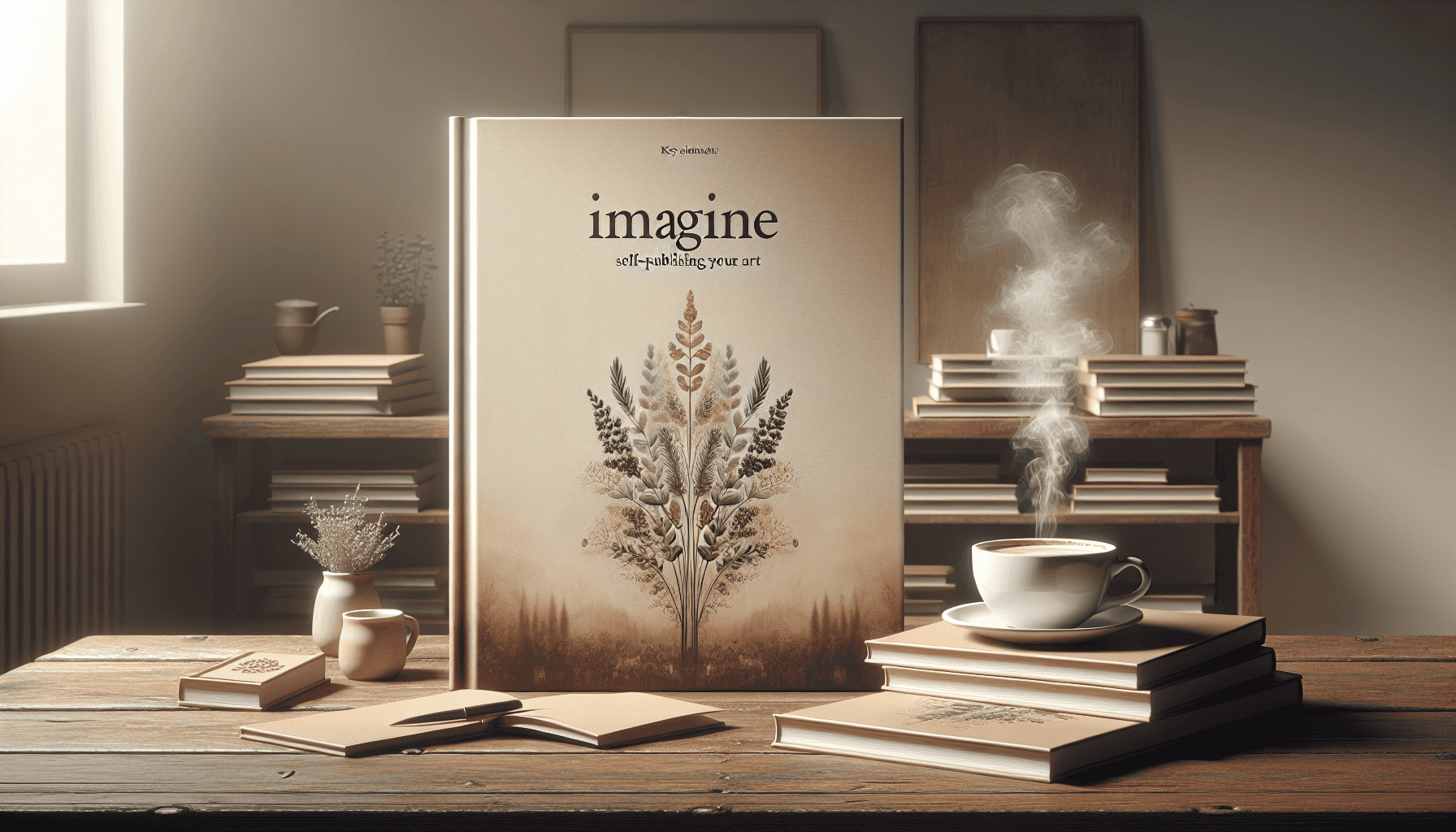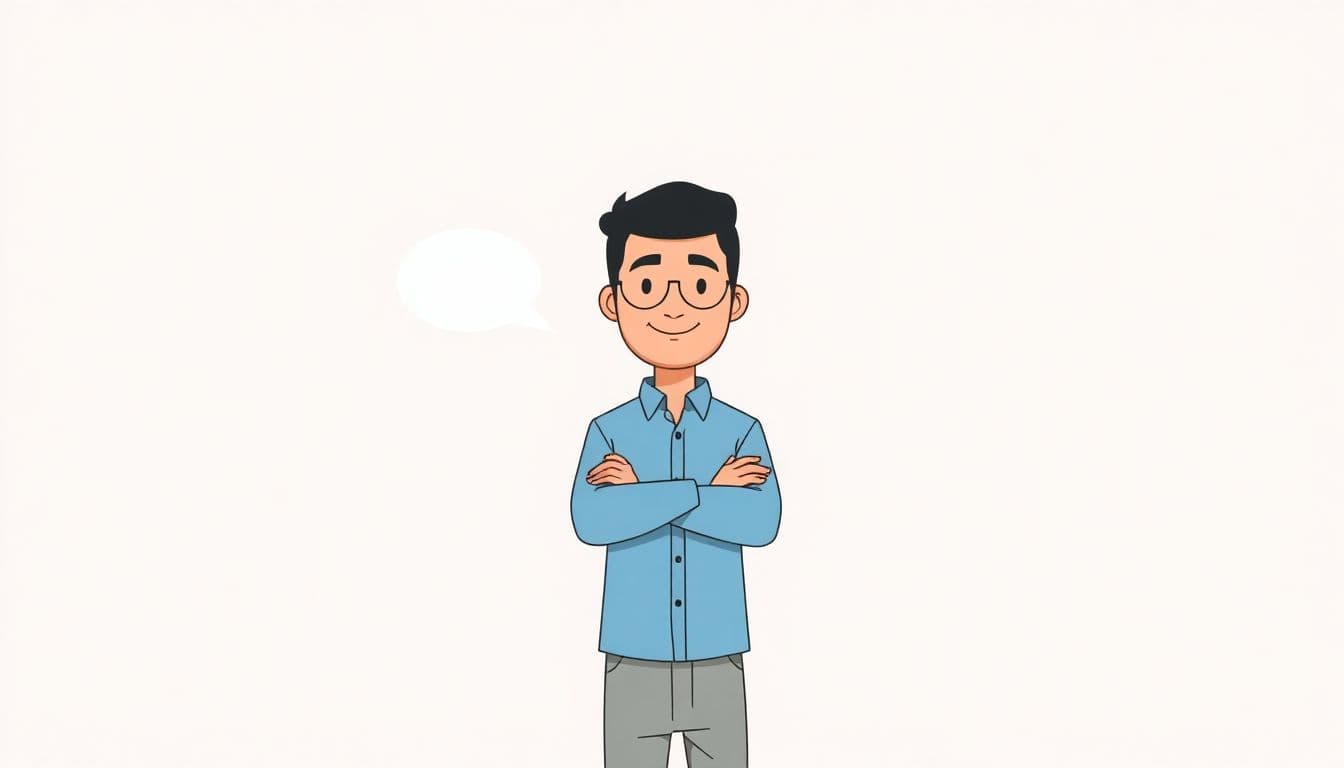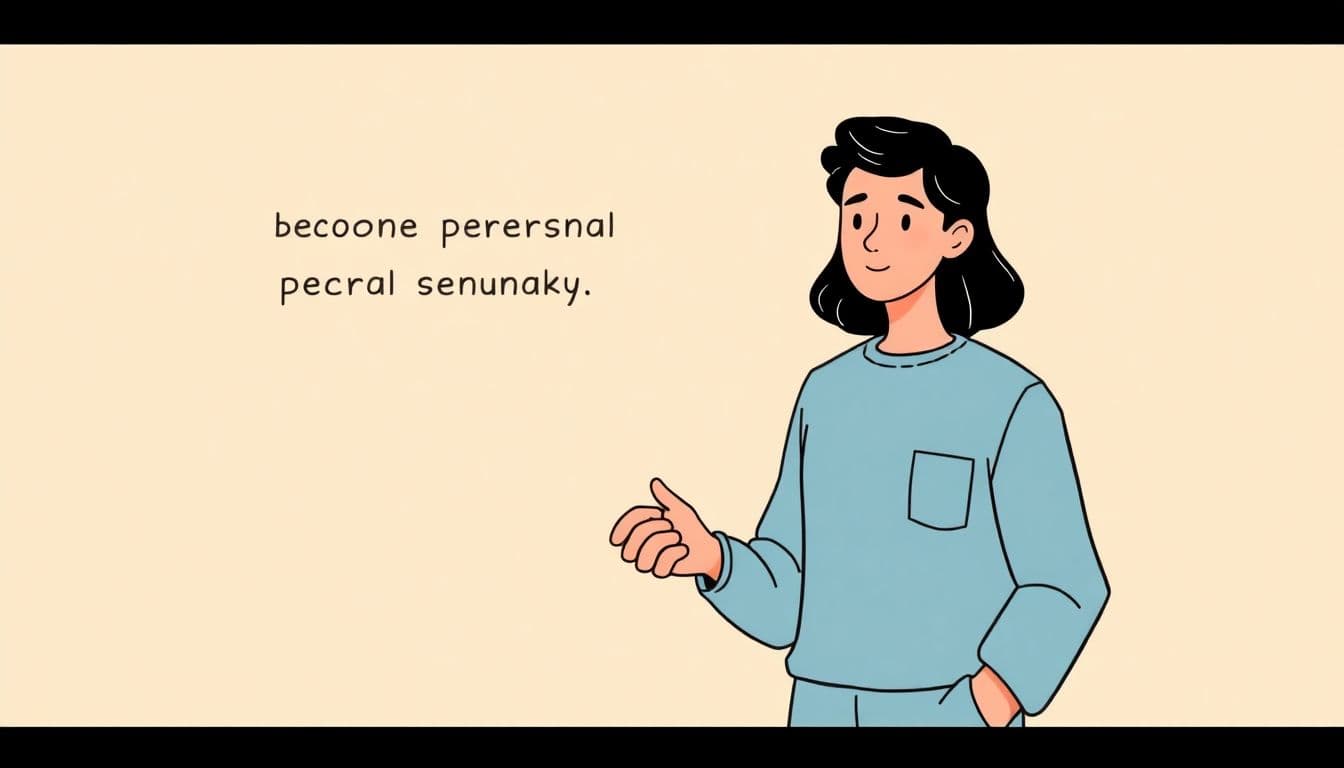Table of Contents
Designing a book can feel overwhelming, especially when you’re self-publishing. You might be wondering how to make your book stand out in a sea of titles or feeling lost about where to start. You’re definitely not alone in this—many self-publishers share the same struggles.
But don’t worry! If you stick with me, I’ll share some super helpful design tips that will make the process much easier. You’ll learn how to create a visually appealing book that not only attracts readers but also leaves a lasting impression.
From choosing the right format and designing a killer cover to understanding typography and color choices, we’ve got a lot to cover. So grab a cup of coffee, and let’s dive into some essential book design tips that will help you shine in the self-publishing world!
Key Takeaways
- Know your target audience and genre to guide your design choices.
- Choose the right book size to balance printing costs and reader experience.
- Your cover design matters; consider hiring a professional or using tools like Canva for a DIY approach.
- Select readable fonts; serif for print, sans-serif for digital, and limit to two or three font families.
- Use high-resolution images purposefully to enhance the reading experience.
- Maintain a clean interior layout with consistent margins and clear headings.
- Understand color psychology to evoke the right emotions through your book’s design.
- Decide between professional design services and DIY based on your skills and budget.
- Prepare your files correctly before printing or publishing to avoid errors.
- Learn from common design mistakes, like overcrowding and neglecting proofreading.
- Explore resources like books and online courses to improve your design skills.
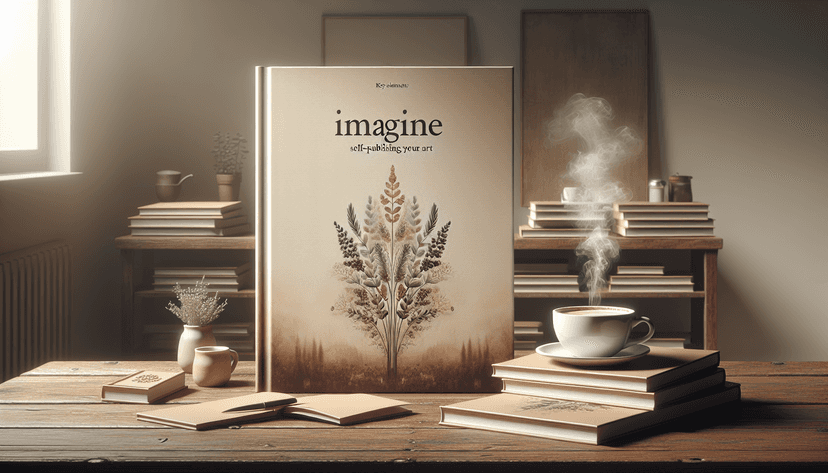
Essential Book Design Tips for Self-Publishers
If you’re venturing into self-publishing, understanding book design is crucial, as it can dramatically influence your book’s success.
Start by considering your target audience and genre; different genres often have preferred styles and layouts.
Remember, the first impression counts a lot, so investing time in design will pay off.
Choosing the Right Format and Size for Your Book
Your book’s format and size are key decisions that affect printing costs and reader experience.
Common sizes include 5″x8″ for novels and 8.5″x11″ for workbooks or children’s books, but you can always customize to better fit your content.
If you’re unsure, check out bestsellers in your genre for inspiration or visit platforms like Amazon KDP to see common formats.
Consider both print and digital formats, as each may require different sizing.
Creating an Eye-Catching Book Cover
Your book cover is often the first thing potential readers will see, so make it count!
Hire a professional designer if budget allows, as they can provide insights into color schemes and typography that appeal to your audience.
If you’re going the DIY route, tools like Canva provide templates to help you create a visually appealing cover.
Make sure your cover reflects the genre and tone of your book; a thriller cover should look different from a romance novel cover.
Lastly, test your cover design with friends or your target audience for feedback before making it final.
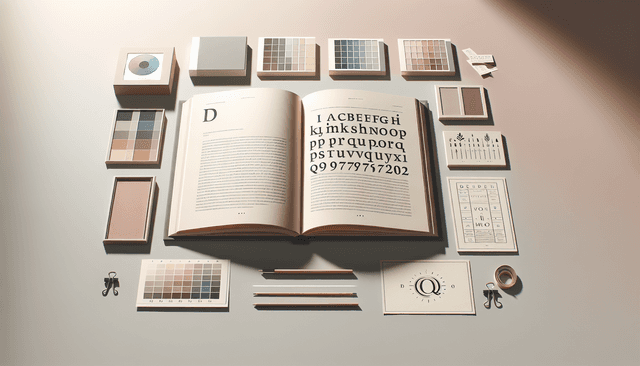
Understanding Typography and Fonts
Typography can make or break your book’s readability, so choose your fonts wisely.
Serif fonts, like Times New Roman or Garamond, are traditionally used for printed books because they guide the eye along the lines of text.
On the other hand, sans-serif fonts like Arial or Helvetica tend to work well for digital formats due to their clean appearance.
Keep font sizes between 10pt and 12pt for body text and ensure there’s good contrast between text and background for easy reading.
Limit yourself to two or three font families to maintain a cohesive look throughout your book.
Lastly, consider the spacing between letters and lines; adequate white space improves readability significantly.
Effective Use of Images and Graphics
Incorporating images and graphics can enhance the overall reading experience, but they need to be purposeful.
Images can break up large chunks of text, making the page more inviting.
For fiction, consider illustrations that reflect scenes or characters, while non-fiction may benefit from charts and infographics to convey complex information.
Ensure all images are high resolution (at least 300 DPI for print) to avoid pixelation.
Don’t forget to include proper captions and credits to give context and acknowledge owners.
Designing an Engaging Interior Layout
The interior layout of your book needs to be organized and visually pleasing to keep readers engaged.
Start by setting up consistent margins, line spacing, and paragraph indentation to ensure uniformity across pages.
Use headers and footers for extra information, like chapter titles or page numbers, without cluttering the page.
Consider including chapter openers that feature a design element to signal the start of a new section.
Additionally, use bullet points or numbered lists to break down important information into digestible formats.
Choosing Colors Wisely for Your Book
Colors convey emotions and can significantly impact how your book is perceived, so choose them wisely.
For covers, use contrasting colors to make the title stand out against the background.
Familiarize yourself with color psychology; for example, blue often conveys trust, while red evokes passion.
Limit your palette to two or three primary colors for consistency and coherence across both cover and interior pages.
Make sure the colors align with your genre; a dark, moody palette suits a mystery novel, while pastels are perfect for romance or children’s books.
Working with Professional Designers vs. DIY
Deciding whether to hire a professional designer or tackle the design yourself depends largely on your budget and skills.
Professionals bring experience and knowledge of market trends, which can save you time and yield better results.
On the flip side, if you’re working with tight funds, tools like Canva or Adobe Spark can help you create a decent design with just a little research.
If you decide to go DIY, don’t hesitate to seek feedback from others to refine your design.
Ultimately, weigh the cost against the quality you want for your book—it’s your calling card as a publisher.
Preparing Your Files for Printing and Digital Publishing
Before hitting that print or publish button, you need to prepare your files correctly to avoid costly mistakes.
Save your print-ready files as a PDF with crop marks and bleeds included for printers.
For eBooks, use formats like EPUB or MOBI, taking care to ensure that your layout adapts well to different screen sizes.
Check all images are embedded, and links are functioning in electronic formats to enhance user experience.
Finally, always proofread your files multiple times and, if possible, have someone else check them for errors as well.
Understanding Print vs. eBook Design Differences
Design for print and digital can be quite different, so understanding these nuances is essential.
Print books require specific sizing, margins, and bleed areas, while eBooks often need to be fluid and adaptable to various screen sizes.
Text in print is static, while eBook text can be resized, meaning you need to consider hierarchy and clarity in a different way.
Additionally, color choices may differ; vibrant colors may display differently on physical pages than on digital screens.
Ultimately, consider your audience’s reading habits to decide how much effort to put into each format.
Common Mistakes to Avoid in Book Design
Even seasoned self-publishers can stumble when it comes to design, so here’s what to watch for.
Avoid overcrowding your cover or pages with text and images; this can overwhelm potential readers.
Neglecting to proofread can lead to embarrassing errors—give those reading a chance to fall in love with your words.
Also, be cautious with unrealistic font sizes or harsh color contrasts that could impede readability.
Lastly, don’t ignore the importance of a good back cover; potential readers often flip your book over to check for reviews or synopses.
Resources for Learning More About Book Design
If you’re hungry for more knowledge, there are plenty of resources to help you navigate book design.
Books like “Book Design Made Simple” by Fiona Raven and “The Non-Designer’s Design Book” by Robin Williams offer great foundational insights.
Websites like Automateed also provide useful tips on self-publishing and book design specifics.
Lastly, online courses on platforms like Skillshare or Udemy can help you hone your design skills at your own pace.
By investing time in learning about design, you’ll set your book up for success.
FAQs
Consider your target audience, genre, and distribution channels. Common sizes include 5″x8″ for paperbacks and larger formats for graphic novels. Ensure it aligns with printing standards and customer expectations.
Use bold colors, clear imagery, and readable typography. Ensure that your cover reflects the book’s content and genre. Seeking professional design assistance can significantly enhance visual appeal and marketability.
Avoid overcrowding pages with text or images, inconsistent fonts and spacing, and neglecting margins. Ensure readability with appropriate font size and line spacing. Test print layouts to check for any alignment issues.
Print design focuses on static layouts and physical dimensions, while eBook design requires flexibility for various screen sizes and devices. Consider text flow and interactive elements unique to digital formats for eBooks.