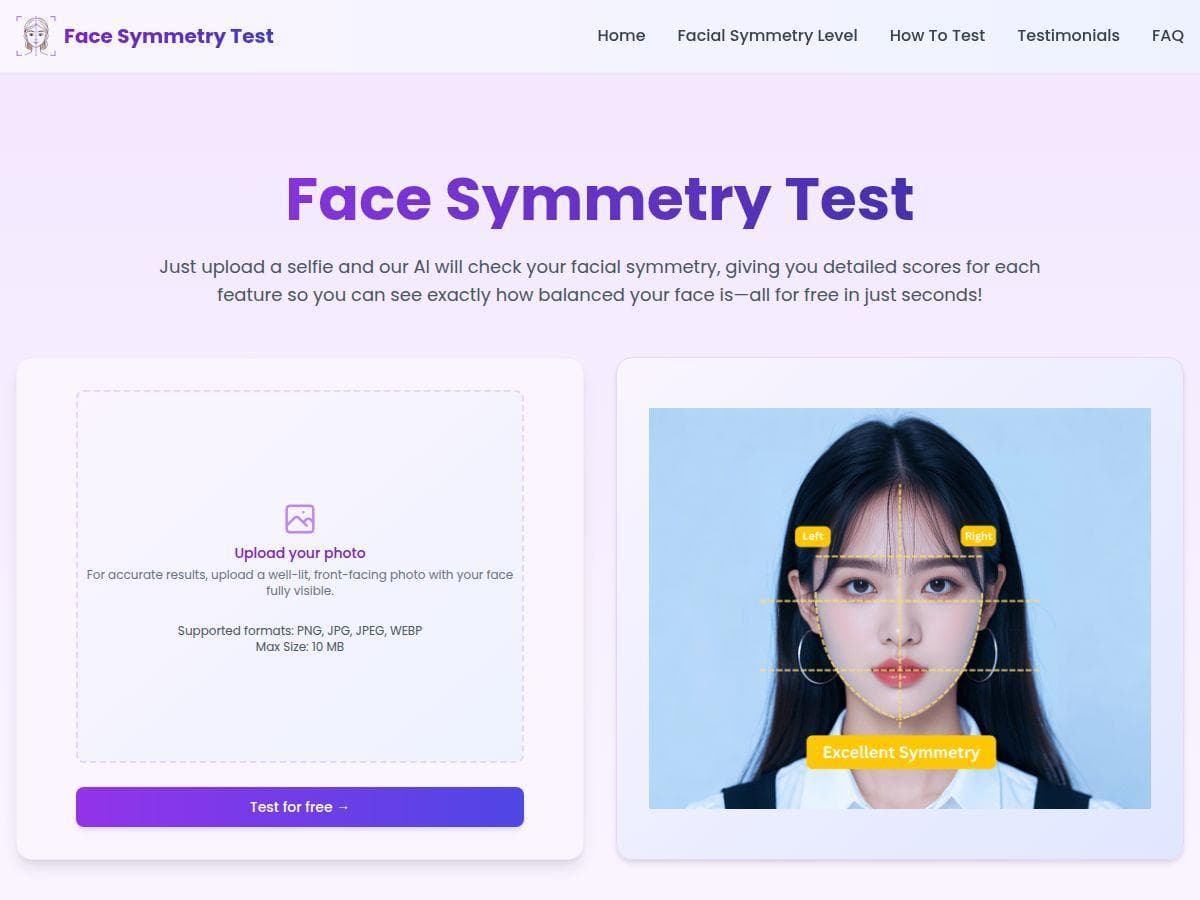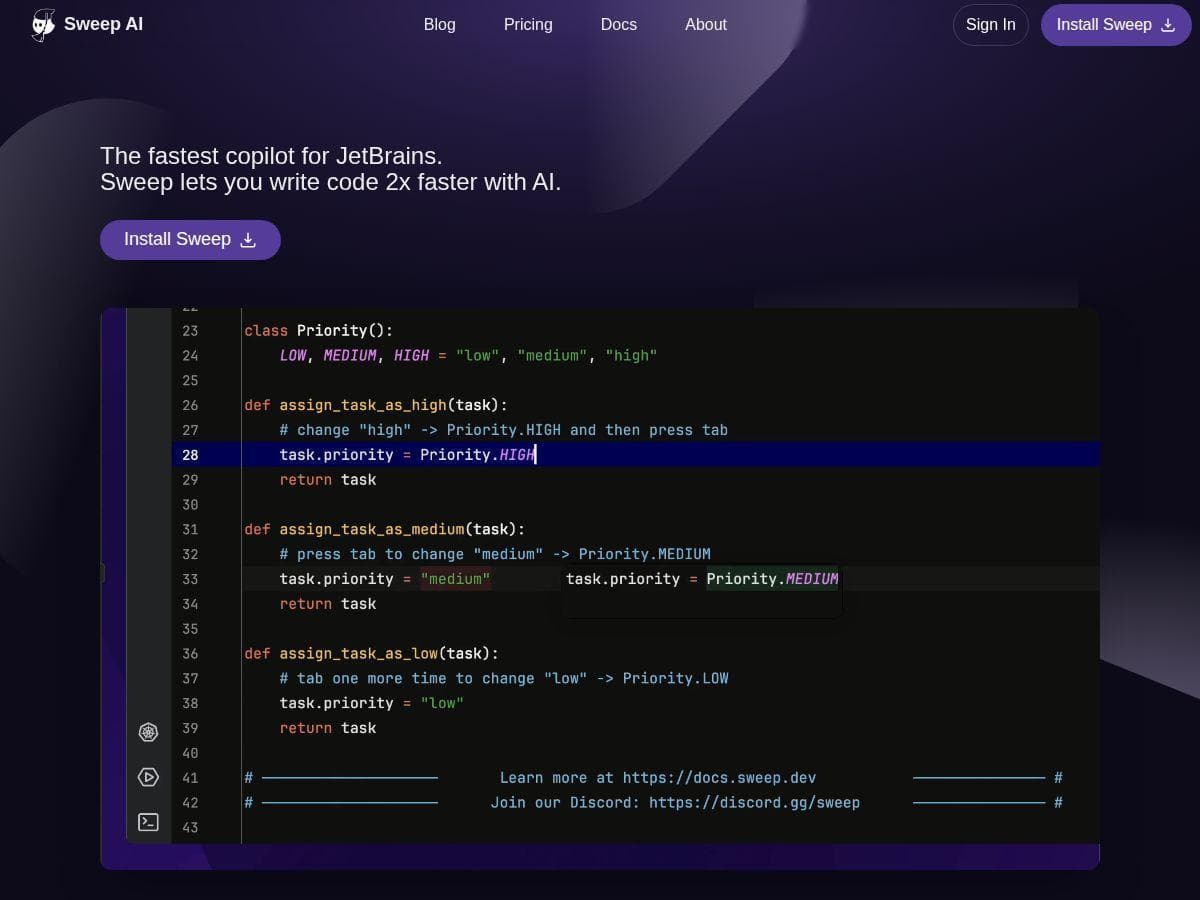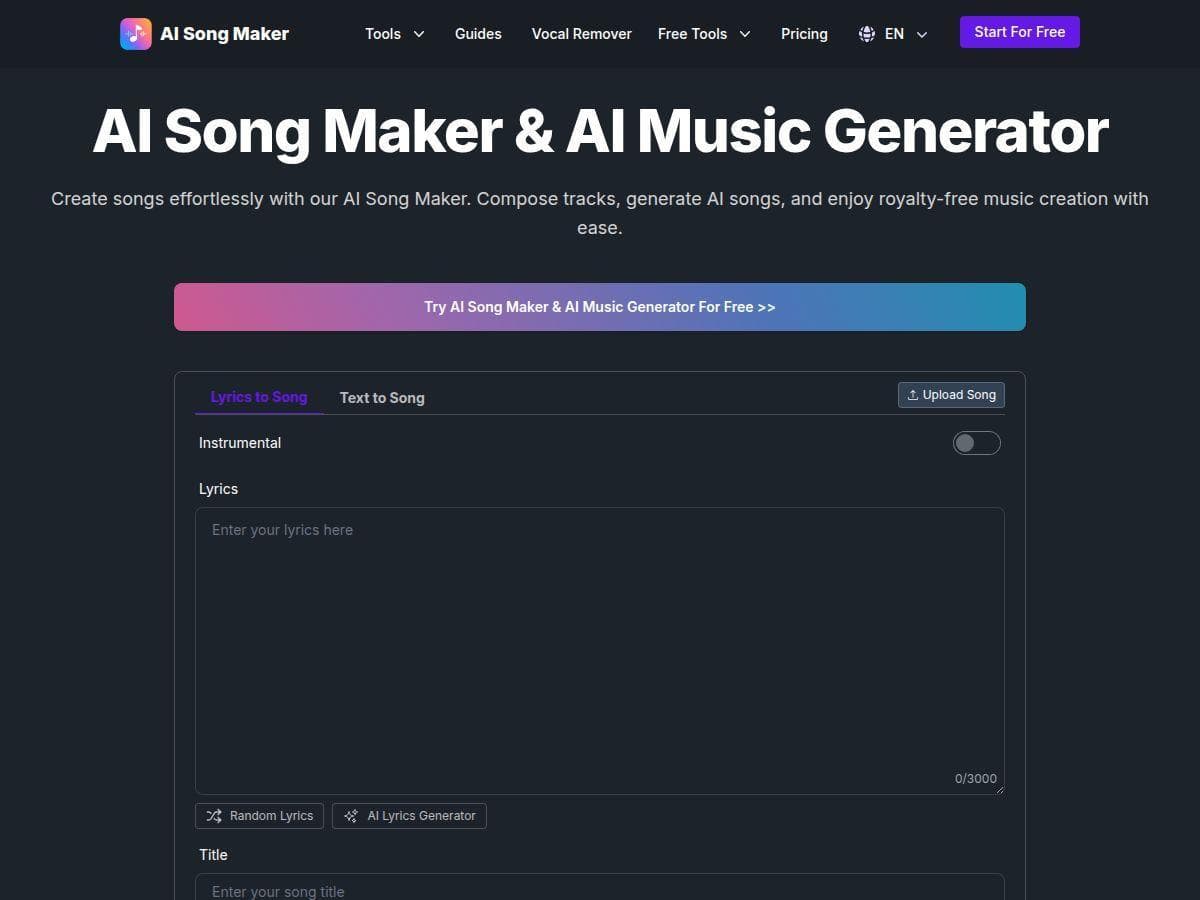Table of Contents
In the digital age, the best software for proofreading has become an indispensable tool for writers, editors, and professionals aiming to produce error-free content. With the written word dominating online communication, the demand for accurate and polished text has never been higher.
Proofreading software has evolved to offer features like context-based error detection, style suggestions, and even plagiarism checks, which answers to a wide range of writing needs. From academic papers to business reports, and creative writing, these tools help ensure that your message is conveyed clearly and professionally.
Choosing the right proofreading software can significantly impact the quality of your writing, making it crucial to select a tool that aligns with your specific needs. As we explore the best software for proofreading, consider how each option can improve your writing process and elevate the standard of your work.
7 Best Software for Proofreading
It can be difficult to choose the best software for proofreading when here are so many on the market advertised as THE best.
However, we tried and tested quite a few, and here are 7 best that we can stand by in terms of quality, features, accessibility, user-friendliness, etc.
Whichever one you choose, you won’t make a mistake.
1. Grammarly
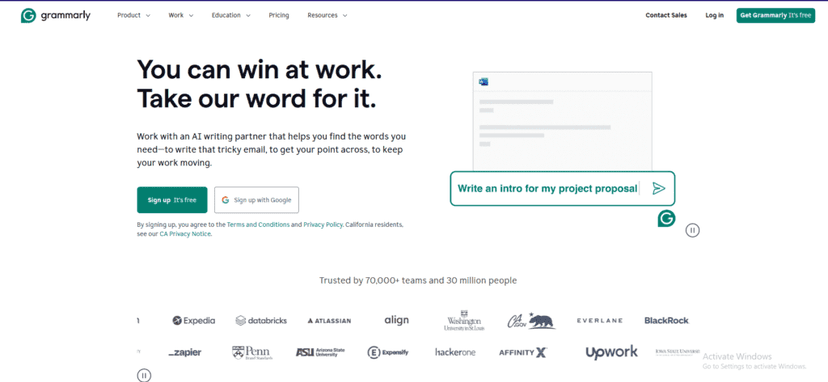
Grammarly has gained the name for itself as a cornerstone tool for writers, editors, and anyone looking to refine their written work.
Since its launch, Grammarly has expanded its reach, evolving from a simple grammar checker to a writing assistant that offers detailed feedback on grammar, punctuation, style, and even the tone of the text.
Its versatility makes it a favorite among professionals, students, and creative writers who strive for perfection in their written communications.
Features
Grammarly’s platform is built on advanced algorithms that analyze text for a wide range of writing issues.
Its key features include real-time grammar and punctuation correction, style and tone guidance, plagiarism detection, and suggestions for vocabulary enhancement.
Grammarly stands out for its ability to integrate seamlessly with various applications and web browsers, making it accessible wherever writing happens—be it in an email client, word processor, or social media platform.
Additionally, Grammarly offers a personalized feedback system that tracks users’ common mistakes, providing targeted exercises to improve their writing skills over time.
Pros:
- Comprehensive Error Detection: Grammarly’s ability to catch extensive grammatical errors makes it invaluable for producing polished, professional writing.
- Style and Tone Suggestions: The software goes beyond basic grammar checks, offering insights into how to adjust the tone and style for different audiences.
- Seamless Integration: Its compatibility with numerous platforms ensures that quality writing support is always at hand, enhancing productivity and efficiency.
- Personalized Learning: The feedback system helps users identify and work on their weaknesses, fostering continuous improvement in their writing abilities.
Cons:
- Subscription Cost: Access to Grammarly’s full range of features requires a premium subscription, which may not be within everyone’s budget.
- Occasional Misinterpretations: Despite its advanced algorithms, Grammarly can sometimes misinterpret context or stylistic choices, leading to incorrect or unnecessary suggestions.
- Dependence on Internet Connection: Being an online-based tool, Grammarly requires a stable internet connection for real-time feedback, which could be a limitation in some scenarios.
My engagement with Grammarly transformed the way I approach writing. The immediate feedback on my grammatical errors and stylistic choices has been a game-changer, allowing me to write with greater confidence and clarity.
Although I initially hesitated over the cost of the premium subscription, the breadth of features and the improvements in my writing justified the investment.
However, I’ve learned to review Grammarly’s suggestions critically, especially in creative writing projects where my stylistic intentions may differ from its recommendations.
Grammarly offers a robust solution for anyone looking to elevate the quality of their writing. Its comprehensive set of features addresses a wide spectrum of writing concerns, making it an essential tool for writers across various fields.
While the premium subscription cost and the need for an internet connection are considerations, the benefits of enhanced accuracy, clarity, and personalized learning opportunities make Grammarly a standout choice in the realm of proofreading software.
2. Hemingway Editor
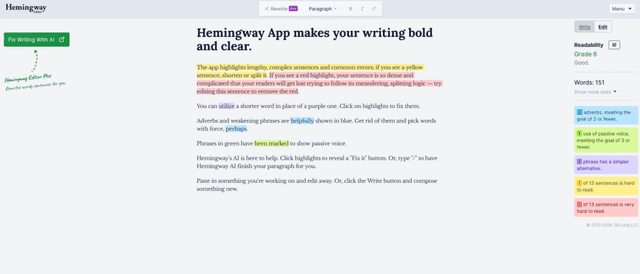
The Hemingway Editor is named after the famous American writer Ernest Hemingway, known for his clear, concise, and straightforward writing style.
This digital editing tool aims to embody Hemingway’s writing ethos by helping users simplify their writing, making it bold and clear.
The Hemingway Editor is particularly beneficial for writers, bloggers, and journalists looking to enhance the readability of their texts by identifying overly complex sentences, passive voice usage, adverbs, and more.
Features
The Hemingway Editor offers a user-friendly interface that highlights sentences and words that may detract from clarity.
It color-codes text to indicate areas for improvement: yellow for complex sentences, red for very hard to read sentences, purple for words with simpler alternatives, blue for adverbs, and green for passive voice.
Additionally, it provides a readability grade level based on the text’s complexity. The tool also includes a distraction-free writing mode, allowing users to compose directly within the application.
While primarily a desktop application, Hemingway Editor also offers a web version for quick checks.
Pros:
- Enhances Readability: By simplifying complex sentences and suggesting more straightforward language, Hemingway helps improve the overall readability of your writing.
- Immediate Feedback: The color-coded system provides instant visual feedback, making it easy to identify and rectify issues.
- Ease of Use: Its minimalist interface is designed for straightforward use, without the need for extensive tutorials or training.
- Versatility: Useful for a wide range of writing tasks, from academic papers to blog posts, ensuring your writing is accessible to a broader audience.
Cons:
- Limited Scope: Focuses primarily on sentence structure and readability, with less emphasis on grammar or spelling errors.
- No Auto-Correction: Unlike some other tools, Hemingway does not automatically correct errors but rather highlights them for the user to fix.
- Lacks Collaboration Features: There’s no direct way to share documents or collaborate with others within the tool, potentially limiting its use in team environments.
Using the Hemingway Editor has significantly impacted the clarity of my writing. It encouraged me to break down complex ideas into more digestible pieces, making my work more engaging for readers.
The immediate, color-coded feedback is particularly helpful, though I learned to use it as a guide rather than a strict rulebook—sometimes complex sentences are necessary for conveying nuanced ideas.
The simplicity of the interface and the focus on readability over grammar make it a complementary tool rather than a standalone solution.
The Hemingway Editor is an excellent tool for writers aiming to emulate Hemingway’s clear and concise style. While it excels in enhancing readability and simplifying complex writing, users should complement it with other proofreading tools to cover aspects like spelling and grammar.
Despite its limitations, the Hemingway Editor serves as a valuable final pass to ensure your writing is accessible and engaging, making it a worthwhile addition to any writer’s toolkit.
3. Ginger Software
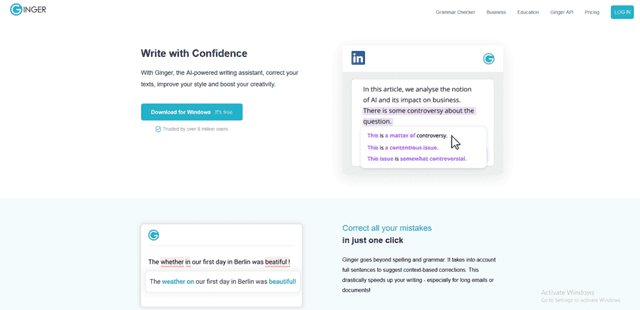
Ginger Software is a versatile writing and grammar checker tool that stands out for its emphasis on helping users create error-free texts in English.
Designed to help a wide audience, including non-native English speakers, Ginger Software offers tools to improve writing quality. Its capabilities extend beyond simple grammar corrections, providing features that help improve readability and style, making it a valuable tool for students, professionals, and casual writers alike.
Features
Ginger Software’s key features include advanced grammar and spelling checks that adapt to context, ensuring higher accuracy than many standard checkers.
It also offers sentence rephrasing suggestions to improve clarity and style, a personal dictionary for customizing corrections, and a translation tool capable of translating texts into over 40 languages.
Additionally, Ginger includes a text reader that can read texts aloud, aiding in pronunciation and listening comprehension for ESL learners.
The software is available across multiple platforms, including web browsers, Microsoft Office, and mobile devices, providing flexibility for users on the go.
Pros:
- Contextual Understanding: Ginger’s ability to understand context results in more accurate corrections, distinguishing it from simpler spell-checkers.
- Multilingual Support: The translation feature and text reader are particularly beneficial for ESL learners or those working in multilingual environments.
- Versatility: Available on various platforms, Ginger Software can be used wherever writing happens, enhancing productivity and convenience.
- Sentence Rephrasing: This feature offers alternatives to improve sentence structure and vocabulary, aiding in the refinement of writing style.
Cons:
- Subscription Cost: While Ginger offers a free version, access to all features requires a premium subscription, which may not be feasible for all users.
- Limited Features in Free Version: The most advanced features, including sentence rephrasing and full-text translation, are restricted to premium users.
- Occasional Inaccuracies: Like any automated tool, Ginger may not catch every error or may suggest incorrect corrections, requiring user review and judgment.
Incorporating Ginger Software into my writing process has markedly improved the efficiency and quality of my work.
The contextual spelling and grammar checks have caught errors that I’ve overlooked, and the sentence rephrasing suggestions have been invaluable in refining my expression. While I’ve encountered occasional inaccuracies in its suggestions, these instances have been rare.
The translation tool has also been a standout feature, enabling me to communicate more effectively in multilingual contexts.
Ginger Software is a comprehensive tool that offers more than just grammar and spelling corrections. Its ability to adapt to context, combined with features designed to enhance overall writing quality, makes it a strong contender among writing assistance tools.
While the full benefits of Ginger are unlocked with a premium subscription, even the free version provides substantial aid in achieving clearer, more polished writing.
For writers seeking to elevate their writing with the help of advanced technology, Ginger Software presents a compelling option.
4. WhiteSmoke
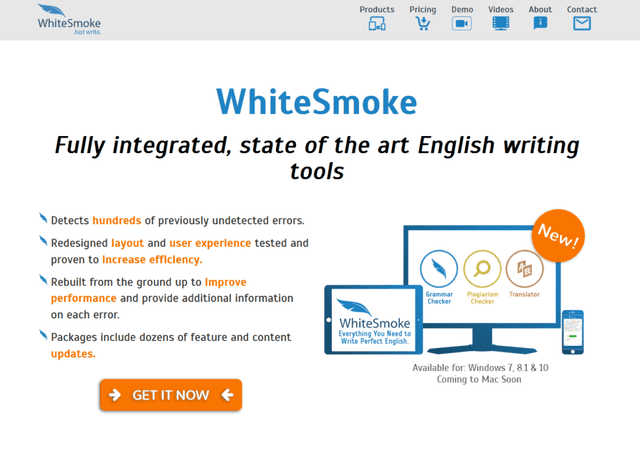
WhiteSmoke comes as a comprehensive writing tool whose aim is to improve the quality of written communication across various platforms.
With its advanced grammar, spelling, style, and punctuation checking capabilities, WhiteSmoke is created for a broad audience, including students, professionals, and creative writers.
Beyond mere proofreading, it integrates translation and plagiarism detection features, making it a versatile choice for those looking to ensure the originality and clarity of their content in multiple languages.
Features
WhiteSmoke distinguishes itself with a suite of features designed to address a wide range of writing needs.
Its grammar checker is adept at identifying errors that often elude standard word processors, while the style checker provides suggestions to improve sentence structure and coherence. The software’s punctuation checker further polishes texts by correcting common mistakes.
One of WhiteSmoke’s standout features is its translation tool, which supports over 50 languages, offering valuable assistance in global communication.
Additionally, the plagiarism checker is essential for academic writers and professionals aiming to maintain the integrity of their work. WhiteSmoke is available as a desktop application, a web-based tool, and an integrated solution for browsers and mobile devices.
Pros:
- Comprehensive Error Detection: WhiteSmoke’s robust checking tools cover grammar, style, and punctuation, offering a holistic approach to writing improvement.
- Multilingual Translation: The ability to translate texts into and from over 50 languages caters to a global user base, facilitating cross-cultural communication.
- Plagiarism Checker: This feature adds an extra layer of confidence for users needing to verify the originality of their documents.
- Multiple Platforms: With options for desktop, web, and mobile, WhiteSmoke ensures users can access its features across different devices and writing environments.
Cons:
- Subscription Model: Full access to WhiteSmoke’s features requires a subscription, which may deter users looking for a one-time purchase.
- Interface and Usability: Some users may find the interface less intuitive compared to competitors, potentially affecting the user experience.
- Connectivity Requirement: The need for an internet connection to access most of WhiteSmoke’s features may limit its usability in offline scenarios.
My experience with WhiteSmoke has been predominantly positive, particularly appreciating its detailed error explanations and the ease with which it integrates into my daily writing tasks.
The translation feature has been a boon in my multilingual projects, although I’ve learned to double-check complex translations for mistakes or logical inconsistencies.
The plagiarism detection tool has provided peace of mind for my academic writing. While navigating some aspects of the user interface took time, the overall improvement in my writing quality made it worthwhile.
WhiteSmoke offers a compelling suite of tools for individuals looking to enhance their writing across various dimensions, from grammar and style to plagiarism prevention and translation.
Its comprehensive approach makes it a valuable asset for writers seeking to polish their work to professional standards.
Despite the challenges posed by its subscription model and interface, WhiteSmoke’s robust features and flexibility across devices make it a strong contender in the field of writing enhancement software.
5. PaperRater

PaperRater positions itself as a dynamic, AI-powered writing enhancement tool that targets students, educators, and professionals aiming to elevate the quality of their written work.
It stands out by its real-time analysis capabilities and offers feedback on grammar, spelling, plagiarism, and writing suggestions, all designed to improve overall writing quality.
What sets PaperRater apart is its emphasis on educational contexts, making it particularly useful for academic writing, though its applications extend well beyond the classroom.
Features
At the core of PaperRater’s offerings are its grammar and spelling checkers, which utilize advanced algorithms to identify potential issues in texts.
Beyond these basic tools, PaperRater provides an originality score by checking submissions against a vast database of academic works and web pages, making it a valuable resource for avoiding plagiarism.
Another notable feature is its automated essay scoring system, which gives users a preliminary grade based on the quality of their writing, offering a unique perspective on how a piece might be received by educators.
Additionally, PaperRater includes a writing suggestions tool that offers actionable advice on how to improve sentence structure, word choice, and overall readability.
Pros:
- Comprehensive Feedback: PaperRater’s blend of grammar, plagiarism, and writing suggestions provides a well-rounded approach to improving writing.
- Speed of Analysis: The tool offers fast, real-time feedback, allowing users to make improvements on the fly.
- Educational Focus: Its features are particularly geared towards academic writing, making it an excellent resource for students and educators.
- No Subscription Required for Basic Use: PaperRater offers free access to basic features, making it accessible without financial commitment.
Cons:
- Limited Features in Free Version: Advanced features, including enhanced plagiarism checks and the submission of longer documents, require a premium subscription.
- Accuracy of Automated Scoring: While innovative, the automated essay scoring system may not always align with human grading standards, requiring users to use this feature judiciously.
- Dependence on Internet Connectivity: Like many cloud-based tools, PaperRater requires an internet connection, which could limit its use in offline environments.
My utilization of PaperRater was primarily academic in nature, and I found it to be a robust ally in refining my papers and reports. The immediate feedback on grammar and the originality score were particularly helpful in ensuring my work was both clear and original.
While I approached the automated essay scoring with skepticism, it provided a useful benchmark to gauge the potential reception of my writing.
Limitations of the free version required some compromise, but the value added by the tool’s insights justified considering a premium subscription.
PaperRater is a compelling option for those in search of a comprehensive writing enhancement tool, especially within academic contexts. Its combination of fast, detailed feedback and educational focus supports users in developing their writing skills effectively.
6. Scribens
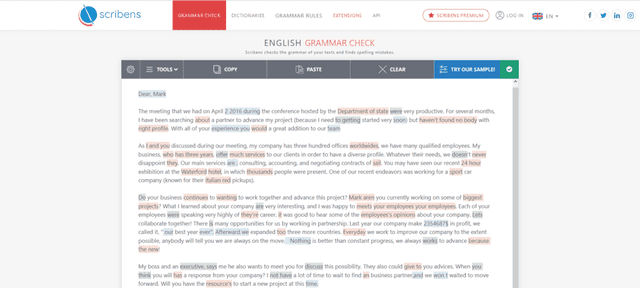
Scribens comes as a reliable grammar checker that appeals to a wide array of users, from students and educators to bloggers and professionals.
Offering a no-cost solution to common writing dilemmas, Scribens prides itself on its ability to enhance texts by correcting over 250 types of grammatical mistakes, spelling errors, and punctuation issues.
Its accessibility and effectiveness in polishing written content make it an attractive option for anyone looking to improve their writing quality without investing in premium software.
Features
Scribens is notable for its comprehensive grammar checking capabilities, which are provided free of charge.
It employs sophisticated algorithms to identify a broad range of errors, ensuring that texts are not only grammatically correct but also clear and concise.
Additionally, Scribens offers a synonyms feature to enrich vocabulary and avoid repetition, enhancing the overall readability and engagement of the text.
The platform is accessible directly via its website and offers extensions for popular web browsers, as well as integration with Microsoft Word and LibreOffice, facilitating seamless editing across various writing platforms.
Pros:
- Extensive Error Detection: Capable of identifying an impressive array of grammatical and syntactical errors, Scribens is thorough in its review of texts.
- Free Access: Scribens provides its core services free of charge, making it an accessible tool for users on any budget.
- Ease of Use: The platform’s user interface is straightforward, allowing for quick copy-pasting of text or direct editing through browser extensions and word processor integrations.
- Language Enhancement: The synonyms feature encourages users to diversify their vocabulary, improving the dynamism of their writing.
Cons:
- Limited Features Compared to Premium Tools: While effective for grammar and spelling checks, Scribens does not offer the advanced stylistic and structural suggestions found in some paid competitors.
- Advertisements: The free version of the platform includes advertisements, which some users may find distracting during the editing process.
- No Personal Feedback or Writing Analytics: Unlike some premium services, Scribens does not provide personalized feedback or analytics to help users track their writing improvement over time.
In my experience, Scribens has been a valuable asset for quickly checking short pieces of text for errors. Its ability to catch mistakes that I’ve overlooked in my initial drafts has been impressive, and the synonyms feature has often prompted me to rethink my word choices for the better.
While the presence of advertisements is a minor inconvenience, the quality of the service provided at no cost easily outweighs this drawback.
For longer or more complex projects, I might turn to more comprehensive tools, but for everyday writing and editing tasks, Scribens meets my needs perfectly.
Scribens offers a solid, no-cost solution for individuals seeking to enhance the quality of their written work. Its comprehensive grammar checking and vocabulary enhancement features make it a valuable tool for a wide range of writing tasks.
While it may not include the advanced features of some premium options, its accessibility and effectiveness in error detection fulfill the needs of many users.
For those looking for a straightforward and budget-friendly grammar checker, Scribens is undoubtedly worth considering.
7. ProWritingAid Review
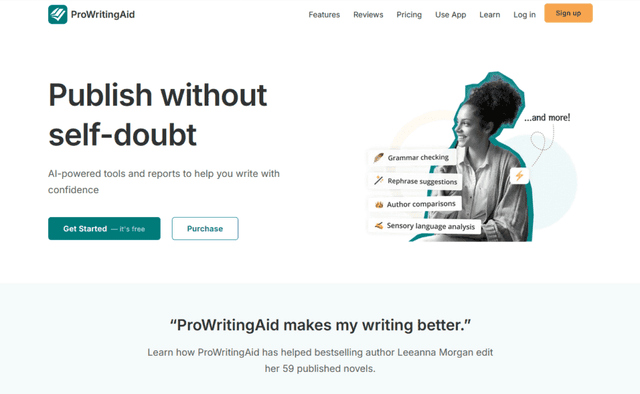
ProWritingAid stands out as a comprehensive tool designed to answer to the needs of writers across various genres and fields.
More than just a grammar checker, ProWritingAid offers in-depth feedback on style, structure, readability, and even the emotional weight of your writing.
It’s tailored for novelists, content writers, students, and professionals aiming to elevate their writing to a higher level of excellence.
Features
ProWritingAid’s extensive suite of features encompasses over 20 different writing reports, each focusing on different aspects of your text.
From grammar and spelling checks to more nuanced analyses like overused words, sentence length variation, pacing, and dialogue tags, the software provides detailed insights that go beyond surface-level corrections.
Its ability to integrate with various platforms, including Microsoft Word, Google Docs, and Scrivener, ensures that users can benefit from its features across different writing environments.
Additionally, ProWritingAid offers a summary report that compiles the software’s findings into actionable advice, helping writers prioritize their editing efforts.
Pros:
- Comprehensive Analysis: ProWritingAid delves deep into your writing, offering feedback that can significantly improve both the mechanics and artistry of your work.
- Customization Options: The software allows users to tailor checks to their writing style and the requirements of their genre, enhancing its utility.
- Learning Resources: Beyond corrections, ProWritingAid includes explanations for its suggestions and links to articles and videos, supporting writers in honing their craft.
- Integration Capabilities: Its compatibility with numerous writing platforms makes it a versatile tool for any writing project.
Cons:
- Learning Curve: The vast array of features and reports can be overwhelming for new users, requiring time to fully grasp and effectively utilize the software.
- Performance with Large Documents: Some users report sluggish performance when analyzing very long documents, such as novels.
- Subscription Model: Access to the full range of ProWritingAid’s features requires a paid subscription, which may be a barrier for some users.
My experience with ProWritingAid transformed the way I approach the editing process. The detailed reports have not only caught errors I’ve overlooked but have also educated me on the nuances of effective writing.
While initially daunted by the sheer volume of feedback, I’ve come to appreciate the depth of analysis as instrumental in refining my work.
The tool has indeed been a learning aid, teaching me to be a more self-sufficient editor of my own writing.
ProWritingAid is a powerhouse among proofreading and editing tools, offering unparalleled depth in its analysis of written work. Ideal for writers seeking thorough feedback on their writing, it combines the functionality of a grammar checker with the insight of a writing coach.
While its complexity and subscription cost may not suit everyone, those committed to improving their writing will find ProWritingAid an invaluable ally in their quest for clarity, coherence, and stylistic polish.
Conclusion
Choosing the best software for proofreading can transform the way you approach writing, ensuring your work is both polished and impactful. These tools not only correct errors but also help refine your writing style, making your content more engaging and effective.
Whether you’re a student, a professional, or a creative writer, integrating the best software for proofreading into your writing process can lead to significant improvements in your work. By choosing a tool that suits your needs, you’ll be well on your way to producing clear, error-free, and compelling written content.