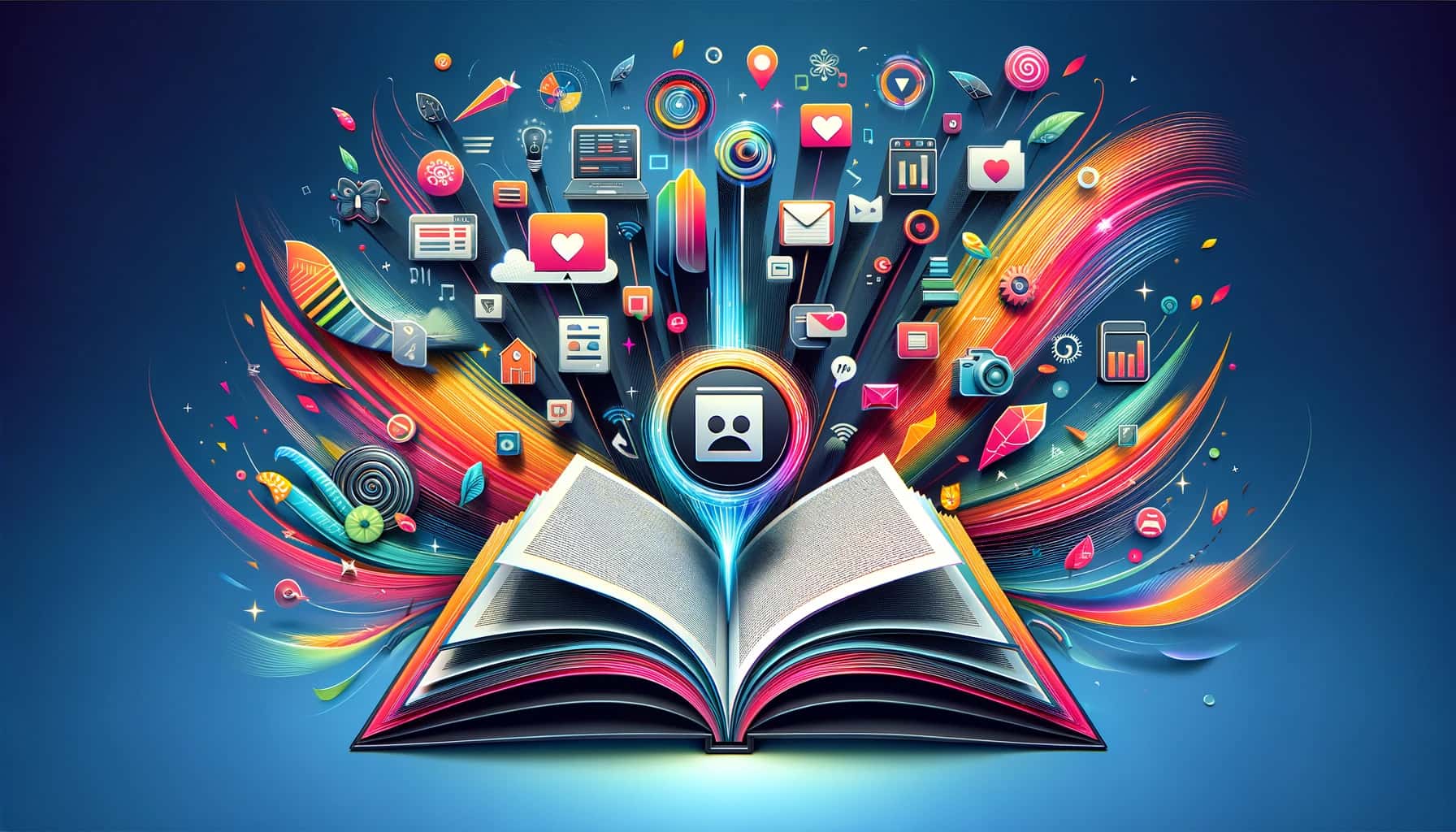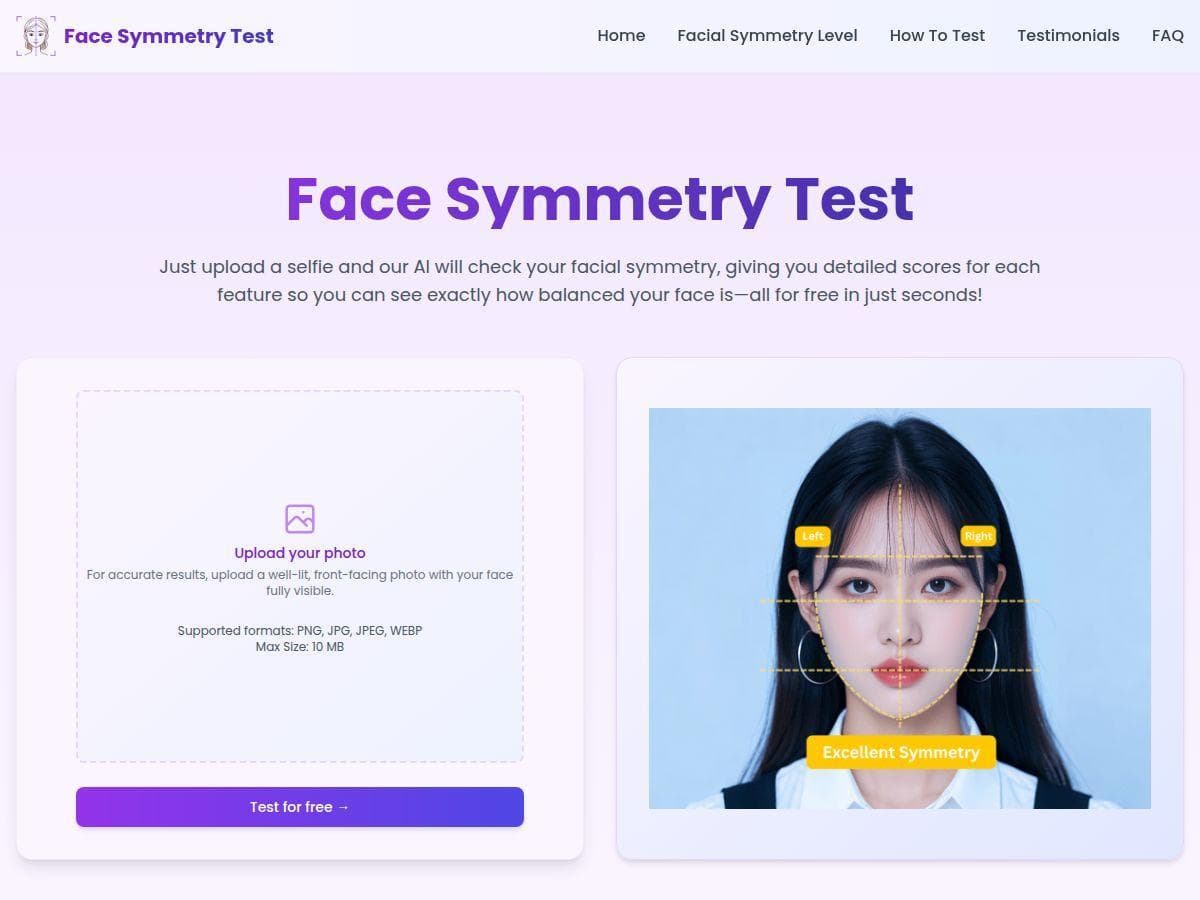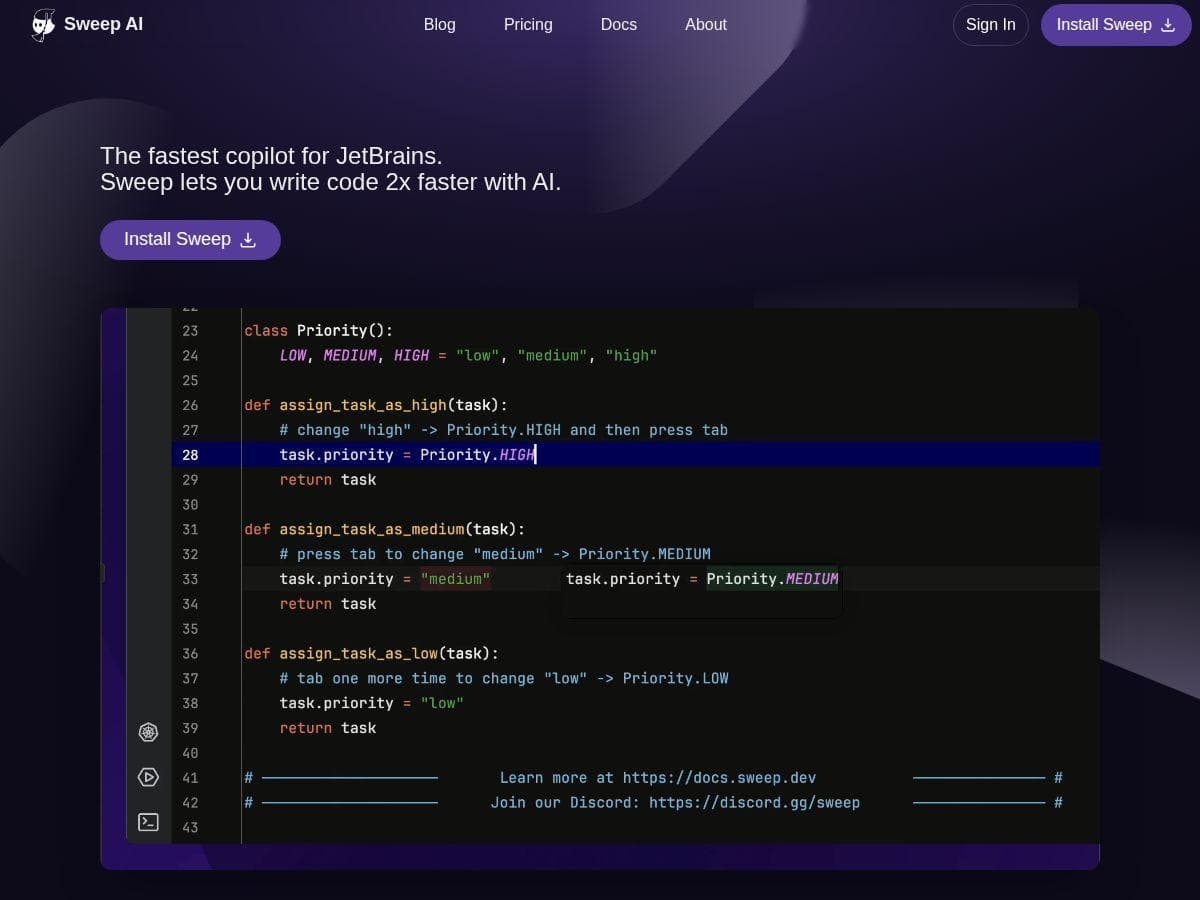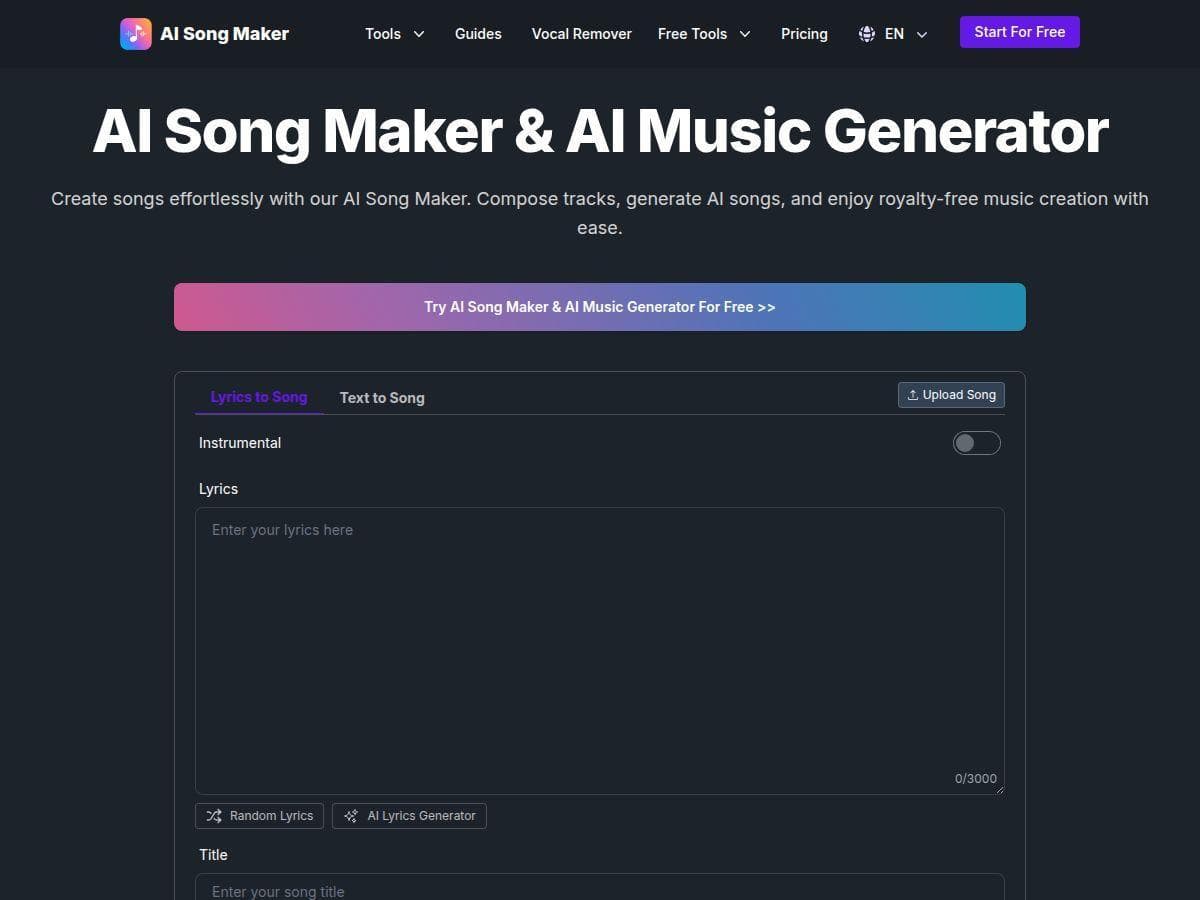Table of Contents
Finding the best flipbook software is crucial for anyone looking to transform static PDFs into engaging, interactive flipbooks. This exploration is aimed at creators, marketers, and educators who seek to elevate their digital content and captivate their audiences more effectively.
The right flipbook software can significantly enhance how content is presented and consumed, offering features that bring text to life through interactive elements and multimedia integration. With various options available, choosing the software that best fits your needs is essential for achieving your digital publishing goals.
This guide delves into several top flipbook software options, providing insights into their functionalities, pros, and cons. By understanding what each platform offers, you can make an informed decision that aligns with your content creation and distribution strategies.
16 Best Flipbook Software
When considering digital publication, the choice of flipbook software can dramatically impact the presentation and engagement of your content. Each tool offers unique features, from multimedia integration to analytics, catering to various needs and preferences.
This article will guide you through the top flipbook software available, helping you decide which platform best suits your digital publishing goals. Let’s take a closer look at what each software brings to the table, ensuring your eBooks not only look great but also engage and inform your audience effectively.
1. FlipHTML5
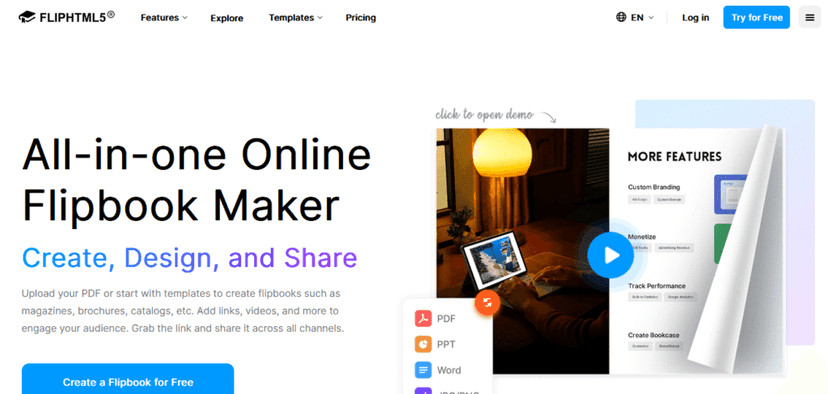
FlipHTML5 is not just any digital publishing tool; it’s a game-changer for anyone looking to create interactive, engaging flipbooks.
From personal experience, its blend of simplicity for beginners and depth for the more demanding creators makes it an invaluable asset in the digital toolbox.
At its core, FlipHTML5 thrives on its ability to turn static PDFs into dynamic flipbooks with a real sense of page-turning realism.
This isn’t just about making documents look pretty; it’s about transforming them into interactive experiences. The platform offers an extensive library of templates, each customizable to suit various themes and purposes.
Whether you’re designing a product catalog, educational material, or a personal photo album, there’s a template that sets the right tone.
Adding to its versatility, FlipHTML5’s support for multimedia elements is seamless. You can embed videos directly from platforms like YouTube or Vimeo, insert audio clips for narration, and link out to external resources for deeper engagement.
This multimedia integration is more than a feature; it’s a way to breathe life into your content, making each flipbook a journey rather than a mere document.
Pros:
- Intuitive Design Interface: Navigating FlipHTML5’s features feels natural, even for those who might not consider themselves tech-savvy. The drag-and-drop functionality is particularly user-friendly, simplifying the design process.
- Rich Customization: Beyond basic templates, you have control over details like the background, colors, and fonts, allowing for a level of personalization that can really make your project stand out.
- Interactive Features: The ease of adding videos, audio, and links means that your flipbooks can be much more than static text and images. They can become interactive experiences that engage and inform your audience.
- Cross-Platform Compatibility: FlipHTML5 ensures that your flipbooks are accessible and responsive across all devices, which is crucial in today’s mobile-centric world.
Cons:
- Advanced Features Require Time: While getting started is straightforward, fully leveraging the more complex functionalities of FlipHTML5 might require some time spent learning the ins and outs of the platform.
- Platform Dependence: Your projects live on FlipHTML5’s servers, which means you’ll need to consider the platform’s stability and accessibility as part of your publishing strategy.
- Cost Barrier for Premium Features: The most powerful features of FlipHTML5 are locked behind a subscription paywall, which could be a hurdle for individuals or organizations on a tight budget.
During my exploration of FlipHTML5, what stood out was its commitment to making digital publishing accessible without sacrificing depth and functionality. It’s a tool that can grow with you, starting from simple projects to more complex publications.
While it’s true that accessing the full breadth of FlipHTML5’s capabilities comes with a cost, the investment seems justified given the quality and engagement potential of the flipbooks you can create.
Whether for professional or personal use, FlipHTML5 offers a compelling blend of ease, customization, and interactive features, setting it apart as a premier choice in the digital publishing landscape.
2. FlippingBook

FlippingBook is a robust digital publishing platform that stands out for its ability to create professional and polished flipbooks.
My personal journey with FlippingBook revealed a tool that excels in transforming PDFs into high-quality, interactive digital publications with ease.
This software caters well to businesses and individuals alike, offering a sleek way to present catalogs, brochures, magazines, and more in an online format that captures the essence of a physical book.
What makes FlippingBook truly shine is its focus on delivering a realistic reading experience. The flipbooks you create mimic the tactile sensation of flipping through a real book, complete with customizable backgrounds and sounds that enhance the feeling of immersion.
It doesn’t stop there; FlippingBook also integrates seamlessly with Google Analytics, giving publishers valuable insights into how their content is being consumed.
This includes data on page views, the duration of reads, and the geographical distribution of your audience.
Another notable feature is the platform’s robust security options, which include password protection and domain restriction, ensuring that sensitive information remains secure and accessible only to intended audiences.
Pros:
- Professional Look and Feel: FlippingBook flipbooks have a visually appealing finish that can elevate the presentation of any content.
- Analytics Integration: Understanding reader behavior is straightforward with built-in analytics, offering actionable insights for content optimization.
- Enhanced Security Features: The ability to protect your content with passwords and control where it can be accessed is invaluable for publishing confidential or exclusive material.
- No Download Required for Readers: Audiences can access your publications directly in their web browsers, enhancing accessibility and user experience.
Cons:
- Price Point: The professional features of FlippingBook come at a premium, which might be a barrier for smaller businesses or individual creators on a budget.
- Complexity for New Users: While FlippingBook is incredibly powerful, newcomers to digital publishing might find its array of features daunting at first glance.
- Limited Customization in Lower Tiers: The most creative freedom and customization options are reserved for higher-tier plans, which can limit those on lower tiers.
In my experience, FlippingBook has proven itself to be an invaluable asset for creating digital publications that stand out.
The platform’s ability to deliver a book-like experience online is not just about aesthetics; it’s about engaging readers in a way that static PDFs simply can’t match.
The interactive elements, like hyperlinks and videos, add layers of depth to your content, making each flipbook a unique experience.
However, it’s the analytical capabilities that I found particularly beneficial. Being able to gauge how your audience interacts with your content opens up opportunities to refine and tailor your publications to meet their needs more effectively.
Whether it’s tweaking your design based on engagement metrics or understanding which sections capture the most attention, FlippingBook provides a foundation for informed decision-making.
The challenges presented by FlippingBook, such as its pricing and the initial learning curve, are considerations to weigh carefully.
Yet, for those who are serious about elevating their digital content, the investment in FlippingBook can be justified by the professional polish, enhanced security, and insightful analytics it offers.
As a tool, FlippingBook has the potential to transform how you present and distribute content, making it an attractive option for anyone looking to make a significant impact with their digital publications.
3. Issuu
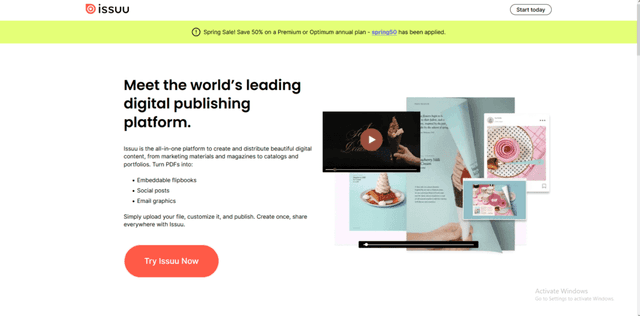
Issuu steps onto the digital stage with a straightforward mission: to transform any PDF into a visually stunning digital publication. It’s like having a magic wand for your documents, turning them from static pages into interactive experiences that beg to be explored.
Issuu is a favorite among creators, marketers, and publishers worldwide, offering a platform that’s both powerful and accessible. Its user-friendly interface and robust set of features make it a go-to for anyone looking to publish online magazines, catalogs, and more.
Issuu shines with its ability to make digital publishing look effortless. Uploading your PDFs is the first step in a journey that ends with a beautiful, flippable digital document that feels alive.
Its standout feature is the seamless integration of multimedia elements. Imagine embedding a video right on the page of your digital magazine or linking to external content without making your audience leave your document.
Issuu also offers detailed analytics, giving you a peek into how your readers interact with your publications, which pages capture their attention, and where in the world they’re tuning in from.
Pros:
- Ease of Use: Issuu’s platform is welcoming, turning the potentially complex process of digital publishing into something that feels intuitive.
- Rich Media Integration: The ability to enhance your publications with videos, audio, and links adds a new dimension to what digital documents can be.
- Analytics Insight: Knowing how your content performs isn’t just nice; it’s necessary. Issuu delivers this with comprehensive analytics.
- Global Reach: Once your content is on Issuu, it’s out there for an international audience, breaking down geographical barriers to your work.
Cons:
- Visibility Challenges: Standing out in Issuu’s vast library of content can be daunting. Your work is in a sea of outstanding publications.
- Premium Features Behind Paywall: Many of Issuu’s most compelling features require a subscription, which might not fit everyone’s budget.
- Customization Limits: While there’s plenty you can do to make your publications pop, there are boundaries to the customization that might stifle some creative visions.
Diving into Issuu, it’s hard not to feel a bit of that dreamer’s excitement. The platform embodies the democratization of publishing, offering tools and features that were once the exclusive domain of professional publishers to anyone with a story to tell.
Whether you’re a small business looking to showcase your products or an independent creator sharing your latest work, Issuu provides a stage for your voice.
Yet, it’s not without its hurdles. In a world brimming with content, making your mark on Issuu demands more than just beautiful publications; it requires strategy and persistence.
The limitations on customization and the necessity of navigating its subscription model to unlock its full potential are considerations to weigh.
However, the essence of Issuu – its ability to bring your documents to life and connect them with a global audience – remains its most compelling draw.
It’s a tool that not only meets the moment but pushes us to think beyond the confines of traditional publishing.
4. PubHTML5
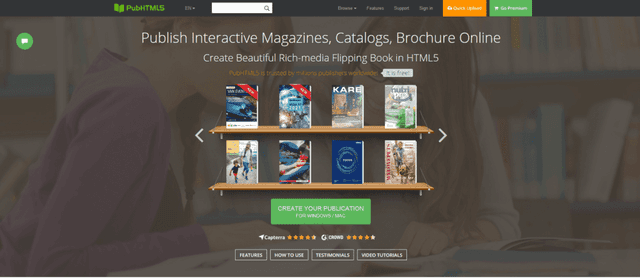
PubHTML5 is a platform that’s making waves in the digital publishing world, especially for those looking to turn their PDFs into interactive flipbooks.
What sets it apart is its balance of simplicity and functionality, making it an attractive choice for educators, marketers, and publishers aiming to elevate their content.
PubHTML5 is known for its straightforward approach to transforming static PDF documents into engaging digital flipbooks.
The software allows users to enrich their publications with video, audio, and other interactive elements, enhancing the reader’s experience. Its easy-to-use interface ensures that even those new to digital publishing can produce professional-looking work.
Additionally, PubHTML5 offers hosting services, making it easy to share your publications online and track their performance with built-in analytics tools.
Pros:
- User-Friendly: The platform’s intuitive design means you don’t need to be a tech expert to create stunning flipbooks.
- Multimedia Integration: Adding interactive content like videos and links is simple, which can significantly boost reader engagement.
- Accessibility: Your flipbooks can be accessed on any device, ensuring your audience can view your content no matter where they are.
- Analytics: Understanding how your audience interacts with your publications is made easy with PubHTML5’s analytics features.
Cons:
- Limited Free Version: While PubHTML5 offers a free version, access to many of its best features requires a paid subscription.
- Design Options: Some users might find the customization options a bit limiting, especially when compared to more advanced platforms.
- Learning Curve: Despite its user-friendly interface, getting the hang of all its features and making the most of them can take some time.
PubHTML5 is a platform that invites you into the digital publishing world with open arms, offering tools that are both accessible and powerful.
It’s particularly suited for those stepping into digital publishing for the first time, providing a gentle learning curve without sacrificing the quality of the final product.
Whether it’s a magazine, a business report, or an educational resource, PubHTML5 helps your content reach its audience in a format that’s engaging and dynamic.
Choosing PubHTML5 means embracing a straightforward path to publishing content that stands out. Its combination of ease of use, interactive features, and accessibility makes it a noteworthy option for anyone looking to share their work online.
While there are considerations to keep in mind, such as the limitations of the free version and the initial time investment to learn the platform, the potential to create compelling digital publications makes it a valuable tool in your digital toolkit.
5. Adobe InDesign
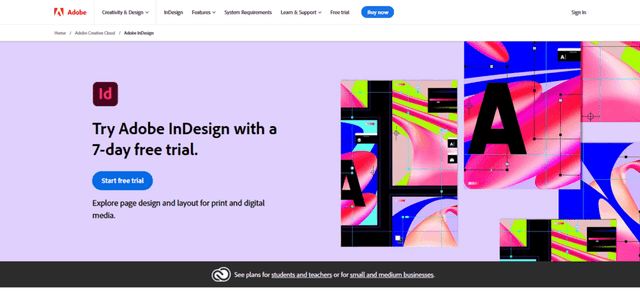
Adobe InDesign is a heavyweight in the world of design and publishing software, offering unmatched tools for creating sophisticated digital and print publications.
It’s a cornerstone for professionals in the industry, from graphic designers to publishers, who demand precision and versatility in their work.
InDesign is celebrated for its robust set of features that cater to high-end publication design. This software excels at layout design, allowing for intricate control over typography, color management, and page elements.
One of its standout capabilities is the seamless integration with other Adobe Creative Cloud applications, such as Photoshop and Illustrator, making it a part of a comprehensive design ecosystem.
InDesign also supports interactive elements like hyperlinks, animations, and videos, enabling the creation of dynamic digital publications including eBooks and interactive PDFs.
Pros:
- Professional Grade Tools: The level of control and precision InDesign offers is unparalleled, catering to the most demanding design requirements.
- Integration with Creative Cloud: Easy access to assets and a smooth workflow between Adobe applications streamline the creative process.
- Versatility: From print materials like brochures and magazines to digital formats, InDesign handles a wide range of publication types effortlessly.
- Interactive Publications: The ability to add interactive elements to digital documents opens up creative possibilities for engaging content.
Cons:
- Steep Learning Curve: The comprehensive feature set comes with complexity, making it challenging for newcomers to master.
- Subscription Model: Access to InDesign requires a Creative Cloud subscription, which can be a significant ongoing cost.
- Resource Intensive: The software demands a lot from your computer, requiring a powerful system for smooth operation.
Adobe InDesign offers depth and flexibility that few other tools can match. It’s the go-to software for anyone serious about professional publication design, providing the means to bring sophisticated visions to life.
Whether you’re assembling a stunning magazine layout or crafting an interactive digital report, InDesign equips you with the tools necessary for high-quality results.
Starting to use InDesign means committing to a learning process, as its advanced capabilities come with a complexity that requires time and dedication to navigate.
However, for those willing to scale the learning curve, the rewards are significant, opening doors to a level of design precision and creativity that truly sets your work apart.
The ongoing cost of a Creative Cloud subscription is an investment in maintaining access to the cutting edge of design technology, a critical consideration for professionals who depend on the best tools in their creative arsenal.
6. FlipBuilder
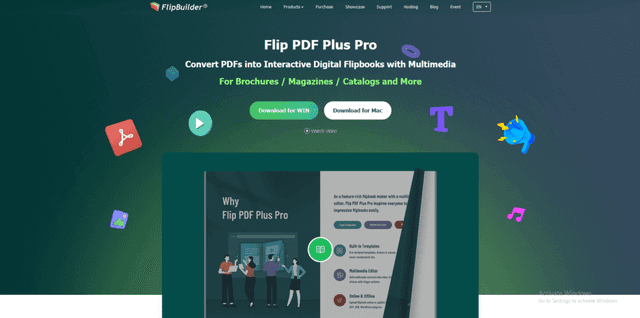
FlipBuilder is a powerful software that’s designed to make digital publishing accessible to everyone. It’s all about turning PDFs into interactive flipbooks with minimal fuss.
This tool is especially appealing for small businesses, educators, and individuals looking to add a bit of flair to their documents.
FlipBuilder stands out for its user-friendly approach. It allows you to quickly convert PDF documents into engaging flipbooks with the simple click of a button.
One of the highlights is its wide range of pre-designed templates, which can be customized to fit any theme or style you’re going for.
Plus, it supports the integration of multimedia elements like audio, video, and animations, making your flipbooks truly interactive.
Pros:
- Ease of Use: Getting your PDF to flipbook conversion started is straightforward, thanks to FlipBuilder’s intuitive design.
- Customizable Templates: With a variety of templates available, you can easily find one that matches the look you want for your flipbook.
- Multimedia Integration: The ability to add interactive elements to your flipbooks can significantly enhance the reader’s experience.
- Accessibility: Created flipbooks are easily shared and viewed on various devices, ensuring your content reaches a broad audience.
Cons:
- Feature Limitations in Free Version: To unlock the full potential of FlipBuilder, upgrading to a paid version is necessary.
- Learning Curve for Advanced Features: While basic functionality is simple, mastering the more advanced features can take some time.
- Dependency on Platform: Your flipbook’s accessibility is tied to FlipBuilder’s platform, which could be a consideration for some.
FlipBuilder provides a straightforward path for anyone looking to step up their digital publication game.
It’s suited for creating anything from marketing materials to educational content, offering a level of engagement that traditional PDFs can’t match.
The platform democratizes the process of creating professional-looking flipbooks, making it possible for anyone with a story to tell or a product to sell to do so in an interactive format.
While there are some considerations to keep in mind, such as the limitations of the free version and the learning curve for more complex features, the benefits of using FlipBuilder—ease of use, customization options, and the ability to create accessible, engaging content—make it a compelling option for digital publishers.
7. Yumpu
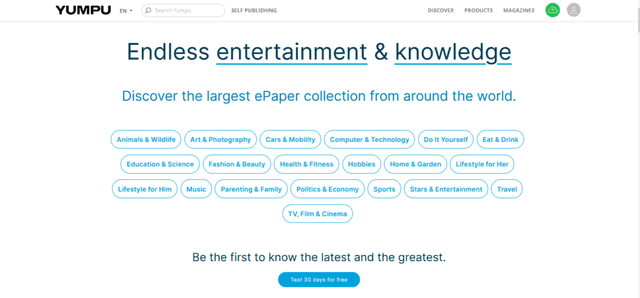
Yumpu offers a refreshing take on digital publishing, making it a breeze to turn your PDFs into online magazines, brochures, and catalogs.
Its appeal lies in its simplicity and effectiveness, which has made it a favorite among publishers, marketers, and creators looking for a hassle-free way to reach their audience.
Yumpu’s main draw is its effortless conversion process. Just upload your PDF, and within moments, you have a sleek, professional-looking digital publication.
It goes beyond mere conversion by allowing your publications to be enriched with videos and audio, making for a more immersive reader experience.
Another notable aspect is its SEO optimization, ensuring that your content is discoverable on search engines, widening your potential audience reach.
Pros:
- Simplicity: Yumpu makes it incredibly easy to transform PDFs into engaging digital content without a steep learning curve.
- Multimedia Features: Embedding videos and audio into your publications can make them far more engaging and interactive.
- SEO Optimization: The platform enhances the visibility of your publications, helping new readers discover your content.
- Free to Use: Yumpu offers a robust set of features without the need for a subscription, making it accessible to anyone.
Cons:
- Advanced Features Require Payment: While basic usage is free, accessing more sophisticated tools and analytics requires a paid subscription.
- Customization Limits: Some users might find the design and layout customization options a bit restricted compared to other platforms.
- Competition for Visibility: Getting your publication noticed among the multitude of content on Yumpu can be challenging.
Yumpu is like a breath of fresh air for digital publishers looking for an uncomplicated yet effective way to share their content online.
Its user-friendly interface and the instant transformation of PDFs into attractive digital publications make it a go-to for those looking to publish without the fuss.
Whether it’s a small business showcasing a new product line or an independent creator sharing their latest work, Yumpu provides the tools needed to create something beautiful and accessible.
Despite the challenges of standing out and the limits on customization without a premium subscription, Yumpu’s strengths in ease of use, multimedia integration, and SEO-friendly features make it a valuable platform for digital publishing.
It democratizes the process, allowing creators at all levels to share their stories and products with a wider audience.
8. Marq
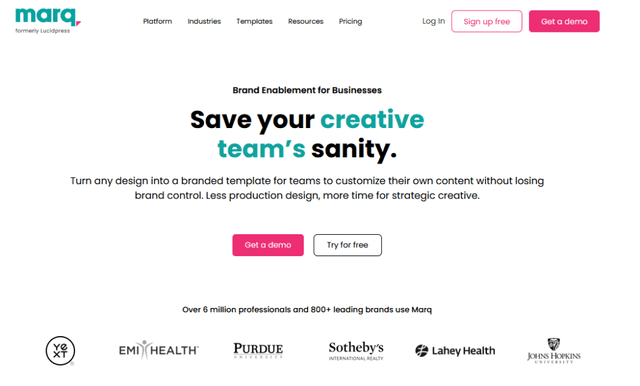
Marq is a versatile tool in the digital publishing landscape, designed to cater to both professionals and novices alike.
It’s particularly noted for its drag-and-drop interface that simplifies the creation of sophisticated digital documents like newsletters, brochures, and flyers.
One of Marq ‘s key features is its intuitive design platform, which enables users to create visually appealing content without needing a background in graphic design.
The software offers a wide array of templates that serve as a starting point for various projects, ensuring high-quality results. Beyond static images and text, Marq supports interactive elements such as clickable links and embedded videos, allowing for the creation of dynamic and engaging publications.
Collaboration is another strong point, with real-time editing and comments making it ideal for teams to work together seamlessly.
Pros:
- User-Friendly Interface: The straightforward, drag-and-drop functionality makes complex design tasks accessible to users of all skill levels.
- Template Variety: A broad selection of templates provides a solid foundation for numerous types of projects.
- Interactive and Collaborative: Enhances publications with interactive elements and facilitates teamwork with collaborative features.
- Cloud-Based: Being cloud-based, it offers the flexibility to work from anywhere and ensures that your projects are always accessible and up to date.
Cons:
- Subscription for Premium Features: Access to the most powerful tools and options requires a paid subscription, which might not fit into everyone’s budget.
- Performance Issues on Older Devices: As a resource-intensive, cloud-based application, Marq may run slower on older hardware.
- Learning Curve for Advanced Use: While it’s user-friendly for basic tasks, mastering the more advanced features and customization options can take some time.
Marq stands out for its balance of simplicity and power, making it an appealing option for anyone looking to produce professional-quality digital publications.
Its emphasis on design accessibility means that creating attractive and interactive documents is no longer reserved for those with technical expertise in graphic design.
This platform shines in environments where collaboration is key, offering features that streamline the process of working together on a project.
Whether it’s for business communications, educational materials, or creative endeavors, Marq provides the tools needed to bring your ideas to life in a visually compelling way.
While navigating the premium subscription requirements and optimizing performance on all devices are considerations for users, the overall utility and flexibility of Marq make it a strong contender in the digital publishing space.
Its capacity to elevate the standard of your publications with minimal fuss is what sets Marq apart, catering to the needs of today’s diverse content creators.
9. FlipSnack
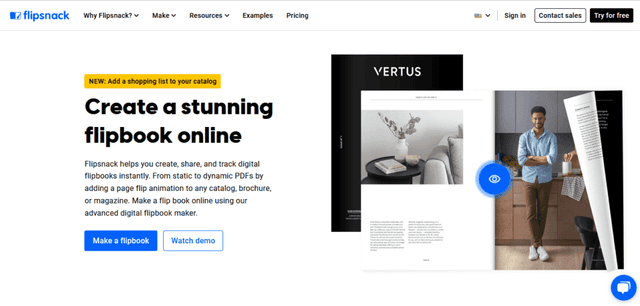
FlipSnack is a platform that quickly turns PDFs into beautiful online flipbooks, standing out for its ease and efficiency.
It’s a tool that catches the eye of marketers, educators, and anyone in between who seeks to make their documents more interactive and appealing.
The software simplifies the addition of multimedia elements such as videos, audio, and links directly into the flipbook pages, enriching the user’s experience significantly.
The interface is designed to be intuitive, making it possible for beginners to navigate and create professional-level digital publications effortlessly.
FlipSnack also provides options for sharing your flipbooks across social media platforms or embedding them on websites, alongside valuable analytics to monitor engagement and viewer behavior.
Pros:
- Ease of Navigation: FlipSnack’s platform is built for user-friendliness, enabling a smooth creation process for your flipbooks.
- Enhanced Interactivity: The ability to embed multimedia content easily increases engagement and enriches the reader’s experience.
- Wide Reach: Sharing capabilities ensure that your flipbooks can reach audiences across various platforms and devices.
- Valuable Insights: The analytics tools offered by FlipSnack give clear feedback on how your publications perform, helping guide your content strategy.
Cons:
- Restrictions in the Free Version: Access to FlipSnack’s full suite of features necessitates a premium subscription, which might not be feasible for all users.
- Customization Limits: While there’s a good range of templates, some users might find the customization options don’t fully meet their creative needs.
- Learning Curve for Advanced Features: Mastering the platform’s more sophisticated capabilities can require some dedication, despite its overall user-friendly approach.
Choosing FlipSnack means opting for a platform that simplifies the process of digital publishing without compromising on the quality or impact of the final product.
It’s an ideal solution for those making their first foray into creating digital flipbooks, as well as seasoned professionals looking for an efficient tool to enhance their content.
The balance FlipSnack strikes between accessibility, functionality, and creativity makes it a strong contender in the digital publishing space.
While mindful of the premium feature lock and the initial learning investment, the platform’s capacity to transform static PDFs into dynamic, engaging flipbooks positions it as a valuable asset for digital communicators and creators.
10. AnyFlip
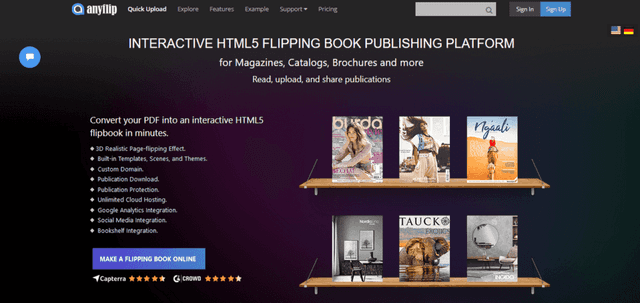
AnyFlip allows users to easily transform PDF documents into interactive flipbooks.
This platform caters especially well to those looking to add a professional touch to their digital publications, ranging from corporate reports to digital magazines.
The tool simplifies embedding multimedia elements such as videos, audio clips, and clickable links into pages, making each flipbook a rich, interactive experience for readers.
With its intuitive interface, AnyFlip ensures that even newcomers to digital publishing can achieve professional-looking results without a steep learning curve.
Additionally, it offers features for sharing your flipbooks on social media or embedding them on websites, along with analytics to track viewer engagement and behavior.
Pros:
- Straightforward Creation Process: AnyFlip’s design allows for easy navigation and use, enabling the quick transformation of PDFs into interactive flipbooks.
- Interactive Enhancements: Users can effortlessly integrate multimedia content, boosting engagement and providing a more immersive reading experience.
- Broad Distribution: The platform’s sharing capabilities make it simple to reach audiences across different channels and devices.
- Insightful Analytics: AnyFlip provides analytics tools that offer valuable insights into how readers interact with your publications, helping to refine future content strategies.
Cons:
- Limited Free Features: Full access to AnyFlip’s capabilities requires a subscription, which might not be accessible to all users.
- Customization Constraints: Despite a variety of templates, some users may find the customization options somewhat limited for their creative needs.
- Advanced Feature Learning Curve: While the platform is user-friendly, leveraging its most advanced features effectively can require additional time and exploration.
Opting for AnyFlip means choosing a platform that streamlines the digital publishing process without compromising the quality or interactive potential of your content.
It stands as a prime choice for beginners stepping into digital publishing and professionals seeking an efficient tool to elevate their digital content.
AnyFlip manages to strike a balance between ease of use, interactive capabilities, and creative freedom, making it a competitive option in the digital publishing arena.
While considering the premium subscription for full feature access and the initial learning phase for complex functionalities, AnyFlip’s ability to turn static PDFs into captivating flipbooks marks it as a valuable tool for digital communicators and content creators.
11. Mobissue
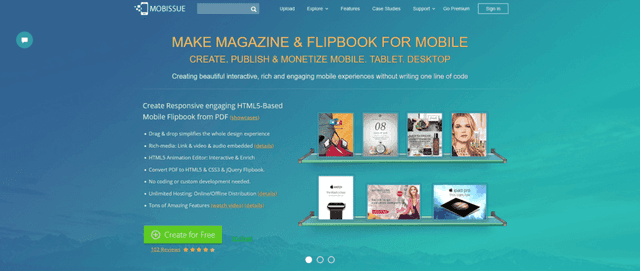
Mobissue is not merely a tool in the digital publishing arena; it emerges as a transformative force for those eager to craft engaging and interactive flipbooks.
Drawing from my own exploration of its offerings, Mobissue strikes a perfect balance between simplicity for newcomers and rich functionality for the more experienced creators, positioning itself as an essential component in the digital publishing toolkit.
At the heart of Mobissue’s appeal is its adeptness at converting static PDF documents into lively flipbooks that capture the essence of physical page turning. This process isn’t about merely beautifying documents; it’s about reimagining them as captivating interactive experiences.
Mobissue boasts a comprehensive selection of templates that can be tailored to fit a wide array of themes and objectives.
Whether the project at hand involves designing a sleek product catalog, an informative educational resource, or an intimate personal photo album, Mobissue provides a template that precisely aligns with the intended mood and style.
The platform’s support for integrating multimedia elements is notably fluid.
Users have the liberty to embed videos from popular platforms such as YouTube or Vimeo, incorporate audio for narrative depth, and include external links to enrich the reader’s journey through the flipbook.
This capability to blend various media types transforms each flipbook into a vivid narrative rather than just a collection of pages.
Pros:
- Intuitive Design Interface: Mobissue’s user interface is designed with clarity and ease of use in mind, making it approachable for individuals regardless of their tech proficiency. The drag-and-drop functionality, in particular, streamlines the creative process significantly.
- Rich Customization Options: The platform offers extensive control over aesthetic elements like backgrounds, color schemes, and typography, empowering users to impart a unique flair to their flipbooks.
- Engaging Interactive Features: The seamless inclusion of videos, audio, and hyperlinks elevates flipbooks beyond static visuals and text, crafting an immersive experience for the audience.
- Universal Accessibility: Mobissue ensures that flipbooks are optimally viewable on a wide range of devices, reflecting the importance of adaptability in today’s varied digital landscape.
Cons:
- Learning Curve for Advanced Features: Although initiating projects is intuitive, delving into Mobissue’s more sophisticated functionalities may require some dedicated learning time.
- Reliance on Mobissue’s Platform: The necessity to host projects on Mobissue’s servers prompts considerations regarding the platform’s reliability and the accessibility of published content.
- Premium Feature Costs: Access to the full suite of Mobissue’s powerful features is gated behind a subscription, potentially placing constraints on budget-sensitive individuals or organizations.
My journey through Mobissue highlighted its unwavering dedication to democratizing digital publishing, ensuring that neither depth nor functionality is compromised in making publishing accessible.
While the platform’s advanced capabilities do necessitate an investment, both in terms of time and finances, the value derived from the ability to produce highly engaging flipbooks justifies this expenditure.
Mobissue, with its harmonious blend of user-friendliness, customization depth, and interactive enhancements, distinctly stands out as a premier choice within the digital publishing landscape.
It offers an inviting platform for both personal and professional projects, nurturing the growth of ideas into compelling digital narratives.
12. Paperturn
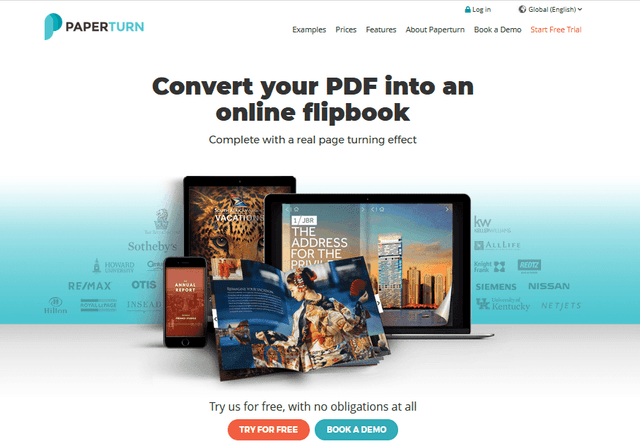
Paperturn is a digital publishing platform that truly stands out for its ability to breathe new life into static PDFs, turning them into interactive and engaging flipbooks.
From my firsthand experience, it’s clear that Paperturn is designed with a keen understanding of what publishers, marketers, and educators need to captivate their audiences.
It marries ease of use with powerful features, making it an indispensable tool in the realm of digital publishing.
Central to Paperturn’s allure is its simplicity in transforming PDFs into flipbooks that not only look professional but are also richly interactive. This process goes beyond mere aesthetics; it’s about creating a deeper connection with readers through engaging digital experiences.
Paperturn offers a straightforward interface that ensures even those new to flipbook creation can produce outstanding results without getting tangled in complexity.
The platform provides a variety of customization options, allowing users to align the appearance of their flipbooks with their brand or personal style.
What sets Paperturn apart is its robust support for interactive elements. Incorporating hyperlinks directly into pages turns each flipbook into a gateway, leading readers to explore additional online content effortlessly.
This feature is invaluable for enhancing the depth and reach of your publications. Moreover, Paperturn’s flipbooks are optimized for search engines, ensuring that your content is not only seen but also easily discoverable by a wider audience.
Pros:
- User-Friendly Interface: Navigating Paperturn’s features is intuitive, making the creation of flipbooks straightforward and enjoyable.
- Customization at Your Fingertips: The platform offers extensive options for customization, allowing every flipbook to reflect the unique essence of its creator.
- Interactive and Engaging: The ability to embed hyperlinks directly into flipbook pages elevates the reader’s experience by seamlessly connecting them to additional online resources.
- SEO Optimization: Paperturn flipbooks are designed to be SEO-friendly, amplifying the visibility of your content across search engines.
Cons:
- Subscription for Full Access: While Paperturn offers basic functionality to all users, accessing its most powerful features requires a premium subscription.
- Limited Multimedia Integration: Compared to some competitors, Paperturn’s options for integrating multimedia elements like video and audio are somewhat restricted.
- Learning Curve for Advanced Customization: Getting the most out of Paperturn’s advanced customization options can require some initial learning and experimentation.
Exploring Paperturn revealed its commitment to providing a platform where digital publishing is not only accessible but also impactful.
The emphasis on user experience, combined with powerful tools for engagement and discovery, positions Paperturn as a valuable asset for anyone looking to elevate their digital content.
With Paperturn, creating flipbooks that captivate and engage audiences becomes an achievable goal, bridging the gap between traditional PDFs and dynamic digital experiences.
The platform’s thoughtful balance of simplicity, interactivity, and visibility enhancements cements its status as a top-tier choice for digital publishers.
13. Realview
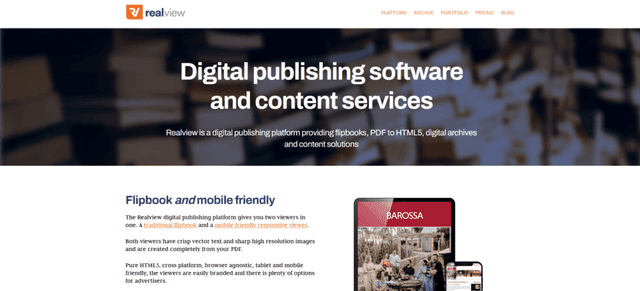
Realview carves its niche in the digital publishing landscape by transforming static PDFs into interactive and immersive digital experiences.
This platform stands as a testament to how digital publishing can extend beyond simple conversions, offering a suite of features that cater to publishers aiming to captivate their audience with visually stunning and engaging content.
At the core of Realview’s philosophy is the belief that digital publications should be more than just digital versions of print documents.
They should be dynamic, engaging, and interactive. Realview excels in this by enabling users to enrich their digital publications with videos, animated elements, and hyperlinks, which not only enhance the visual appeal but also the functionality of each publication.
The platform’s design interface is intuitive, ensuring that even those with minimal digital publishing experience can create professional-quality work effortlessly.
Pros:
- Intuitive and User-Friendly: Realview prioritizes ease of use, making the transition from PDF to interactive digital publication smooth and straightforward.
- Enhanced Interactivity: The platform allows for the inclusion of multimedia elements, such as videos and animations, turning each page into a captivating experience for readers.
- Seamless Integration: Embedding hyperlinks within your publication facilitates a deeper exploration of content, enriching the reader’s journey.
- Responsive Design: Publications created with Realview are optimized for viewing on any device, ensuring a wide reach and a consistent reading experience across all platforms.
Cons:
- Premium Features Require Subscription: Accessing the full suite of Realview’s capabilities necessitates a subscription, which may not align with every budget.
- Focused on Specific Niches: Realview’s most powerful features are particularly tailored towards certain types of publications, such as magazines and catalogs, which might limit its appeal for other types of content creators.
- Initial Learning Phase: Despite its user-friendly design, maximizing the potential of Realview’s advanced features can take some time and exploration.
Realview’s commitment to transforming the digital publishing space is evident in its approach to creating interactive and visually appealing digital publications.
The platform not only makes it possible to bring static content to life but also to reach audiences in a way that is both engaging and informative.
Choosing Realview means opting for a digital publishing solution that understands the importance of reader engagement and the value of a visually stunning presentation.
Its balance of user-friendliness with advanced interactive features makes it a standout choice for publishers looking to make a significant impact with their digital content.
14. SimpleBooklet
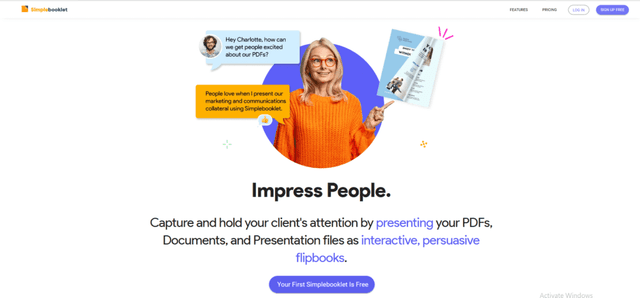
SimpleBooklet steps onto the digital publishing scene with a mission to make the creation of interactive and engaging digital booklets as straightforward as possible.
It stands out for offering a platform that’s both accessible to beginners and rich with features for more seasoned creators, aiming to transform static PDFs into dynamic digital experiences.
The essence of SimpleBooklet lies in its name—simplicity. The platform allows users to effortlessly upload their PDFs and enhance them with a range of interactive elements, such as links, videos, and audio clips, turning a basic document into an engaging digital booklet.
SimpleBooklet’s user interface is designed with clarity in mind, ensuring that navigating through its features and customizing your booklet is an intuitive process for all.
Pros:
- Ease of Use: SimpleBooklet lives up to its name by offering an easy-to-use platform, making digital publishing accessible to everyone.
- Interactivity: The ability to embed multimedia content and links directly into booklets enriches the reader’s experience, making each publication more engaging.
- Customization: A variety of design tools and templates are available to help personalize your booklet to match your brand or style.
- Wide Distribution: SimpleBooklet facilitates the sharing of your digital booklets across social media, email, and embedding on websites, increasing the reach of your content.
Cons:
- Features Behind Paywall: To unlock the full potential of SimpleBooklet, a premium subscription is required, which may not suit all users’ budgets.
- Focused Customization Options: While customization is a strength, the options might feel limited to users with advanced design aspirations.
- Adaptation Time for Advanced Tools: Beginners will find SimpleBooklet accessible, but delving into more advanced functionalities can require some additional learning.
SimpleBooklet is dedicated to demystifying the digital publishing process, offering a platform where creating a polished and interactive digital booklet is not only possible but also enjoyable.
It serves as a bridge between traditional PDF documents and engaging digital content, ensuring that your publications stand out in a crowded digital landscape.
Opting for SimpleBooklet means choosing a tool that values the importance of making digital publishing straightforward and effective.
With its focus on user-friendly design, interactivity, and wide distribution capabilities, SimpleBooklet positions itself as an invaluable resource for anyone looking to enhance their digital content and engage with their audience on a deeper level.
15. PDF Flip

PDF Flip offers a straightforward solution for anyone looking to convert traditional PDF files into stunning flipbooks that captivate readers.
This software stands out for its ease of use, making it an excellent choice for individuals and businesses aiming to enhance their digital content.
The platform excels in turning static PDF documents into interactive flipbooks with just a few clicks. Users can enrich their publications with videos, audio, and other interactive elements, significantly improving the reader’s experience.
The intuitive design of PDF Flip ensures that creating professional-looking flipbooks is accessible to everyone, regardless of their experience with digital publishing.
Additionally, PDF Flip facilitates the sharing of your flipbooks across various platforms and provides insights into how your audience engages with your content through built-in analytics tools.
Pros:
- User-Friendly Interface: PDF Flip is designed to be easy to navigate, enabling quick and hassle-free creation of flipbooks.
- Multimedia Integration: Adding interactive elements like videos and links is straightforward, enhancing reader engagement.
- Wide Distribution: The software makes it easy to share your flipbooks online, helping you reach a broader audience.
- Analytics: PDF Flip includes analytics features, allowing you to track how readers interact with your publications.
Cons:
- Limited Free Version: Access to the full range of PDF Flip’s features requires purchasing the software, which may not fit every budget.
- Customization Options: Some users might find the design and customization options a bit limited when compared to more advanced platforms.
- Learning Curve for Advanced Features: While basic functionalities are user-friendly, mastering the more advanced aspects of PDF Flip can take some time.
Opting for PDF Flip means choosing a platform that simplifies the digital publishing process, making it easy to transform static PDFs into dynamic, engaging flipbooks.
It’s particularly suitable for those new to digital publishing, offering a gentle learning curve without sacrificing the quality of the final product.
Whether it’s for a magazine, a business report, or an educational resource, PDF Flip helps your content reach its audience in an engaging and interactive format.
Despite some limitations in the free version and customization options, PDF Flip’s combination of ease of use, interactive features, and accessibility makes it a noteworthy option for anyone looking to share their work online.
16. iSpring Flip

iSpring Flip is designed for those looking to effortlessly turn their Word, PDF, and PowerPoint files into interactive ebooks and flipbooks.
This software is particularly appealing for educational content creators, marketers, and corporate trainers aiming to boost engagement and make their material more accessible and appealing.
The platform distinguishes itself with its straightforward approach, allowing users to add multimedia enhancements such as videos, audio clips, and quizzes, thus turning static documents into dynamic learning experiences.
iSpring Flip’s interface is intuitive, ensuring that anyone, regardless of their technical expertise, can produce professional-grade digital publications with ease.
Moreover, it offers extensive distribution options, enabling users to share their flipbooks across a variety of platforms. The built-in analytics provide valuable insights into how readers interact with the content, helping creators refine their approach based on actual user engagement.
Pros:
- Ease of Conversion: iSpring Flip simplifies the process of converting traditional documents into interactive flipbooks.
- Enhanced Interactivity: The ability to include multimedia elements and quizzes makes it an ideal tool for creating engaging educational content.
- Broad Sharing Capabilities: It’s easy to distribute your flipbooks widely, ensuring your content reaches your intended audience.
- Insightful Analytics: Understanding audience engagement is straightforward, thanks to comprehensive analytics features.
Cons:
- Limited Free Features: Full access to iSpring Flip’s capabilities, including some advanced interactivity and customization options, requires a purchase.
- Focused on Educational Content: While iSpring Flip is highly effective for educational materials, those looking for extensive creative design features might find it somewhat limiting.
- Learning Curve for Some Features: Although the platform is user-friendly, leveraging all its functionalities to their fullest potential can require a bit of exploration and learning.
Choosing iSpring Flip means selecting a tool that significantly enhances the digital content creation process, particularly for those focused on education and training.
Its emphasis on ease of use, combined with the potential for creating highly interactive and engaging flipbooks, makes it a standout choice for educators and trainers.
While there are considerations regarding the cost for accessing premium features and a slight learning curve for maximizing the platform’s potential, iSpring Flip’s strengths in transforming educational content into compelling digital experiences make it a valuable addition to any digital toolkit.
Conclusion
Choosing the best flipbook software is more than just about turning pages digitally; it’s about creating a memorable experience for your readers. The right tool not only facilitates the transformation of mundane PDFs into dynamic flipbooks but also plays a pivotal role in engaging your audience and extending your content’s reach.
As we’ve explored various options, it’s clear that each software comes with its own set of features tailored to different needs. Whether you prioritize ease of use, multimedia capabilities, or analytics, there’s a solution that meets your requirements. Embracing the best flipbook software empowers you to produce content that stands out in the crowded digital landscape.