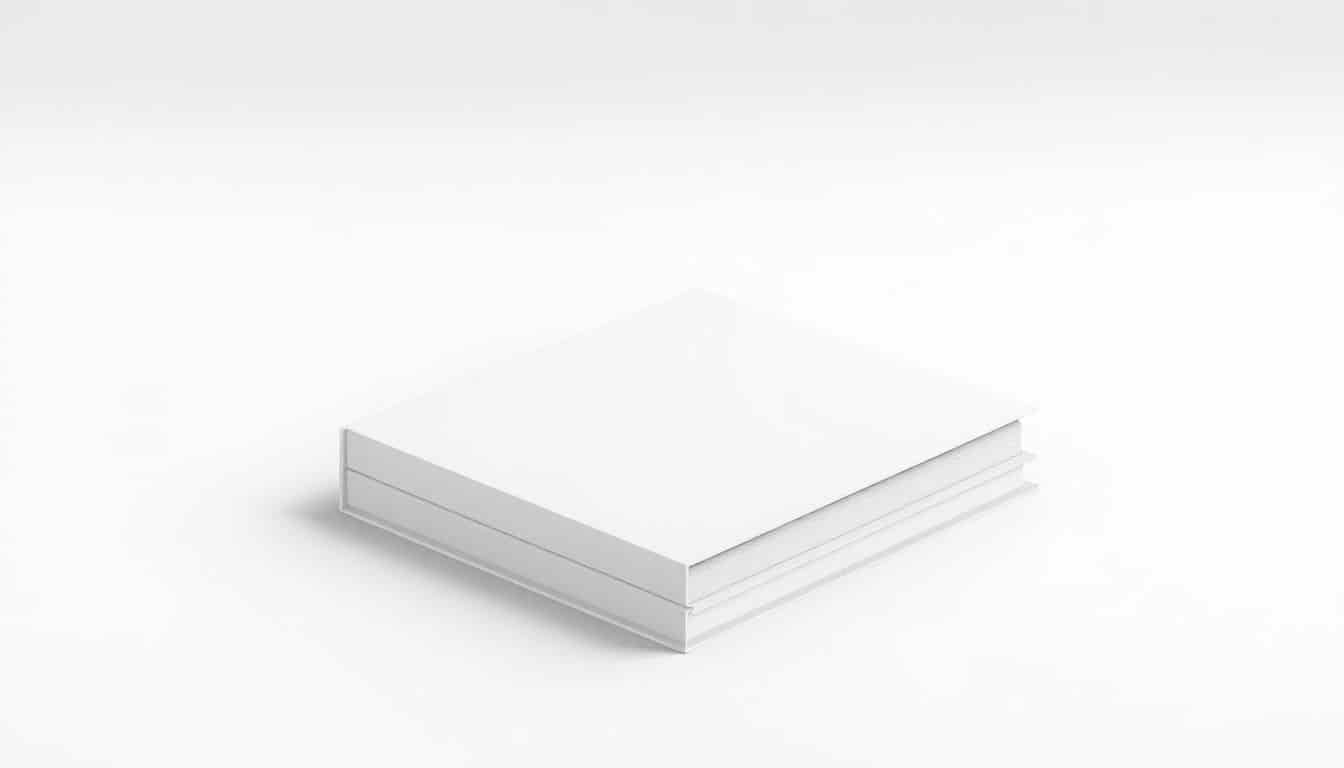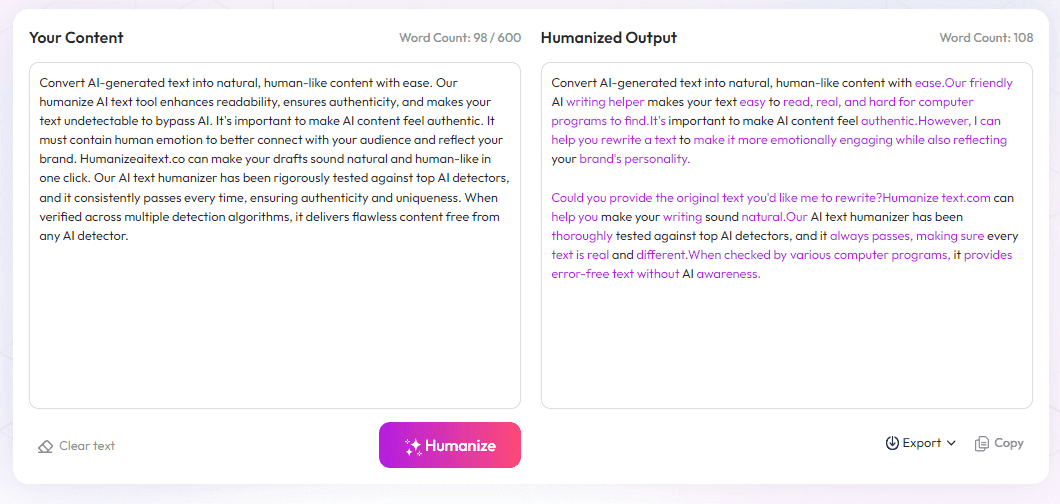Table of Contents
Looking for the best 3D book mockups? It can be tough to find tools that are easy to use and give your covers that professional, eye-catching look. You’re not alone—lots of people want stunning mockups without the hassle.
Stay with me, and you'll discover top tools and resources for 3D book mockups in 2025. I’ll also share quick tips to make your designs stand out and tell you exactly where to find free templates. Keep reading, and you’ll be creating impressive mockups in no time!
Key Takeaways
- Placeit is the top choice with over 800 customizable templates offering realistic mockups at a low starting price. Smartmockups has a huge library of over 8,000 templates and works with Canva for both print and digital projects. Free tools like 3dmockup.co and AbsoluteCovers.com provide high-quality, no-watermark options suitable for those on a budget. Paid options give access to more templates, higher resolutions, and advanced features for a more professional look.
- Creating a 3D book mockup is quick with user-friendly tools like Placeit, where you simply upload your cover and pick an angle. Free options like Mockey AI and downloadable PSD templates from sites like MockupWorld make customization easy without complex software skills. For complete control, PSD files in Photoshop let you edit layers and get the perfect fit for your branding.
- Free mockup tools are good for quick ideas but often have limits like lower resolution or watermarks. Paid tools offer larger libraries, better quality, and features like shadow and light controls, making your mockups look more polished. Investing in paid options is worth it for professional branding and high-quality presentations.
- Free templates in PSD or Figma are available for customization, with scene setups including realistic lighting. These allow you to swap out covers easily and tweak details like angles and backgrounds. Resources like MockupWorld and Freepik add variety, helping you showcase your book professionally without extra cost.
- For a professional look, pick templates matching your book’s style, pay attention to lighting and shadows, and make sure your cover is aligned perfectly. Placing your book on relevant backgrounds and testing multiple angles — like front, spine, or open — can make your mockups more appealing and authentic.
- Watch tutorials on platforms like YouTube to learn how to upload covers, change shadows, and customize backgrounds easily. Many sites offer guides tailored for authors, helping you avoid mistakes and get the best results from your mockup tools quickly.

1. Best 3D Book Mockup Tools and Resources in 2025
Looking for the top tools to craft stunning 3D book mockups in 2025? Placeit stands out with over 800 templates, offering easy customization and realistic presentations, starting at just $7.95 per mockup. Smartmockups is another favorite, providing an extensive library of over 8,000 professional mockups integrated with Canva, ideal for both print and digital projects. For free options, 3dmockup.co offers a no-watermark generator with 10+ animations and high-quality results without costing a dime. Additionally, AbsoluteCovers.com provides free online 3D mockup generators trusted by thousands of authors since 2001, with ratings averaging 4.9 out of 5.
2. How to Create a 3D Book Mockup Quickly Using Top Tools
Creating impressive 3D book mockups doesn’t have to be a hassle. Start with a user-friendly platform like Placeit, which offers customizable templates—simply upload your cover, choose your preferred angle, and download your mockup in minutes. If you prefer free options, tools such as Mockey AI allow you to generate mockups with editable templates, making adjustments easy without any complex software. For those who want more control, Adobe Photoshop-based resources like downloadable PSD templates from MockupWorld deliver high resolution and customizable layers—just open the file, replace your design, and tweak the settings to fit your brand.
3. Free vs Paid 3D Book Mockup Options: What You Need to Know
Free mockup tools are great for quick demos or testing ideas, but they often come with limitations like fewer angles, lower resolution, or watermarks. 3dmockup.co offers free, no-watermark mockups with animations, which are perfect for social media or quick presentations. Paid options, like those from Placeit or Pacdora, provide larger libraries, higher-resolution downloads (sometimes up to 8K), and advanced features such as custom shadows and lighting controls, which give your mockups a more polished look. Investing in paid tools also unlocks access to exclusive templates that are rarely found for free, making them worth considering for professional branding.

4. Downloadable Free 3D Book Mockup Templates (PSD, Figma, etc.)
If you're looking to craft customized mockups without shelling out money, there are plenty of free templates available online. Sites like 3dmockup.co offer high-quality PSD and Figma templates you can easily edit in Photoshop or Figma. These templates often come with multiple layers, allowing you to swap out your cover design effortlessly. You can find ready-made scene setups that include realistic shadows and lighting, making your mockup look professional instantly. Remember, using editable files means you can tweak angles, backgrounds, and effects to match your branding perfectly. For added variety, check out resources like MockupWorld or Freepik, which host a wide range of free 3D book mockups suitable for different genres and styles. Download these templates, customize your cover, and get ready to showcase your book like a pro.
5. Tips for Making Your 3D Book Mockups Look Professional
Want your mockups to stand out and look polished? First, choose templates that match the vibe of your book—whether sleek, vintage, or creative. Pay attention to lighting; natural or studio lighting can dramatically change how realistic your mockup appears. Use shadows to add depth, but don’t overdo it—subtle shadows make your design pop without looking unnatural. When integrating your cover, make sure it’s aligned perfectly and scaled correctly; avoid skewed images or stretched covers. Adding context can help too: place your book on a textured desk, a bookshelf, or a modern table, depending on your target audience. Don’t forget to crop your mockups with clean edges for a crisp look. Lastly, test multiple angles—front, spine, and open view—to give potential readers a comprehensive look at your work. A little attention to detail can turn a decent mockup into a truly professional showcase.
6. Video Guides and Tutorials for Using Book Mockup Tools
Getting familiar with how to use these tools is easier with step-by-step tutorials. YouTube hosts numerous videos that walk you through every stage—from uploading your cover in Placeit to customizing shadows and backgrounds. For Photoshop lovers, many creators upload tutorials on how to replace covers in PSD mockups quickly and smoothly. If you’re new to online mockup generators like Mockey AI or AbsoluteCovers, check out their official guides or software-specific videos—they often include handy tips for optimizing your output quality. Watching a few tutorials can save you time, prevent common mistakes, and give you ideas for creative presentation angles. Even better, some websites like Automateed’s resources feature curated tutorials tailored for authors and designers, making it easier to get started without confusion.
FAQs
Popular tools include Adobe Dimension, Figma, and Canva, offering user-friendly options for 3D mockups. Many also support customization and are ideal for quick, professional-looking results.
Use ready-made templates or mockup generators in tools like Canva or Placeit. Customize your design and export in minutes without advanced skills.
Free mockups are useful for quick projects and testing ideas, but paid options often offer higher quality, more customization, and a wider variety of templates for professional results.