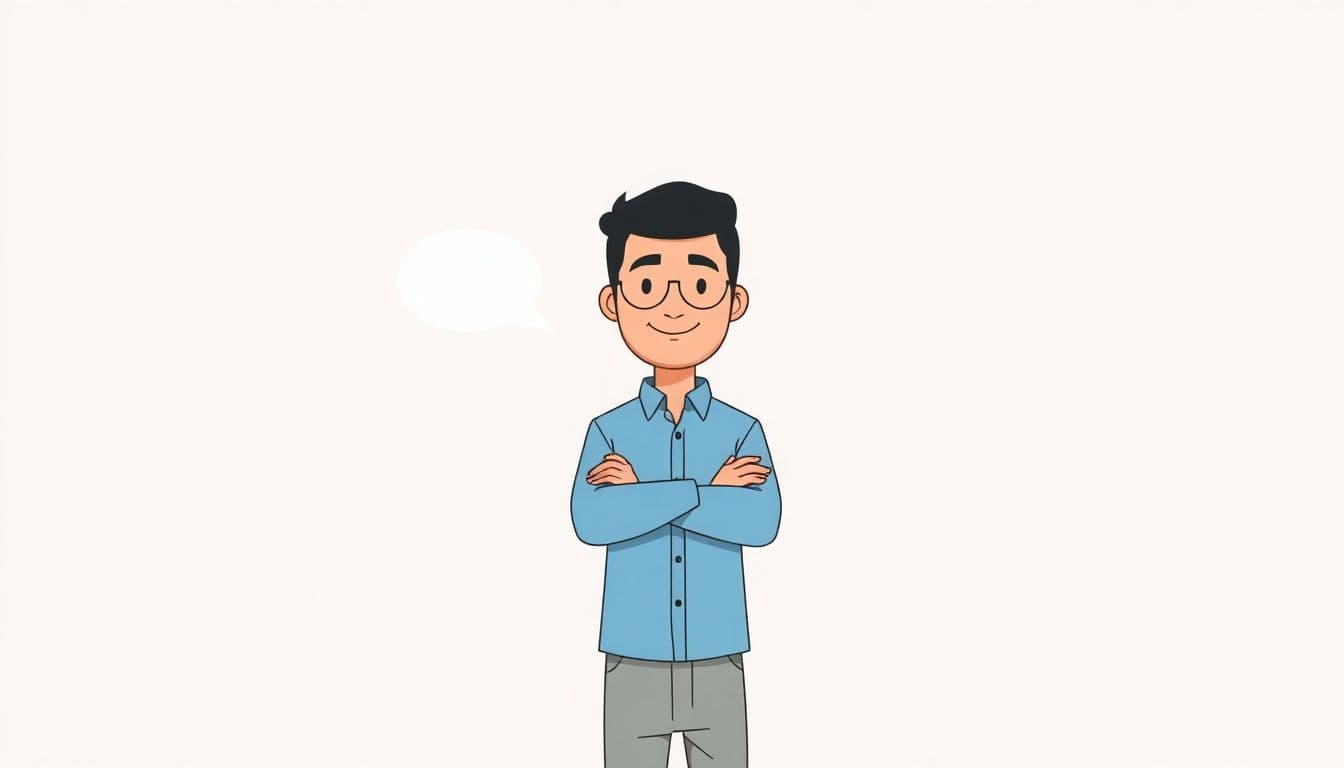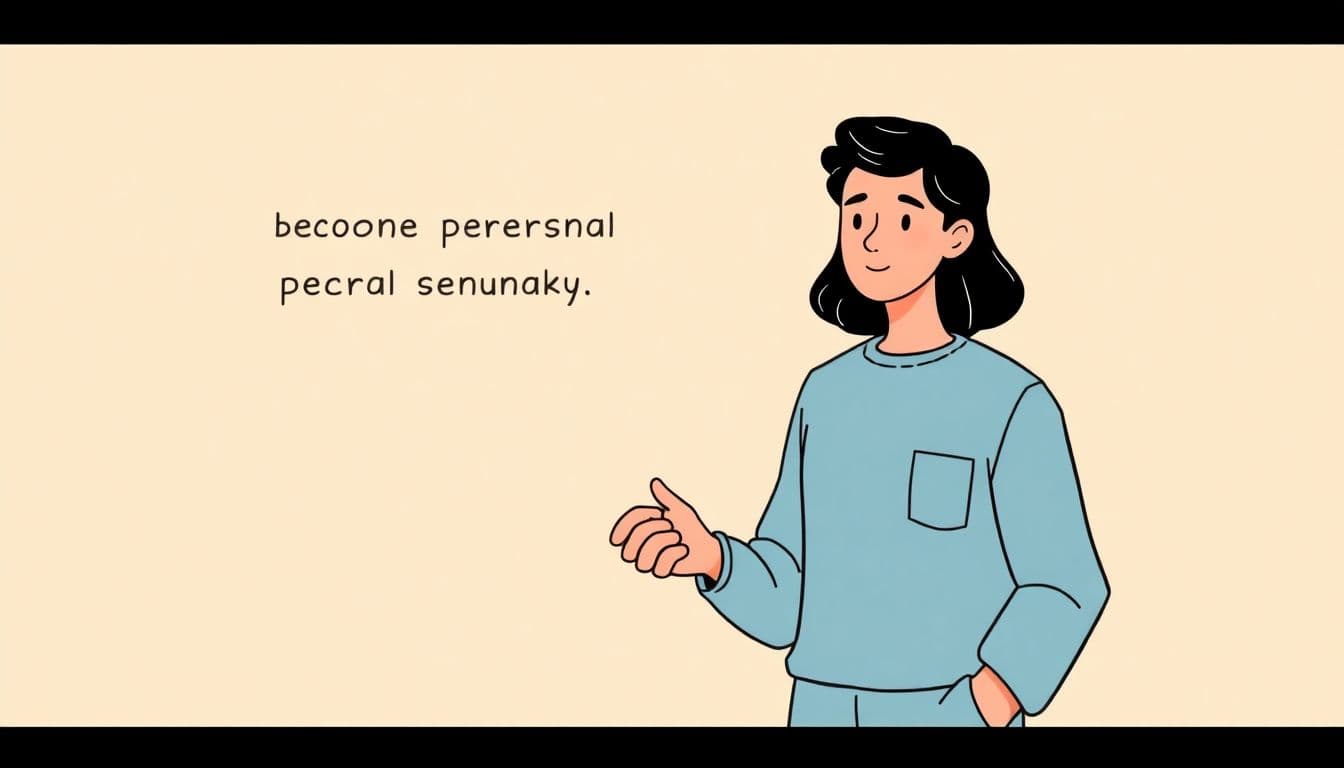Table of Contents
Many writers feel overwhelmed by the editing process. Between grammar, pacing, and story structure, it can be tough to know where to start. You’re definitely not alone in wishing for a reliable way to refine your work without the stress.
But what if I told you there’s a tool designed just for that? Stick around, and I’ll introduce you to AutoCrit, a powerful writing assistant that can help you polish your drafts and elevate your storytelling game.
In this guide, we’ll explore what AutoCrit is all about, its key features, benefits for writers, and how it stacks up against other tools. You’ll discover if it’s the right fit for your writing journey!
Key Takeaways
- AutoCrit is a writing tool that helps writers improve their manuscripts by analyzing elements like pacing, dialogue, and word choice.
- It offers genre-specific feedback, targeting the unique conventions of different writing styles.
- Users appreciate detailed reports that highlight strengths and weaknesses, making revisions easier.
- The platform speeds up the editing process, allowing writers to save time and boost confidence.
- While it excels in story structure analysis, it may not catch every grammatical error, so it works best alongside other tools.
- User feedback highlights its ease of use, though some want more advanced collaborative features.

What is AutoCrit and How Does It Work?
AutoCrit is an online editing tool designed specifically for writers, aiming to make the editing process smoother and more effective.
It analyzes your text for various elements, including pacing, dialogue, and word choice, helping to identify areas for improvement.
The tool uses a combination of algorithms and best practices from the publishing industry to give feedback that’s actionable and relevant.
If you’re looking to enhance your manuscript before submission or self-publishing, AutoCrit can be a game-changer.
Once you upload your document, AutoCrit performs a thorough analysis, highlighting sections that may need adjustments and suggesting changes.
Key Features of AutoCrit
One of the standout features of AutoCrit is its focus on genre-specific feedback.
This means that whether you’re writing romance, thriller, or sci-fi, the tool tailors its suggestions to fit the conventions of your chosen genre.
It also offers a strong emphasis on pacing and structure, allowing you to see where your story may lag or rush.
Another key benefit is the detailed reports that summarize your writing’s strengths and weaknesses, providing a clear roadmap for revisions.
AutoCrit also includes tools for checking dialogue, ensuring it sounds authentic and flows well, which is critical for keeping readers engaged.
Benefits of Using AutoCrit for Writers
Using AutoCrit can save you a significant amount of time during the editing process.
With its smart features, you get immediate feedback on large portions of your text, which means fewer rounds of editing.
It’s like having a virtual assistant who knows the ins and outs of writing and publishing!
The tool can also boost your confidence as a writer by highlighting your strengths—because let’s face it, we all have those moments of self-doubt.
Additionally, AutoCrit helps bridge the gap between writing and publishing, equipping you with the skills needed to polish your manuscript before it reaches agents or publishers.
How to Use AutoCrit for Your Writing Projects
Getting started with AutoCrit is a breeze, even if you’re not the most tech-savvy writer.
First, sign up for an account on their [website](https://automateed.com/autocrit-vs-prowritingaid-a-comprehensive-comparison-guide/) and log in.
Next, you’ll upload your manuscript into the platform, which can be done easily in a few file formats.
Once uploaded, select the specific areas you’d like to analyze based on the feedback types you’re most concerned with.
Then, simply hit the analyze button and watch as AutoCrit works its magic!
After analysis, review the feedback carefully and prioritize areas to revise.
Many writers find it helpful to tackle one specific area at a time, such as dialogue or pacing, rather than trying to adjust everything at once.
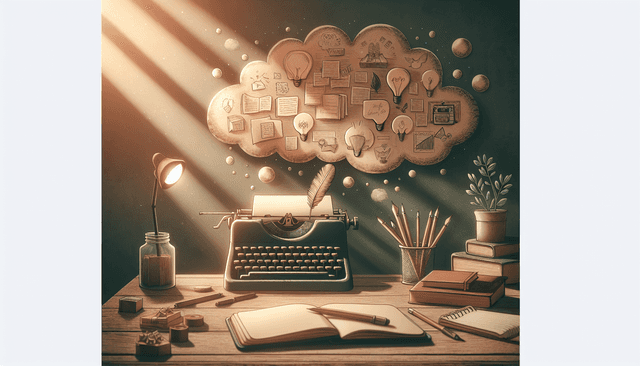
AutoCrit vs Other Writing Tools
When comparing AutoCrit to other writing tools, it’s essential to consider what each one specializes in.
While tools like Grammarly and ProWritingAid focus primarily on grammar and punctuation, AutoCrit goes deeper into story structure and genre-specific feedback.
This makes it particularly useful for fiction writers who need insights into pacing, character development, and dialogue authenticity.
For example, AutoCrit provides genre-specific reports that identify trends and expectations in your category, something that generic tools often overlook.
Additionally, unlike some writing assistants, AutoCrit offers a tailored analysis based on your writing style and genre, which can lead to a more personalized editing experience.
However, it’s worth mentioning that while AutoCrit excels in manuscript assessments, it may not catch every minor grammatical error, which is something other tools might do better.
Ultimately, the best approach might be to use AutoCrit alongside other tools for a comprehensive editing process. This way, you can ensure your manuscript is polished both in terms of storytelling and mechanics.
User Experiences and Reviews of AutoCrit
User experiences with AutoCrit paint a picture of a tool that truly resonates with writers looking to improve their skills.
Many users praise its user-friendly interface, saying it makes the editing process straightforward and intuitive.
Writers often highlight the value of the detailed analysis reports, which break down strengths and weaknesses in a digestible format.
Some reviewers share success stories, citing how AutoCrit led them to refine their manuscripts, ultimately resulting in publication or improved reader responses.
However, not all feedback is glowing; some users desire more advanced features, like integrated collaboration tools for working on projects with others.
Overall, while experiences can vary, the consensus is that AutoCrit provides significant value for writers dedicated to honing their craft.
If you want to hear from fellow users, checking platforms like [Goodreads](https://automateed.com/autocrit-vs-prowritingaid-a-comprehensive-comparison-guide/) and [writing forums](https://automateed.com/top-selling-book-categories-on-amazon/) can offer insights into individual experiences and tips for maximizing your use of the tool.
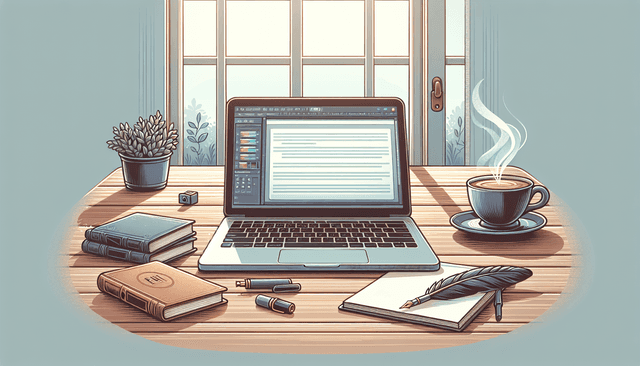
Common Questions About AutoCrit
As with any tool, users often have questions about how AutoCrit can best serve their writing needs.
One common question is, “Can AutoCrit help with different writing genres?” Absolutely! AutoCrit provides feedback tailored to various genres, ensuring that you get advice that aligns with the norms of your specific narrative.
Another frequent inquiry revolves around security: “Is my writing safe on AutoCrit?” Rest assured, AutoCrit emphasizes user privacy and data security, keeping your manuscripts confidential.
Writers also tend to ask, “Is there a mobile version?” Currently, AutoCrit is mainly desktop-focused, so using it on a tablet or smartphone might not provide the best experience.
Lastly, many wonder about the pricing: “Is it worth the investment?” Many users find that the insights gained from AutoCrit help elevate their writing, often leading to better publishing opportunities, making it a worthy investment for serious writers.
Conclusion: Is AutoCrit Right for You?
Deciding whether AutoCrit is right for you depends on your individual writing goals and how much you value personalized feedback.
If you’re a fiction writer looking for detailed analysis tailored to your genre, AutoCrit can be incredibly beneficial.
However, if you’re mainly focused on grammar corrections, you might find traditional editing tools more suited to your needs.
Take advantage of their free trial to explore its features and see if they align with your editing style.
Ultimately, what matters most is how the tool enhances your writing process and helps you produce your best work.
FAQs
AutoCrit is versatile and can be used for various writing projects, including novels, short stories, screenplays, and non-fiction. It helps improve the clarity and quality of your writing, no matter the genre.
Yes, AutoCrit typically provides a free trial period, allowing users to explore its features and determine if it meets their writing needs before committing to a subscription.
While AutoCrit offers valuable editing tools, it cannot fully replace a professional editor. It aids in self-editing but lacks the nuanced insights that a human editor provides.
Absolutely! AutoCrit is beginner-friendly, offering tutorials and intuitive interfaces that help new writers improve their skills while making the editing process more manageable.