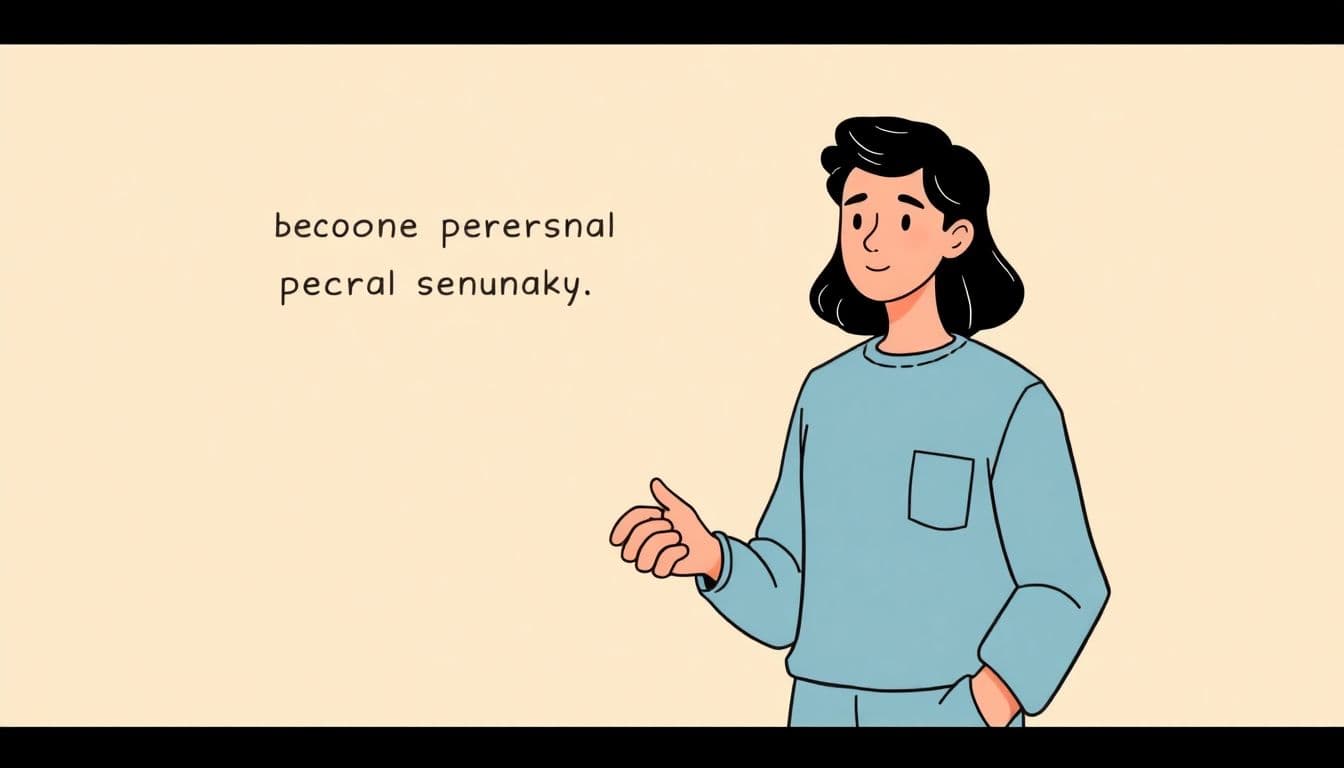Table of Contents
Struggling to find the right words people search for when browsing on Amazon? You’re not alone. Many sellers feel lost trying to figure out which keywords will bring more eyes—or more sales—to their products.
Stick with me, and I’ll show you simple steps to discover those perfect keywords. If you follow along, you’ll soon be able to boost your product visibility and make smarter listing choices.
Ready? Let’s get into the basics of Amazon keyword research that can help turn your listings into search magnets.
Key Takeaways
- Use Amazon search bar to find popular, relevant keywords by typing your product name and noting autocomplete suggestions. Combine product words with features or benefits for niche ideas.
- Leverage Amazon tools like AMZScout or Keyword Tool to find keywords with good search volume and low competition. These tools reveal trending and competitor keywords.
- Select keywords that truly describe your product and match customer intent. Focus on terms that highlight your unique features and have a balance of search volume and competition.
- Check current trends to include trending keywords in your listing, such as phrase changes or new features. Adjust based on what buyers are searching for now.
- Incorporate your main keywords naturally into your product titles and bullet points. Avoid stuffing—make listings clear, relevant, and appealing to shoppers and search algorithms.
- Add relevant keywords in the backend (search terms) to increase your listing’s visibility. Use synonyms and common misspellings, but stay relevant and concise.
- Monitor your keyword performance regularly using Amazon or third-party tools. Replace underperforming keywords and tweak your listing for better results.
- Use top keywords in external content like blogs, social media, and ads to attract traffic outside Amazon. This boosts visibility and drives more potential buyers to your product.

1. Use Amazon Search Bar to Find Relevant Keywords
Starting off, the Amazon search bar is like your personal goldmine for keyword ideas.
Type in your product or related keywords, and let Amazon’s autocomplete suggest popular search terms.
For example, if you sell kitchen gadgets, start typing “blender” or “coffee maker” and note the suggested phrases.
These suggestions reflect what actual buyers are searching for right now, giving you real-time insights.
It’s a simple but effective way to discover keywords with high relevance and volume.
Pro tip: Mix your product words with related features, brands, or benefits to uncover niche search terms.
By doing this, you get a list of relevant keywords directly from the source where people are searching.
2. Take Advantage of Amazon Tools for Keyword Data
Next up, Amazon-specific tools can make your keyword research much easier and more accurate.
Tools like [AMZScout](https://amzscout.net/) or [Keyword Tool](https://keywordtool.io/amazon) are popular choices.
They show search volume estimates, competition levels, and trending keywords, helping you spot opportunities.
Some tools also reveal related keywords your competitors are ranking for, which can spark new ideas.
Most of these platforms let you filter keywords by monthly search volume, so you focus on terms that can boost your visibility.
Using these tools, you can identify keywords with decent search volume (say 500 to 5,000 searches per month) and low competition.
This way, you target terms that are worth your effort, increasing your chances of showing up in search results and making sales.
3. Collect Keywords That Make Sense for Your Product
Now that you have a list of potential keywords, it’s time to pick the ones that actually fit your product.
Avoid just chasing high-volume words if they don’t accurately describe what you sell or are irrelevant.
For example, if you sell ergonomic office chairs, keywords like “comfortable desk chair” or “adjustable office chair” make more sense than generic terms like “furniture.”
Think about customer intent: are buyers searching for features, problems you solve, or specific brands?
This step involves filtering your list to focus on keywords that highlight your product’s unique selling points.
Also, look out for keywords with good search volume but low competition—you want to rank for those easier.
By collecting terms that truly relate to your product, you improve your chances of attracting the right customers and increasing sales.
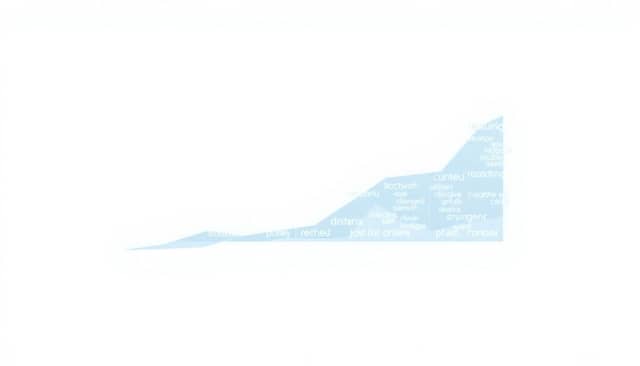
4. Use Real-Time Data to Identify Trending Keywords
To stay ahead on Amazon, you need to tap into what’s hot right now.
Use tools like **[AMZScout](https://automateed.com/amazon-kdp-niche-research-tool/)** or **[Keyword Tool](https://keywordtool.io/amazon)** to see which keywords have surged in popularity recently.
Look for products like kitchen appliances, home decor, or electronics that are trending, according to current search data.
Adjust your keyword list based on these shifts so your listings can tap into what’s capturing buyer interest today.
For example, if smart home devices are trending, include keywords like “Wi-Fi enabled” or “voice-controlled” in your listing.
This way, you’re targeting terms that buyers are actively searching for, which can give your visibility an immediate boost.
Real-time trends can change fast—so it pays to keep polling your data regularly and adapt your strategy accordingly.
5. Incorporate Keywords into Your Listing Titles and Bullet Points
Once you’ve nailed down your best keywords, it’s time to put them where they count—your product title and bullet points.
Amazon’s algorithm prioritizes relevance, so make sure your keywords fit naturally into your descriptions.
Start with your main keyword in the title, ideally at the front, for maximum impact—for example, “Stainless Steel Coffee Maker with Thermal Carafe.”
Sprinkle secondary keywords throughout your bullet points and product description without sounding forced.
This not only helps with Amazon’s ranking but also makes your listing more appealing to the right shoppers.
Pro tip: avoid keyword stuffing—stick to a word or phrase per bullet and keep it readable and friendly.
The goal is to make your listing both discoverable and persuasive.
6. Use Back-End Keywords Effectively
Amazon allows you to add keywords in the backend of your listing—these are hidden from customers but help with searchability.
Fill out the “Search Terms” field with relevant keywords that didn’t make it into your title or bullet points—think synonyms, misspellings, or related terms.
Keep these keywords relevant and focused; avoid stuff like “free” or “cheap” unless those honestly reflect your product.
Use the full space available (up to 250 characters), but don’t repeat words or use irrelevant terms—quality over quantity wins here.
Regularly review and update your backend keywords based on new trends or competitor analysis.
This is a quiet but powerful way to multiply your visibility without cluttering your main listing.
7. Monitor and Adjust Based on Performance Data
Keyword research doesn’t end once your listing is live.
Use Amazon’s Seller Central reports or third-party tools like [Helium 10](https://automateed.com/keywords-for-kdp/) to see how your keywords are performing.
Look for keywords that generate clicks and conversions, and identify any that aren’t helping.
If certain keywords aren’t pulling their weight, consider replacing them with more promising ones.
Similarly, if a keyword is driving good traffic but not conversions, tweak your listing to improve your conversion rate.
Regular monitoring lets you refine your keyword strategy—think of it as tuning your listing for maximum sales potential.
This adaptive approach keeps you aligned with market trends and customer behavior, so you never fall behind.
8. Leverage Keywords to Create External Traffic and Promotions
Good keywords aren’t just for Amazon’s internal search—they also help attract traffic elsewhere.
Use your top keywords in blog posts, social media, or email newsletters to bring potential buyers directly to your product page.
Incorporate keywords naturally into your content, so they don’t sound awkward or salesy.
You can also run Amazon ads focused on these targeted keywords, boosting your visibility and sales.
Many successful sellers create YouTube videos or Pinterest pins around trending keywords, funneling traffic to their listings.
By spreading keyword-optimized content outside of Amazon, you increase your chances of capturing interested buyers at every touchpoint—giving your product a broader shot at success.
FAQs
Type your product or related terms into Amazon’s search bar. Check the dropdown suggestions and autocomplete options for popular and relevant keywords customers frequently search for.
Tools like Amazon Seller Central’s keyword report, Helium 10, Jungle Scout, and Viral Launch provide valuable data on search volume, competition, and trending keywords to improve your product listings.
Select keywords that are relevant to your product, have a good search volume, and low competition. Focus on terms your target audience uses and consider long-tail keywords for better targeting.
Review and update your keywords regularly, at least every few months, especially when market trends change or new keywords become popular. This helps maintain your product’s visibility and sales performance.