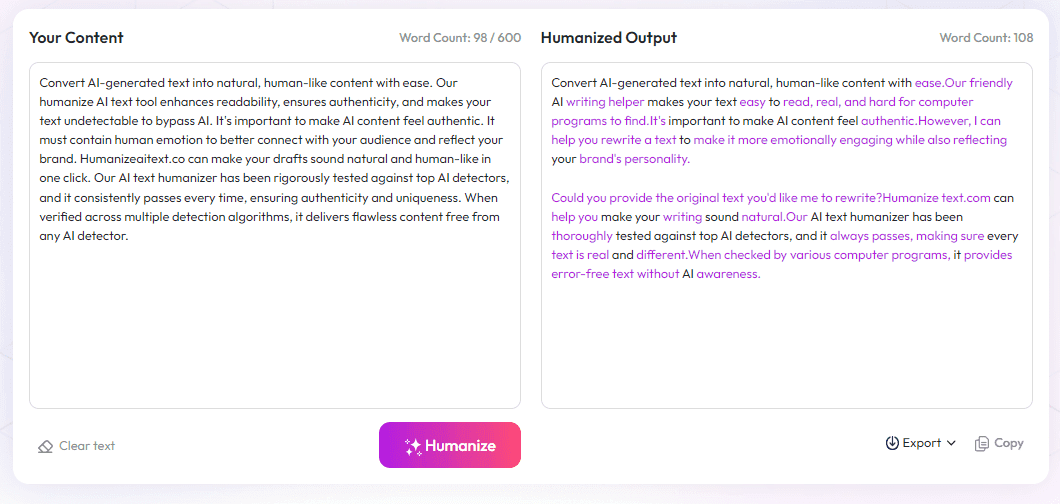Table of Contents
I get it—protecting your accounts without spending a fortune can feel tricky. There are times when expensive security options seem out of reach, and setting up complex systems might seem overwhelming. But don’t worry—there are simple, affordable ways to add extra security to your accounts that won’t break the bank.
If you keep reading, I’ll share easy and cheap MFA options you can try today. From using free apps to hardware tokens that fit a budget, you'll find solutions that work for any situation or organization.
Here’s a quick peek at what's coming: affordable apps you can use for free, built-in options in your current services, low-cost hardware tokens, and ideas for those who prefer not to rely on mobile devices.
Key Takeaways
Key Takeaways
- Use free or cheap MFA apps like Google Authenticator or Authy to add extra security without high costs.
- Many services have built-in MFA options, which are simple to enable and avoid needing extra apps.
- Hardware tokens like YubiKey are affordable and much safer than relying only on passwords.
- No-phone options like email or physical keys are available for those worried about mobile device reliance.
- Password managers such as LastPass or Dashlane often include MFA features that help manage multiple accounts.
- Small setups can start with free tools, while larger groups can choose budget-friendly enterprise MFA solutions.
- The MFA market is growing fast, offering more affordable options for individuals and small teams.
- Start with free apps, check your services for built-in options, and consider hardware tokens for better security on a budget.
- Pick solutions that fit your needs and threat level—budget-friendly options can still provide strong protection.
- Using even basic MFA helps protect your accounts, especially if you're careful about choosing affordable, effective tools.

When looking for budget-friendly ways to add an extra layer of security to your accounts, **using free or low-cost MFA apps** should be your first stop. These solutions keep your digital life safe without breaking the bank. And the best part? Many of these options are straightforward and easy to set up, making security accessible to everyone, from individuals to small teams.
One of the most popular free options is **Google Authenticator**. It generates time-based one-time passwords (TOTPs) offline, so you don't need an internet connection once it's set up. Authy is another favorite, offering similar features along with device backups, which can be handy if you switch phones. These apps are trusted, free, and compatible with most services that support MFA.
If you’re already using some services, check if they offer **built-in MFA options**. Platforms like Google, Microsoft, and Facebook often include native MFA settings that are simple to enable in your account security settings. Using a service’s built-in MFA avoids the need for third-party apps, reducing complexity and potential compatibility issues.
For those concerned about cost, **hardware tokens** can be a wallet-friendly choice. Devices like YubiKey offer hardware-based MFA at a reasonable price, especially when you consider the enhanced security they provide. Entry-level models are often available for under $20, making them a good investment for budget-conscious users seeking robust protection.
Another clever option is to **use MFA solutions that don’t rely on a mobile device**. Some systems support email or hardware key backups, which can sometimes be more accessible if phone costs or security concerns are an issue. Irregular users or small organizations benefit from these flexible, affordable methods.
Leverage **password managers with MFA features**. Many password managers, such as LastPass or Dashlane, include MFA support, often free or as part of their basic plans. Using a password manager not only helps keep track of complex passwords but also simplifies setting up MFA for multiple accounts.
Finally, tailor your MFA choices to the size and needs of your organization. Small teams or solo users might find free authenticator apps perfect, while larger organizations could benefit from affordable solutions like **Microsoft Entra ID** or **Rublon MFA**, which combine cost-effectiveness with enterprise-level features. These solutions offer scalable security that grows with your needs.

8. Affordable SaaS Platforms Offering MFA Solutions
Many cloud-based software providers now include low-cost MFA features in their plans, making it easier for small businesses to add security without extra expenses.
Platforms like **Microsoft Entra ID** provide affordable, scalable MFA options integrated with their broader suite of services, often at a fraction of premium enterprise prices.
Another option is **Rublon MFA**, which offers flexible authentication methods and affordable pricing, ideal for organizations looking to implement MFA without a big budget.
These solutions often come with simple setup processes and user-friendly interfaces, helping organizations adopt MFA quickly and smoothly.
9. Comparing Cost-Effective MFA Vendors and Their Features
When choosing an MFA provider on a budget, it’s helpful to compare not just the price but also the features offered.
For example, **Google Authenticator** is totally free and widely supported, but it lacks some backup features present in paid apps like **Authy**.
**Cisco Duo** offers a free tier for smaller setups, but for larger organizations, pricing goes up, even if the feature set is extensive.
These comparisons help you find the best balance between cost and security features based on your needs.
10. The Growing Market for Cost-Effective MFA Solutions
The MFA market is booming, with a projected valuation reaching **$17.76 billion by 2025**.
Most of this growth is driven by software MFA solutions, which now make up **95% of user adoption**.
This trend means more affordable options are hitting the market, especially for small teams and individual users who want solid protection without high costs.
As more providers recognize demand for budget-friendly MFA, expect to see even more features and competitive pricing in the coming years.
11. How to Incorporate Budget-Friendly MFA into Your Security Setup
Start with free or low-cost apps like Google Authenticator or Authy—these are great for most personal and small business needs.
Next, check if your existing services support **native MFA**—this can save you the hassle of installing third-party apps.
If you're looking for hardware, a simple YubiKey can be surprisingly affordable and offers excellent protection for the price.
Finally, consider using a password manager with MFA capabilities, which helps you manage both passwords and second-factor options seamlessly.
12. Final Tips for Saving Money While Staying Secure
Always prioritize solutions that suit your actual threat level—don't buy expensive tools if a free app covers your risk.
Combine multiple affordable options—for example, use a free authenticator app along with device backups or email verification for added layers.
Look for bundled discounts or free trials when exploring SaaS MFA providers, so you can test the features without upfront costs.
Remember, even the simplest MFA is better than no second layer of protection, especially if you’re on a tight budget.
FAQs
Apps like Google Authenticator and Authy are free and widely used for generating time-based one-time passwords, making them a cost-effective way to add extra security to accounts.
Many services like Google, Facebook, and Microsoft offer built-in MFA features that are easy to enable within account settings, adding an extra layer of security without additional apps or devices.
Hardware tokens, like YubiKeys, offer durable and reliable MFA without ongoing costs. They are a good option for budget-conscious organizations needing strong security measures.
Yes, hardware tokens and biometric devices can provide MFA without relying on mobile phones, offering options for users in areas with limited mobile access or for enhanced security needs.