Looking for a powerful yet easy-to-use productivity tool? Macro promises to simplify your workflow by integrating AI into managing your documents, notes, and coding all in one place. It’s designed for anyone who wants to save time and boost efficiency. Over the course of this review, I’ll share my firsthand experience with Macro, highlighting what works well and where it might fall short. Stay with me to see if this AI-powered suite is the right fit for your needs.
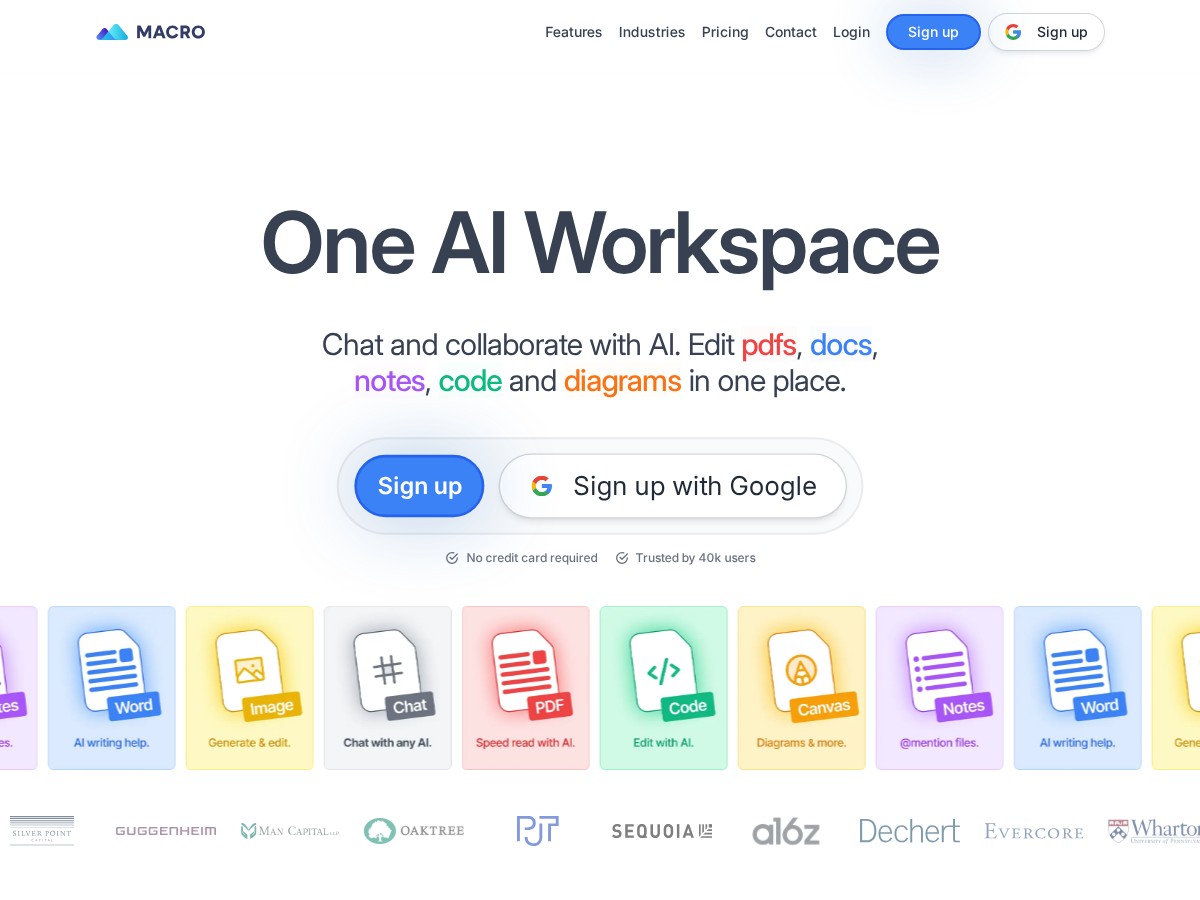
Macro Review
After trying Macro for a few weeks, I can honestly say it’s a game-changer for document-heavy tasks. Its interface is straightforward, making it easy to organize and access PDFs, notes, and code snippets without switching apps. The AI chat functions smoothly, pulling insights from multiple models, which helps me get quick answers and summaries. The PDF reader is especially impressive—speed-reading and interacting with large documents became much faster. The collaborative canvas feature also stood out, allowing me to sketch ideas with colleagues seamlessly. The only downside I experienced was some limitations in the free plan, which restricts the number of documents you can manage, but the paid versions unlock all features effortlessly. Overall, Macro feels like a versatile workspace that adapts to various tasks, making me more productive.
Key Features
- AI Chat with models like GPT-4, Claude, Gemini Pro
- Speed-read and interact with PDFs using AI
- AI-enhanced document writing and note linking
- Collaborative canvas for diagrams and drawings
- Code editors for Python, C++, JavaScript, etc.
- AI-powered image editing and analysis
Pros and Cons
Pros
- All AI models integrated into one clean interface
- Easy sign-up without needing a credit card
- Trusted by over 40,000 users
- Secure with encrypted data and no training on user files
- Supports a variety of document types in one place
Cons
- Free plan limits to 25 documents
- Advanced features and team management require higher-tier plans
- Some tools may need a learning curve for new users
Pricing Plans
Macro offers three plans: Free, Pro at $20/month, and Enterprise which requires custom pricing. The free version is handy for individual use, giving access to core AI features but limited to 25 documents. The Pro plan removes these limits and adds unlimited storage, making it perfect for professionals. Enterprise plans are tailored for teams needing management tools and additional security.
Wrap up
In conclusion, Macro is a solid all-in-one platform that harnesses the power of AI to boost your productivity. Whether you’re managing PDFs, coding, or collaborating on diagrams, it aims to make these tasks faster and easier. While the free plan offers a great starting point, professionals and teams will benefit most from its premium features. If you’re searching for a versatile, secure workspace to streamline your work, Macro is worth trying out.
