Starting to develop ebooks as lead magnets can feel overwhelming, but it’s a smart move to attract new customers. If you’re unsure where to begin or how to make it effective, don’t worry—you’re not alone. Keep reading, and I’ll show you simple steps to create ebooks that draw people in and help grow your business.
By the end, you’ll have an easy plan to craft engaging ebooks that not only provide value but also turn readers into potential clients. Ready? Let’s break down the process so you can start creating your own powerful lead magnets today.
Key Takeaways
Key Takeaways
- Set a clear goal for your ebook, like lead generation or authority building, to guide your content and design decisions.
- Identify who your target audience is and understand their biggest challenges to make your content relevant and valuable.
- Choose a topic that solves a specific problem your audience cares about and aligns with your expertise.
- Organize your content with a simple structure: intro, main sections with headers, and summaries to keep readers engaged.
- Create helpful content with a friendly tone, real examples, and actionable tips that readers can use right away.
- Use visuals like charts and images to clarify ideas and enhance understanding, but keep them simple and relevant.
- Design your ebook to match your brand, with easy-to-read fonts, consistent style, and mobile-friendly formatting.
- Include clear calls to action and contact details to guide readers on the next steps, like signing up or reaching out.
- Choose a format like PDF for easy distribution, and set up automated delivery and email follow-up to grow your leads effortlessly.
- Regularly update your ebook to keep its information fresh and relevant, which helps maintain its effectiveness as a marketing tool.
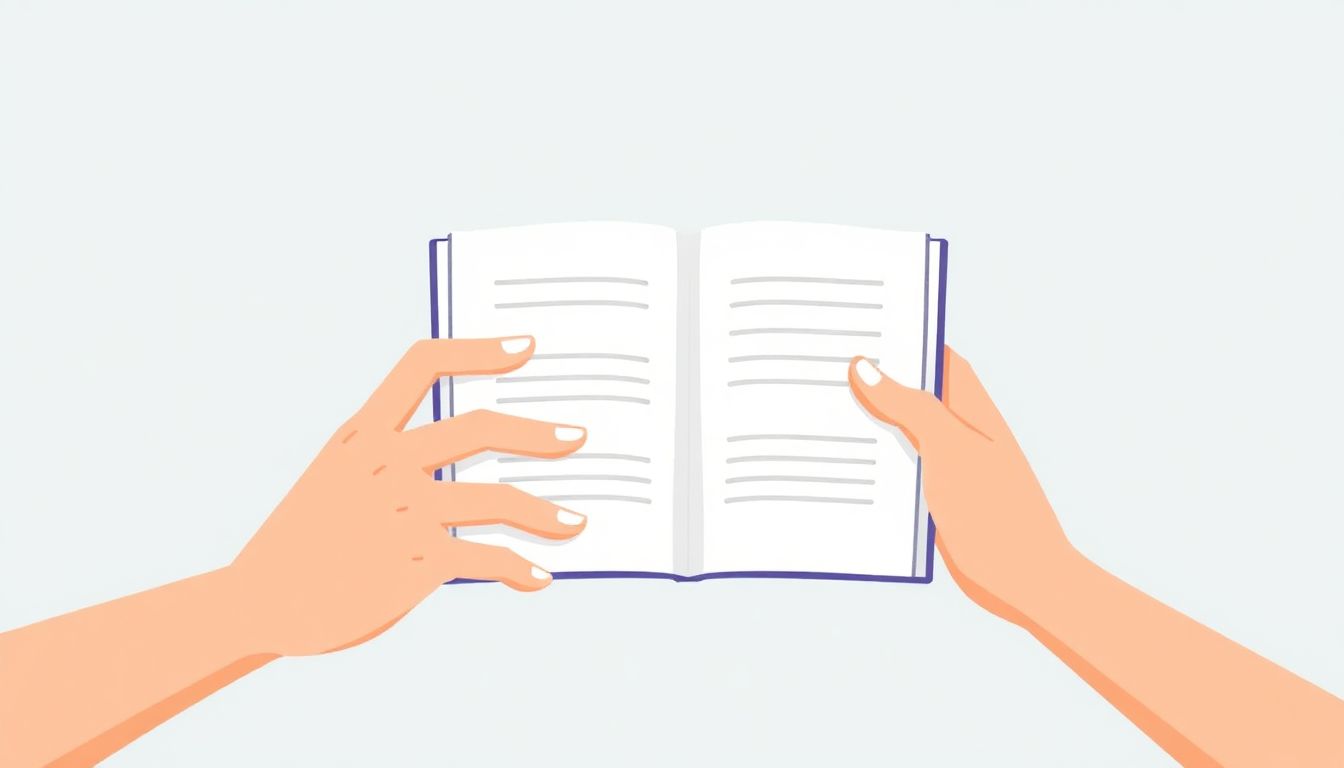
1. Start with a Clear Goal for Your Ebook
Before you begin creating your ebook, decide exactly what you want it to accomplish. Do you want to generate leads, establish authority, or educate your audience? Setting a clear goal helps you focus your content and design efforts. For example, if your goal is to capture email addresses, craft content that encourages sign-ups and provides real value. Remember, a well-defined goal guides every step of the process, making your ebook more effective as a lead magnet.
Keep your goal specific. Instead of “making an ebook,” aim for “creating a helpful guide that increases sign-ups by 20%.” This way, you can tailor your message and call-to-action to drive those results. It’s also worth noting that clarity on your goal improves your chances of connecting with the right audience and measuring success later.
2. Identify Your Target Audience and Their Needs
Knowing who you’re speaking to is key. Take some time to define your target audience—consider their age, interests, challenges, and what motivates them. The more you understand their needs, the better your ebook will resonate. For example, if you’re targeting small business owners, your content should address their biggest pain points, like managing cash flow or marketing on a budget.
Ask yourself: What questions are they asking? What problems are they facing? Use surveys, social media, or competitor research to gather insights. When you tailor your content to their specific needs, they’re more likely to see your ebook as valuable and take action, like signing up or sharing it with others.
Remember, a targeted approach beats a generic one every time. And if you’re curious about pinpointing your audience even better, tools like [audience segmentation software](https://automateed.com/how-to-write-a-foreword/) can help you dig into demographics and interests.
3. Choose a Relevant and Solving Topic
Your ebook’s topic should directly address a problem your audience cares about. Pick a subject that not only interests them but also offers solutions. For example, instead of a vague “Marketing Tips,” go for “5 Proven Strategies to Grow Your Email List Fast.” This speaks directly to a common goal and promises practical advice.
Check if your topic aligns with your knowledge and expertise, making it easier to create credible, helpful content. A good way to find a relevant topic is to look at what questions your audience is asking on forums or social media. Use these insights to craft an ebook that helps them solve a specific challenge.
Remember, the more your topic solves a pressing need, the higher the chances they’ll find your ebook worth downloading and sharing.
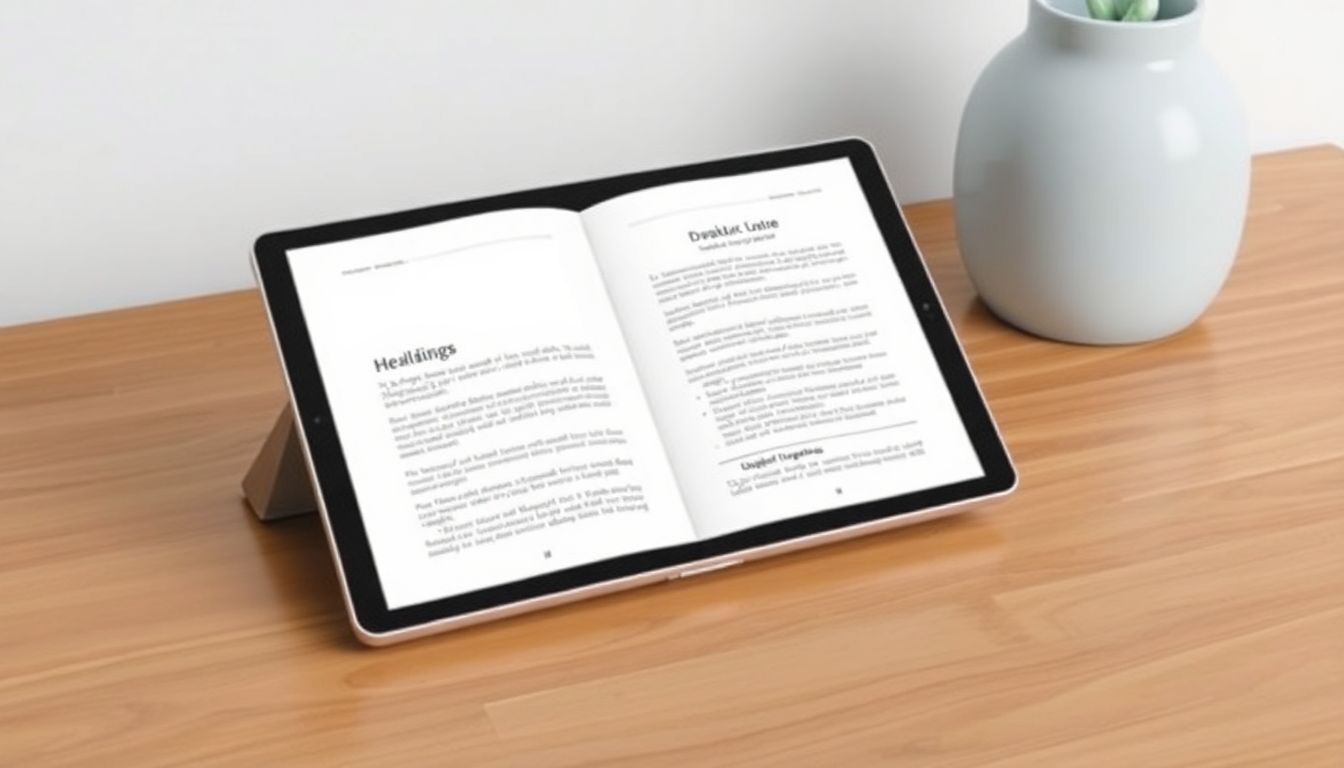
4. Plan a Simple, Clear Content Structure
Organize your ebook into sections that flow logically. Start with an introduction that quickly states what the reader will gain. Follow with the main content broken into digestible chapters or parts. Use headings and subheadings to guide readers through your ideas. Include summaries or key takeaways at the end of each section so your audience can easily recall important points. Avoid overloading pages with too much information—less is more here. A straightforward structure helps keep your readers engaged and makes your content easier to understand.
Consider using a numbered or bulleted list for step-by-step guides or tips. This makes it easy for readers to follow along; for example, “Here’s a simple three-step process for…”. Remember, clarity in your content layout boosts usability and can even improve your conversion rate.
5. Create Engaging and Helpful Content
Focus on delivering value instead of just filling pages. Write in a friendly, conversational tone to make your ebook feel personal. Use real-life examples and stories that relate to your audience’s struggles or goals. Break down complex topics with clear explanations, and don’t skip on actionable tips—things your readers can actually implement. Include cheat sheets, checklists, or templates to add extra usefulness. Keep your content concise but packed with insights, so your audience feels like you’ve given them a boost without wasting time.
Remember, an ebook that’s both engaging and helpful is more likely to be shared and downloaded repeatedly. Don’t forget to sprinkle some humor or wit—it makes your material more fun to read.
6. Use Visuals to Make It More Understandable
Visuals like charts, infographics, and images can help explain ideas faster than words alone. Use diagrams to break down processes or showcase data in a way that’s easy to grasp. Keep your visuals relevant and simple—avoid clutter that distracts from your main message. Tools like Canva or Pixabay can help you create or find free visuals that fit your brand style. Also, screen captures or annotated images can clarify how-to steps, making your instructions clearer. Remember, a picture is worth a thousand words and can significantly boost your ebook’s impact.
Pro tip: test your visuals on someone unfamiliar with your topic to see if they understand your message. If they do, you’re on the right track.
7. Design the Ebook for Easy Reading and Brand Consistency
Match your ebook’s style with your brand—use consistent colors, fonts, and logo placement. For fonts, pick ones that are clean and easy to read on screens, like Arial or Georgia. Break long blocks of text into smaller paragraphs—aim for around 3-4 lines per paragraph. Use plenty of white space to avoid overstimulation. Incorporate your brand voice into your writing style to build trust. Use headers, bullet points, and numbered lists to make scanning easier. A polished, cohesive look makes your ebook seem professional and trustworthy.
And don’t forget to optimize it for mobile devices, since many people read on their phones or tablets. Make sure your font sizes are adjustable and visuals don’t get cut off.
8. Include Clear Calls to Action and Contact Info
Tell your readers exactly what to do next—whether it’s signing up for a newsletter, visiting your website, or booking a consultation. Use a prominent, straightforward call to action (CTA) like “Download your free trial now!” or “Schedule a free consultation”. Place your contact info and links where they’ll be easy to find, ideally at the end of each section or on a dedicated contact page. Consider adding clickable buttons if your ebook is PDF or interactive. Clear CTAs increase engagement, turning readers into leads or customers.
Example: “Loved this guide? Get more tips by subscribing to our newsletter or contact us for personalized advice.”
9. Decide on the Best Format and Delivery Method
Choose a format that suits your audience and goals. PDFs are the most common for downloadable ebooks—they’re easy to create and widely compatible. For interactive experiences, consider using formats like ePUB or HTML5-based ebooks. Think about how your audience prefers to access content—do they like instant downloads, or would they be interested in a web-based version? Deliverers could include email opt-ins, landing pages, or even your website’s resources section. Using a platform like [Mailchimp](https://automateed.com/how-to-write-a-foreword/) or [ConvertKit](https://automateed.com/creating-the-myth/) makes distribution simple and automated.
If you want to boost engagement, reconsider offering interactive elements like quizzes or calculators that can be embedded into your ebook or hosted online.
10. Promote and Distribute Your Ebook Effectively
Don’t just create your ebook and forget about it. Share it across your social channels, include links in your email signature, and feature it on your website. Use targeted campaigns to reach your ideal audience—think Facebook ads or LinkedIn posts. Reach out to industry influencers or partners who can help distribute your content. Creating a dedicated landing page with a compelling headline and easy sign-up form boosts downloads. Consider repurposing parts of your ebook into blog posts or social snippets to attract more interest.
Remember, even with a great ebook, if no one knows about it, the results will be minimal. Promote it like a new product launch; the more buzz, the better.
11. Use Your Ebook to Capture Leads Automatically
Embed lead capture forms within the download process to collect email addresses and contact info. Use landing pages that require an email address before giving access—this turns your ebook into a perfect lead magnet. Set up automated email sequences that deliver your ebook immediately after sign-up. Tools like [Mailchimp](https://automateed.com/how-to-write-a-foreword/) or [ConvertKit](https://automateed.com/creating-the-myth/) make automation easy. Remember, keep your forms simple—ask only for essential info to boost conversions. With this approach, every download can grow your email list without extra effort.
Additionally, you can ask for permission to send them future content that nurtures the relationship and eventually converts leads into customers.
12. Keep Your Ebook Updated and Relevant
Information changes fast, so revisit your ebook periodically to keep it fresh. Add new insights, update statistics (like those showing decreasing conversion rates for ebooks in 2024), or refresh visuals. This shows your audience that you’re still providing value and that you care about quality. Plus, updating can help your ebook rank higher if you use it as a downloadable resource on your site. Consider asking for feedback from readers to know what to improve or expand on. Keeping content relevant ensures your ebook remains an effective tool in your marketing arsenal.
Think of your ebook as a living document—if you treat it that way, it will perform just as well as newer, trend-aligned tools like interactive lead magnets, which often outperform static PDFs in engagement.
FAQs
Define what you want readers to learn or achieve after reading your ebook. Make it specific, measurable, and relevant to ensure your content stays focused and valuable throughout the writing process.
Research demographics, interests, and problems your potential readers face. Use surveys, social media, or existing data to understand their preferences and tailor your content to meet their needs.
Share your ebook on social media, optimize landing pages for search, collaborate with influencers, and use email campaigns to reach your audience. Consistent promotion helps attract more readers and boost sales.
