Many people find reading online a bit tricky — the text can be hard to read or the page confusing to navigate. That’s frustrating, right? If your goal is to make readers feel comfortable and confident as they explore your content, good reader experience design is the way to go.
Stick with me, and I’ll show you simple tricks like using clear language, choosing easy-on-the-eyes colors, and keeping everything consistent. By the end, you’ll know how to create reading spaces that invite people in and keep them engaged.
In just a few steps, you can make your content easier to read, easier to find around, and more inviting to everyone. Let’s get started!
Key Takeaways
Key Takeaways
- Simplify your language with short sentences and common words to make content easy to understand quickly. Use headers and bullet points to break up text and aid scanning.
- Design clear navigation with straightforward labels, working links, and accessible features like large fonts and high contrast. Test for all users, including those using screen readers.
- Choose comfortable colors with good contrast, like dark text on a light background. Use color to highlight important info without overwhelming the reader.
- Use AI tools to personalize content, recommend related articles, and understand what topics your audience prefers. This keeps readers engaged and coming back.
- Add new tech features carefully—like interactive elements or visualization tools—to improve experience without slowing down your site or confusing users.
- Keep your design consistent across all pages. Use the same fonts, colors, and styles so readers feel familiar and confident navigating your content.

1. Make Text Easy to Read and Understand Immediately
Clear, simple language is the backbone of a good reader experience. Use short sentences and everyday words so that anyone can grasp the message without struggles. For example, instead of saying “utilize,” just say “use.” Aim for a natural flow that feels like chatting with a friend, not deciphering a code.
Break up your content with plenty of paragraphs and bullet points. Bullets are great for highlighting key ideas or steps, making them quick to scan. Think about adding headers and subheaders—they help readers find what they need fast.
Avoid jargon or complex terms that may confuse your audience. If you must use technical words, explain them briefly. The goal is that someone landing on your page walks away understanding the main message instantly, without having to reread or Google definitions.
2. Ensure Navigation Is Clear and Works Well for All Users
Navigation should be as simple as following a trail of bread crumbs. Make menu labels straightforward and logical. Use common terms like “Home,” “About,” “Services,” and “Contact”—nothing fancy that confuses users.
Ensure links are working and lead exactly where they should. Broken links frustrate users and can make your site look unprofessional. Also, consider adding a sticky menu so visitors can jump around your site without scrolling all the way back up.
Make your design accessible for everyone, including people using screen readers or keyboard navigation. Use large, readable fonts and high-contrast colors to help all users find their way easily. Testing your site with tools like [WAVE](https://wave.webaim.org/) can catch accessibility issues.
3. Use Comfortable Colors and Good Contrast for Better Reading
Colors influence how your content feels and can either make reading enjoyable or a chore. Stick to a palette with good contrast between text and background. Dark text on a light background is classic and easy on the eyes, like black on white.
Avoid harsh or bright colors that cause glare, especially for long reads. For instance, a soft blue background with dark gray text creates a gentle reading environment that won’t strain the eyes.
Use color strategically—highlight important points, links, or calls to action with contrasting shades to draw attention without overwhelming. Just remember, around 86% of users are willing to pay more if they have a better reading experience, so comfort plays a huge role.
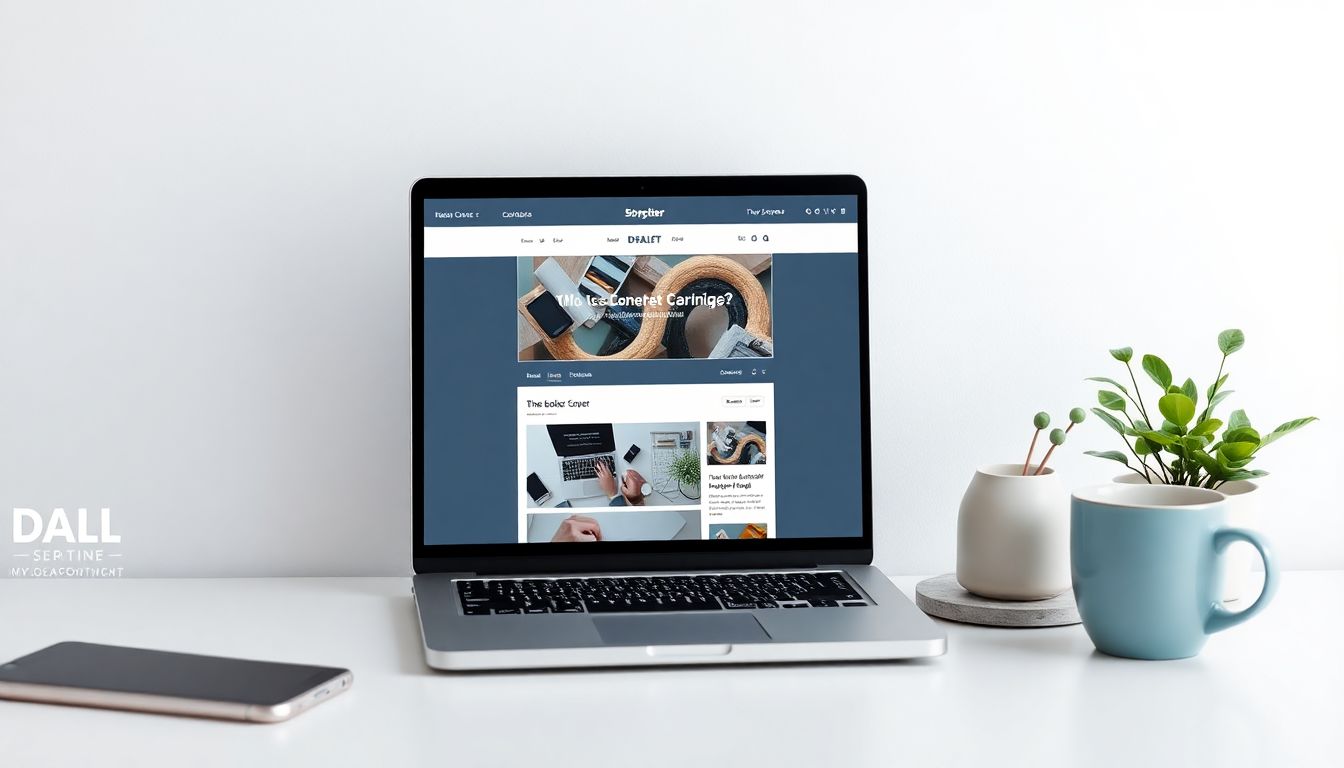
4. Incorporate AI and Personalization to Keep Readers Engaged
Using AI tools can help you tailor content to match your reader’s interests and preferences, making it more relevant and interesting.
Personalization can be as simple as recommending related articles based on what the user has read before, or adjusting the tone of your writing to suit your audience.
For example, a blog about photography can suggest tutorials or product reviews based on the visitor’s browsing history, keeping them hooked.
Leverage AI-powered analytics to understand what topics resonate most, then create more of that type of content.
Test different headlines or images for different segments, so each visitor feels like the content was made just for them.
As companies like **Netflix** personalize their recommendations, small businesses can also use simple AI tools to increase engagement and drive conversions.
5. Use New Technologies Considerately to Enhance the Reader’s Experience
While new tech like augmented reality (AR) or interactive content can wow your audience, they should serve a purpose and enhance usability.
For example, embedding AR features in a product page allows users to visualize items in their space, reducing hesitation before purchase.
However, overloading your site with fancy features can slow down loading times or confuse users, so use them thoughtfully.
Try implementing simple widgets or interactive polls that add value without complicating the layout.
Make sure every new technology you incorporate works well across devices; a feature brilliant on desktop should not frustrate mobile users.
Start small—test features with a subset of users and gather feedback before rolling out widely.
6. Keep Design Elements Consistent to Build Reader Confidence
Consistency in fonts, colors, buttons, and layout helps users feel familiar and trust your website or content.
If your header is a certain style, keep it uniform across all pages; similar with your call-to-action buttons—they should look and feel the same every time.
This consistency signals professionalism and reduces confusion, making it easier for readers to navigate and act.
For example, if you highlight tips in green, stick with that color—don’t switch to red randomly.
Regularly review your design to ensure all elements align with your branding and that there are no visual distractions.
Remember, a familiar and predictable experience can boost customer satisfaction and even lead to increased sales.
FAQs
Clear and simple text helps readers understand your message immediately, reducing confusion and keeping them engaged. Good readability ensures your content reaches a wider audience and creates a positive impression.
Clear and functional navigation helps users find what they need quickly and easily. Well-organized menus and links prevent frustration and encourage visitors to stay longer on your site, enhancing overall satisfaction.
Good contrast between text and background improves readability for all users, including those with visual impairments. It reduces strain and makes content accessible and easier to read, especially on different devices.
AI and personalization tailor content to individual preferences, making reading more engaging. They help deliver relevant information quickly, encouraging users to stay longer and find content that matches their interests.
