Starting an interactive eBook can feel overwhelming, especially with so many tools and features to choose from. You might worry about creating content that’s both engaging and easy to navigate. But don’t worry—you’re about to discover simple steps to craft eBooks that captivate your readers and keep them turning pages.
If you keep reading, I’ll share how to pick the best tools, plan your design, add multimedia, and publish with confidence—all without the headache. By the end, you’ll know exactly how to make interactive eBooks that are fun to create and enjoyable to read.
Here’s a quick look at what you’ll learn: from choosing the right tools, designing with interactivity in mind, adding videos and quizzes, to getting your eBook out there and making it user-friendly. Let’s get started!
Key Takeaways
Key Takeaways
- Pick user-friendly tools that support interactive features like videos, quizzes, and links. Test free versions to find what fits your workflow.
- Plan your design before creating. Map out where videos, quizzes, and clickable elements will go so the flow feels natural.
- Write clear content and incorporate interactive elements smoothly. Use questions, demos, or tips to keep readers engaged.
- Use data and stats to make your eBook credible and relevant, backing up your points with recent market figures.
- Optimize for search engines with clear titles, relevant keywords, and descriptive alt text to boost visibility and downloads.
- Track reader interactions using analytics. See which parts they engage with most and adjust your content accordingly.
- Ask for feedback from readers to improve your eBook later. Use reviews and comments to find out what works and what doesn’t.

1. Choose the Best Tools to Create Interactive eBooks
Picking the right software is the first step to making your ebook engaging and easy to update. Popular options like [Kotobee Author](https://automateed.com/how-to-create-an-interactive-ebook-for-free/) or [Apple Books Author](https://automateed.com/how-to-create-an-interactive-ebook-for-free/) offer features specifically for interactivity. Look for tools that support clickable links, embedded videos, quizzes, and animations—these elements keep readers interested. Remember, some tools offer free versions, so you can test before investing. Also, consider whether the tool outputs compatible formats like EPUB or PDF, depending on your target platform. The goal is to choose a tool that fits your workflow without causing unnecessary headaches later on.
2. Plan Your eBook Design with Interactivity in Mind
Before jumping into writing, sketch out how your interactive features will flow. Think about where videos or quizzes will fit naturally within your content—don’t force them in just for the sake of interactivity. Use a simple wireframe or outline to map out each chapter’s layout. For example, if you’re creating a cooking ebook, plan for clickable ingredients lists and embedded cooking videos to make instructions clearer. Structuring your content with interactivity in mind helps maintain coherence and makes the reader’s experience smooth. Keep in mind that readability and navigation are key; avoid cluttering pages with too many features, which can overwhelm users.
3. Write Engaging Content That Uses Interactive Features
Content is king, but with interactivity, it gets an upgrade. Write your main text straightforwardly, then think about how to embed interactive elements naturally. For example, pose a question at the end of a section and include a clickable quiz right there to reinforce learning. Use clear call-to-actions, like “Click here to see a quick demo,” to guide readers. Incorporate storytelling or relatable examples—such as personal experiences—that pair well with features like annotations or clickable tips. The key is to make interactive features feel like a natural part of the content, not an afterthought, so readers stay engaged and absorb more.
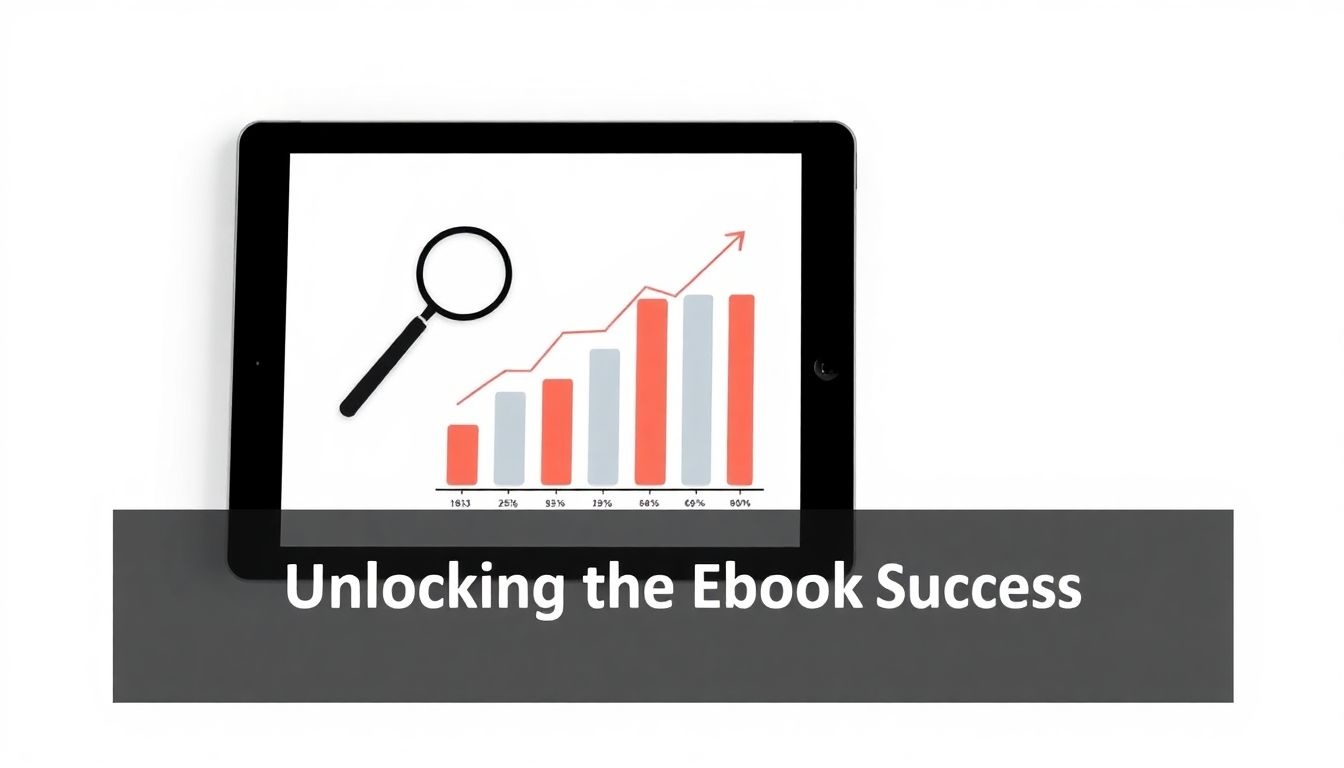
9. Incorporate Data and Statistics to Back Up Your Content
Using real data can make your eBook more convincing and trustworthy.
For example, sharing that the global ebook market is expected to hit $14.9 billion in 2025 shows how popular this format is getting.
You can include stats like the number of ebook consumers worldwide exceeding 1 billion by 2025 to highlight growth trends.
Adding numbers about user preferences, such as 57% of US readers liking a mix of audio and ebooks, keeps your content relevant.
Citing recent research helps readers see that your advice is based on current market realities.
Don’t just throw in stats—explain why they matter and how they can inform your creation process.
For instance, knowing that the ebook market is expected to reach over $32 billion by 2032 suggests plenty of opportunities for new creators.
Check sources like [Automateed](https://automateed.com/) for up-to-date market figures you can embed naturally in your writing.
Remember, stats lend credibility but should be woven into your narrative, not just listed randomly.
10. Optimize Your eBook for Search Engines to Increase Reach
If you want people to find your interactive eBook, SEO isn’t optional.
Start with a catchy, keyword-rich title that clearly states what your book offers—think “Interactive Cooking Recipes for Beginners” rather than just “Cooking Book.”
Include relevant keywords naturally in your subtitle, description, and throughout your content.
Use descriptive alt text for multimedia elements like videos and images so search engines understand what they’re about.
Don’t forget to add metadata such as tags and categories when publishing on platforms like [Amazon KDP](https://automateed.com/how-to-write-a-ebook-and-make-money/).
Creating compelling, keyword-optimized summaries can also boost your visibility.
And if you embed links within your eBook to related content or your website, make sure those anchor texts are clear and specific.
Utilizing SEO techniques helps your target audience discover your eBook, leading to more downloads and reviews.
11. Use Analytics to Track Your eBook’s Performance
Understanding how readers interact with your eBook can help you improve future projects.
Platforms like Amazon KDP or your website analytics give insights on what pages or features are most popular.
Track data points like read-through rates, click rates on interactive elements, and time spent on pages.
This feedback can show you whether quizzes and videos are engaging or if some parts need reworking.
Use this info to fine-tune your content—maybe add more visual elements or simplify tricky sections.
Regularly check your metrics—think of it as having a digital compass guiding your creation efforts.
Tools like Google Analytics can help if you’re hosting your eBook on a website, while platform dashboards show Amazon sales data.
Remember, paying attention to analytics turns guesswork into informed decisions, helping your eBooks become more effective over time.
12. Gather Feedback and Testimonials to Improve Your Work
Getting honest feedback from readers can make your next eBook even better.
Ask early readers or beta testers to share what they liked and what confused them.
Incorporate their suggestions—sometimes just a small tweak can make a big difference.
You can also collect testimonials that highlight how your interactive features helped users learn or stay engaged.
Use surveys or in-book prompts to invite comments directly from your audience.
Don’t be afraid to revisit your content based on feedback—think of it as updating your book for a better reader experience.
Sharing positive reviews on your sales pages or website can boost credibility and attract new readers.
Remember, listening to your audience shows you care and helps you refine your craft—making your next project even more impactful.
FAQs
Popular tools include Apple Books, Adobe InDesign, and Kotobee. Choose those that support multimedia features, ease of use, and compatibility with multiple devices to make your eBook engaging and user-friendly.
Embed videos, audio clips, and quizzes using supported tools to enhance engagement. Ensure media loads properly and is optimized for quick playback across different devices.
Maintain a clear layout, use engaging visuals, and incorporate interactivity thoughtfully. Test readability on multiple devices and keep navigation simple for a better user experience.
Export your eBook in compatible formats like EPUB or PDF, then publish on platforms such as Amazon, Apple Books, or your website. Promote via social media to reach your target audience effectively.
