I know how tricky it can be to write flashbacks that feel smooth and natural. It’s easy to get confused about when to start and finish them, or to make them feel jumbled and out of place. But don’t worry — by following just a few simple tips, you can make your flashbacks clear and interesting, keeping your story flowing smoothly.
If you keep reading, I promise you will learn some handy tricks to signal your flashbacks clearly, connect them to your main story, and make sure they are relevant and easy to follow. These tips will help your flashbacks feel like a natural part of your storytelling, not a confusing interruption.
In this guide, we’ll go over how to spot exactly where to put flashbacks, how to use tense shifts effectively, and how to transition smoothly in and out of them. Plus, I’ll share simple ways to write brief and focused flashbacks that keep your readers hooked.
Key Takeaways
Key Takeaways
- Signal the start and end of flashbacks clearly with cues like “she remembered” or “back in the past,” so readers know when the scene begins and ends. Use consistent transitions to keep the story smooth.
- Use tense shifts to differentiate past from present: typically, main story in present tense and flashbacks in past tense. Don’t overdo it—limit switches to avoid confusion.
- Keep flashbacks short, focused, and relevant. Only include scenes that add character insight or advance the plot. Avoid long, off-topic memories that slow down the story.
- Place flashbacks at moments that naturally deepen understanding—like after a tense scene or during calm moments—to prevent disrupting the flow.
- Transition smoothly with clear markers, using phrases like “she remembered” or “coming back to now,” to help readers follow the shift without confusion.
- Write concise flashbacks, focusing on one or two strong details that capture the scene or emotion. Keep them brief to stay engaging and integrated into your story.
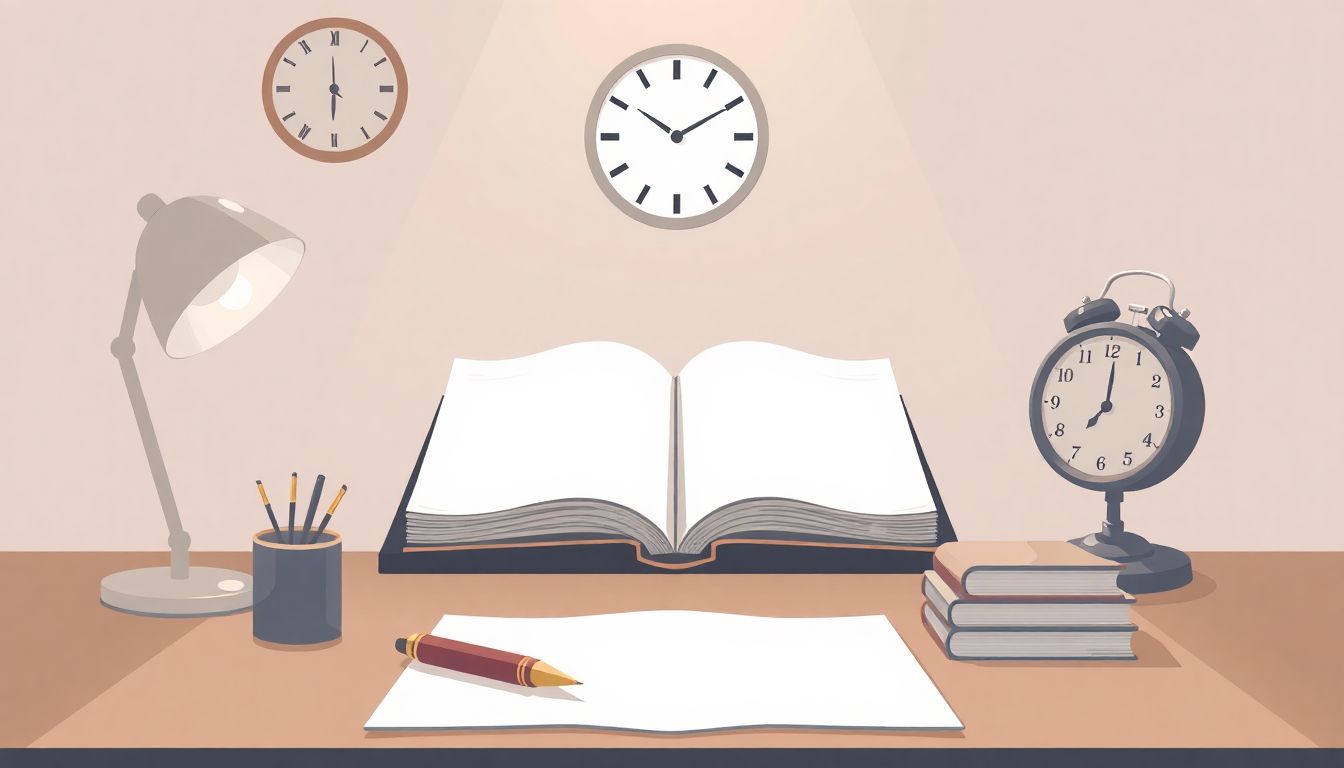
1. Clearly Signal the Start and End of Flashbacks
No one likes feeling lost in a story, so make sure readers know exactly when a flashback begins and ends. Use cues like “she remembered,” “years ago,” or “in her mind” at the start. At the end, phrases such as “back in the present” or “she shook her head” help return the reader to the main timeline.
This clear signaling prevents confusion and keeps the story flowing smoothly. Think of it as setting road signs on a busy highway—your readers need to know where they are. For example, starting with “She closed her eyes, recalling a time when…” instantly hints it’s a flashback.
Because about 80–85% of readers expect the main story to be in the present, marking these transitions makes your flashbacks less jarring. It’s like giving a gentle nudge, so they know it’s a quick detour, not a tangent.
2. Use Tense Shifts to Connect Past and Present
Switching tenses helps distinguish flashbacks from the main narrative. For example, keep the present tense for your story’s timeline and use past tense for flashback scenes. This tiny tweak helps readers immediately understand the shift.
Sometimes, a subtle tense change works: present tense in the main story (“She walks into the room”) and past tense during the flashback (“She remembered walking into the room”). This contrast acts like a signboard for the reader, making the switch smooth.
Pro tip: don’t overuse tense shifts. Limit them to 10–20% of your story to maintain clarity and keep momentum. Too many shifts can be confusing, but when used judiciously, they create a natural flow between past and present.
3. Keep Flashbacks Focused and Relevant
Flashbacks should add value—they’re like seasoning, not the main dish. Only include scenes that reveal important character insights, motives, or plot points. If your flashback is just a long, unrelated story, it risks bogging down the momentum.
To keep things tight, ask yourself: does this flashback clarify a character’s behavior? Does it push the plot forward? If not, it’s probably best left out. Remember, limiting flashbacks to about 10–20% of your story helps maintain reader engagement.
For example, a brief memory of a childhood event explaining a character’s fear can be powerful. But a lengthy retrospective about their entire childhood? Not so much. Keep it relevant, concise, and punchy to hold your reader’s attention and avoid confusion.

4. Place Flashbacks at the Right Moments in Your Story
Timing is everything when it comes to flashbacks. To avoid disrupting your story’s flow, insert flashbacks at moments when they naturally deepen the current action or character understanding.
If a scene raises questions or hints at previous events, that’s a good spot for a flashback—think of it as filling in a puzzle piece just when the reader is curious.
Wait until a moment of pause or transition—after a tense scene or before a new chapter—to introduce a flashback, so it feels less like an interruption and more like a natural glimpse into the character’s past.
For example, if your character just faced a betrayal, slipping in a brief flashback to an earlier moment of trust can heighten the emotional impact without slowing everything down.
Avoid dropping flashbacks during high-tension moments where your reader’s focus needs to be on the present action; instead, save them for calmer moments to maximize their effect.
5. Transition Smoothly Into and Out of Flashbacks
Transitions are like the handshake that welcomes your reader into a flashback—make them clear and natural to prevent confusion.
Use simple phrases to signal the shift, such as “she remembered” or “it was years ago,” and then gently guide readers back with cues like “coming back to the present” or “she shook her head, returning to now.”
Styling your transitions with a brief paragraph or sentence that deliberately signals the change helps keep the storyline flowing smoothly—think of it as handing over the baton in a relay race.
Be consistent with how you transition—if you start with “she remembered,” use similar cues throughout to build familiarity.
For instance, a transition could look like: “As she remembered her childhood, a smile touched her lips. Slowly, she returned to the present, aware of her surroundings once more.”
6. Write Clear and Concise Flashbacks
When crafting your flashbacks, strip them down to their essentials—don’t let them drag out longer than necessary.
Stick to one or two vivid details that illustrate the scene or emotion instead of long descriptions—less is more here.
Imagine a quick flashback as a snapshot rather than a full-length film—keeping it snappy prevents losing your reader’s interest.
For example, instead of describing every detail of a childhood memory, focus on a single smell, sound, or phrase that captures the moment’s significance.
This approach makes your flashback punchy, memorable, and easily integrated into the flow of your story, aligning with modern recommendations to limit flashbacks to 10–20% of your narrative.[2]
FAQs
Use clear visual or narrative cues such as headings, line breaks, or momentous shifts in scene description to indicate when a flashback begins and ends, helping readers follow the timeline easily.
Switch between past tense in the flashback and present tense in the main narrative to connect moments, making it clear when the story moves between timeframes.
Include only details that advance the story or reveal important character insights, avoiding unnecessary background that might distract readers from the main plot.
Insert flashbacks at points where they reveal crucial backstory or character motivation, ideally when they deepen understanding without interrupting the flow of the plot.
