Creating a nonfiction workbook might seem tricky, especially if you’re not sure where to start. But don’t worry—by breaking it down into clear steps, you can turn your ideas into something useful and engaging. Keep reading, and I’ll show you exactly how to plan, design, and finish a workbook that helps others learn and grow.
If you’re worried about making your workbook effective and easy to use, I promise these simple steps will guide you. From setting goals to adding questions, and even designing the layout, you’ll have a solid plan to create something truly helpful. Ready to start turning your knowledge into a workbook that people will love? Let’s go!
Key Takeaways
Key Takeaways
- Define clear goals and know your audience to keep your workbook focused and effective.
- Select meaningful content that directly helps readers achieve their objectives without overload.
- Add actionable steps after each section to encourage practical application of ideas.
- Test your workbook with a small group to find and fix confusing parts before launching.
- Use current trends and data to make your workbook relevant and attractive to your target market.
- Choose the right platform to publish your workbook, considering digital and print options and your control over distribution.
- Market your workbook through social media, reviews, and partnerships to reach more people effectively.
- Update your workbook regularly to keep content fresh and reflect new insights or reader feedback.
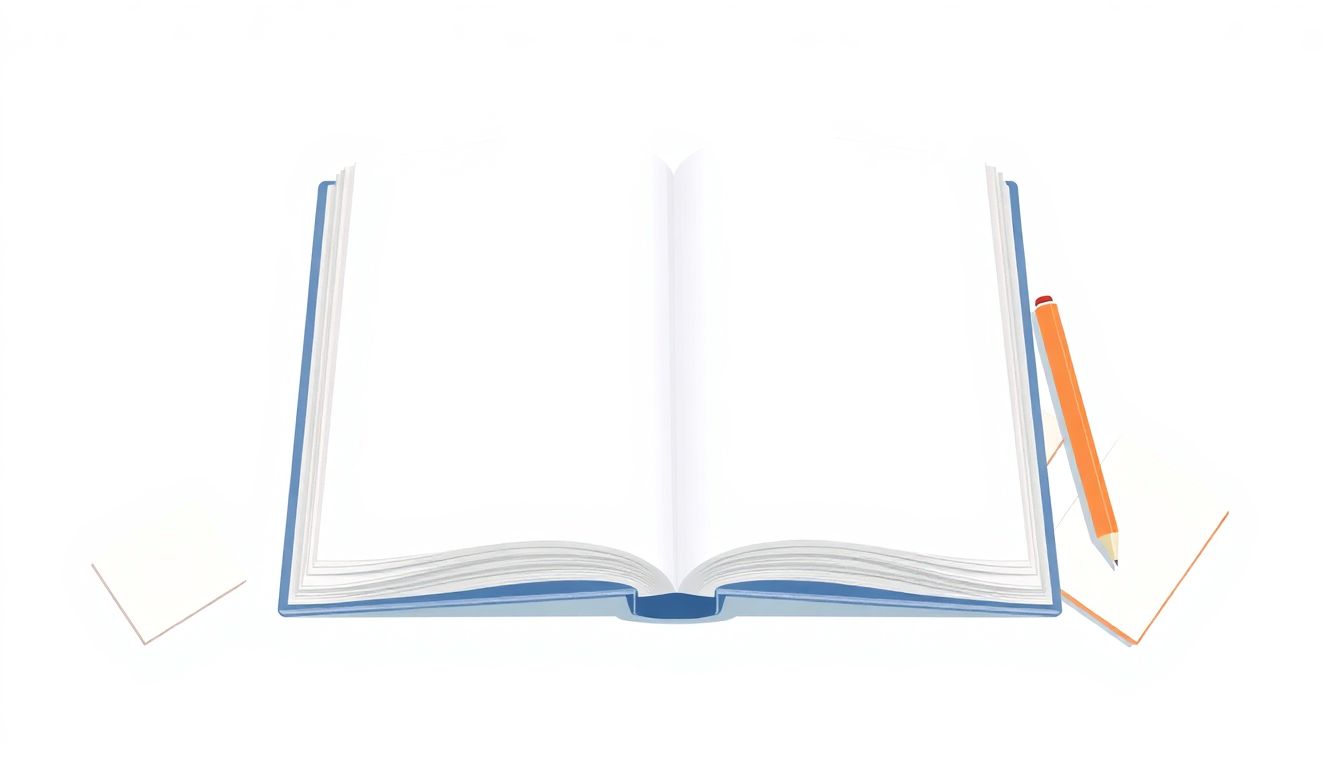
Step 1: Define Your Workbook Goals and Purpose
Before you start creating your nonfiction workbook, it’s crucial to be crystal clear about what you want to achieve. Ask yourself, “Who is my audience?” and “What do I want them to gain from this?” Knowing your goals helps keep your content focused and impactful. For example, if you’re designing a workbook on personal finance, define whether your main aim is to teach budgeting skills or to motivate better saving habits. Setting specific goals — like helping readers reduce debt by a certain percentage or improve daily habits — ensures your workbook has a clear direction. Remember, a well-defined purpose guides your content development, keeps you motivated, and makes marketing much easier down the line.
Step 2: Choose Key Content for Your Workbook
Once your goals are set, it’s time to pick the main topics and content that will best serve those objectives. Focus on the core ideas your readers need to understand and act on. For instance, if creating a wellness workbook, consider including sections on nutrition tips, workout routines, and stress management techniques. Keep in mind what your audience struggles with and tailor your content to address those points. Don’t overload your workbook with unnecessary details; instead, highlight the most relevant and actionable info. Bullet points, short summaries, and real-life examples can help make dense content accessible. Remember, the key to a successful workbook is providing value-packed, targeted material that encourages readers to implement what they learn.
Step 3: Incorporate Action Steps to Help Readers Implement Ideas
The most effective workbooks aren’t just filled with information — they guide readers on how to put that knowledge into practice. Include clear, simple action steps after each section or concept. For example, after explaining a goal-setting method, suggest a mini-task like writing down three attainable goals for the week. Break down larger ideas into smaller, manageable actions to avoid overwhelm. Using checklists, step-by-step instructions, or daily exercises can push readers toward creating habits or making progress. Think of your workbook as a coach that nudges users to turn theory into action, making the experience productive and engaging. Action-oriented content significantly boosts the chances that your readers will see real change and feel satisfied with their progress.

Step 11: Test Your Workbook with a Small Audience
Before launching your workbook widely, it’s smart to get feedback from a few trusted readers or colleagues.
They can spot confusing parts or offer suggestions to improve flow.
Ask them to try out the exercises and see if the instructions are clear.
This helps catch any issues early and saves you from surprises after publishing.
You might consider creating a simple survey or just chatting with your testers over coffee.
Their insights can highlight what’s working and what’s not, making your final product stronger.
Plus, testers often bring fresh ideas that you might not have thought of, adding more value.
Remember, a little testing now can make a big difference in how your workbook is received.
If you’re unsure where to start, look into online communities or social media groups related to your target audience.
They can offer honest opinions and help ensure your content hits the mark.
Step 12: Use Data and Trends to Make Your Workbook More Relevant
In 2024, the market for workbooks and self-help materials is booming, with a size of about $15.3 billion.
This industry is expected to grow by roughly 3.2% annually, reaching over $15.78 billion in 2025.
Understanding these trends can help you craft content that truly resonates today.
For example, topics related to mental health, diversity, and technology are increasingly in demand.
You can incorporate current research or trending questions to make your workbook more attractive.
Looking at what best-selling workbooks are covering—like productivity, mindfulness, or career growth—can give you ideas.
Tailoring your content to what people currently care about increases your chances of standing out.
Plus, using data-driven insights can help you identify niche markets or underserved audiences.
Keep an eye on emerging trends and adapt your content to stay relevant in this competitive landscape.
Step 13: Choose the Best Publishing Platform for Your Workbook
Picking the right platform is key when you’re ready to publish your workbook.
Self-publishing sites like Amazon KDP are popular because they’re straightforward and reach a huge audience.
If you want to keep control over your content and distribution, consider platforms like [IngramSpark](https://www.ingramspark.com/) or [Draft2Digital](https://draft2digital.com/).
Ebooks are often easier and cheaper to produce, especially with tools that help convert your files into proper formats.
Think about whether you want to offer print copies or just digital downloads—there are options for both.
Pricing your workbook right is a balance; look at competitors’ prices and your target audience’s willingness to pay.
Don’t forget to set up an author page or website to promote your work and connect with readers directly.
Using multiple platforms or channels can increase your reach and sales, especially if you adjust your marketing strategies accordingly.
Step 14: Market Your Workbook Effectively
Once your workbook is ready, getting it in front of people is the next challenge.
Start by building an email list or social media following that cares about your niche.
Share snippets or exercises from your workbook to give people a taste of what’s inside.
Partner with influencers or bloggers in your field to review or promote your work.
Don’t underestimate the power of reviews; encourage early readers to leave honest feedback.
Creating a dedicated landing page or sales site can help you control the message and collect leads.
Consider running limited-time discounts or free downloadable chapters to attract attention.
Using targeted ads on platforms like Facebook or Instagram can boost visibility to the right audience.
Remember, a steady, consistent marketing effort often beats one big push—so plan your campaigns wisely.
Step 15: Update and Refresh Your Workbook Regularly
The market evolves, and so should your workbook.
Regular updates keep your content fresh, relevant, and competitive.
Pay attention to feedback from your readers—perhaps they want new exercises or want certain sections expanded.
Stay on top of industry trends or scientific research that can add credibility to your content.
Revising your workbook also allows you to refresh the design or layout to look more modern.
If you’re selling in print, consider updating covers or formatting for different editions.
For digital copies, adding new links, resources, or multimedia elements can enhance value.
An occasional update signals to your audience that you care about their growth and success.
Plus, refreshing your content might boost your sales as returning customers see new value.
FAQs
The initial step is to clearly define the goals and purpose of your workbook, ensuring it addresses the needs of your target audience and aligns with your overall objectives.
Select key topics that support your goals, focus on what your audience needs to learn, and include a mix of exercises, questions, and information to keep it engaging and useful.
Incorporate clear action steps, practical exercises, and prompts that encourage reflection and application to make it easier for readers to put ideas into practice.
Focus on a clean, organized layout with heading hierarchy, ample space for responses, and visual elements. Use a consistent style to guide readers smoothly through each section.
