Creating a graphic novel might sound like a huge task—trust me, I’ve been there. Coming up with a story, actually drawing it out, and making it look good enough for people to read can seem overwhelming at first.
Stick around though, because you’re about to find clear steps that’ll break down the whole process into doable pieces. By the time we’re done, you’ll have a workable game plan to get your graphic novel from just an idea to a finished book.
Ready? Let’s jump right into it.
Key Takeaways
- Clearly plan your story’s concept, genre, and target audience before starting to draw.
- Write a structured script detailing visuals, dialogue, and scenes page-by-page.
- Create thumbnail sketches first to plan layouts and story flow.
- Choose your preferred drawing tools to sketch and ink your pages consistently.
- Add color thoughtfully; keep lettering clear and readable, placing captions naturally.
- Edit thoroughly, proofread, and digitize your artwork into industry-standard formats.
- Pick a publishing route that aligns with your goals: traditional or self-publishing.
- Promote early, utilize social media, build your author website, and network with creators.
- Gather reader feedback openly and use it to continually strengthen your skills.
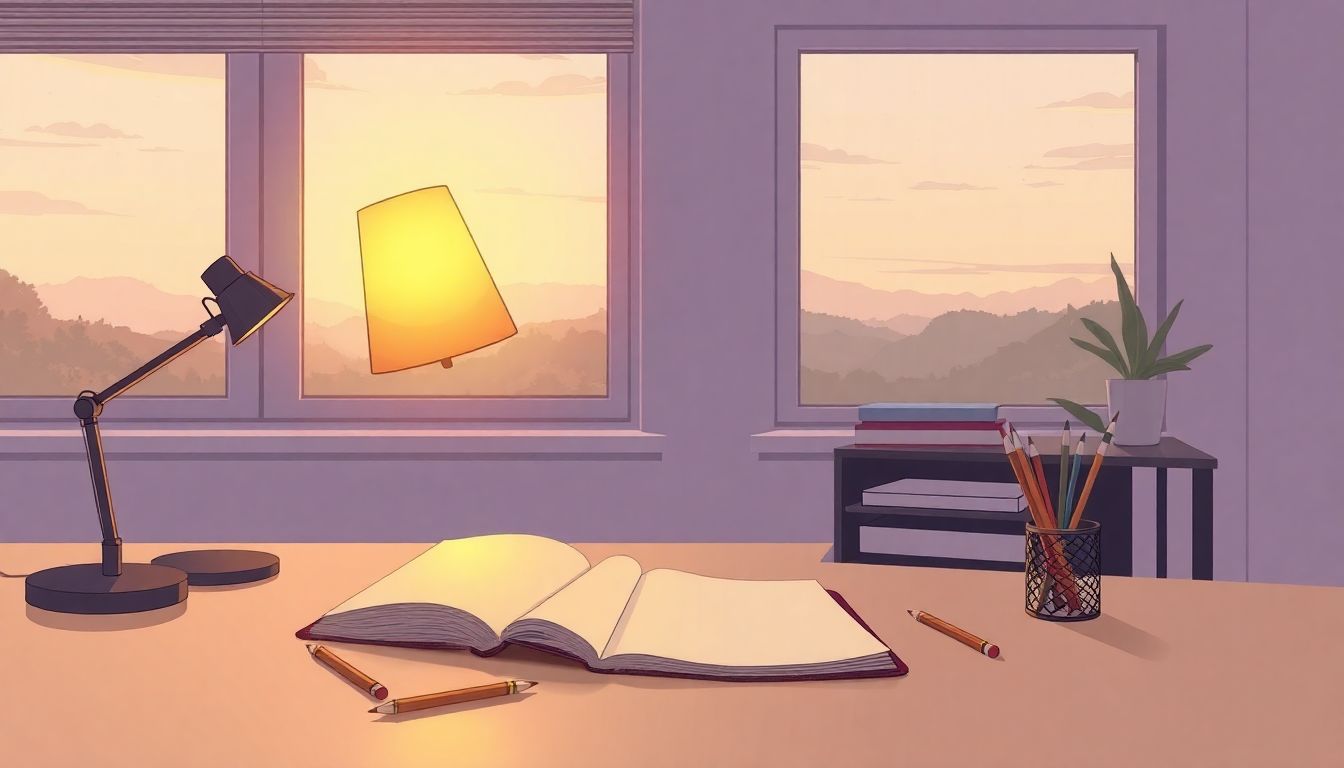
Step 1: Plan Your Graphic Novel Story and Concept
Your first step to creating a graphic novel that readers will love is to carefully plan your story and define your unique concept well before drawing any pages.
Start by figuring out what kind of story you want to tell—are you leaning towards fiction or nonfiction, heroic adventure, gritty sci-fi, or perhaps a whimsical slice-of-life?
Clearly identifying your genre early on helps in setting the tone, art style, and storytelling pace of your graphic novel.
Think about who you’re creating this graphic novel for—are you targeting young adults craving action, kids discovering comic books, or seasoned graphic novel enthusiasts looking for deeper narratives?
Knowing your audience shapes the way you develop characters, language, visuals, and overall complexity of the storyline.
Tools like Google’s collaborative platform Google Slides are handy for brainstorming, outlining your story, and sketching rough ideas visually—plus, you can involve teammates remotely and see each other’s updates in real-time.
Don’t rush this process—explore different angles and narratives until something really grabs your attention and feels meaningful.
To spark imaginative ideas and explore new storylines, consider browsing unique story idea generators for inspiration.
The right groundwork and a clear vision will save you from endless rewrites and make the artistic stage much smoother.
Step 2: Write a Clear and Structured Script
You might think comics and graphic novels are mostly about awesome artwork, but the truth is, a strong script is just as critical.
Without a clear script, your illustrator—or you, if you’re drawing it yourself—will struggle to know precisely where scenes are headed and where key plot points fall.
A structured comic book script ensures your pacing feels natural, your dialogue sounds real, and your storytelling makes sense start-to-finish.
So, what’s a comic script look like?
Typically, graphic novel scripts break down exactly what appears on each page and panel frame-by-frame and include descriptions of the visuals, dialogue, thought bubbles, captions, and scene settings.
Software like Final Draft or even good old Google Docs can help you format scripts easily so you stay organized and on-track throughout the narrative.
Remember, clarity is key here—don’t assume your illustrator can read minds, include clear instructions detailing everything needed visually.
It’s also super helpful if you’re self-publishing or exploring alternative routes like publishing without an agent, and understanding the processes outlined in articles like how to get your book published without an agent can simplify your game plan significantly.
Step 3: Create Thumbnail Sketches and Page Layouts
With your awesome script finalized, now comes the fun part—sketching out thumbnails!
What exactly are thumbnails?
Think of these miniature sketches as a rough visual storyboard of your entire graphic novel to quickly map out your scenes, camera angles, character placement, panel transitions, and general flow.
When sketching thumbnails, don’t obsess over details just yet—keep sketches rough and loose to encourage experimentation.
This step is all about seeing what works visually without committing too much time or effort initially.
You’ll quickly find solutions to pacing problems, tricky story points, and how dialogue will fit spatially within your panels.
Want an easy way to experiment digitally?
Try creating digital thumbnail sketches in simple slideshow tools like Google Slides.
This handy platform makes reorganizing pages and panels effortless and can even export your graphic novel storyboard as a PDF version when you’re ready to share your vision with collaborators or editors.
Once your thumbnails feel solid, you can finally move forward confidently into detailed artwork, knowing exactly how everything will fit together on your beautifully organized pages.
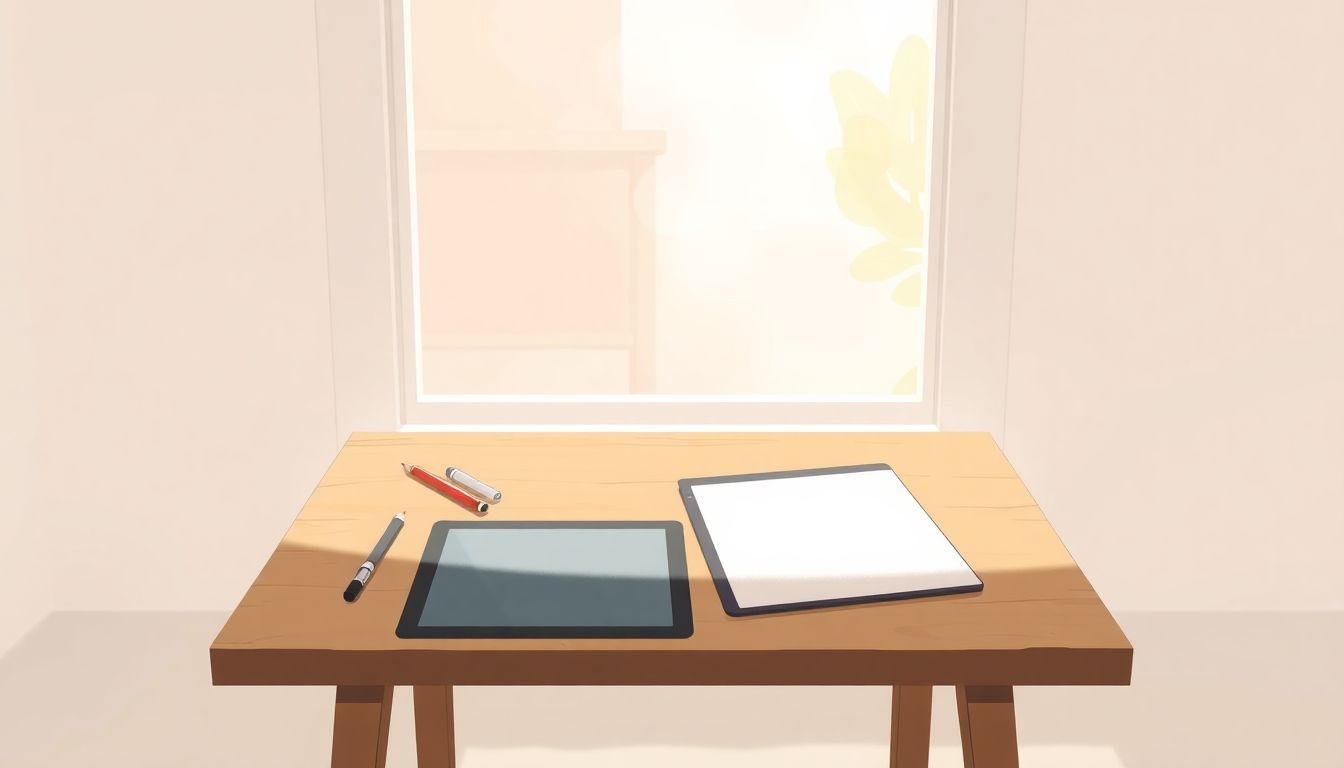
Step 4: Draw and Ink Your Graphic Novel Pages
Now that your thumbnails clearly show the layout and pacing, it’s time to start drawing the actual pages of your graphic novel.
Pick your preferred tools first—some artists stick to traditional pencils and ink, while others prefer digital art tablets like Wacom or drawing apps like Procreate.
Begin by sketching lightly to lay down the basic shapes of your characters and backgrounds, keeping your thumbnails alongside for guidance.
When you’re happy, go ahead and ink your page using pens or liners tailored for comic art; brands like Sakura Pigma Micron or Faber-Castell PITT pens work great for clean, consistent results.
If you’re doing it digitally, keep sketches on separate layers from your line art to easily adjust later without hassles.
One handy tip is to frequently flip your canvas (digitally) or view your physical drawing through a mirror—this trick quickly shows you any symmetry or proportion mistakes.
Consider using different thicknesses for outlines, details, and textures, as this creates depth and helps guide readers’ eyes naturally across the panels.
Step 5: Add Colors, Lettering, and Captions
With your inked pages looking sharp, it’s now about bringing your graphic novel to life through coloring, lettering, and captions.
Begin by selecting 2-4 main colors per scene to avoid overwhelming readers with too much color variety.
Coloring digitally is convenient using apps like Adobe Photoshop or Clip Studio Paint because you can experiment easily, use layers effectively, and quickly fix mistakes.
Make sure your palette matches your graphic novel’s tone—muted palettes work well in gritty dramas, while brighter tones suit adventure or fantasy stories.
For lettering, pick a readable and professional comic font, such as those listed in best fonts for book covers, ensuring text size and style is comfortable to read even at a glance.
Also, pay attention to placement: dialogue balloons and captions shouldn’t obscure important visual details, and should naturally guide a reader’s eyes across panels.
Captions and speech bubbles vary panel-to-panel, but clarity is critical—short sentences usually work better, especially on mobile viewing.
Step 6: Edit and Digitize Your Finished Graphic Novel
Finished drawing and coloring your pages?
Before racing to publish, spend good effort editing everything—proofreading for grammar and clarity is a must.
Consider stepping away from your work for a few days first, or recruit a trusted beta reader for fresh eyes and honest feedback—if you’re curious about trying this approach yourself, here are some tips for how to be a beta reader effectively.
Digitizing your graphic novel means scanning physical drawings at high-quality resolutions (at least 300 dpi for clarity), or ensuring your digital files are outputted at industry-standard readymade print formats like TIFF or JPEG.
You’ll want files correctly formatted and ready-to-go for physical printing platforms and digital distributors so you don’t face later headaches or rejection emails from platforms.
Get your pages quickly into Adobe InDesign or Affinity Designer to carefully organize page flow, page numbers, margins, and page bleed areas, setting yourself up smoothly for publishing.
Step 7: Choose How to Publish Your Graphic Novel
Publishing your first graphic novel is a huge milestone—now it’s about selecting the method that suits you best.
If you’re interested in traditional submissions, researching traditional publishing houses specialized in graphic novels like Dark Horse or Image Comics is your first step; each publisher has submission guidelines ready on their websites.
Prefer total control over your vision (hey, many do!)?
You can also self-publish online through print-on-demand restaurants like Kindle Direct Publishing (KDP) or IngramSpark to distribute both digital ebook and physical graphic novels easily.
Avoid stress by thoroughly researching costs, royalties, market targets, and design requirements—make careful notes and compare platforms to get the best return on investment.
Don’t forget, consider details like ISBNs, barcode requirements, and distribution options, so your graphic novel reaches readers effectively once it’s out there.
Step 8: Market and Promote Your Graphic Novel
Publishing your graphic novel is exciting, but your work isn’t over yet—now you’ve got to get the word out there.
Marketing starts before your novel officially drops, so actively talk about what you’re working on through social media platforms like Instagram and Twitter, sharing character designs, sneak peek panels, or behind-the-scenes looks.
Construct a high-quality author website (WordPress or Wix offers great flexibility) featuring portfolios, character bios, and maybe an online shop.
You can even gather reader interest and promote digital downloads directly—figuring out how to sell ebooks on your own website helps keep sales within your control.
Reaching out to comic book bloggers or podcasters within your genre is also smart—send them free copies asking politely with personalized emails if they might review or feature your graphic novel.
Finally, sign up for comic conventions, local indie book events, or organize signings at local comic shops as readers still love meeting authors face-to-face.
Step 9: Gather Reader Feedback and Improve Your Craft
Successfully getting your graphic novel out there is satisfying, but always be hungry to learn more and improve your storytelling and art.
Pay close attention to Amazon reviews, Goodreads comments, social media messages, or direct reader interaction.
Readers will straightforwardly tell you what’s working and what’s not—so stay open-minded and don’t take criticism personally, even if it’s tough love.
Engaging regularly with your audience also lets them feel appreciated, creating loyal fans who will stick around for future projects.
Join graphic novel or comic communities online like Reddit or Facebook groups—these are perfect places to humbly share your work, learn new techniques, and assess what’s resonating within your genre.
With today’s global comic book market forecast to hit USD 26.75 billion by 2032—and digital comics continuously gaining strength—your continued improvement and adaptation helps position you effectively to benefit from this expanding industry.
So keep creating, keep listening, and continuously level up your skills for future graphic novels.
FAQs
The timeline can vary widely, typically spanning 6 months to 2 years. Factors affecting the timeframe include length, detail, artistic style, and whether you’re working individually or as part of a creative team.
Common software options include Adobe Photoshop, Adobe Illustrator, Clip Studio Paint, and Affinity Designer. These tools help with digitizing artwork, coloring, lettering, and exporting your final graphic novel pages.
Choosing between traditional and self-publishing depends on personal goals. Traditional publishing provides support but offers limited control, while self-publishing grants creative freedom, quicker turnaround, and higher royalties but requires more personal promotion.
Effective tactics include leveraging social media, attending comic conventions, connecting with graphic novel reviewers, running promotional campaigns or giveaways, and engaging actively with your online audience to encourage reader interest and loyalty.
