I get it—writing guest blog posts can feel intimidating and even awkward sometimes, especially if you’re not sure where to start or how to pitch ideas effectively.
But don’t stress! By the time you’re done reading, you’ll have an easy-to-follow game plan that’ll simplify the entire process for you, helping you confidently craft posts and get noticed online.
Ready to jump in? Here’s a straightforward step-by-step guide to guest blogging success.
Key Takeaways
- Start by clearly defining your goal for guest blogging—improving SEO, driving traffic, or building authority.
- Locate blogs that fit your niche; Google relevant terms like “write for us” or check where similar writers publish.
- Always confirm the blog’s audience matches your content to ensure engagement.
- Send short, personalized emails pitching specific topics relevant to the target site’s readers.
- Write valuable content readers can’t easily find elsewhere, and use your author bio to invite readers back to your own blog.
- Lastly, share the published guest posts with your social network, reply to readers’ comments, and regularly track guest post performance.
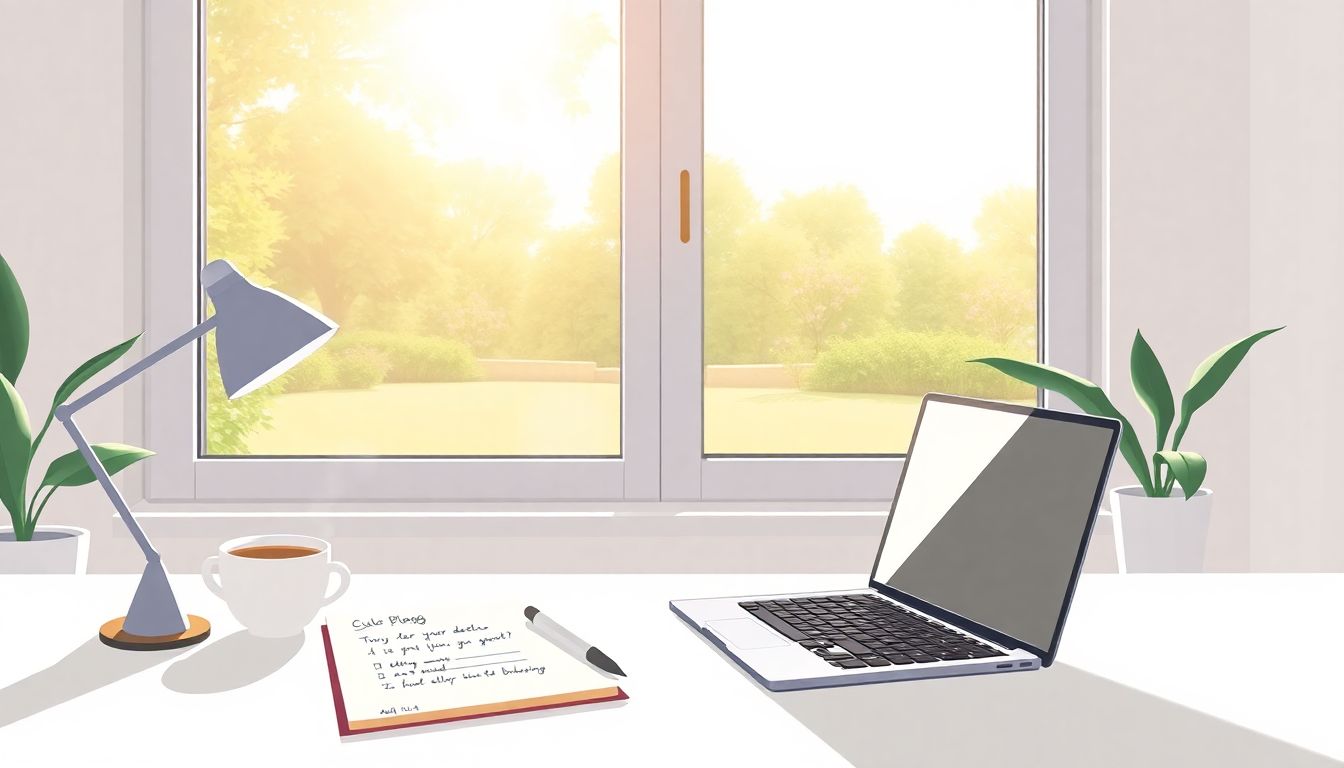
How to Write Guest Blog Posts (Step-by-Step)
Writing a guest blog post is an effective way to grow your audience, improve your site’s SEO, and establish your authority in your niche.
But here’s the thing: to genuinely benefit from guest blogging, you need a clear roadmap with actionable steps.
Below are 3 simple and effective steps that’ll help you get started and make guest blogging work for your goals.
Step 1: Identify Your Goals for Guest Blogging
Before you start sending out pitches or writing articles, it’s essential you figure out exactly what you’re trying to achieve.
This doesn’t have to be complicated; in fact, simpler is better.
Start by choosing one or two clear goals:
- Building backlinks to improve your site’s SEO;
- Establishing authority within your field;
- Driving referral traffic to your website;
- Expanding your network by connecting with influencers in your niche.
When I started guest blogging, my goal was simple: get more backlinks. I had written several high-quality articles on my own blog but traffic was still low. By strategically targeting relevant blogs, my ranking improved, and so did my visibility.
Data backs this up: in a recent Ahrefs survey, 47% of SEOs revealed guest blogging as their favorite way to build links.
The takeaway here is to clearly define your purpose and stick to it. This will focus your efforts and help track your success more effectively.
Step 2: Find Websites That Accept Guest Posts
Next, you’ll need to locate websites that actually accept guest contributions.
A smart approach is to Google your niche with relevant search terms that make your life easier. Let’s say you’re a graphic novel author promoting your latest book — try using queries like ‘graphic novels “write for us”‘ or ‘publish a graphic novel guest blog guidelines.’
Another effective trick: look at popular blogs in your industry and see what websites the authors have featured themselves upon. You’ll quickly find a list of reputable sites actively accepting fresh content.
If you’re stuck and unsure where to begin, here’s a helpful guide for publishing a graphic novel to spark your creativity and target suitable blogs.
Remember, quality matters more than quantity. Target relevant websites with engaged readers, rather than pages with vague focus or low-quality content.
Step 3: Check If the Blogs Match Your Topic and Audience
This step is critical. You’ve found a few websites accepting guest posts, but don’t rush into sending a pitch just yet.
Make sure their audience fits your niche to get meaningful results.
Here’s a quick checklist to confirm a good fit:
- Does their published content resonate with your topic?
- Are their readers actively commenting or sharing posts?
- What types of topics generate interest? Match your pitch accordingly.
When I pitched my first few guest posts, I made the mistake of rushing this step, targeting sites with wide-ranging audiences. Predictably, those articles didn’t pull the engagement or traffic I’d hoped for. Once I dialed in on blogs with highly specialized audiences, the results were significantly better.
For instance, if you’re passionate about becoming a children’s book author, pitch to websites specifically geared toward aspiring children’s writers. This makes sure your message reaches people who truly care.
Need inspiration? Check out this resource outlining how to become a children’s book author, and use it as a starting point to discover related blogs receptive to your guest blogging efforts.

Step 4: Create and Send a Simple Guest Post Pitch
Honestly, the key to pitching your guest post is being clear, brief, and non-spammy.
Begin your email by addressing the editor by name (a quick glance at their site or LinkedIn usually works fine).
Next, briefly tell them who you are, what you’re great at writing about, and offer two or three headline suggestions tailored specifically for their readers.
For instance, if you’re an indie author promoting your fiction, you might pitch a topic on how writers can create captivating realistic fiction writing prompts.
Avoid lengthy emails packed with your bio and endless pitches; editors hate scrolling through clutter.
Keep your message around 3 to 5 sentences max, add some genuine praise about their site if it fits naturally, and close by asking if they’d like you to send over an outline.
This easy-going approach helped me land guest spots more effectively than generic pitches sent in bulk.
Step 5: Write a Guest Post that Provides Real Value
The secret to great guest posts is simple: make sure you’re sharing unique ideas or helpful advice readers can’t easily find elsewhere.
Focus on creating content that solves readers’ pain points or teaches them something practical they’ll actually use.
If writing creative fiction is your thing, sharing your actionable tips on developing suspenseful horror story plots might be perfect for writers interested in your niche.
Including recent statistics strengthens your content’s authority and credibility, too.
For instance, over 60% of bloggers only write between 1 to 5 guest articles each month, according to a Referralrock study.
Knowing this may motivate your readers (many who might find guest blogging overwhelming) by reminding them they’re in good company.
Also, keep sentences short, stick to a conversational and friendly tone and (please!) proofread carefully before hitting send.
Nothing irritates editors like careless typos or sentence slip-ups.
Step 6: Include a Useful Author Bio with Strategic Links
A well-crafted author bio is prime real estate on a guest post —use it strategically!
Keep your bio brief (around 3 sentences work great), make it personal but also targeted to the site’s audience.
Rather than stuffing in random links, carefully choose links leading to specific, helpful pages or your best content to funnel curious readers back your way.
For example, if you’ve already learned the ropes on Amazon Kindle publishing, you might place an SEO-friendly link like “discover how much you can realistically make selling on Amazon” and link it to this page from Automateed explaining how much authors earn on Amazon KDP.
This is way more engaging than a boring, generic link labeled simply “my website.”
Step 7: Promote Your Guest Post to Your Followers
If you’re just counting on the host blog to handle all the promotion, you’re missing out big time.
The sooner you share the guest post with your existing audience, the faster the new site’s readers will see it as valuable.
Share your guest blog across your social media, mention it in your newsletter, and don’t forget to share on platforms like LinkedIn groups or writer forums you actively engage with.
The increased traffic and engagement from your readers encourage the host blog to work with you more frequently.
Step 8: Respond to Comments on Your Guest Post
Don’t simply publish and forget — check regularly after posting to answer every comment thoughtfully and build valuable connections in your niche.
This gives readers a chance to know you better, learn from you directly, and helps build the authority you’re working toward.
When you actively engage readers by answering questions and expressing gratitude, editors notice —and it often lands you future guest blogging opportunities.
Step 9: Track Traffic and SEO Results from Your Guest Posts
To know what’s working (and what isn’t!), tracking your guest blogging results is necessary.
In your website analytics (try Google Analytics for a no-cost solution), look at referral traffic to see visitors coming directly from your guest posts.
Also, pay close attention to how these guest articles influence your backlinks and overall search ranking using tools like Ahrefs or Semrush.
Stats show that 43% of marketers occasionally use guest blogging specifically to improve SEO (according to Semrush, 2024), highlighting its effectiveness as a targeted marketing tactic.
Keep an organized record of each guest article’s performance; learning from these insights is key if you want your efforts to pay off.
FAQs
Use Google searches with phrases like “write for us,” “guest post guidelines,” or “Contribute guest post.” Social media platforms and blogging communities are also excellent resources to find sites accepting guest content in your niche.
A short introduction proving your expertise, your suggested article topic with a clear benefit to their audience, and links to your previous writing samples. Keep it concise, professional, and tailored specifically to the site’s readers and content.
Measure results by tracking referral traffic, backlinks generated, audience engagement through comments and social shares, and improvements in keyword rankings. Tools like Google Analytics and SEO platforms can help you assess performance effectively.
Yes, replying to comments helps build relationships with the readers and positions you as an authority in your topic area. Engaging actively encourages further conversation and may result in additional opportunities for guest posting.
