I get it—submitting a manuscript can feel like running an obstacle course. You’re probably wondering how to get everything just right without driving yourself up a wall.
Relax, I’ve got you covered. By following some simple steps, you’ll breeze through the submission process. Stick around and I’ll walk you through exactly what to do, from picking the perfect journal to celebrating when your work finally hits the presses.
Ready? Let’s jump right in!
Key Takeaways
- Pick a journal closely matching your research topic to boost chances of acceptance.
- Carefully format your paper, figures, and tables exactly how the journal wants them.
- Write a brief, clear cover letter highlighting your manuscript’s value.
- Set aside enough time to carefully upload all files and double-check the submissions portal before finalizing.
- Answer reviewer feedback clearly and politely; make necessary revisions step by step.
- Track your manuscript status regularly, reach out politely if updates stall.
- After publication, actively share your work widely to maximize visibility.
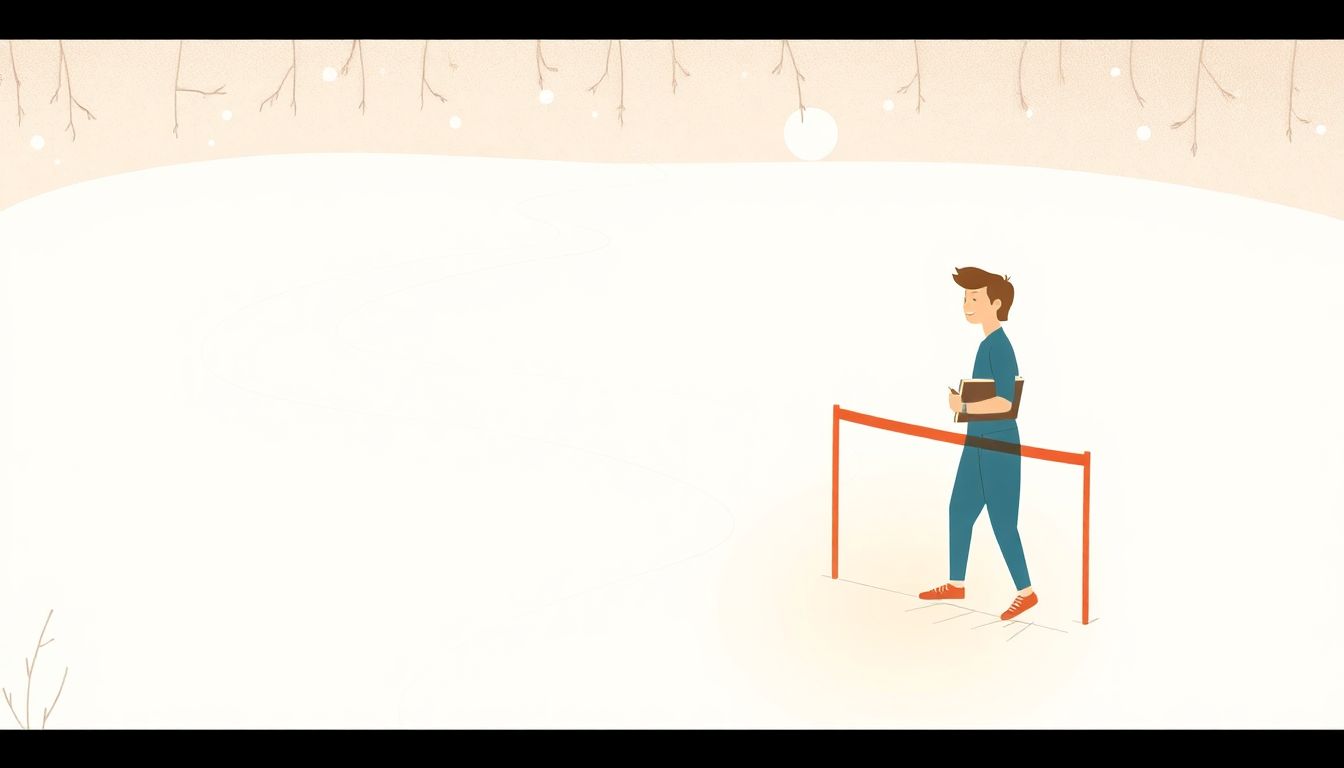
Step 1: Choose the Right Journal for Your Manuscript
The first step to successfully submit your manuscript is picking a journal that’s the perfect fit—not just any journal, but one aligned with your specific research area and audience. A common mistake many researchers make is submitting their work to a journal that’s too broad or not specific enough, causing rejection rates to skyrocket. For instance, Science Journal had whopping 12,691 submissions in 2024, but accepted only 5.8%—showing just how competitive and selective high-ranking journals can be.
To avoid frustration, take some extra minutes to explore a handful of journals matching your manuscript’s topic. Check journal ranking, acceptance rates, and if your publishing goals align with their aims and scope. If your work doesn’t exactly match a journal’s focus, move on—there are plenty of others! It’s a good practice to shortlist two or three journals to keep your options open if your first choice doesn’t pan out.
An awesome trick is to look at where authors you cite in your research have published their recent work. If your manuscript references several articles from a particular journal, chances are high your research might fit really well there too!
Step 2: Format Your Manuscript According to Journal Guidelines
Now that you’ve nailed down a journal, let’s get your manuscript formatted just right. Every journal has unique formatting instructions—so carefully read and follow the guidelines on length, citation style, headings, figure labeling, line spacing, and even margins (yes, they’re picky about that!). Ignoring these rules can actually delay or even outright deny your paper before it reaches review.
For example, recent data shows that law review journal articles average about 20,434 words—but specific journals may have strict word count limitations. Be mindful of this and trim your manuscript if it’s too lengthy. You don’t want reviewers disappointed by technicalities instead of evaluating your research.
Grab a tool to make life easier! Many writers find that pairing their usual word processor with the best proofreading software can really speed up the formatting and revision process, saving you from annoying last-minute headaches.
Step 3: Prepare Figures, Tables, and Supplementary Files
Figures and tables aren’t just decoration—they make your findings clear and easier to understand, often deciding whether your study will get the green light from journal reviewers. Yet, one of the top reasons manuscripts bounce back to the authors is due to issues with poorly prepared images or supplementary data.
To set yourself up for success, ensure your charts and tables are high-quality, clear, and correctly labeled according to journal standards. Most guidelines require figures to be uploaded separately from the main manuscript file in high-resolution formats such as TIFF, JPEG, or EPS. Remember to check file size restrictions too!
You can also add supplementary material—think datasets, method details, or extra figures—that enhance your paper but aren’t essential to the main text. Clearly label each supplementary file (e.g., “Supplementary Table 1”), reference them explicitly in your manuscript’s main body, and upload them separately following journal instructions.
A quick last tip: before hitting submit, preview your files exactly as reviewers will see them—this helps catch lingering formatting or visibility issues ahead of time.
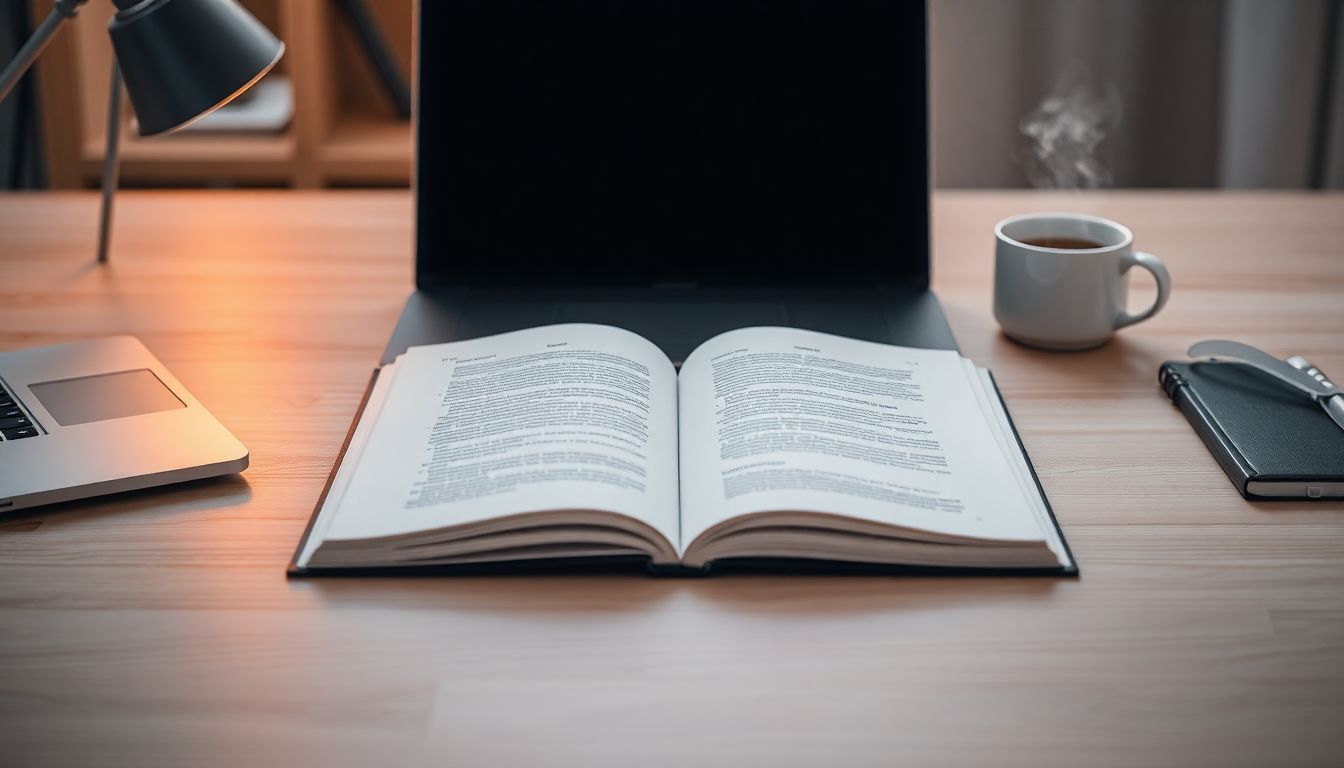
Step 4: Write a Cover Letter for Your Submission
Think of a cover letter as introducing yourself to someone who hasn’t met you yet—it’s your chance to show why your manuscript matters.
Start with a brief mention of your study’s key takeaway, making sure to explain clearly why it fits right into the journal’s focus area.
Don’t just repeat your abstract here; instead, mention why your research brings something fresh or solves an important question currently unanswered in the field.
If your findings could interest specific peer reviewers, go ahead and suggest these reviewers in your cover letter—most journals appreciate this.
Keep it short (generally under a page), polite, professional, and to-the-point—editors don’t have time to read your life story, no matter how fascinating it might be.
Step 5: Submit Your Manuscript Through the Journal’s Online System
Most submissions are now done entirely online, using platforms like ScholarOne Editorial Manager or custom journal portals.
Set aside at least an hour or two—submissions portals can be finicky, and rushing will probably lead to overlooked details or missed uploads.
Have necessary files organized and ready before starting: main text file, separate figures and tables, supplementary materials, the cover letter, and author declaration forms.
Double-check you’ve entered contact and affiliation details correctly for every author; incorrect emails could slow down your paper or cause annoying delays in communication.
Don’t rush this part: accidental uploads of wrong files or incomplete submissions are common mistakes, so triple-check you’ve uploaded the right manuscript and all supplementary files before hitting that submit button.
Step 6: Check Submission for Errors Before Finalizing
Here’s something many authors skip but shouldn’t: going back to review every detail carefully after uploading but before pressing “submit.”
Make sure every text formatting change, citation, figure number, table label, and supplementary file upload looks exactly how you want.
Preview your entire online submission—exactly as reviewers and editors will see it—and verify that no images turned blurry, tables cramped together, or supplementary files missing.
If the submission software allows downloads of submitted documents, grab a copy for your records after submitting—it ensures you’ve got proof handy if technical issues pop up later during review.
Step 7: Respond Promptly and Clearly to Reviewer Feedback
The reality check here: expect reviews to come back with requests for improvement—sometimes minor, sometimes bigger than you’d like—but don’t panic!
Answer each reviewer comment point-by-point—even those you disagree with—in a calm, thoughtful, and concise manner, clearly outlining any changes you made (or politely explaining why you didn’t).
Consider including your responses in a separate document, clearly organized to help reviewers easily see you’ve addressed each concern.
Remember, reviewers and editors are trying to help your work get stronger—they’re not the enemy!
Demonstrate flexibility and courteous professionalism; it can significantly improve your chances of acceptance even if considerable revisions are requested.
Step 8: Track the Progress of Your Manuscript Submission
Waiting can be a frustrating game, but staying informed will reduce anxiety and uncertainty.
Most journal portals will show status changes—like “under review,” “decision pending,” or “in revision”—regularly log in to keep an eye on it without obsessing day by day.
If it feels like your manuscript got stuck somewhere for weeks without updates, politely contacting editors through email to ask for an update is entirely acceptable.
Some journals or publishers provide accelerated review options; for instance, JCER advertises a rapid review option with prioritized peer review and publication within just 3 weeks of acceptance—something worth checking if you’re in a time crunch.
Step 9: Revise and Resubmit Your Manuscript if Requested
Got a “revise and resubmit” notification? Great, you’re in good company—most successfully published papers underwent at least one revision round!
Tackle each recommendation methodically by clearly noting changes in a tracked-changes manuscript, or using bold to highlight each adjustment in a clean version if requested.
Provide reviewers with clear explanations in a “response to reviewers” document, outlining exactly what edits you’ve made and why—it streamlines how reviewers see your improvements.
Don’t resist too much here—often, reviewer suggestions noticeably strengthen your manuscript, making it clearer and more persuasive.
Once revised, don’t hesitate to ask a trusted colleague or friend to read your manuscript (you might consider learning how to become a beta reader or choosing someone experienced)—an extra perspective never hurts!
Step 10: Share and Promote Your Published Article
Congratulations on getting published—but your work doesn’t end right there!
Sharing your published article across platforms like LinkedIn, Twitter, ResearchGate, or your personal website can boost visibility, lead to increased citation counts, and spark conversations with fellow researchers or industry professionals.
If your publisher provides shareable links or press releases, definitely use them—they usually look great, come formatted professionally, and are searchable online.
Consider writing accessible, reader-friendly versions of your findings through brief bios, blog posts, or “behind-the-scenes” explanations; you can even use fun formats like funny writing prompts for kids if your research topic suits lighthearted storytelling.
Finally, don’t forget—frequently cited and widely-discussed articles boost more than just ego: they build visibility and leverage career opportunities in powerful, career-helping ways!
FAQs
Assess journals’ scopes, impact factors, readership, acceptance rates, and publication timelines. Compare your manuscript’s topic and methodology to other published papers from each journal to ensure your research is a good fit.
First, thoroughly review and outline the reviewer feedback. Then address every comment clearly and constructively, making appropriate revisions or respectfully providing explanations. Return your revised manuscript and detailed response promptly through the journal’s online platform.
Regularly sign in to your account on the journal’s submission system to check current manuscript status. Keep an eye on email notifications for guidance and decision updates from journal editors, as these often communicate important next steps clearly.
Share your publication across professional networks, academic forums, and research-specific social media platforms. Present findings at conferences or webinars, and consider writing blogs or shorter summaries to help expand your research visibility and engagement.
