Are you tired of bland video backgrounds? Want to create stunning visuals without the hassle of a green screen? You’re not alone! Background Remover offers a simple, AI-powered solution that takes the stress out of editing video backgrounds. In this review, we’ll explore how this tool works and whether it lives up to your expectations.
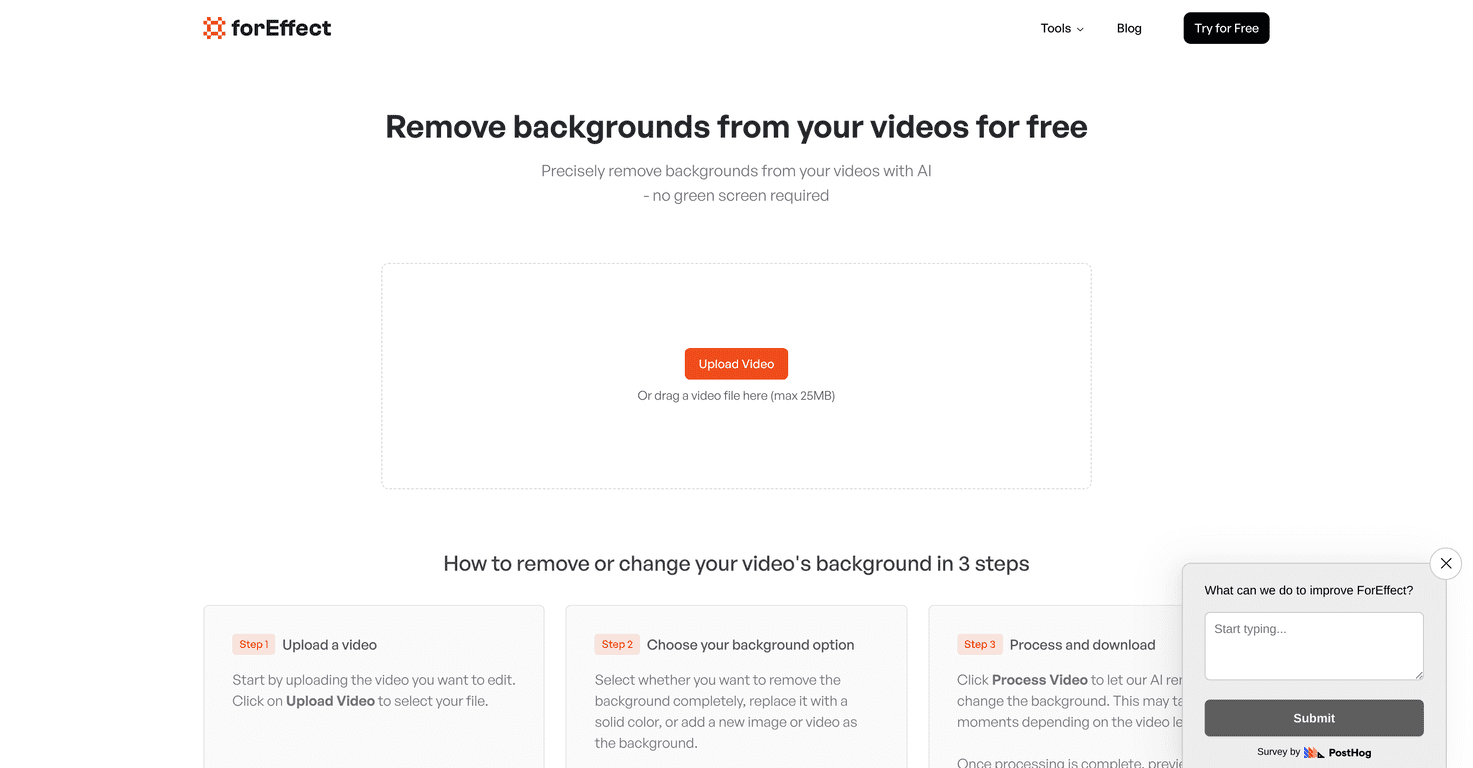
ForEffect Review
ForEffect Review, Background Remover stands out in its category for its user-friendly design and powerful AI capabilities. Gone are the days of complicated setups and clunky software. With just a few clicks, you can easily remove unwanted backgrounds or replace them with something more dynamic. Whether you’re a content creator or just looking to spice up a video for personal use, this tool can help you achieve professional-quality results quickly and effortlessly.
Key Features
- AI-driven background removal technology
- Options to remove, replace with solid color, or add a new image
- Supports video uploads up to 25MB
- Simple three-step process: upload video, select background options, process and download
- User-friendly interface with drag-and-drop functionality
Pros and Cons
Pros
- No signup required for usage
- Fast and efficient video processing
- Intuitive and easy-to-navigate interface
- Offers multiple background options for creative customization
Cons
- File size limit of 25MB for video uploads
- Processing time may increase for longer videos
Pricing Plans
The service is completely free to use, making it accessible to all users who want to enhance their video backgrounds.
Wrap up
In conclusion, Background Remover is a remarkable tool that simplifies video background editing like never before. Its AI technology, simple process, and lack of costs make it a fantastic option for anyone looking to elevate their video projects. Whether you’re a novice or experienced editor, this tool provides everything you need to create eye-catching videos effortlessly.

