Creating presentations can often be a time-consuming task, especially when you’re juggling multiple responsibilities. Thankfully, KindlePPT comes to the rescue with its AI-powered solutions. This innovative tool promises to simplify your content creation, ensuring you can generate high-quality presentations and more in a jiffy. In this KindlePPT review, we will explore its features, benefits, and pricing to help you decide if it’s the right fit for you.
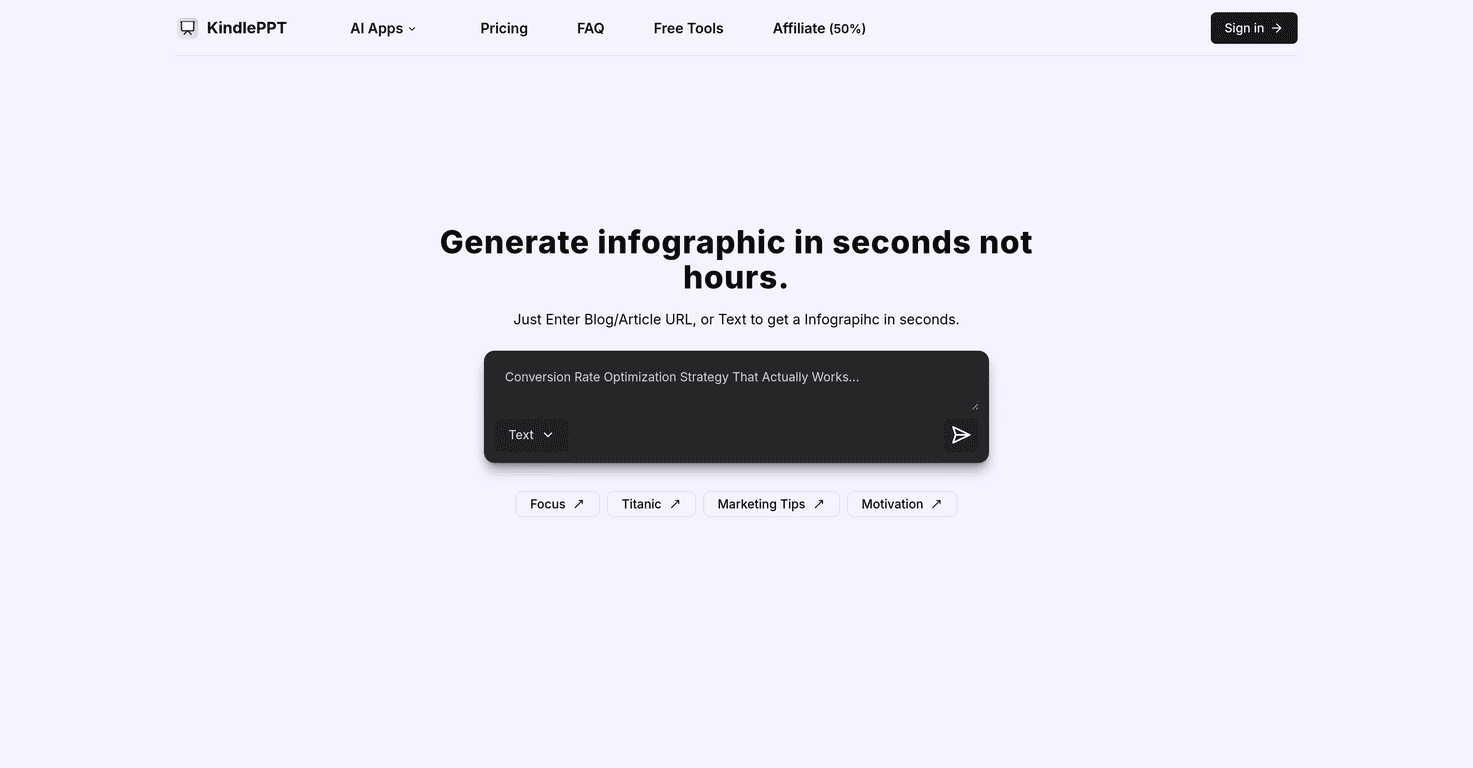
KindlePPT Review
KindlePPT truly stands out in the crowded marketplace of content generation tools. It offers a range of functionalities that make it ideal for educators, professionals, and anyone needing to create engaging materials quickly. The ability to transform plain text into stunning infographics adds a unique flair to presentations. Plus, the user-friendly interface ensures you don’t need to be tech-savvy to make the most of its features.One of the most impressive aspects is the AI tools available, which allow users to generate presentations, scripts, essays, and quizzes within seconds. This versatility is a game changer for busy users who require efficient solutions for content creation. With over five customizable infographic templates and a result preview feature, choosing and adjusting designs becomes a breeze. The availability of free tools, including a summarizer and lesson ticket creator, enhances its appeal even further.Overall, KindlePPT has positioned itself as a valuable asset for anyone needing fast, quality content generation. Its focus on user-friendliness combined with powerful functionalities makes it a worthy consideration for your content needs.
Key Features
- Text to Infographic conversion
- Over 5 customizable infographic templates
- Real-time result previews
- AI-powered script, presentation, essay, and quiz generators
- Available free tools, including an exit planner and summarizer
- User-friendly and intuitive interface
Pros and Cons
Pros
- Time-saving content generation
- Wide range of content types supported
- Customizable templates
- Free trial available for new users
- Affordable subscription plans
Cons
- Limited to 5 free credits for new users
- Full features require a subscription
Pricing Plans
The pricing for KindlePPT is straightforward. For just $10 per month, you gain unlimited access to all features, including presentations, scripts, quizzes, and essay generation. For those looking for a cost-effective option, the yearly subscription provides all these benefits for $80, making it an attractive choice for long-term users.
Wrap up
In conclusion, KindlePPT emerges as a reliable tool for anyone seeking to enhance their content creation process. Whether you’re an educator or a busy professional, its user-friendly features and AI tools can help you save time and create quality presentations effortlessly. With flexible pricing options and a generous free trial, it’s worth giving KindlePPT a try!

