Designing a book cover that grabs attention is tough, isn’t it? You might have the perfect story or content, but getting the cover just right feels like an art form.
Don’t worry, you’re not alone—many authors struggle with this. Stick around, and we’ll dive into some practical tips to help you create a cover that not only looks great but also resonates with your target audience.
From identifying your genre to choosing the right imagery and fonts, we’ll cover everything you need to make your book stand out on the shelf.
Key Takeaways
- Know your genre and audience: Design your cover to appeal to your target readers by understanding genre-specific trends and preferences.
- Keep it simple and impactful: Use minimalistic designs with bold typography and effective use of negative space to grab attention.
- Choose representative imagery: Select images and colors that reflect your book’s themes and evoke the right emotions.
- Ensure readability: Use contrast and clear fonts so your title and author name are easily readable, even at thumbnail sizes.
- Maintain visual hierarchy: Make the title stand out using size and placement; organize elements to guide the viewer’s eye.
- Test across formats: Check how your cover looks in print, on e-readers, and as online thumbnails to ensure it works everywhere.
- Gather feedback: Seek opinions from others and refine your design based on constructive input.
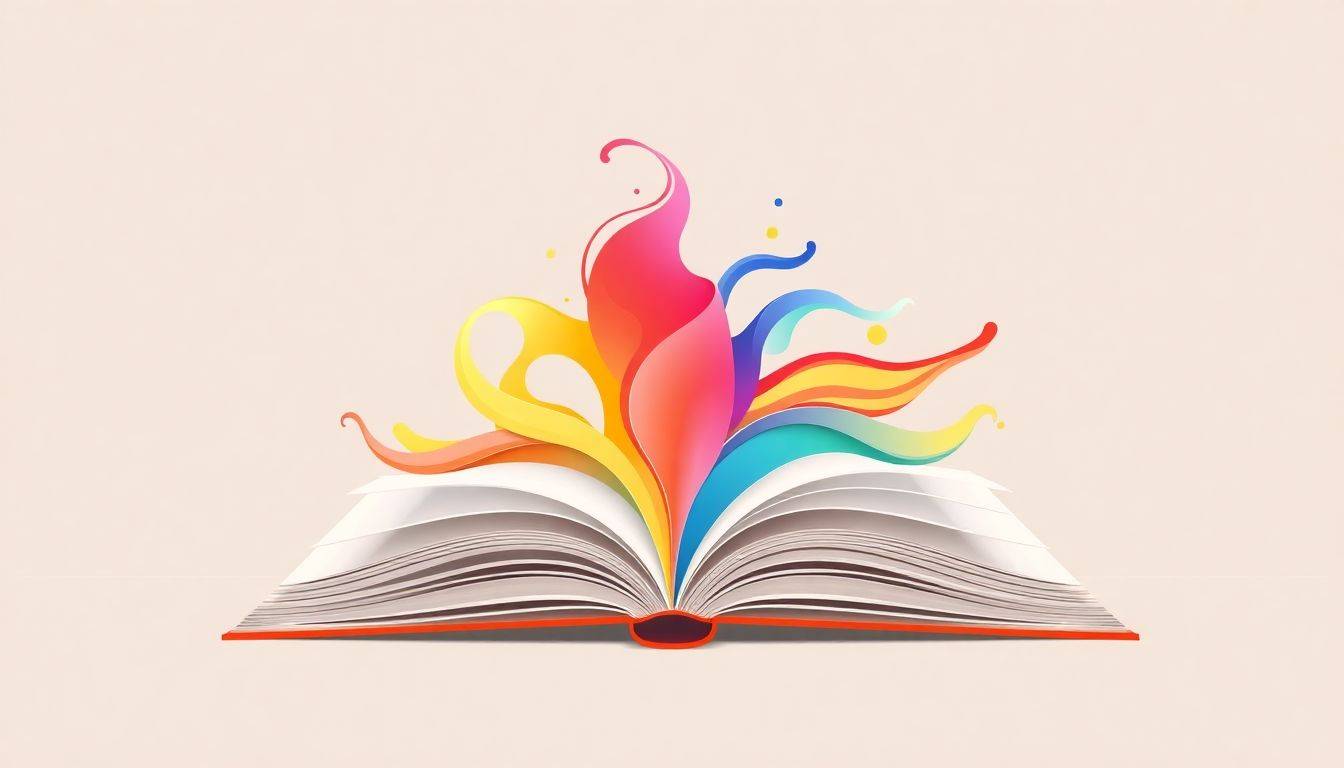
1. Design a Book Cover That Attracts Readers
Your book cover is the first thing readers see, and it can make or break their decision to pick up your book.
A well-designed cover not only grabs attention but also conveys the essence of your story.
Think of it as your book’s handshake—it’s how you introduce your work to the world.
With trends leaning towards bold typography and minimalism in 2024, you have the opportunity to create a cover that stands out on the shelf.
Remember, a captivating cover can significantly increase your book’s sales and visibility.
2. Identify the Book’s Genre and Target Audience
Before diving into design, it’s crucial to know who you’re designing for.
Identifying your book’s genre and target audience helps you make informed design choices.
For instance, fantasy novels often feature intricate and ornate patterns, while romance books might utilize colorful illustrations and bright colors.
Understanding your audience ensures that your cover resonates with the right readers.
If you’re writing a children’s book, consider using playful images and fonts that appeal to younger readers.
Check out our guide on how to become a children’s book author for more insights.
3. Gather Design Inspiration and Outline Key Themes
Now that you know your audience, it’s time to gather some inspiration.
Look at bestselling books in your genre to see what works and what doesn’t.
Pay attention to current trends like symbolic object-based covers or the use of retro elements.
Outline the key themes and moods of your book to guide your design.
Is your story mysterious, adventurous, or heartwarming?
Your cover should reflect these elements.
If you’re writing a dystopian novel, you might use darker tones and bold fonts.
For ideas on crafting compelling dystopian stories, you might find our dystopian plot generator helpful.
Remember, the goal is to create a cover that not only looks good but also tells a story.
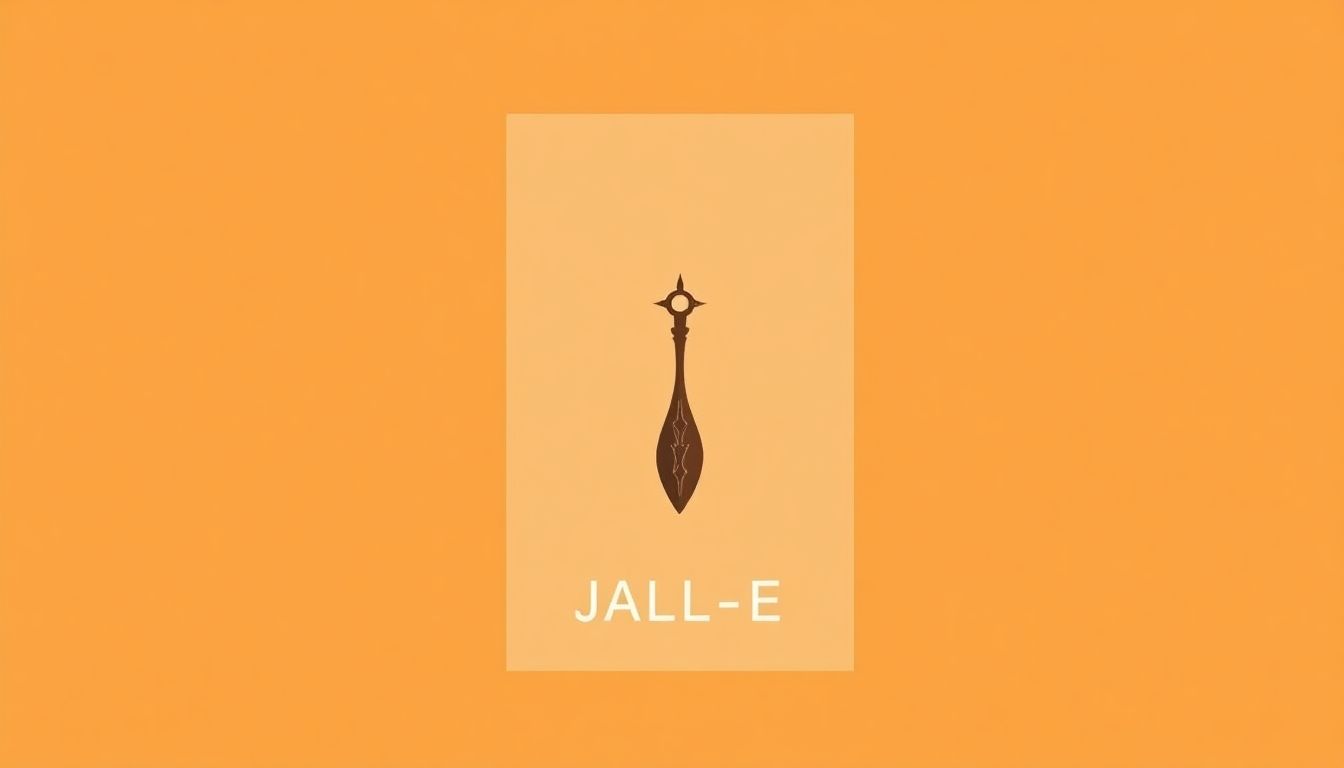
4. Choose Cover Dimensions and Design Tools
Before you start designing, it’s important to choose the right cover dimensions. The size of your book cover depends on various factors like the book’s format (e.g., paperback, hardcover, ebook) and the platform where you’ll publish.
For instance, if you’re publishing on Amazon KDP, you’ll need to follow their specific cover size guidelines.
Research the standard dimensions for your genre and format to ensure your cover looks professional.
Next, select the design tools that suit your skill level and needs.
There are numerous options available, from professional software like Adobe Photoshop and Illustrator to user-friendly platforms like Canva or GIMP.
If you’re new to design, starting with a simple tool might make the process less overwhelming.
Remember, the goal is to create a high-quality cover that captures your book’s essence.
5. Apply Visual Hierarchy for Effective Communication
Visual hierarchy is all about guiding the viewer’s eye to the most important elements on your cover.
You want to make sure that the title, subtitle, and author’s name are easily readable and catch the reader’s attention.
Use size, color, and placement to emphasize these key elements.
Typically, the book title is the largest text on the cover, followed by your name.
Consider using bold typography, which is a big trend in 2024, to make your title stand out.
Avoid overcrowding your cover with too many elements—a clear hierarchy helps convey the message quickly.
Remember, a well-structured design can grab a reader’s attention in just a few seconds.
6. Select Imagery That Represents the Book’s Content
The imagery on your cover should give potential readers a glimpse into your book’s world.
Choose images that reflect the themes, settings, or characters in your story.
For a fantasy novel, you might use symbolic object-based covers, which are popular in that genre.
If you’re writing a romance, colorful illustrations and vibrant colors are trending.
Ensure any images you use are high-resolution and properly licensed to avoid copyright issues.
You can find quality images on reputable stock photo sites or consider hiring an illustrator for a custom design.
Remember, the right image can evoke emotions and intrigue, drawing readers into your story.
7. Choose Fonts and Colors That Fit the Genre
Fonts and colors play a significant role in setting the tone of your book cover.
Select fonts that match the genre—serif fonts might convey a classic or historical feel, while sans-serif fonts can look more modern and clean.
Bold typography is making waves in 2024, so don’t hesitate to use large, impactful fonts that grab attention.
Colors also evoke emotions; warm colors can feel inviting and energetic, while cool colors might create a sense of mystery or calm.
Look at other books in your genre to see which fonts and colors are commonly used.
Consistency is key—use a limited color palette to keep your design cohesive.
If you need help choosing the right fonts, you might find our guide on the best fonts for book covers useful.
8. Ensure Readability Through Contrast and Clarity
No matter how stunning your design is, it won’t be effective if the text isn’t readable.
Ensure there’s enough contrast between the text and the background.
Dark text on a light background or vice versa usually works well.
Avoid using overly decorative fonts for large blocks of text or critical information like the title.
Test your cover by viewing it at a small size, like a thumbnail, to see if it’s still legible.
Remember that many readers will first see your book online as a small image.
Clarity is crucial—your cover should communicate quickly and effectively, even at a glance.
9. Keep the Design Clean and Use Negative Space
Embracing minimalism can make your cover more appealing and modern.
Don’t feel the need to fill every inch of the cover with images or text.
Negative space, or the empty space around design elements, helps to focus the viewer’s attention.
A clean design can make your book look more professional and inviting.
Consider the trend of minimalist covers with one symbolic object—they use negative space effectively.
Remember, sometimes less truly is more when it comes to design.
10. Test the Design Across Different Formats
Once you’re happy with your design, test it across different formats and devices.
Check how it looks on smartphones, tablets, e-readers, and in print.
Designing in CMYK color mode for print and then converting to RGB for ebooks is recommended to ensure color accuracy.
Make sure your cover looks good both in color and in grayscale, as some e-readers display in black and white.
Also, consider how your cover appears in different sizes, especially as a thumbnail image online.
This step ensures that your cover remains effective no matter how readers access your book.
11. Design the Spine and Back Cover Consistently
If you’re creating a physical book, don’t forget about the spine and back cover.
The spine is often the first thing readers see on a bookstore shelf.
Keep the design elements consistent with the front cover for a cohesive look.
On the back cover, include a compelling blurb, author bio, and any endorsements or reviews.
Use the same fonts and color schemes to tie everything together.
Ensure that all the text is readable and that images are high quality.
A well-designed spine and back cover can enhance the overall appeal of your book.
12. Finalize the Design and Gather Feedback
Before you finalize your cover, seek feedback from others.
Show your design to friends, family, or members of your target audience.
Ask for honest opinions about what works and what might need improvement.
Consider joining writing communities or forums where you can share your cover and get constructive critiques.
Remember, it can take around 8-11 hours to design an ebook and paperback cover, so don’t rush the process.
Once you’ve incorporated the feedback and are satisfied with the design, it’s time to finalize it.
Ensure all files are in the correct format and resolution required by your publishing platform.
Now, you’re ready to share your book with the world!
If you’re curious about how to publish your book once the cover is ready, check out our guide on the best publishing companies for new authors.
FAQs
Key elements include understanding the book’s genre and target audience, selecting appropriate imagery, fonts, and colors, ensuring readability, and establishing a visual hierarchy that communicates the book’s themes effectively to attract readers.
Genre is crucial as it sets reader expectations. A cover that aligns with genre conventions using specific imagery, fonts, and colors attracts the intended audience and signals the book’s content effectively.
Choose imagery that reflects the book’s themes and resonates with your target audience. Consider symbolism and gather inspiration from similar genres to ensure the visuals are compelling and appropriate.
Yes, maintaining design consistency across the front cover, spine, and back cover creates a cohesive and professional look. Use the same fonts, colors, and style elements to enhance overall appeal.
