As an author, the prospect of putting your work out in the world is both exciting and daunting, and one platform that can help ease this journey is Amazon Kindle Direct Publishing or Amazon KDP, a well-known self-publishing service.
This leads us to a burning question — how does Amazon KDP work? I find it crucial to get an understanding of the processes involved, which illuminates the way for new authors.
Let’s find out how this program works. In doing so, we will simplify the seemingly complex world of self-publishing, offering clarity and confidence to navigate the platform.
How Does Amazon KDP Work?

Amazon Kindle Direct Publishing (KDP) offers a straightforward and accessible approach to self-publishing, allowing you to easily bring your works to a vast audience. The platform is user-friendly, designed to guide you through each step of publishing your book.
At the core of KDP is the Kindle Direct Publishing dashboard. This is where you can manage your entire publishing process. The dashboard is neatly organized into several sections:
- Bookshelf: Here, you’ll find all your published books and works in progress. It’s the central hub for managing your titles, updating book details, and checking publication status.
- Reports: This section is critical for tracking the performance of your books. It provides detailed insights into sales, royalties, and customer reach. These metrics are invaluable for understanding your audience and planning future publications.
- Community and Resources: Amazon KDP also offers a wealth of resources for authors. This includes access to community forums, comprehensive guides, and marketing tips, all designed to help you succeed in your self-publishing journey.
Navigating the KDP dashboard is quite intuitive, as is setting up your KDP account. Whether you’re uploading your latest book, tweaking its details, or analyzing sales data, KDP presents all the necessary tools and information in a user-friendly format.
This makes it an ideal platform for both new and experienced authors to publish and manage their work effectively.
Step-by-Step Process of Publishing on Amazon KDP
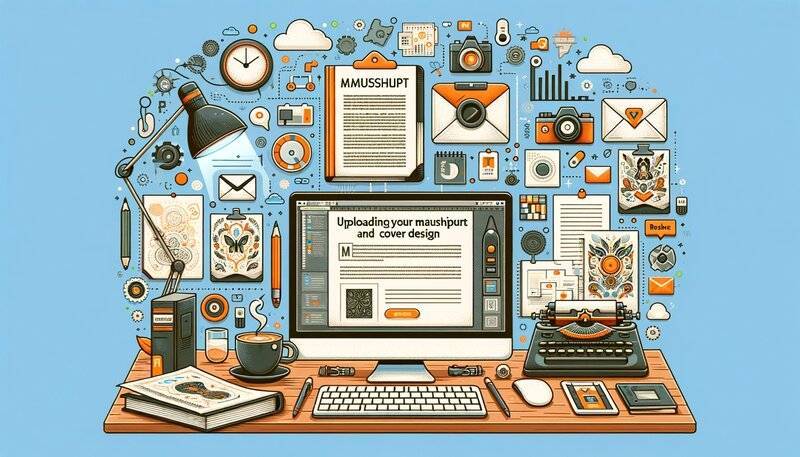
1. Creating a KDP account
Starting your self-publishing journey with Amazon KDP begins with creating an account, which is quite a straightforward process. Here are some actionable steps and useful tips:
- Visit the Amazon KDP Website: Navigate to the KDP website (kdp.amazon.com). This is your first step towards publishing your book.
- Sign In or Sign Up: If you already have an Amazon account (used for shopping or any other Amazon service), you can use the same credentials to sign in. If not, you’ll need to create a new account. Click on the ‘Sign up’ option and fill in the necessary details.
- Account Information: During the sign-up process, you’ll be required to provide essential details such as your name, email address, and a secure password. Ensure this information is accurate as it will be associated with your publishing activities.
- Author/Publisher Information: KDP will prompt you to complete your author or publisher profile. This includes your author name (which can be a pseudonym if you prefer), and other relevant details. Remember, the name you provide here will be displayed as the author of the books you publish.
- Tax Information: You’ll be asked to provide tax information. This is crucial for royalty payments. Depending on your location, you might need to provide details like your Social Security number or tax identification number. This step ensures that your account is compliant with tax regulations, which is essential for any earnings you receive.
- Payment Details: Enter your payment information. Amazon KDP offers direct deposit, wire transfer, and check options, depending on your country. This information is necessary for you to receive royalties from your book sales.
- Read and Understand the Terms: Before finalizing your account, take the time to read through Amazon KDP’s terms and conditions. Understanding these is important as they govern your use of the service and outline your rights and responsibilities as a publisher.
- Finalize Your Account Setup: Once all the necessary information is provided and you’ve agreed to the terms, complete the setup of your KDP account. You’re now ready to start publishing your books.
Creating your KDP account is the first step in your publishing journey. Take care to provide accurate and comprehensive information to ensure a smooth experience with Amazon KDP.
2. Adding a new title and entering information
Once your Amazon KDP account is set up, the next step is to add your book to the platform. This process is crucial as it involves providing details that will directly influence your book’s discoverability and appeal to readers.
- Access the KDP Dashboard: Log in to your KDP account and navigate to your dashboard. Look for the option to ‘Create a New Title’ and select it. This is where you’ll start the process of adding your book.
- Choose Your Book Type: Decide whether you’re publishing an eBook or a paperback. KDP offers both options, and you can choose one or both depending on your publishing goals.
- Enter Book Details:
- Book Title and Subtitle: Enter the title and, if applicable, the subtitle of your book. Ensure these are accurate and reflect your book’s content, as they’re critical for searchability and recognition.
- Description: Write a compelling description of your book. This should be engaging, informative, and include keywords relevant to your book’s topic and genre. Your description is a key factor in convincing readers to purchase your book.
- Keywords: Choose relevant keywords carefully. These are terms that potential readers might use to find books like yours. Effective keywords can significantly improve your book’s visibility in Amazon searches.
- Book Categories: Select one or more categories that best describe your book. Proper categorization helps readers find your book when browsing through Amazon’s categories.
- Enter Author Details: Add your author name as you want it to appear on the book’s Amazon listing. If you have co-authors, add their names too. Include any other contributors to your book, such as illustrators or editors, if applicable.
- ISBN and Publishing Rights: If you have an ISBN (International Standard Book Number), enter it here. If not, KDP can provide a free ISBN for your paperback. Clarify your publishing rights, indicating whether you hold the rights to publish this book and in which regions it can be sold.
- Age and Grade Range: If your book is targeted at a specific age group or educational grade, specify this information. This helps in directing your book to the appropriate audience, especially for children’s books or educational material.
Remember, the information you enter in this step is not just administrative but forms the backbone of your book’s Amazon presence. It’s essential to be thorough, accurate, and strategic in filling out these details.
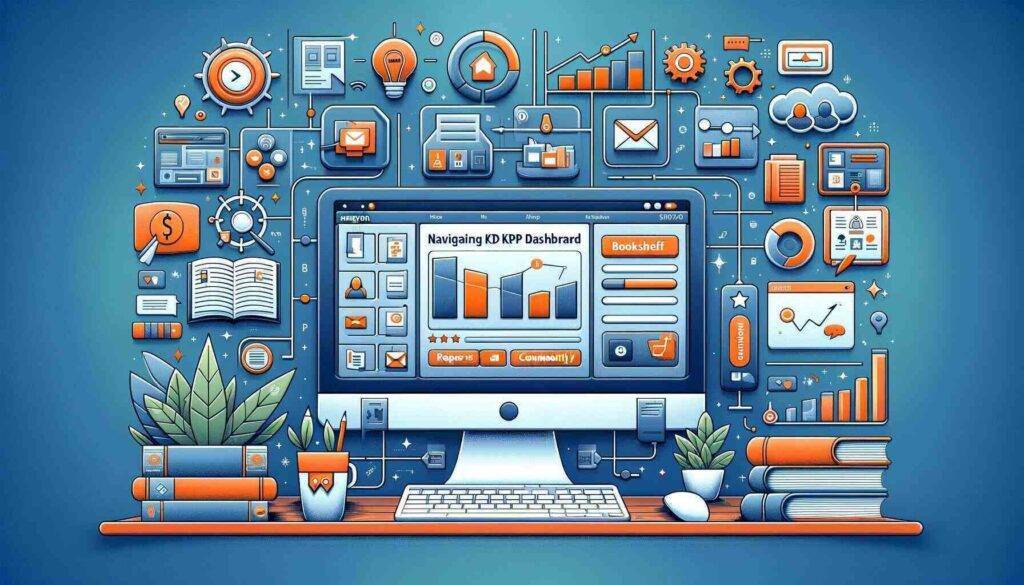
3. Uploading your manuscript and cover design
After adding your book’s title and details, the next crucial steps are uploading your manuscript and cover design. These elements play a significant role in the presentation and appeal of your book.
- Manuscript Preparation:
- Before uploading, ensure your manuscript is properly formatted according to KDP’s guidelines. KDP accepts various file formats, but the most commonly used are .doc, .docx, and .pdf.
- Pay attention to aspects like margins, font size, headers, footers, and chapter headings. KDP provides detailed formatting guides and templates to assist you in this process.
- If you’re not confident about formatting it yourself, consider hiring a professional formatter to ensure your manuscript meets the required standards.
- Uploading the Manuscript:
- In the KDP dashboard, you’ll find an option to upload your manuscript file. Click on it and select your prepared manuscript file from your computer.
- Once uploaded, KDP will process the file. This may take a few minutes, after which it will show a successful upload notification. If there are any formatting issues, KDP will notify you so you can make the necessary corrections.
- Cover Design:
- The cover of your book is one of the first things potential readers will see, so it needs to be eye-catching and professional.
- You can create your cover using KDP’s Cover Creator tool, which offers various templates and customization options. Alternatively, you can upload a pre-designed cover. Ensure your cover design meets KDP’s specifications in terms of size and resolution.
- If you’re not adept at design, it might be worth investing in a professional cover designer. A compelling cover can make a significant difference in attracting readers.
- Previewing Your Book:
- Once your manuscript and cover are uploaded, use KDP’s built-in previewer tool to see how your book will look once published. This tool lets you browse through the pages, checking the layout, formatting, and overall appearance.
- Check thoroughly for any issues in text formatting, image placement, and overall layout. Any errors or misalignments should be corrected before proceeding to publish.
This stage is critical because your manuscript and cover reflect the quality of your book. Taking the time to review and ensure everything is in order will contribute significantly to your book’s success on Amazon KDP.
4. Deciding the pricing and royalty
Setting the right price for your book and choosing a suitable royalty option are pivotal decisions in the Amazon KDP process. These choices directly affect your earnings and how your book is positioned in the market.
- Understanding Royalty Options:
- Amazon KDP offers two royalty rates: 70% and 35%.
- The 70% royalty rate is available for books priced between $2.99 and $9.99 and is applicable in select countries. If your book is priced outside this range or sold in countries not eligible for the 70% rate, then you receive a 35% royalty.
- Consider the royalty rate in relation to your book’s pricing. While a higher royalty rate is attractive, the price point needs to appeal to your target audience.
- Setting Your Book’s Price:
- Research is key. Look at similar books in your genre to get an idea of common pricing. Your book’s price should be competitive yet reflect its value.
- Factor in your book’s length, genre, and target audience. Pricing can vary significantly across different genres and audiences.
- Remember, your pricing strategy might vary between markets. You have the option to set different prices for different Amazon marketplaces.
- Considering KDP Select Enrollment:
- If you choose to enroll your book in KDP Select, it must be exclusively available on Amazon for a period of 90 days. In return, you get certain promotional benefits and the opportunity to earn additional revenue through Kindle Unlimited and the Kindle Owners’ Lending Library.
- Assess whether exclusivity with Amazon aligns with your publishing goals. KDP Select can be a powerful tool for new authors seeking to establish a reader base.
- Evaluating and Adjusting:
- After setting your price, it’s important to monitor your book’s performance. You can adjust the price based on sales trends, special promotions, or changes in the market.
- Keep an eye on your sales reports and consider reader feedback. Both can provide insights that help in fine-tuning your pricing strategy.
Deciding on pricing and royalty involves balancing your income goals with market realities and reader expectations. It’s a process that might require adjustments and experimentation to find the sweet spot that works for both you and your readers.
5. Publishing and monitoring the book
Once you’ve completed the previous steps, you’re ready to publish your book and start monitoring its performance on Amazon KDP.
- Final Review and Publish:
- Before publishing, do a final review of all the details – your manuscript, cover, book description, pricing, and royalty options. Ensure everything is exactly as you want it.
- If you’re satisfied, click the ‘Publish’ button on your KDP dashboard. This action will submit your book for publication on Amazon.
- Amazon may take up to 72 hours to review and publish your book. Once approved, it will be listed for sale on the Amazon marketplace.
- Monitoring Sales and Performance:
- After your book is live, you can track its performance using the ‘Reports’ section in your KDP dashboard. This tool provides detailed information about your sales, royalties, and customer demographics.
- Regularly checking these reports is essential for understanding how your book is being received. Pay attention to trends like peak sales times or any changes following marketing campaigns or price adjustments.
- Responding to Feedback and Reviews:
- Customer reviews can offer valuable insights into what readers enjoy about your book or areas that might need improvement. While you can’t respond directly to reviews on Amazon, you can use this feedback to make changes in future editions or as a learning tool for your next project.
- Marketing and Promotion:
- Continuously promoting your book is crucial for maintaining and increasing sales. Utilize social media, author websites, blogs, and Amazon’s promotional tools like Kindle Countdown Deals or Free Book Promotions if you’re enrolled in KDP Select.
- Consider running Amazon ads or seeking promotional opportunities outside Amazon, like author interviews, guest blogging, or collaboration with other authors.
- Updating Your Book:
- If necessary, you can update your book post-publication. Whether it’s correcting a typo, updating a cover, or revising content, KDP allows you to make changes even after publishing. However, keep in mind that major changes might warrant a new edition.
Publishing your book on Amazon KDP is just the beginning. The ongoing monitoring, marketing, and responding to reader feedback are all part of the journey to maintain and grow your book’s presence in the marketplace.
Navigating Amazon KDP’s Dashboard: Features and Tools
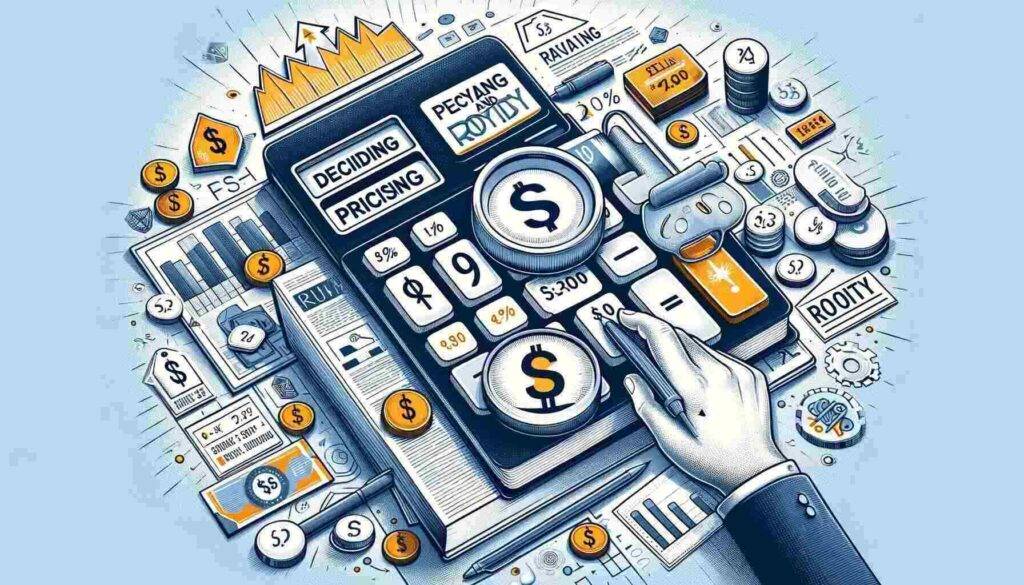
Bookshelf
The ‘Bookshelf’ is the central hub of your Amazon KDP account, where you manage your published works and works in progress. It’s a versatile and user-friendly interface that offers a variety of functions:
- Manage Your Titles: Here, you can see all your books listed, both those already published and those in draft. This section allows you to edit book details, view book status, and access each title’s individual dashboard.
- Add New Titles: When you’re ready to publish a new book, this is where you start. The ‘Add New Title’ button leads you through the process of entering book details, uploading manuscripts, and setting prices.
- View Sales Information: For each title, you can quickly see basic sales data. This includes the number of copies sold and any customer reviews.
- Access Tools and Actions: The Bookshelf offers various tools for managing your books, including options to create paperback versions, enroll in KDP Select, and access promotional tools.
Reports
The ‘Reports’ section in the KDP Dashboard is where you can access detailed data about your book’s performance:
- Sales Dashboard: This provides an overview of your book sales, including orders, royalties, and payment information. You can filter data by title, marketplace, and time period.
- Historical Reports: For a deeper dive into your sales history, these reports offer comprehensive data over extended periods. This can be valuable for tracking long-term trends and the impact of promotional activities.
- KDP Select Reports: If you’re enrolled in KDP Select, you’ll find specific reports here on how your books are performing in Kindle Unlimited and the Kindle Owners’ Lending Library.
Community and Resources
Amazon KDP also offers a wealth of resources and a community platform to support authors:
- KDP Community: This is a forum where you can connect with other authors, share experiences, and get advice. It’s a great place for networking and learning from your peers.
- Help & Support: Here you’ll find extensive guides, FAQs, and tutorials on all aspects of self-publishing with KDP. Whether you’re a first-time author or experienced in self-publishing, these resources can be immensely helpful.
- KDP University: This offers more structured learning through webinars, videos, and articles, covering topics from the basics of setting up your book to advanced marketing strategies.
Navigating the KDP Dashboard efficiently is key to managing your self-publishing process effectively. Each of these sections – Bookshelf, Reports, and Community and Resources – is designed to provide you with the tools and information you need to succeed as an author on Amazon KDP.
Understanding the KDP Select Program

KDP Select is a feature within Amazon’s Kindle Direct Publishing that offers a unique opportunity for authors. When you enroll your book in KDP Select, it becomes an exclusive digital content on Amazon for a period of 90 days.
This exclusivity means that the digital version of your book can’t be available on any other platform, including your own website, during this period.
Enrolling in KDP Select comes with several potential benefits.
Firstly, it allows your book to be a part of Kindle Unlimited (KU) and the Kindle Owners’ Lending Library (KOLL), which can significantly increase your book’s visibility and readership. Readers subscribed to KU can read your book for free, and you receive a payment based on the number of pages read. Similarly, with KOLL, you earn a share whenever Amazon Prime members borrow your book.
Additionally, KDP Select provides promotional tools like the Kindle Countdown Deal and Free Book Promotion. These tools can be strategically used to boost your book’s visibility, increase sales, and attract reviews, which are crucial for a book’s success on Amazon.
However, it’s important to weigh these benefits against the restriction of not being able to distribute your eBook through other channels.
For some authors, this exclusivity can be limiting, especially if a multi-platform distribution strategy is part of their marketing plan.
For others, the added visibility and promotional tools offered by KDP Select make it an attractive option for boosting their book’s success on Amazon.
Conclusion
KDP offers a comprehensive and accessible platform for authors to self-publish and distribute their work. From the intuitive steps of setting up an account, uploading your manuscript, and managing your published works, to the strategic decision-making involved in pricing, royalties, and potentially enrolling in KDP Select, KDP is designed to cater to both new and experienced authors.
The journey of self-publishing with Amazon KDP is one of both opportunity and learning. With the right approach and utilization of the resources provided, KDP can be a valuable ally in turning your writing aspirations into reality.
FAQ
Do people really make money from Amazon KDP?
Yes, many authors do make money through Amazon KDP. The platform has allowed thousands of writers to publish their work and earn income. While some authors earn substantial amounts, success on KDP often requires dedication, effective marketing, and a consistent publishing schedule.
Is it worth selling on Amazon KDP?
Selling on Amazon KDP can be worth it, especially for authors seeking a wide audience and a user-friendly publishing platform. KDP offers global reach, no upfront costs for publishing, and a royalty-based payment system. It’s particularly beneficial for self-published authors who want control over their publishing process and access to Amazon’s vast customer base.
How much do you make per book on Amazon KDP?
Earnings per book on Amazon KDP vary based on the book’s retail price, the selected royalty option (70% or 35%), and the number of books sold. Keep in mind that pricing strategy, book quality, and effective marketing play significant roles in determining your overall earnings from each book.
