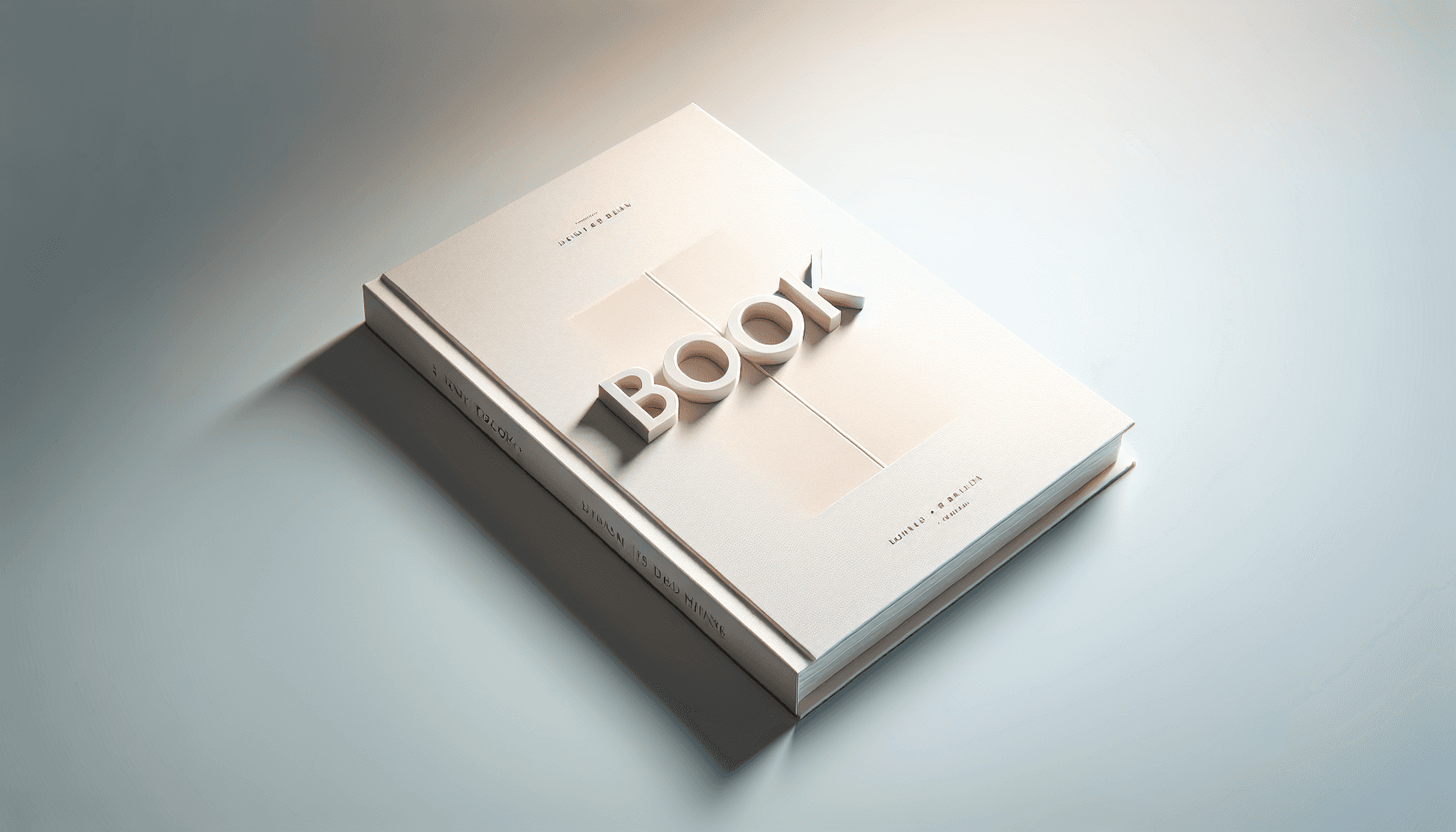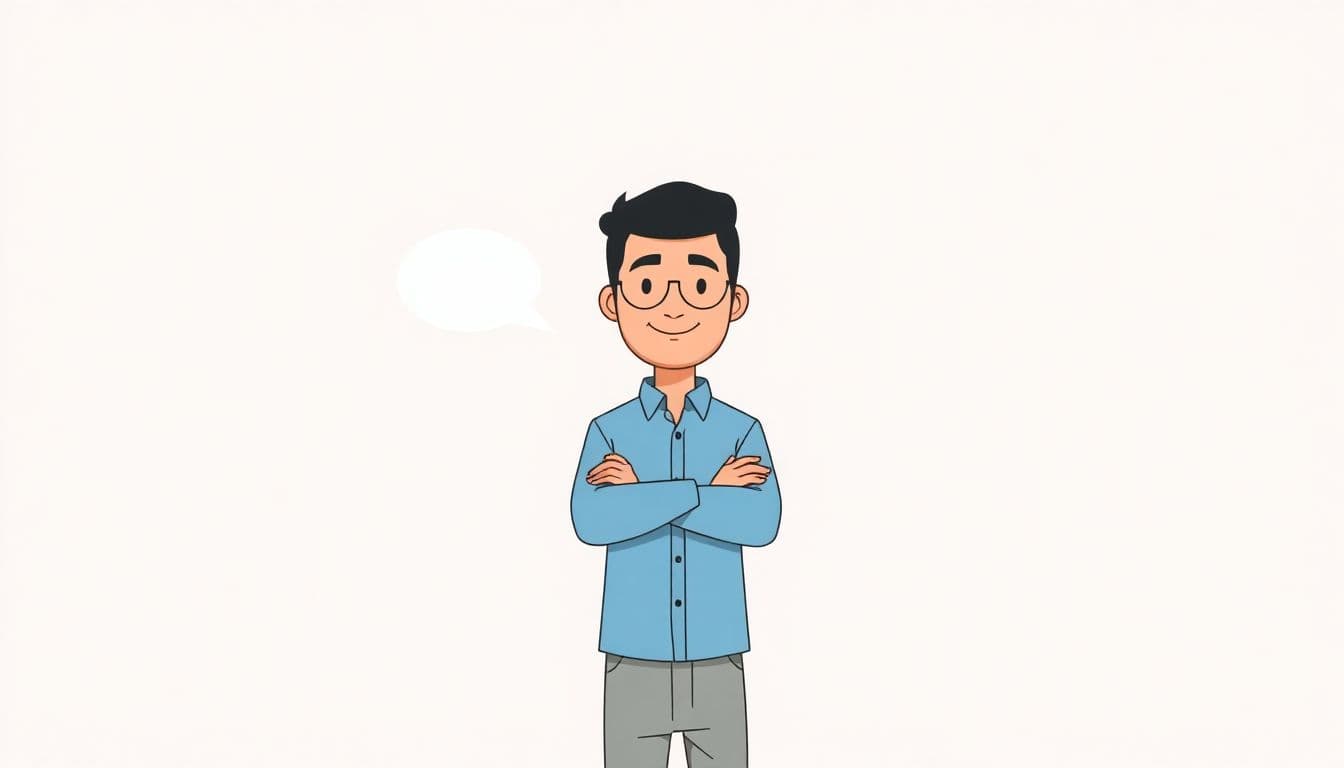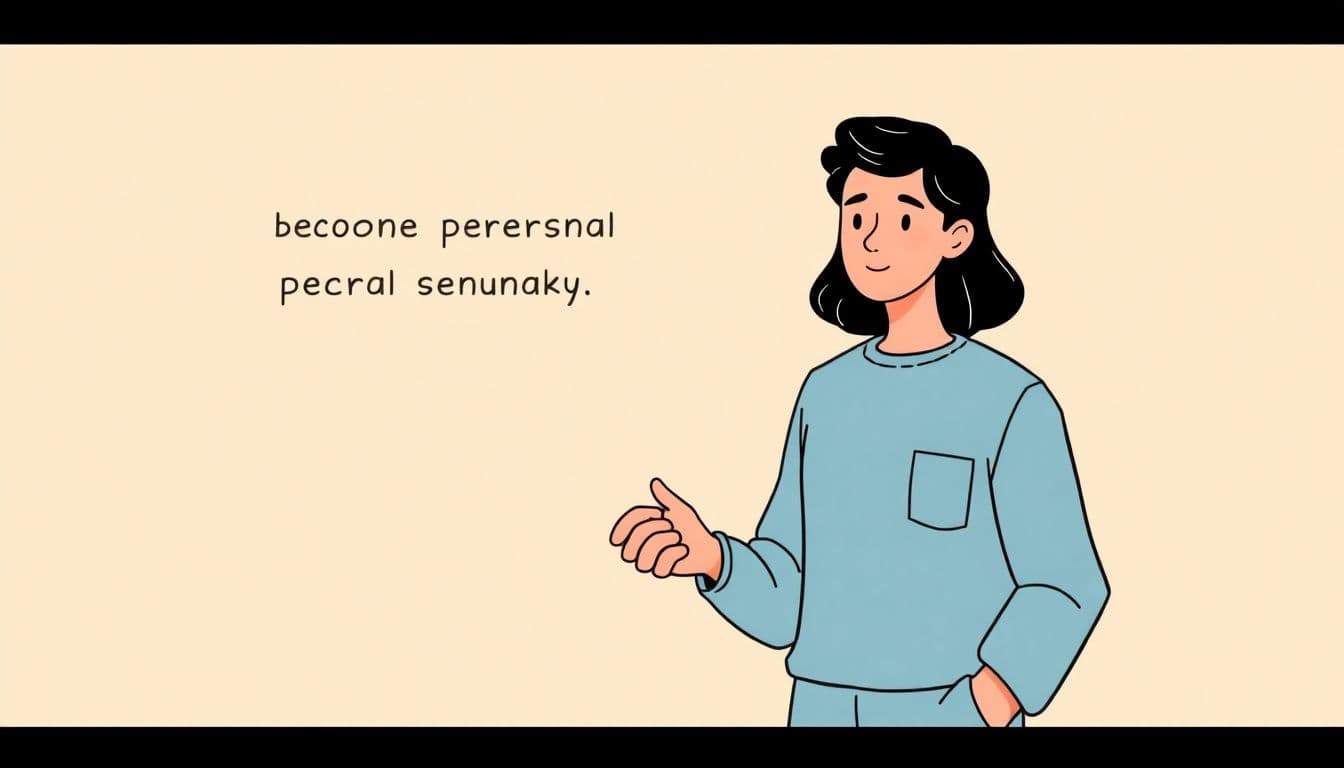Table of Contents
Creating an eye-catching book cover can feel overwhelming, especially with so many design choices out there. You might wonder how to make your book stand out in a sea of options, or even whether you have the skills to express your vision. Trust me, you’re not alone in this!
But what if I told you that a 3D book cover creator could be just the tool you need? Stick around, and I’m going to share how you can effortlessly design a stunning 3D cover that will catch your readers’ eyes and make your book irresistible.
We’ll dive into what a 3D book cover creator is, the benefits of using one, and how to avoid common pitfalls along the way. Plus, I’ll share some tips and tools to help you create something truly amazing!
Key Takeaways
- A 3D book cover creator helps you make realistic and appealing book cover designs.
- 3D covers boost visibility and can lead to higher click-through rates online.
- Choose a user-friendly creator with customization options that reflect your brand.
- Follow a simple step-by-step process: select a template, upload artwork, customize, and download your cover.
- Top tools for creating 3D covers include Canva, Blender, Adobe Illustrator, and Pixlr.
- Research your genre’s design trends; keep your design simple yet eye-catching.
- Avoid common pitfalls like cluttered designs, low-resolution images, and neglecting the spine design.
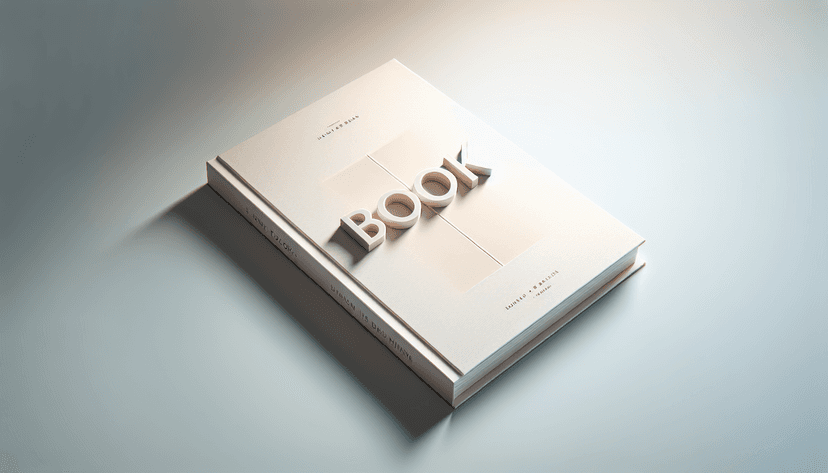
What is a 3D Book Cover Creator?
A 3D book cover creator is a tool designed to help authors and designers create realistic, three-dimensional representations of book covers.
These creators simulate how a book would look in the real world, showcasing not just the front cover but also the spine and back cover.
The advantage of generating 3D covers lies in the visual appeal they offer, which is essential for marketing books online.
With a 3D image, potential readers can envision picking it up off a shelf, which can psychologically influence their buying decision.
Many of these tools come with templates and customizable options, allowing users to create professional-looking designs quickly.
Benefits of Using a 3D Book Cover Creator
Using a 3D book cover creator comes with several perks that can significantly impact your book’s marketability.
First off, these tools provide an instant visual representation, making it easier for you to see how your ideas translate into a final product.
A 3D cover can stand out in a crowded online space, attracting more clicks compared to flat images.
Moreover, they’re often user-friendly and don’t require advanced design skills, enabling anyone to craft eye-catching covers.
Some creators allow you to integrate additional marketing elements, like promotional graphics or quotes, that can enhance your book’s appeal.
You can use these generated images for social media campaigns, email newsletters, and even your author website for better engagement.
How to Choose the Right 3D Book Cover Creator
Selecting the right 3D book cover creator can be overwhelming with so many options available.
Start by assessing your design skills; some creators are more beginner-friendly than others.
Look for accessibility features, including drag-and-drop interfaces and easy template adjustments.
Check the customization options to ensure you can modify elements like titles, fonts, and colors to align with your brand.
Consider whether the tool offers high-resolution outputs suitable for both digital and print formats.
Finally, read reviews and maybe even check out tutorials or user testimonials to gauge overall satisfaction.
Step-by-Step Guide to Creating a 3D Book Cover
Creating a 3D book cover may sound complicated, but it’s actually pretty straightforward when you break it down into steps.
First, open your chosen 3D book cover creator and select a template that fits your genre or vision.
Next, upload your cover artwork, ensuring it meets the platform’s size requirements.
After that, you can customize the spine and back cover with additional images, text, or promotional details.
Don’t forget to select a suitable background or setting that complements your cover design.
Preview your 3D cover to spot any issues and make corrections before finalizing it.
Once everything looks good, download your 3D cover in the required format, and you’re all set to showcase it on your marketing platforms.
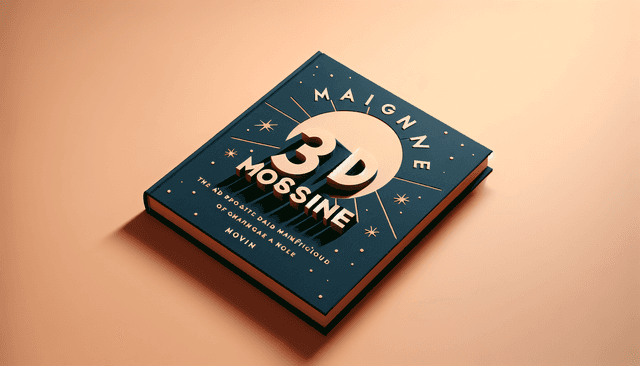
Popular 3D Book Cover Creation Tools
There are several popular tools out there designed for creating eye-catching 3D book covers.
One of the most user-friendly options is Canva. This platform offers a variety of templates that can easily be customized.
You can create visually appealing designs without needing advanced graphic design skills.
Another great tool is Blender, which is more advanced and allows for in-depth customization and 3D modeling.
If you’re looking for an option specifically tailored for book covers, Adobe Illustrator is a robust choice, offering extensive features for professional design.
For those on a budget, Pixlr offers a free online editing tool that can produce high-quality cover designs.
Each of these tools comes with its unique features, so consider what you want to achieve before diving in.
Tips for Designing an Eye-Catching 3D Book Cover
Creating an eye-catching book cover is all about understanding your audience and genre.
Start by researching covers in your genre. Look at color schemes, typography, and imagery that resonate with your target readers.
Use bold colors but keep in mind that they should reflect the tone of your book; bright colors for light-hearted stories, darker palettes for suspense.
Typography plays a crucial role; make sure your title is legible even in smaller sizes.
Don’t overcrowd your design; simplicity is key. A clean, striking cover can often communicate your book’s theme more effectively.
Utilize the power of contrast – it’ll help your title stand out against the background.
Lastly, test your cover design by seeking feedback from potential readers and making necessary adjustments.
Common Mistakes to Avoid When Using a 3D Book Cover Creator
Even with the best tools, common pitfalls can derail your efforts in creating a fantastic 3D book cover.
One major mistake is failing to research what works in your genre. Your cover should meet reader expectations.
Overcomplicating your design can be another blunder. A cluttered cover can confuse potential buyers instead of enticing them.
Ignoring quality resolution is also crucial. Make sure your images are high-resolution to avoid pixelation in prints or digital formats.
Some creators might overlook the spine design entirely. Remember that your spine is visible on shelves and often just as critical as the front cover.
Finally, skipping the test phase can lead to missed opportunities. Always preview your cover on multiple devices to ensure it looks great everywhere.
Avoiding these mistakes can make a significant difference in how your book is perceived and can ultimately enhance your sales potential.
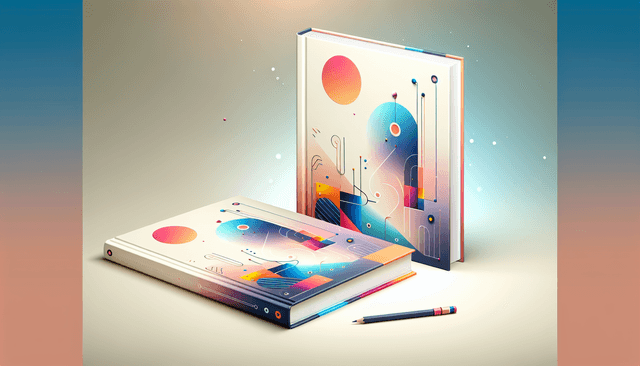
FAQs About 3D Book Cover Creators
When it comes to 3D book cover creators, people often have quite a few questions about their usage and benefits.
One common question is whether you need graphic design skills to use these tools. The answer is no; many of them are designed to be user-friendly, allowing anyone to create professional-looking covers.
Another frequent question is about cost. Some tools offer free versions with limited features, while others require a subscription or a one-time payment for advanced options.
People often wonder how important the physical aspect of a 3D cover is versus digital. Well, having a 3D cover can significantly enhance your online presence, but if you plan to print your book, make sure the design works in both formats.
Lastly, can you use these covers for marketing? Absolutely! A well-designed 3D book cover can be a powerful marketing asset, making your promotional materials more engaging and visually appealing.
Conclusion
3D book cover creators are invaluable tools for authors and designers alike.
They not only help in creating visually appealing designs but also enhance marketability.
By knowing how to pick the right tool, avoiding common mistakes, and utilizing effective strategies, you can create a stunning cover that stands out.
Your book’s cover is often the first impression of your work, so making it shine is essential.
Armed with the right knowledge, you’re now ready to dive in and start creating!
FAQs
Look for a tool with customizable templates, image editing capabilities, various export options, and user-friendly interfaces. Advanced features like 3D rendering and integration with design platforms can enhance your experience.
Yes, most 3D book cover creators allow you to design covers suitable for both print and digital formats. Ensure your chosen tool provides appropriate resolution and file formats for each publication type.
Many 3D book cover creators offer free basic versions, but premium features may require a subscription or one-time payment. Check pricing options to find a tool that suits your budget and needs.
No, most 3D book cover creators are user-friendly and offer pre-designed templates that make it easy for anyone to create visually appealing covers without prior design experience. Explore tutorials for additional guidance.